15 Tools That Let You Run Your Business From Anywhere
We may earn a commission from purchases you make after clicking links on this site. Learn more.Jimmy is one half of the dynamic duo behind the Minaal bags, fantastic pieces of luggage and Kickstarter phenomenons. He interrupted his daily streak along a tropical beach long enough to to tell us all about the tools he uses to run his physical product business from the road…
Being productive is tough at the best of times. You think you’re on a roll, yet somehow jerk awake in the office bathroom, pale and clammy, after overdosing on Instagrams of your colleagues’ tropical getaways just to avoid working. No? Just me?
Anyway, the point is that productivity is hard. Work life is battling technology, distraction, discomfort, and the very human desire to gorge on the dark chocolate waiting for you in the kitchen instead of writing the latest email to Gary about the bolts that went missing last week.
Except they didn’t go missing, Gary, your assistant stole them and I’m not going to email you about this again because it’s really not what I should be doing with the rest of my life so Gary, go ahead and pay for the stock and get this over with for both of us, please, thank you.
Anyway.
Running our travel gear company from the road provides an extra set of challenges:
- Staying organised without the aid of physical filing systems or facilities.
- Ignoring the desire to go streaking at any moment into the clear tropical waters because isn’t that what you’d just do if you were working in a beach holiday destination?
Unfortunately, time spent streaking is inversely related to income (unless you happen to have a certain type of body, which I do not). So we need to find tools to fight this temptation, and beyond that, run an efficient business operation from a mobile base.
Below are 15 tools we use. They’re certainly not exhaustive, but they’re the tools that bring everyday value to our team. We use Macs, but many of these are web-based tools or have Windows versions.
Note: some of these tools have disappeared since this article was first written, but most of them are still alive and kicking!
Organisation / Productivity / Efficiency

Trello
Trello is a SAAS that uses a Kanban workflow… whoa whoa whoa, nerd alert. Calm down big guy, just tell us what it does. OK then, here goes: during weekly meetings we work out what needs to be done, and turn these tasks into ‘cards’ in Trello.
At any moment, I can go into a team member’s board, see what’s in their queue, what they’re working on right now, and what they’ve done this week.
We also set some rules for what tasks can go into Trello, like ‘has to take more than an hour and less than a week’ and ‘don’t touch anyone else’s board or you get a smackdown’.
It’s the only group task organisation tool we’ve been able to make stick – and don’t be put off if you’re solo, any process that has multiple phases could benefit from Trello.
iDoneThis
Taking 30 seconds at the end of each day to record what you’ve achieved is easy, feels good, and serves as my personal journal (when I’m no longer of this earth, my offspring can hack into my iDoneThis and sob loudly over such personal insights as ‘Design call 30mins’ and ‘Delegated lunch preparation to Gary’.
RescueTime
RescueTime offers a more comprehensive, visual way to help you see where your time is going each day and week. You can categorize individual programs and tasks and flagellate yourself silly every Sunday when your ‘74% time Unproductive’ report card arrives.
Trip Splitter
‘So you paid 50,000 dong for that banh mi in Saigon, but then I bribed the border guard with 2 bucks and a 20 baht candy bar…’ If this sounds familiar, you need Trip Splitter. Easily keep track of expenses, who paid what, and other such joyous tasks.
At the very least it’s useful for tracking your business partner’s dangerous table salt addiction.
aText
Running a business requires a lot of typing. As the world’s fastest two-finger typist, I’ll be fine, but you might want to look into aText.
Any time you find yourself typing the same thing over and over, you should stop, and then download aText — it uses keyboard shortcuts to automatically expand large chunks of text. We use it for our ‘thanks, but no thanks’ emails to agents offering us modeling contracts.
Found
To be honest I haven’t used this one much yet, but Found looks great. It’s a file search app that can search your computer, Dropbox, SkyDrive, Evernote, Google Drive, and GMail at the same time, in the same window.
When your day-to-day info is spread around a bunch of different services, this could be a real time-saver. Looks pretty fly, although it just got acquired by YouSendIt, and you know the way these things usually go.
Ed: Update — it did. 🙁
HyperDock / Hyperswitch
This is a small battle to win, but it’s useful. Two Mac apps, Hyperdock and Hyperswitch, show you open program windows when you hover over the dock, and open windows when you use the cmd+tab application switcher, respectively.
If you’re a chronic multi-tasker, these little guys help maintain order in the chaos.
Buffer
No-one wants to be tending their social media while floating down the Nile (and the last we heard the Wi-Fi was spotty on the Nile anyways). Buffer helps you schedule your shares ahead of time. Incidentally, they also have a damn good business blog .
DeskConnect
Humans built the Eiffel Tower, landed on the moon, and asserted dominance at the top of the food chain despite flimsy limbs and pathetic hairless bodies. How has it taken us this long to build programs that can sync copy/paste from computer and phone? Well, DeskConnect finally put us out of our misery.
Ed: DeskConnect went the way of the dodo in 2017, but there are plenty of other apps that let you sync text between your devices.
Flycut
THIS. CHANGED. MY. LIFE. Flycut records your copied text so you can collect a few snippets, then move to a document or program and paste them all in at once. Years of my life saved. YEARS.
Get regular updates from the world of travel tech and remote work
News, reviews, recommendations and more, from here and around the web
Communication

Gmail Offline
Gmail needs an internet connection, right? Wrong. As long as you’re using the Chrome browser, you can enable offline mode right from the settings menu, then reply to email anytime, anywhere. Because nothing is more fun than replying to emails.
Ed: We wrote more about using Gmail, Outlook and other email providers offline here.
HipChat
For teams working in different locations, communication is key. HipChat allows you to create chat rooms for teams/projects/funny cat videos, and has an app so that team members can never break free from my constant messages about funny-looking people at the supermarket. They love it, really.
Ed: Hipchat has been discontinued, and its users encouraged to post those funny cat videos on Slack instead.
Sanity
TimeOut
Wake up, work, have dinner. Hang on, did we miss something? The workaholics among us know that when you love what you do, whole days disappear before you realise they began. TimeOut forces you to take breaks from the laptop at certain intervals.
You can totally customise the length and frequency, to spend time on important things like showering, your loved ones, or showering with your loved ones.
Spotify
Streaming any music, anywhere, any time. Free if you want (requires internet connection), and pretty cheap if you want access offline. This one is old news to some, but I’ve been surprised how many people on the road have never heard of Spotify.
Ed: We put Spotify head-to-head with Apple Music for travellers, and it came out on top.
Strava
Staying motivated to keep fit is challenging if you enjoy the social or competitive aspects of exercise. Strava gamifies fitness & it works so well I might’ve even found a solution for my endless, white-hot hatred for running.
…aaaaaand I’m spent.
The above tools form the majority of our ‘business tech toolkit’ on the road, and they really do work.
You can even combine them for bonus multiplier: use Trello to schedule your naked run down the beach, TimeOut to force you to go do it, Slack to let your team know what you’re doing, Strava to record it as ‘morning sprint’, and RescueTime to label it as ‘productive time’.
Go get ‘er done!
Do you have any favourite tools for running your business? Give them a shout-out in the comments!
This post is part of Digital Nomad Month on Too Many Adapters.


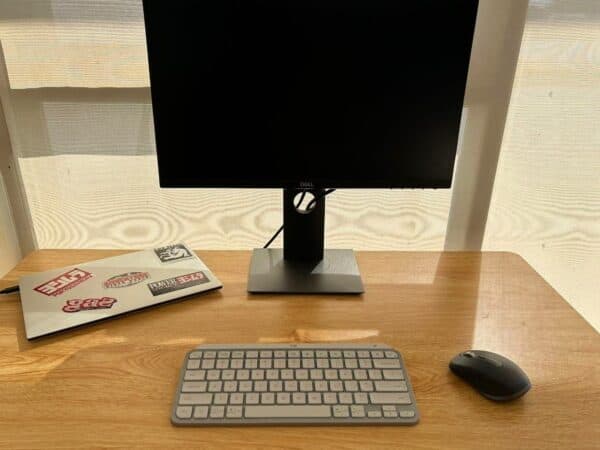

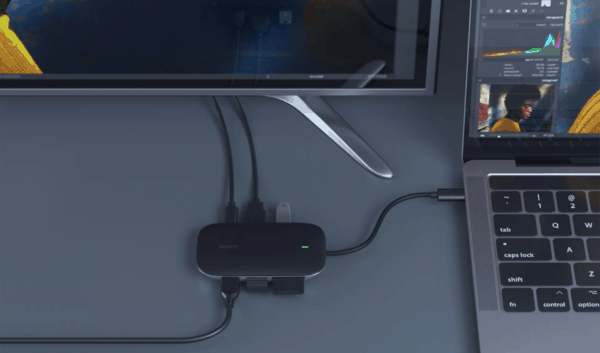



This is amazing. Also, useful. Trello is brilliant!
One of the best tools post I’ve read — explanations with a personality! Thanks for the iDoneThis mention! We’re a remote team & use Buffer, Trello, and Hipchat ourselves.