Buying a SIM Card or eSIM in Malaysia
We may earn a commission from purchases you make after clicking links on this site. Learn more.From the urban jungle of Kuala Lumpur to the actual jungle on Borneo, the heritage sites of Penang to the incredible food, well, everywhere, Malaysia has a vast list of attractions for visitors.
When it comes to staying connected while you’re there, the good news is that buying a local SIM card is easy and inexpensive. If you pick the right provider, data speeds are also surprisingly fast, and coverage is excellent almost anywhere you’re likely to be.
The same applies with travel eSIMs: not only are they very convenient to buy and set up before leaving home, they’re remarkably cheap for a useful amount of data if you choose the right provider.
Whichever way you go, here’s what you need to know.
Companies
There are four main cell service providers in Malaysia: Maxis, Cellcom, Digi, and U Mobile. Three other providers mostly offer limited service in specific areas.
Of the main four, Maxis has the greatest coverage, followed by Celcom and Digi, and finally U Mobile. Several different companies also resell service from one of the main providers. The biggest is Tune Talk, which provides coverage on the Celcom network.
It’s affiliated with AirAsia, and you can buy a SIM and tourist package onboard the airline’s flights into Malaysia. While the packages only last a maximum of two weeks, it’s convenient for shorter trips if you want a physical SIM.
Need travel insurance for Malaysia?
Need travel insurance for Malaysia?
I was mainly traveling in Malaysian Borneo on this trip, which typically has worse cellular service than the peninsular part of the country.
After checking the coverage maps for the major providers, Maxis seemed best for the areas I was going to, so that’s who I went with. My travel partner picked up a SIM from Celcom for comparison.
Travel eSIM for Malaysia
Even with how cheap local SIM cards are in Malaysia, travel eSIMs can be equally inexpensive if you don’t need large amounts of data, and there’s no need to line up at airport kiosks or wander around shopping malls to buy them!
If you’re someone who streams YouTube on your phone all day, you’ll want to go with a local provider, but for normal travel things, it’s easy to pay under ten bucks for more data than you’ll use if you go with the right provider.
Nomad usually has the best prices and widest range of options: I’ve used them around the world and always been happy with speeds and coverage, so that’s who I’ll be going with on my next trip to Malaysia as well.
Like most travel eSIMs, it’s data-only: you don’t get a local number. I use apps for everything from communication to transport these days, so the lack of a local number very rarely matters to me, but you might have different needs.
If you’re new to eSIMs, they offer big benefits to travelers in terms of how quickly, easily, and (often) cheaply you can get connected when you arrive in a new country. Most recent phones support them, and you can read all about them here.
How to Buy a Prepaid SIM Card in Malaysia
Malaysia is a very connected country, and nowhere is that more obvious than when it comes to buying SIM cards.
Maxis brands its prepaid service as “Hotlink,” while Celcom has opted for “Xpax.” In any major town or city, it’s almost impossible to walk more than a block without seeing a sign for one or both of them.
Kiosks are also present and clearly marked in the arrivals area of most international airports, including both terminals in Kulala Lumpur.
There’s no particular need to go to an official store, since most places selling top-ups can also sell and set up a SIM card for you. I arrived in Malaysia overland from Brunei, with my first stop being Kota Kinabalu.
There were around half a dozen Hotlink and Xpax signs during the five-minute walk between the bus stop and my hotel, but I ended up purchasing from a little electronics store in Centre Point Mall.
The staff member showed me a brochure with the various package options to choose from. After choosing one, he took a copy of my passport and spent five minutes registering and setting up the SIM before installing it and sending me on my way.
The APN settings were automatically added to my phone, and all I had to do was select them. If you need to add them manually for some reason, they were as follows:
- APN: max4g
- Username: maxis
- Password: wap
- Authentication type: PAP
My partner had a similar experience buying her Celcom SIM elsewhere in the mall, from what looked like an official store.
Prepaid SIM and eSIM Costs
Maxis
While Maxis is usually the most expensive provider, cell service (and data in particular) is cheap in Malaysia no matter which company you choose.
The Hotlink SIM card itself cost 10MYR (~$2.50), which included 5MYR of credit valid for five days. After that, you just add one of around half a dozen prepaid packages.
If you’re only in the country for a few days, there’s a 10MYR package, valid for a week, that gives 10GB of data plus unlimited use of most chat or social media apps.
Since I was in Malaysia for the better part of a month, the 25MYR (~$5.50) 20GB plan, valid for 30 days, fit my needs better. Larger plans are also available, up to 70GB for the month.
There are also a few plans with unlimited data for a week or month, with speeds limited to 3, 6, or 12Mbps. All of the plans come with unlimited domestic calls.
Prices were similar with Celcom, albeit slightly better value. Be sure to ask about any current promotions before making a decision about which package to buy. It’s not unusual to get bonus data thrown in.
Nomad
Of the various eSIM companies I’ve used and am happy to recommend, Nomad offers noticeably cheaper prices in Malaysia. It’s still more expensive than a local SIM if you need very large data packs, but for anything under about 10GB, there’s not much in it.
It’s not the only option, of course, and prices change all the time. I’ve compared many eSIM companies in the past, and here’s how the best ones stack up price-wise in Malaysia.
Topping Up
Maxis
Unsurprisingly given the number of outlets around the country, topping up isn’t difficult unless you’re really in the middle of nowhere.
The easiest approach is to just buy top-up vouchers from anywhere displaying the right branding, and follow the printed instructions to add the credit to your phone. Chances are the person behind the counter will do it for you if you ask nicely.
Nomad
Topping up with Nomad (or any of the other travel eSIM companies) is done by logging into the website or app. You just select your Malaysia eSIM, hit the top-up button, and buy the same package again.
The top-up packs have exactly the same pricing and duration as the original eSIMs: there’s little difference between topping up your current eSIM and buying a new one, other than not having to activate it.
Get regular updates from the world of travel tech and remote work
News, reviews, recommendations and more, from here and around the web
Coverage and Data Speeds
Coverage was generally very good in cities and towns of any size, in both Borneo and peninsular Malaysia.
Even traveling the length of Route 22 between Kota Kinabalu and Sandakan, and down to the dusty town of Sukau on the Kinabatangan river, coverage didn’t drop out for more than a minute or two on either network.
Data speeds were remarkably fast with both providers, even (and in fact, especially) in smaller towns and rural areas. Celcom often had a slight edge, but there wasn’t much in it either way.
The speeds on either network will be more than fast enough for general browsing, maps, social media etc. In most places, video calling should be fine as well. Upload speeds were noticeably faster on LTE, but download speeds remained about the same.
The only real issue I encountered was occasionally having no or extremely-slow internet despite my phone showing full signal. Moving a bit further up or down the road always fixed the problem.
Nomad uses both the Maxis and Digi networks: if you don’t have good coverage with one of them, you very likely will with the other!
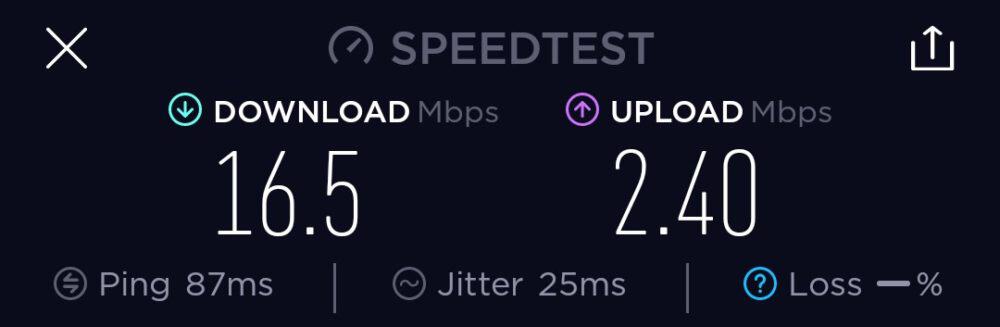
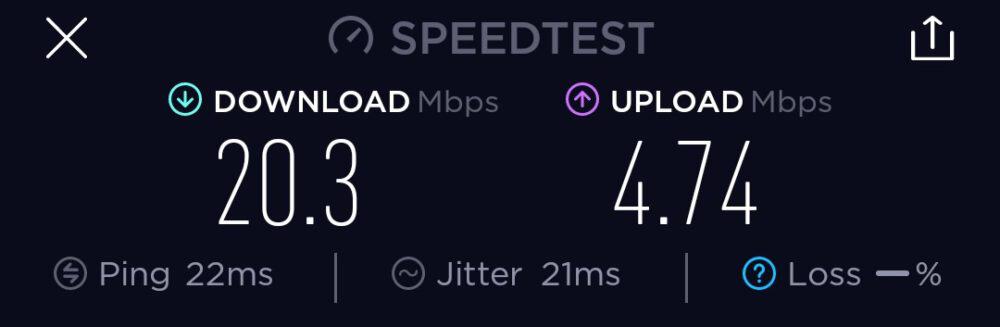
Check out our guides to SIM cards and eSIMs in 70+ other countries here.


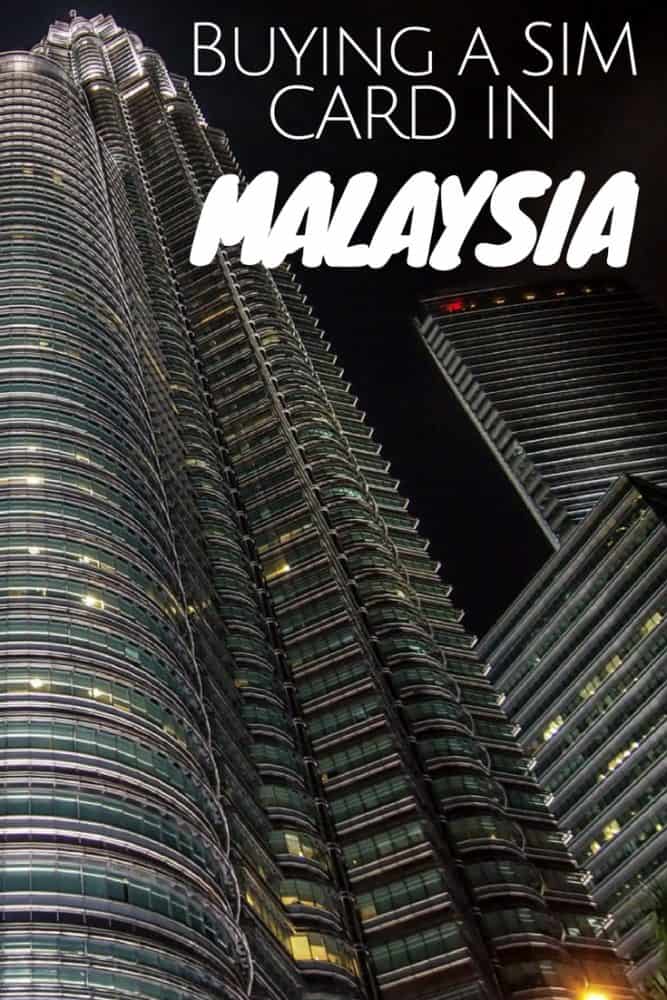






Thank you for info will be staying for 3 months great to know
Thanks, this is what I was looking for. And lucky that it’s actually recent, not several years obsolete.
Good to know Celcom or Maxis both good so it really doesn’t matter which you go with.
Hello, thank you very much for writing this informative article. I would like to ask you if it is possible to use Hotlink sim cards to pocket wifi device or to dongle. I have locked phone but I will need internet in my laptop in Borneo so I am searching for options.
I’m pretty sure it is, yes. Double-check at time of purchase to be sure, however.