Buying a SIM Card or eSIM in New Zealand
We may earn a commission from purchases you make after clicking links on this site. Learn more.The home of bungy jumping, hobbits, and the famous All Blacks, New Zealand’s laid-back culture and stunning natural beauty make it a huge hit with overseas visitors. Until fairly recently, though, those visitors were less impressed when it came time to get online.
Staying connected in the country used to be a costly, frustrating exercise. Wi-Fi was slow and rarely free, even in hotels, and most cell plans had high prices and tiny data allowances.
Things have thankfully changed in recent years, however. The rollout of fibre networks and unlimited broadband plans has dramatically improved the Wi-Fi situation, and a little competition has helped bring prices down in the cellular market.
While you still won’t be amazed by the cost or coverage, things are much better for international visitors than they were a few years ago. Here’s what you need to know.
Companies
There are three mobile networks in New Zealand. Spark and One (formerly Vodafone) have the largest networks, both covering around 98% of the population. 2degrees has a smaller coverage area, but customers roam for free on the One network as needed.
Don’t expect to get service everywhere regardless of which network you’re on, however. The country’s geography and lack of population density leave plenty of blank spots on all networks.
Competition is limited between the three companies, with similar, fairly-expensive prices across the board. Little differences help swing the balance one way or another.
If you’re flying in from overseas, you may be able to save money by buying your SIM in the duty-free area. At Christchurch, Auckland, and potentially other airports, you can pick up travel SIMs from One or Spark at tax-free prices. This means you won’t pay the 15% GST on whichever package you go for.
Spark’s call, text, and data offering for tourists is similar to One’s, but it also throws in 1GB/day of free Wi-Fi from its 750+ hotspots around the country. Mostly found in phone boxes in tourist areas, and with decent free Wi-Fi not always available, you may find yourself using those hotspots more than you expect.
That said, Spark is slowly decommissioning its public phone box network, which means that free Wi-Fi may not always be available where you need it. I still saw a few of the distinctive pink phone boxes on my last trip in 2023, but they won’t be around forever.
Spark also owns the Skinny brand, which offers competitive pricing for prepaid users, especially those who use a lot of cellular data. Utilising the widespread Spark network, with a slick website and app that makes life unusually easy for international visitors, it’s definitely a good option.
I grew up in New Zealand and return regularly to visit family, so I’ve used SIMs from all of the providers at various times. Most recently I’ve gone with One and Spark, as well as a travel eSIM from aloSIM.
Travel eSIM for New Zealand
On my most recent trip in late 2023, I was only in the country for a bit under two weeks. The physical tourist SIM options (above) weren’t great for a shorter trip like this, so needing to be up and running straight away, I decided to see what aloSIM had to offer instead.
It’s one of my go-to options for travel eSIMs at the moment, and it didn’t disappoint: pricing was lower for a couple of weeks than anything on offer at the airport, and I was able to select, buy, and activate my eSIM while waiting in the line to buy duty-free alcohol. Another important purchase, apparently.
If you’re new to eSIMs, they offer big benefits to travelers in terms of how quickly, easily, and (often) cheaply you can get connected when you arrive in a new country. Most recent phones support them, and you can read all about them here.
How to Buy a Prepaid SIM Card in New Zealand
Skinny
If you’ve got a New Zealand address to use, you can order a Skinny SIM online and have it delivered within a day or two. If not, you can pick one up at most supermarkets, plus large stationery and electronics stores and other retail chains in every city and decent-sized town throughout the country.
With family in New Zealand, I opted for the online ordering option. I needed to pick a call and data package along with the SIM when placing the order, and the kit arrived the following day. After inserting the SIM, I dialed ‘456’ to activate it. No passport or other identification was needed.
The Skinny website is slick and easy to use, and in a welcome (and rare) move, lets you top up using an international credit card without issue. There’s also a comprehensive Android and iOS app, which I used to select a package and monitor my usage throughout my month in the country.
If you want to buy at the airport, you can get a Skinny SIM at the Paper Plus store at Queenstown airport, but I haven’t come across them at any other New Zealand airports.
Need travel insurance for New Zealand?
Need travel insurance for New Zealand?
One
After arriving on an international flight at Christchurch Airport, I noticed kiosks selling One and Spark tourist SIMs in a sad little corner of the airport prior to baggage reclaim. They were there in early 2020, disappeared during the pandemic, but are now back again in the same place. It’s like they never left.

Because you technically haven’t arrived in the country yet, you get to benefit from tax-free pricing if you buy your SIM card here. That saves you 15%, but you only have the option of travel SIM packages: they may suit your needs, but if not, you’ll need to wait until you get into town.
The staff have always been very efficient, taking payment and switching SIMs for me within a couple of minutes. They only sell physical SIMs there, but you can buy eSIMs from One online in advance if you want to. You don’t benefit from tax-free pricing that way, however.
One stores are also available in the duty-free area at Auckland airport, plus the main arrivals area at Auckland, Wellington, Christchurch, and Queenstown airports, and in towns and cities around the country.
Spark
Spark has stores at Christchurch, Auckland, and Wellington airports, and like One, you’ll also find them in towns and cities all over the country.
To ensure at least one of us would have coverage in most parts of the country, my partner bought a Spark SIM from the counters at Christchurch Airport while I was buying my One version. The process was very similar, and took almost exactly the same length of time.
New on my most recent trip was the option of buying both eSIM and physical SIMs at the kiosk. The price doesn’t change, just the process of installing it, but it was still good to see.
Online ordering to a New Zealand address is available with both Spark and One, and you’ll also often see their SIMs being sold in supermarkets, petrol stations, and elsewhere. You’re not going to have a hard time getting hold of one!
Prepaid SIM and eSIM Costs
One
One and Spark’s travel SIMs are quite similar, although you’ll get longer validity with the Spark plans: they all last three months, versus 1-2 months with One.
For $29 with One, you get 2GB of data, plus 200 minutes and texts to New Zealand and several other countries, valid for a month. Paying $49 pushes the data allowance to 10GB, increases the validity period to two months, and gives unlimited domestic calls and texts plus 200 minutes.
A $69 package is also available, which give 40GB of data, unlimited domestic calls and texts, and 200 minutes/texts to those selected international destinations. Bump it up to $99, and you’ll get 100GB and 250 minutes/texts to those overseas countries.

Like I mentioned earlier, you’ll be able to save 15% on a One travel SIM if you buy it before clearing immigration and baggage reclaim. You can see that discount reflected in the photo above.
Spark
With Spark, $29 gives you 2GB of data, 200 minutes and texts within New Zealand, plus 100 international calls and texts to various countries, valid for 90 days.
The $49 package ups the data allowance to 10GB, adds more international calls and texts, and is valid for 90 days.
You’ll get 50GB of data for $79, again valid for three months. This gives unlimited domestic calls and texts as well, plus 200 international minutes/texts to certain countries.
Finally, there’s an unlimited data plan for $129 that lasts three months: your speeds drop dramatically after the first 100GB, however. You’ll also get unlimited domestic calls and texts, and 300 international minutes/texts.

While most of the included international calling and text destinations are the same for both companies, there are a few differences. Check the exact details beforehand if you plan to call or text back home.
As with One, you’ll save 15% if you buy your Spark SIM while still airside (shown above), and you’ll get that 1GB of free Wi-Fi per day from what’s left of Spark’s branded hotspots around the country.
Both companies have apps to track usage and more, although neither is particularly good.
Skinny
Just like Spark and One, Skinny offers a travel SIM option. For $24, you get 2GB of data, 200 texts and minutes to NZ, Australia, and several other countries, valid for 28 days.
Pay $48, and you’ll get 6GB of data, and validity of 60 days. There’s also an $88 version that provides 20GB of data with no calls or texts, again valid for 60 days.
If you don’t want to go with the travel SIM, Skinny’s standard call, data and text packages renew every seven or 28 days. While you can get a basic monthly package for as little as $9 NZD, the best value is in the larger packs.
I went for the $27 NZD 4-week ‘Ultra Combo’, with unlimited calls and texts to New Zealand and Australian numbers, plus 3GB of data that rolled over to the following month if not used.
If you need more data, you can buy add-ons: an extra 1GB costs $10 NZD, or 2GB for $15. Skinny also has an interesting “binge” option, where for a few bucks, you can buy up to 12 hours of unlimited data on top of whatever package you’re using.
That’s particularly useful when you find yourself somewhere with no, unusable, or expensive Wi-Fi, which still happens more often than you’d hope. If you’re a heavy data user, Skinny also has “unlimited” plans, ranging in price from $40-70. Data speeds will be reduced after a certain threshold, however.
The long and the short of it is that you’ll often get more for your money with Skinny than other providers. It’s always worth checking the site for promotional offers, as they change regularly.
aloSIM
For my two week trip, aloSIM had the cheapest pricing for a useful amount of data. I paid $8.50 USD (about $15 NZD) for 2GB of data, valid for 15 days. If I’d needed more, I could have bought anything up to 20GB valid for a month, but at that point I wouldn’t have been saving anything versus the local SIMs.
As usual with most travel eSIMs, though, it’s data-only: no calls or texts on offer here. I just used WhatsApp, Skype, and Google Voice for all of my texting and calling needs, but if you need a local phone number, you’ll need to get service from one of the other companies mentioned above.
Service was on the One network.
It’s not the only game in town, though: several other companies also sell travel eSIMs. We’ve compared many of them in the past, and here’s how the best of them stack up price-wise in New Zealand. Nomad is the best option if you need a lot of data.
Topping Up
Skinny
You can top up using a voucher, or with a credit card on the Skinny site. As mentioned, international cards work fine.
Vouchers are available anywhere you see the Skinny logo. There are 6000+ retail outlets across the country, so you’ll find one almost anywhere you’re likely to be. Once you’ve got a voucher in hand, you can add the credit via the app, website, calling ‘204’ or dialing *888#.
One and Spark
Since most visitor SIM packages last two months, you may not need to top up unless you’re on a particularly long trip, or burn through your data, calls, or texts.
If you do, you’ll need to choose an add-on pack containing more of whatever you need. To do so, add credit either by purchasing a voucher from anywhere displaying the company logo or via the One or Spark website.
Once you’ve loaded credit onto your account or pre-registered a debit or credit card, you can then select an add-on via the app or by texting a specific code.
As an example, you can buy 1GB of data for $20 NZD with One by texting ‘BUY EXTRADATA’ to 756, or with Spark by texting ‘BUY 20DATA’ to 258.
Note that once the initial validity period is up, you can’t renew the call/text/data packages with either company. The SIM card is still active, however, and you can buy add-ons to keep you going a bit longer.
Check out the list of available add-ons for Spark here.
aloSIM
Topping up with aloSIM is done through logging into the website or app. You just select your New Zealand eSIM, hit the top-up button, and pick anything from 1-20GB. All of the top-up packs have exactly the same pricing and duration as the original eSIMs.
Get regular updates from the world of travel tech and remote work
News, reviews, recommendations and more, from here and around the web
Coverage and Data Speeds
Data speeds were good, even in relatively small towns. With Skinny, I consistently saw LTE download speeds of over 50MB/sec. With One, that jumped to over 100Mbps at times.
My aloSIM eSIM used the One network, with similar download speeds to a physical SIM. Upload speeds were a bit more hit and miss: sometimes they were about the same as a One SIM, other times they were quite a bit slower.
On all networks, though, cell service often disappeared while driving between smaller destinations and when hiking on several trails throughout the South Island. As mentioned, you won’t get 100% coverage with any provider in New Zealand, especially in more remote areas.
Check the coverage maps (Spark, One, 2degrees) if you’re concerned about coverage in specific locations.
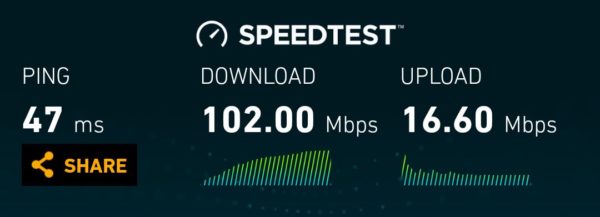
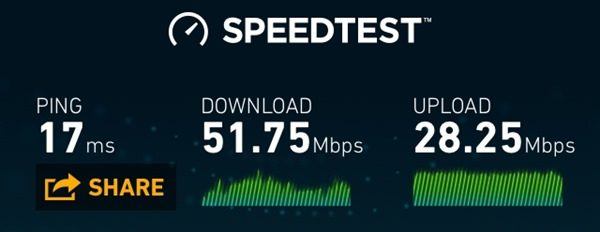
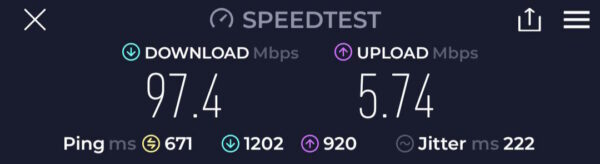
Check out our guides to SIM cards and eSIMs in 70+ other countries here.


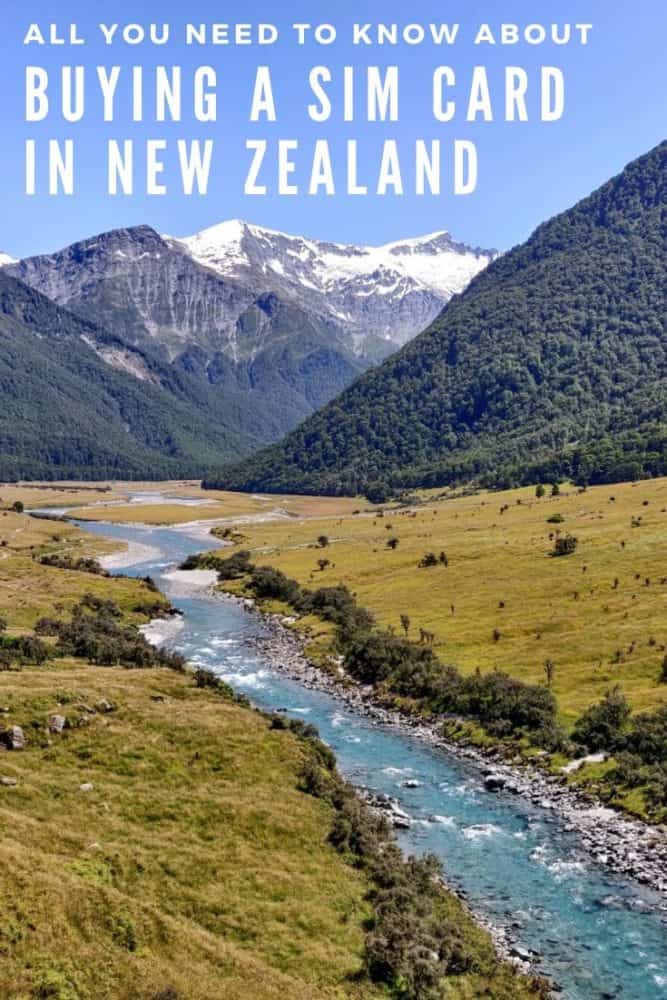






Hey Dave- good post covering Telecom NZ SIMs. They are a top option for a traveller heading to NZ.
The biggest win telecom NZ have over the competition is definitely quality and coverage- but also because they make it easy to get online with them.
I’m not 100% sure you have it right on the ‘very little difference between carriers’.
Vodafone is pretty much referred to Vodafail in Aust and also NZ due to their network being so poor in & outside major cities…(NB: 28degrees works on the Voda NZ network)… telecom NZ is definitely the way to go, as referenced by my research (yes disclaimer I run a company which sells prepaid SIMs for travellers), but also as agreed in other forums such as TripAdvisor here http://www.tripadvisor.com.au/ShowTopic-g255104-i125-k5215363-o10-NZ_sim_card_with_data-New_Zealand.html
Good work on the other SIM reviews also- will check them out and hopefully make a few useful comments for you and your readers!
Hi Peter,
Thanks for your comments. While Vodafone definitely has a bad reputation in Australia (and fair enough – I had a prepay Vodafone connection there for several months and it was poor outside the major cities), I can’t agree with your assessment of their service in New Zealand.
To provide some background, I have been a customer of both Telecom and Vodafone at various points for the last 20 years. While Telecom long had better connectivity outside metropolitan centres, Vodafone has invested a lot in network build-out in the last few years to the point where, as I said, there’s little to choose between them. That cute ‘Vodafail’ nickname really doesn’t apply in New Zealand any longer, and in fact I don’t think I’ve ever heard it there.
In the two months I spend driving all over the North and South Islands earlier this year, I had access to both Vodafone and Telecom SIM cards the entire time. Frequently the Telecom one wouldn’t get signal in a given area, so I’d switch to the Vodafone one. When that stopped getting signal, I’d switch back.
It was no harder getting online with a Vodafone SIM than a Telecom one – in fact, it took longer to activate my Telecom SIM than it did the Vodafone one.
As a traveller in NZ, you’re not going to get coverage everywhere with any carrier. Do some research if you’re planning to spend a lot of time in a particular area, but if you’re on the move regularly, I’d be choosing whichever company had the best deal at the time rather than worrying about coverage.
Hey Dave,
Good to hear that they have improved, even if it comes from a low base…can’t find it now, but the original vodafail website came from NZ, did find this one http://www.vodafail.com/ covers both countries even if it is starting to get a little old…as for improvement in Australia, Vodafone tries but is still very very unreliable (unless you like drop-outs every 30 secs and data/email that would get there fast via pigeon :-). Telstra has the most reliable network (normally at a premium), followed by Optus- but you’d be crazy to go with Optus direct when you can get the same network from one of the guys who lease the Optus network like Virgin, AMAYSIM etc… I would say AMAYSIM (you can see their plans on my website here: http://www.datago.co/australian-amaysim-prepaid-sim-card-for-australia.html) provide bettter value for money and support then Virgin or the other sub-brands…heaps of low cost data, and I have found quite a few internationals coming to Aust like the international call/txt rates also…anyway as I said, good work with the reviews, keep it up- think most travellers find that really handy!
Thanks Peter. Regarding AMAYSIM, it looks like a viable alternative to the other virtual operators on the Optus network for travellers, given that prepaid SIM cards can apparently be purchased in 7-11 stores, gas stations and supermarkets, and can be activated and topped up online. Thanks for the heads-up.
Yeah definitely Dave- you can hunt down a prepaid SIM most places, OR I even sell the Australian or New Zealand SIMs to people who want to have it all sorted beforehand.
As an earlier commenter mentioned, the whole hassle of a telco asking for photo ID of Australian address is quite silly really.
With AMAYSIM you avoid that, and as with all my SIMs I provide detailed activation instructions for foreigners to get it all set up and working before you get there. Cheers, and keep up the good work!
I think I’d rather trust a local network expert rather than someone who doesn’t live in the country.
It looks like Vodafone actually has the superior network – 4G and a better funded infrastructure with 3G Dual-carrier where 4G has been deployed.
Mr Biddle knows his stuff and is well respected on Geekzone. http://www.geekzone.co.nz/sbiddle/8332
My galaxy S3 mini that i bought in Australia has worked with every Sim card I put in it, in Germany, Malaysia, Thailand, Optus and Vodafone in Australia, all no problem at all. When I came to buy a Spark Sim card here, the people in the shop did not inform me that their network coverage was limited to the CBD of each city on my model of phone, so as soon as I went into the suburbs I got the message “not registered in network”, and could not do anything with my phone at all. I went back to the shop and was informed that “the hardware in my phone has a problem” (read: “we can’t be bothered to set up frequencies that work on your type of phone”) and that I would have to get a new phone or switch to Vodafone. I did the latter. I had told the person at Spark who initially sold me the Sim card that I had just come back from overseas and she didn’t ask to check my phone or tell me about any potential problems. If you are bringing your own phone to NZ I would warn you to keep well away from Spark and get something that you can definitely use anywhere you go, on any device.
Hi! I’m a foreign student who will be arriving in Aukland this month (and will be staying for at least a yr). I have no idea which provider to approach when I get there (and how and where) I need first of all a sim card, minimal call and text and substantial mobile internet access. What do you suggest for me?Thanks
I’d suggest walking into the retail stores operated by the major NZ cell companies (Spark, Vodafone and 2degrees) and just asking them — they’ve all got a presence in downtown Auckland. Compare whatever deals Skinny offers at the supermarket/Dick Smith/Warehouse stores (you’ll find them everywhere), and go with whatever best meets your needs.
I just tried a NZ spark prepay in a dual sim moto 2.
Beware all who have dual son phones… It appears spark won’t work with another sim active, it MUST go in sim slot 1 and somehow messes up slot 2. When I turned the spark sim off slot 2 started working. A little checking and it appears spark does this with 2 degrees and Vodafone in nz (as well as my euro sims). Alternatively, the 2 Degrees sim I now have is plug and play… As it should be.
I think Spark is the current winner. Same prices as Skinny, but you get 1GB free wifi every day as well, and these wifi stations are put in most old payphone booths.
I picked up the sim at the airport and it took just minutes to get set up and ready to go. Surprising to say the least.
Hi Dustin, could you share whether you bought the Spark sim card online before you reached NZ or purchased it directly at the airport? Thanks.
Hi Guys, I am a technically challenged person (from South Africa) who will be visiting NZ for 1 month (North & South). I will need a local sim card for the following; Internet Data, Whats App, Google Maps and the odd call. We are landing in Auckland for the start of our adventure.
What would you suggest I do when I arrive at airport?
Both Spark and Vodafone have booths at the airport, so to keep things simple, I’d suggest just buying a SIM from one or the other. Pricing is similar — the most useful tourist SIM pack costs around $50 NZD for 3GB of data, plus enough calls and texts for your needs. Usefully for you, the included calls and texts are also valid for South Africa (and a handful of other countries).
As long as you don’t go overboard with your web browsing etc, that’ll be enough data for the month. Spark also gives you WiFi access at its telephone booths across the country, up to 1GB per day for free.
The salesperson should offer to set it up for you if you’re not comfortable doing so yourself.
I have an ATT provider with aniPhone 6s . Will I be able to use a locally purchased sim card in my phone?
Yes, as long as the phone’s SIM card slot isn’t locked to AT&T. If you don’t know whether it is or not, you’ll want to check with AT&T prior to your trip.
Rather than buy or rent a GPS unit with NZ maps loaded (if the rental car does not have one installed), I was wondering whether I could use WAZE or Google maps or similar apps (your suggestions welcome) on my unlocked Samsung phone. If so, what kind of data plan would I need for about 30 hours of driving on North and South Island roads (the usual tourist spots)? Is GPS more reliable, if there are gaps in cellphone coverage on the main tourist areas and roads?
You can definitely use Google Maps instead of an in-car GPS in New Zealand — I’m actually here at the moment, driving around regularly, and that’s what I’m doing. To cut down dramatically on your data usage, save the areas you’ll be traveling through for offline use in Google Maps ahead of time. It won’t completely stop you using data while driving, but it’ll eliminate most of it. If you do that, it’ll also help deal with any gaps in cellphone coverage.
If your phone or tablet has GPS, such as the newer iPhones, you can use an app such as Maps.me that does not use data or wifi, just the GPS. I’ve used it in the UK including walking around London so I didn’t get lost. It works like a charm and is free! I have already downloaded the maps for NZ for my up coming vacation. It is not necessary to download maps ahead of time, just open the app and it will ask you to download the maps in your current location.
Yeah, we like fully offline navigation apps too — we actually covered a bunch of them including Maps.me a few years back. They’re great for walking directions, and pretty good for driving directions as well. The only minor issue is that if you’re fully offline, your directions won’t take traffic, roadworks etc into account, or automatically reroute you around problems — depending on where in the world you’re driving, that may or may not be an issue.
When I said “download the maps ahead of time”, I meant over your presumably-good Wi-fi back home or elsewhere. Shared Wi-fi (hotels, cafes, etc) in New Zealand is typically pretty slow, often with limited data caps, and the maps are quite large.
Dave I am not comp smart at all we are coming to New Zealand are renting a camper with a GPS staying for a month would like a phone to use while in the country. Our phones are old and I don’t think take a sim card do the have something out there we can use. just would like something for emergencies or look up info
I’d suggest finding out your phone model, and plugging it into this site. If you get any green ticks, you’ll be able to use a local SIM card in New Zealand as long as the phone isn’t locked to your existing cell carrier (ask them about it if you’re not sure.)
Otherwise, you’ll need to buy a new phone (our current picks are here), or maybe look at buying a mobile hotspot that you can plug a local SIM into and use via Wi-fi with your existing phone.
There were so many sales reps in arrivals in Auckland offering SIM deals it was hard to miss them. I chose Vodaphone simply because the queue was shorter and all prices were more or less similar. Having travelled around the North Island so far I have not been disappointed with coverage or speed. The most important thing to remember is to unlock your phone before travelling.
Hi Dave! Helpful article, but I still have a question to make sure I’m following.
I have a layover in AKL for 2 hrs before going to SYD for a day. Then I’ll heading back to NZ’s South Island for 15 days, and wrapping up in SYD for 3 nights before heading back to the US. What service is best to use in both countries, or is it better to by a card in each country?
Last time I visited both countries, none of the major operators were offering free roaming between NZ and Australia on prepaid plans. There has been the occasional special deal in the past from eg. Vodafone Australia for free roaming in NZ, but I haven’t seen it for a while.
That said, Vodafone NZ offers a $5/day and $19/week roaming pack that includes Australia and has a non-useless amount of data etc. Details here. I assume you’re not going through immigration on that two hour layover in Auckland – I don’t remember exactly where the airside Vodafone kiosk is at the airport, but assuming you can get to it, feel free to ask them about roaming in Australia and how to buy and activate the roaming packs, then do so if it makes sense. If you can’t get to the kiosk, you’ll need to make your own arrangements for the day in Australia, then do as outlined above when you get back to NZ, and roam with the $19 pack for the final three days in Sydney.
Hi Mr. Dean,
Thanks for all the helpful info. My iPhone 6s can be used as a hotspot. Once a sim card is installed, my PC can have internet access through the iPhone hotspot. But sometimes, multiple PCs (multiple users) need internet access simultaneously, I remove the sim card and install it in a mobile router. Multiple PCs can then have internet access simultaneously. Question: can anyone of the NZ sim cards you mentioned be used on a mobile router? I have a D-Link DWR-730 3G mobile router that I bring along when traveling overseas. Thanks.
As best I can tell, tethering/hotspot use is fine with the tourist packages for all three operators mentioned in the article. It looks like Spark and Vodafone only prohibit it on their unlimited data plans, while Skinny doesn’t prohibit it at all.
Double-check at time of purchase if you want to be 100% sure, but that’s what the various company websites strongly suggest.
Hi Dave,
I may have missed it in the article but 2degrees offers an app called ‘data clock’ for mobile internet.
You get 1 free hour of data everyday. Anyone with a mobile within the country has access to this free hour & personally its a great backup at the very least.
You can buy data to extend the time.
$0.40 – 15mins
$0.70 – 30mins
$1.00 – 1 hour
$1.50 – 2 hours
$2.00 – 4 hours
$3.00 – 8 hours
$4.00 – 12 hours
$7.00 – 1 day
Of course Data clock is geared more towards use as you need.
For those being thrifty and can tolerate internet use once or twice a day using the free hour one could essentially get by without spending too much money.
Thanks John — sounds useful for those on a budget who only need to check email or send messages now and then.
Hi Dave,
I want to ask about your thoughts regarding Kogan Mobile (a reseller that uses the One network). I’m thinking about ordering their $5 Prepay Starter Pack with 15 GB of data and unlimited NZ and Australia calls and texts for the first 30 days and having it delivered to my B&B.
1. Is the signal quality and data speed the same as if I choose to get my SIM directly from One, or will I have lower priority compared to One customers?
2. Will I find it difficult to disable the auto-renew option (which is activated by default) before the 30-day period expires and when I’m already out of NZ? I don’t want to incur the standard $35 charge afterwards.
3. How long does it take before the SIM gets delivered based on your (or other people’s) experience?
Thanks!
I don’t have firsthand experience using Kogan in NZ, so I can’t really give you specifics–maybe someone else can chime in. As a general rule for budget resellers like this, though, I’d expect speeds to be lower than if you got your SIM direct from One.
The table on the Kogan website suggests the SIM leaves the warehouse in 1-2 business days, and then it takes anywhere from 3-14 business days to arrive depending on where in the country it’s being sent. Auckland is on the low end, regional areas are on the high end. So I guess from that, you can expect around a week to ten days for an address in Auckland, and up to three weeks for a small town somewhere.