Reviewing the GlocalMe G3 Mobile Hotspot
We may earn a commission from purchases you make after clicking links on this site. Learn more.Note: Glocal has now discontinued the G3, replacing it with the G4 model. It’s basically a slimmer version of the same device, with the important features remaining the same.
If the emails I get are anything to go by, staying connected overseas is the biggest tech hassle most travelers face.
Navigating the minefield of roaming plans, international SIM cards, local SIMs, rental hotspots, unlocked hotspots, and god knows what else, is enough to suck the joy out of any trip before it even starts. Get it wrong, though, and you’ll be up for a very large bill, or no connectivity when you need it most.
A company called GlocalMe contacted me recently, touting the latest version of its unusual mobile hotspot. Offering both “cloud data” (essentially, an inbuilt international SIM card), and slots for local SIM cards, it seemed a good way of staying connected without spending a fortune. At least if it worked as advertised.
I agreed to take a look.
Features and Specifications
At 5 x 0.8 x 2.6″ (12.7 x 2.0 x 6.6 cm), the GlocalMe G3 device resembles a smartphone in appearance, and is about the same length and width as an old iPhone.
It’s double the height, though, and has a bit of heft to it, tipping the scales at 8.5 oz (240 grams). It fits into my jeans pockets easily enough, but I definitely know it’s there.
There’s a USB-A port on the bottom for charging other devices, and a micro-USB port on the right side for charging itself. The left side has a power button, plus a pair of unnecessary buttons for adjusting the backlight and keypress volume.
As well as the inbuilt virtual SIM that works in 100+ countries, the GlocalMe G3 also has a slot for inserting up to two local SIM cards, and you can switch between them all at will.
The internal 5350mAh battery gives up to 15 hours of use, and in a useful touch, can also be used to charge up your phone or other USB-powered gadgets as needed. Using a decent wall charger, the device itself takes around 4-5 hours to fully charge.
The device supports many (although not all) LTE frequencies, at speeds of up to 150Mbps, and will fall back to 3G or 2G as needed. Up to five devices can connect to its Wi-Fi hotspot simultaneously.
The G3 runs a customised version of the Android operating system, that you interact with via the touchscreen. It’s not the greatest screen I’ve ever used – low-resolution, with washed-out colours – but it suits its purpose fine. After the initial setup, you’ll rarely need to do much with it anyway.
There’s also an accompanying iOS and Android app that lets you monitor usage, browse and buy data packs, and access help and customer support.
Setting Up the GlocalMe G3
The device comes with a printed instruction manual, in English and Chinese, that does a decent job of explaining how to set things up. After powering up the G3 and waiting for it to boot, a QR code displays for downloading the app. If you don’t have a QR reader installed on your phone, just search for “GlocalMe” in the app store instead.
I was underwhelmed with the Android version of the app — it asked for far too much access to my phone, including camera, photos, microphone, and more. That’s simply unnecessary, not to mention a security risk. It also used an excessive amount of battery until I disabled its ability to run in the background.
In the end, I just removed the app entirely. While it’s convenient for managing the device and buying data packages, you can do the same thing on the company website. I’d recommend not installing it in the first place – just create your account and register the device on the site instead. It’s a straightforward process.
Staying Connected

Once your account is created and the device registered to it, log in to the device with that username and password and you’re ready to go. It ships with a little more than 1GB of global data included, and automatically creates a secured Wi-Fi hotspot to connect your devices to.
After that initial global data package runs out, you’ll need to buy more. GlocalMe has a surprisingly wide range of options available, depending on where you’re traveling to, and for how long. Another 1GB of global data valid for a year, for instance, costs €29.90, while 3GB of data for a month in Japan costs €19.90.
There are regional packages available, too — if you’re going to a few countries in Europe, or both Australia and New Zealand, for example, there are specific options for that.
The pricing is often surprisingly good — in some cases, you’ll pay about the same as if you were using a local SIM. If you don’t have a data pack, but do have credit on your account, you’ll be charged 5c per MB for casual use.
Note that once your data has run out, you can’t add credit or buy a new package without being connected to Wi-Fi or some other type of Internet connection. Payment options are somewhat limited, with no direct support for credit or debit cards. You can use cards via Paypal, however, with WeChat, AliPay, and UnionPay also available.
When you have a local SIM card to use, pop out the SIM holder using a paperclip or similar, insert the SIM (nano size only), and replace the holder. Switch between the inbuilt “VSIM” and local SIM(s) via the SIM Manager option on the device.
You don’t need to use a data-only SIM in the G3 — a normal voice/text/data SIM works just as well, although calling and texting won’t be available. The only caveat is that if the SIM has a PIN code set, you’ll need to remove it via your phone or tablet before it will be recognised.
Get regular updates from the world of travel tech and remote work
News, reviews, recommendations and more, from here and around the web
Real-World Testing
In fortunate timing my G3 arrived shortly before I started a multi-month trip around the world, so I’ve had plenty of opportunity to test it out.
I used the inbuilt data service in Italy, Japan, Australia, and New Zealand, typically for a day or two before buying a local SIM. While the local SIM typically lived in my phone, I also tested each one out in the G3 as well.
Overall, everything worked as advertised. I’d arrive in a new country, switch on the device, and wait a few minutes for it to boot and lock on to a cell network. Once the icon on the G3 was showing 3G or 4G, I’d connect my phone to the hotspot, and start using it as normal.
Speeds were usually pretty good, and always usable, whether I was using the virtual SIM or a local one. Unsurprisingly, I noticed little difference in upload or download speeds between using a local SIM in the G3 and using it in my phone.
Data usage, at least in the way I was using it, was fine — I barely used 100MB over the course of several days. I turned the device off when I wasn’t actively using it, though, and as usual when using limited data connections, I’d downloaded offline maps beforehand. I also didn’t stream video or do anything else that quickly burns through data.
If you don’t switch over to a local SIM during your trip, and/or have multiple people using the G3 at once, you’ll obviously use up your data allowance much faster.
Helpfully, the device automatically blocks connections to the app store and various cloud services, so your phone doesn’t see a Wi-Fi connection and start downloading updates and syncing all your files. You can turn that feature off if you like, but keeping it disabled by default is a smart way to reduce data usage.
When I wasn’t using the G3 to stay connected, I’d often use it to top up my phone’s battery instead. The 1.0amp output isn’t enough for fast charging, but as long as I was happy to leave it plugged in for an hour or two, it’d get back up to full capacity eventually.
One minor issue: even though the power button needs to be held down for about three seconds before the G3 starts up, it would sometimes turn itself on in my bag or pocket anyway. Using a recessed power button or some other mechanism would be a better design.
I also had a problem when entering the APN settings for my Japanese local SIM. Try as I might, the authentication type I’d selected wouldn’t save, and as a result, the SIM didn’t work.
A quick email to support resolved the problem (I’d recently updated the device firmware, and had to re-run the update process), so hopefully it was just a one-off glitch.
The Verdict

I ended up more impressed by the GlocalMe G3 than I’d expected to be, especially given my poor initial experience with the app.
Being able to get connected as soon as I arrived in a new country made life easier, whether I was calling an Uber from the airport in Cairns, getting walking directions to my accommodation in Tokyo, or sending a WhatsApp message to my Airbnb host in Rome. It all “just worked”, which certainly hasn’t always been the case with other international SIMs and hotspots I’ve used in the past.
Being able to use local SIMs as well is, of course, the major point of difference for the GlocalMe G3 versus other Mi-Fi devices.
Having the best of both worlds — getting connected straight away, but being able to switch to a cheaper option afterward — is truly valuable, and I’m a little surprised other companies aren’t doing the same thing. I suspect many of them are probably more interested in preserving lucrative margins on data packages than providing choices for their customers.
The most surprising thing, then, is how reasonably-priced some of GlocalMe’s own data packages actually are. That 3GB Japanese data package I mentioned, for instance, costs around $24 USD for a month, which compares well to the $31 I paid for a 5GB/21 day local SIM.
The same data package for Australia costs $30 USD, which isn’t much more than you’d pay local providers. Paying an extra 20% for the convenience of not having to find, buy, and install local SIMs is something I suspect many travelers would be happy to do.
Of course, the device itself isn’t free — at time of writing, it was $149 on Amazon, with 1.1GB of global data included. People with an unlocked smartphone who travel alone will probably still save money buying an international SIM, using it when they arrive somewhere new, and switching to a local SIM when they can.
For traveling couples or groups, however, or people with locked phones who can’t use international or local SIMs in them, the GlocalMe G3 hotspot makes a lot of sense.
While it’s a bit bulky, being able to use it as a portable battery helps justify carrying it around — and if it’s in a backpack, you’ll never notice the difference anyway.
If you fall into the above categories, and can get past the dodgy app (or better, just not install it at all), this is a well-performing, flexible, and affordable way of staying connected overseas.
The combination of local SIMs, sensible data package pricing, long battery life, and being able to perform double-duty as a portable charger when needed, makes it easy to recommend the GlocalMe G3 mobile hotspot.
Buy on AmazonAll images via author

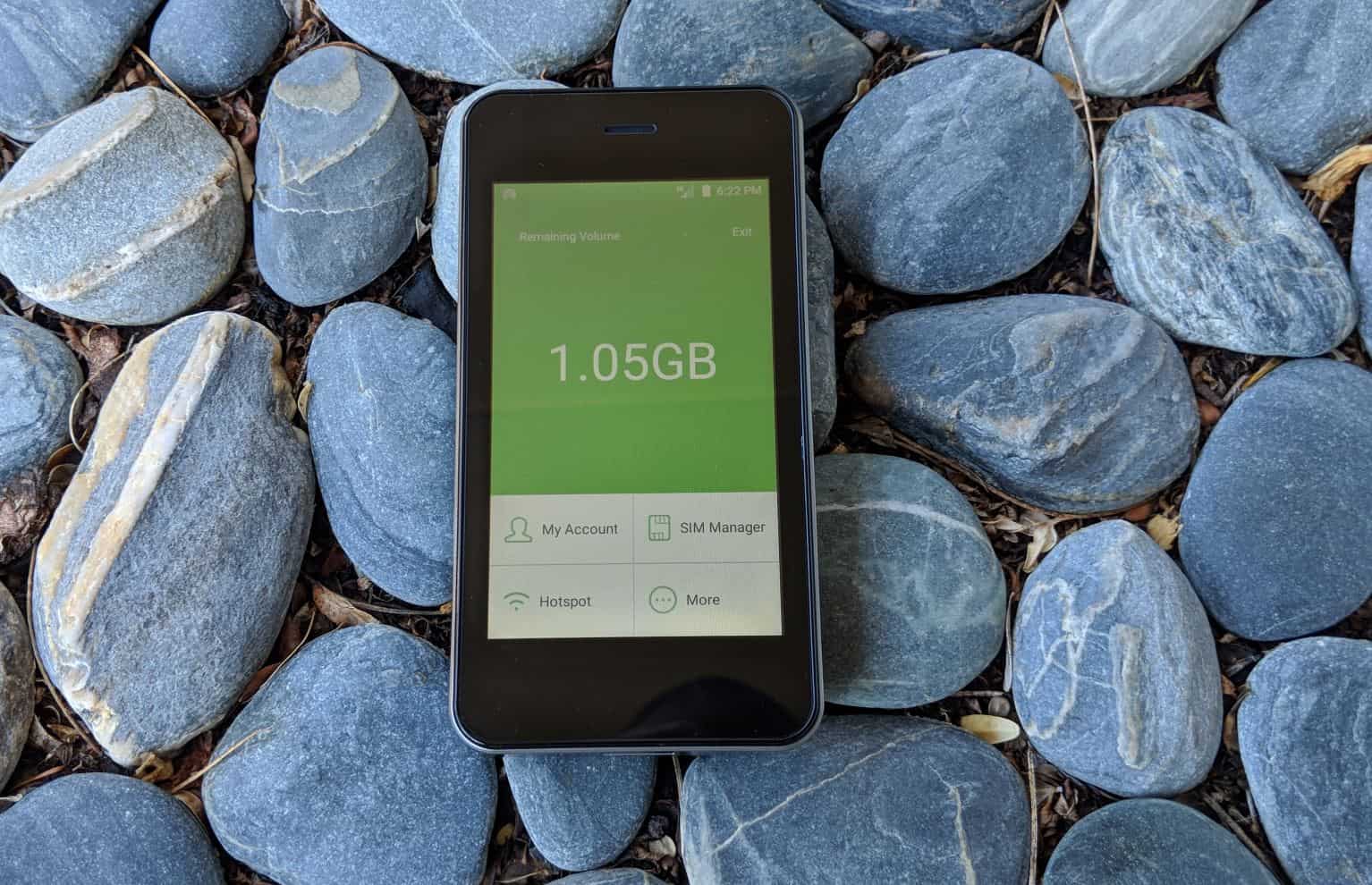




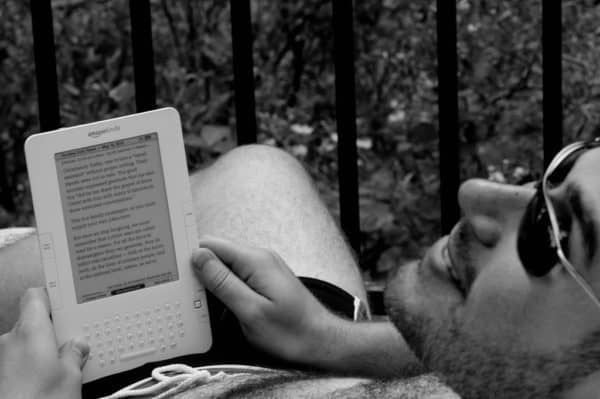

I’ve been eyeing this device for months. I’m headed back to Canada next week and will likely buy one, based partly on this review.
Thanks for the review. I took a chance on it after having used multiple products including Knowroaming and some others and was very happy with it in my recent trip to Japan. This is the only country so far I’ve used it, but being able to buy a data package in quite a few countries ahead of time is great. Had no issues connecting and it worked well in conjunction with my T-Mobile service. Their international data is quite convenient but sometimes you need a boost.
Thank you for reviewing the GlocalMe G3 as there aren’t many online! It looks to be very promising for frequent overseas travellers.
I have read quite a number of users on Amaxxxx.com found that the G2/G3 burnt through data really fast. It doesn’t look like you had the issue correct? Have you continued to use the G3 since the review and the experience still the same?
Thanks
T.
I’ve kept using the G3 since writing the review, and haven’t had that problem at all, but I’m pretty careful about how I use it. I only leave the device on while I’m actually using it, and I only connect my phone to it, not my laptop. I’m sure that if you used it continually throughout the day, especially with a laptop, you’d burn through data much faster (as you would with any hotspot).
I’m looking to get a mobile hotspot to use while traveling across the US. I don’t have a cell phone and want the hotspot to use with my Fire Tablet and Chromebook. Does the G3 make sense for my kind of use, or should I get something that specifically is for use with a cellular network like Verizon (Jetpack) or ATT’s hotpsot devices?
The G3 is ideal for multi-country travel, letting you get connected when you first arrive, then use a local SIM to save money once you get around to picking one up.
If you’re only traveling in one country, there’s probably no great advantage to the G3 over a vendor-specific hotspot, other than being able to use it on other trips in the future.
Thanks for reviewing this product. I’m certainly interested in getting it for my travel, as I usually do one or two overseas trips per year. This device would be life saver as sometimes it’s very difficult to find a cheap local sim card if you’re going to stay for a week or so.
One question though, is it possible to turn off the virtual SIM and only use wifi in hotels or restaurants to save data until I turn virtual SIM/local SIM back on? Many thanks!
Yep, you’d just turn the G3 off, and connect to the hotel or restaurant Wi-fi with your phone or laptop directly. When you leave, power the device back up (it usually takes around 30 seconds to boot and get a connection) and you’re good to go.
We’re traveling to Italy in a couple of months, and as our home country (Canada) has really expensive roaming plans, and for various reasons we want to use our usual phone numbers (switching to an Italian SIM would give us an Italian phone number), we’re looking at options to allow text, phone and data use. Would this device allow us to make or receive phone calls via WiFi? That option exists on our iPhones but I have never tried it, and have no idea if this would work with the G3. Thanks for your help.
The G3 creates a Wi-Fi network that looks the same as any other as far as your iPhone is concerned, so as long as Wi-Fi calling works properly on other Wi-Fi networks, it should likely also work with the G3. There are a couple of things to think about, though, including your carrier’s support for Wi-Fi calling, both in general and in specific countries, and the remote possibility that Glocal might block support for Wi-Fi calling in some way.
If you plan to rely on it, I’d suggest testing it out in Canada beforehand, checking with your carrier that it’s meant to work when you’re in Italy, and perhaps dropping Glocal a message through their site to confirm there’ll be no problem with it on their end.
Do you know why the device has a mic, speaker, and proximity sensor? Mine was just delivered today, and I was surprised to see those things. The only reference to them in the manual is the layout graphic at the very front.
In a similar vein, have you heard of anyone deconstructing one to see if those devices are actually inside the case?
I assume because the hardware itself is probably usable as a basic Android phone, but the software turns it into a hotspot. Check with the company for certainty, however.
Thanks for this great review!
I’m wondering if this device would fit our needs: We are from the US on a Verizon plan. We are planning some extended trips to Canada, probably between 2 and 4 weeks with each trip. We want to use data to run Google Maps and help make campsite reservations from the road a day or two in advance.
Verizon’s Canada Travel plan for US customers is $5US a day per device, which for 20 to 30 days just seems unacceptable to me, and it looks like this would be much more reasonable. We travel as a couple, and can operate on just one or two phones tops.
Or, are there other options that would be even better?
Thanks for any advice!
Hi AJ,
Yep, this would meet your needs, and is a good way of sharing data between two (or more) people when traveling overseas. When the initial data allowance runs out, it looks like it’s a bit over $12 USD to buy another 1GB of data valid for a month in Canada, or 3GB for just over $20. Either of those should be enough if all you’re doing is booking campsites and running Google Maps, especially if you download map data to your phone(s) over Wi-fi ahead of time.
In terms of other options — I know that AT&T and T-Mobile both include roaming in North America on some of their plans, but whether it’d be worth switching providers just for that reason is debatable unless you’re unhappy with Verizon already. Other options include buying an unlocked hotspot and sticking a Canadian SIM card in it, or using an international SIM card, but for what you’re trying to achieve, a GlocalMe device will likely be easier, with similar pricing.
Which local sim for Japan did you buy? I plan on getting one for my GlocalMe, but all the data only sim reviews I’ve read have so much conflicting info. I’ll be in Japan starting tomorrow for just over a month. Traveling all over the country. Thanks!
Hi Annie,
I used b-mobile – you can find all the details here.
Thanks so much, Dave!
Hi Dave.
Thanks much for this thorough review. We bought a GlocalMe G3 for our trip to France and Ireland earlier this month (before reading the article). I am fairly tech savvy, but admittedly ignorant to the ways of cellular data. We used the sim-free 1GB data until we could get to a local cellular outlet in Dublin. Despite only using it for email transfers and a bit of browsing, we found it sucked through the GB very rapidly (especially versus our international data use on our AT&T Passport plan). Without getting long winded, we had difficulty getting it to work with a SIM (some success with an MBB Sim from “3”). My question is this – do you have any experience or know which prepaid SIM plan/card will work in the GlocalMe in the states so that we can get it figured out before our next overseas trip? (e.g. the GigSky website states that GlocalMe devices “are unable to configure the GigSky APN.”). Thanks in advance for any help with a recommended North American SIM. Just wanting to get this thing up and going. Regards!
(I am bookmarking your site! It’s great! Thanks.)
Hi Tom,
I haven’t used a US SIM in the G3, only in various phones over the years. That said, I’ve had no problem configuring APN settings for other SIM cards with the G3 when they need it, so can’t see a reason why our usual US SIM card recommendations (AT&T or T-Mobile) shouldn’t work with it.
Thanks, Dave. We couldn’t’t get it to recognize the first 3-Mobile SIM (Voice and Data) in Ireland. We didn’t have as much luck with customer service getting it worked out. Our APN setting changes would never save. Also, I never could get them to tell me which fields in the APN settings needed populating/editing. Only buying a second (this time MBB) sim allowed us to connect; it was recognized immediately by the device.
Thanks for the US SIM Card link. Another very helpful piece. As I am going to Yellowstone this Fall, will pick up an AT&T data sim try the GlocalMe again.
Happy trails and best regards. – Tom
I am on my second generation of glocalme and I have use it on all my travels without any issues. I usually activate the AT&T $10/day for my phone because even if I advice customers that I would be on vacations some idiot would call me in the middle of the night. AT&T has the advantage of Canada and Mexico are “free” or included
Hi Dave,
I will going to Japan end of this July 2019. Can you suggest Japan local sim that compatible with G3? Currently, I have bought NTT DOCOMO sim, but unfortunately the salesman said this simcard only compatible with iphone and samsung. So, do you think this simcard have any chance to be read by G3?
It doesn’t seem super-likely that the NTT DOCOMO SIM would work on iPhones and Samsung devices, but not other Android devices or hotspots like the G3. As long as you can enter APN details (you can on the G3), I’d expect it to work.
That said, if it doesn’t, buy one of the b-mobile SIMs mentioned in the article I wrote about the best local SIM cards for Japan. I personally used that SIM in the G3, and once I’d entered the APN information, it worked fine.