What to Do if Your iPhone is Lost or Stolen While Traveling
We may earn a commission from purchases you make after clicking links on this site. Learn more.It wasn’t my first time in Mexico City, but it was my first time in the metro there. The crowded station had me prepared to get shoved into the busy train the moment the doors opened, but I wasn’t ready for what happened next. Once on the train, I impulsively reached for my iPhone, as usual, only to find it was no longer there.
I looked at my wife with wide eyes. “Do you have my phone?” I asked, knowing full well she didn’t. And then it hit me: I had been pick-pocked. My mind immediately scrambled to find the worst-case scenario.
Was my phone locked? Could the thief crack my password? Every possible security threat I could think of started flooding my brain. “We have to get back to my laptop!” I told my wife.
I hope this never happens to you.
But if it does, I’m going to show you exactly what to do to protect your data security, your investment, and possibly get your phone back. Just so we’re clear, you probably won’t get it back in Mexico City, but you will learn how to protect your data!
What to Do If You Lose Your iPhone

If you lose your phone, the first thing you’ll want to do is find another device. Find My iPhone works abroad the same way it does at home, and you can access it via icloud.com or the Find My iPhone app on a friend’s iPhone. If your phone is on and has signal, you’ll be able to view its location, play a sound on it, or put it in Lost Mode.
The GPS can be useful if you’re just trying to see if your phone’s at the coffee shop or in your apartment, but it’s not very precise. It won’t show you which floor your phone is on in a multistory building, or whether it’s on the couch or in the bathroom. It should get you close enough to use the next feature though.
The next approach is to make some noise. Once you’ve used the GPS feature to get within the general vicinity of your phone, hit the “Play Sound” button in iCloud. Even if your phone is on silent, it will play a continuous sound to help you find it.
If you’ve tried both the above options and still can’t find your phone, you’ll want to resort to putting it into “Lost Mode.”
In Case of Theft
The moment you suspect your iPhone could be in the hands of a thief, you should put it in Lost Mode. You’ll find this option right next to “Play Sound” on the Find My iPhone website. This security step protects your information, which includes suspending your Apple Pay accounts. It also tracks any changes to the location of your device.

GPS tracking could be the saving grace in reuniting with your phone, but don’t hold your breath. If you believe your device was stolen, don’t try tracking down the perpetrator alone. Your health and well-being are worth far more than a phone. That said, our friend Matt over at Expert Vagabond has a hilarious story about getting his laptop back after it was stolen abroad.
Your best bet in this case is to go to the police. Explain to them what happened and that you’re tracking your device. They may be able to recover it for you, although in busy cities, your lost phone will likely be at the bottom of their list of cases to investigate.
File a Police Report
If you’re still unable to recover your phone, file a police report. Even if there seems like there’s no chance of getting your phone back, you’ll need a copy of the police report for your insurance company. This may be your only chance of getting compensation to buy a new phone.
Filing a Claim With Your Insurance Company
As if having your phone stolen and following a police report wasn’t fun enough, now you get to talk to your insurance company!
Hopefully you have an insurance plan that covers theft of at least some of your belongings. Homeowners insurance often covers your belongings wherever you are in the world, but the deductible/excess might be more than your iPhone is worth. Give your company a call and have your police report, serial number, and IMEI number ready.
If you’re traveling with a lot of expensive gear, you should consider insurance that specifically covers electronics. Many standard policies either exclude phones and other high-value electronics, or severely limit the maximum payout for them.
Erase Your Phone
If you’re pretty certain you’ll never see your phone again, you might as well erase it. This is the third option Find My iPhone gives you. Your iPhone is of little value to a thief if you managed to put it in Lost Mode, but erasing it is the final nail in the coffin to ensure your personal information is safe.
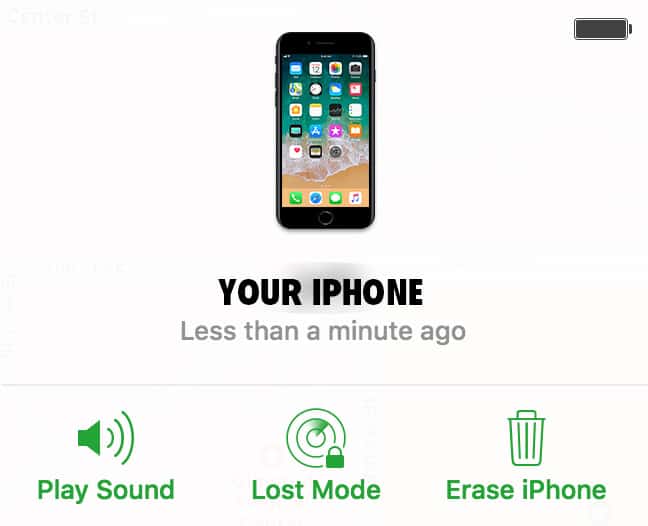
Even after this is done, Apple’s Activation Lock prevents the phone from being registered to someone else. They won’t get far without knowing both your Apple ID and iCloud password.
Get regular updates from the world of travel tech and remote work
News, reviews, recommendations and more, from here and around the web
Hindsight Is Always 20/20
I had my phone stolen out of my front pocket, but in hindsight, I should have also kept my hands in my pockets while in the metro.

As the saying goes, everything you should have done becomes crystal clear by the time it’s too late. But here are a few more tips in case you happen to be reading this before your phone disappears. And for god’s sake, at least make sure you’re doing these things now if you’ve had your phone stolen before:
- Make sure Find My iPhone is enabled on your device!
- Regularly backup your phone, or set it to automatically backup to iCloud
- Write down your serial and IMEI numbers, and keep them somewhere accessible while you’re traveling. I like to use a note in Bitwarden.
- If you travel with a significant other who has an Apple device, turn on family sharing so you can act quickly if your phone gets stolen. Family sharing lets you access all the Find My iPhone functions on your partner’s phone as well.
While losing a phone is temporarily inconvenient, things could be much worse. Follow the above advice to protect yourself, then when it’s time to get a new phone, you’ll be able to download your digital life from iCloud and get straight back to where you left off.
Images via Mikaela Shannon (iPhone pocket), Jess Watters (iPhone and Airpods), Allef Vinicius (thief), Author (Screenshot), South Park Studios (Captain Hindsight)


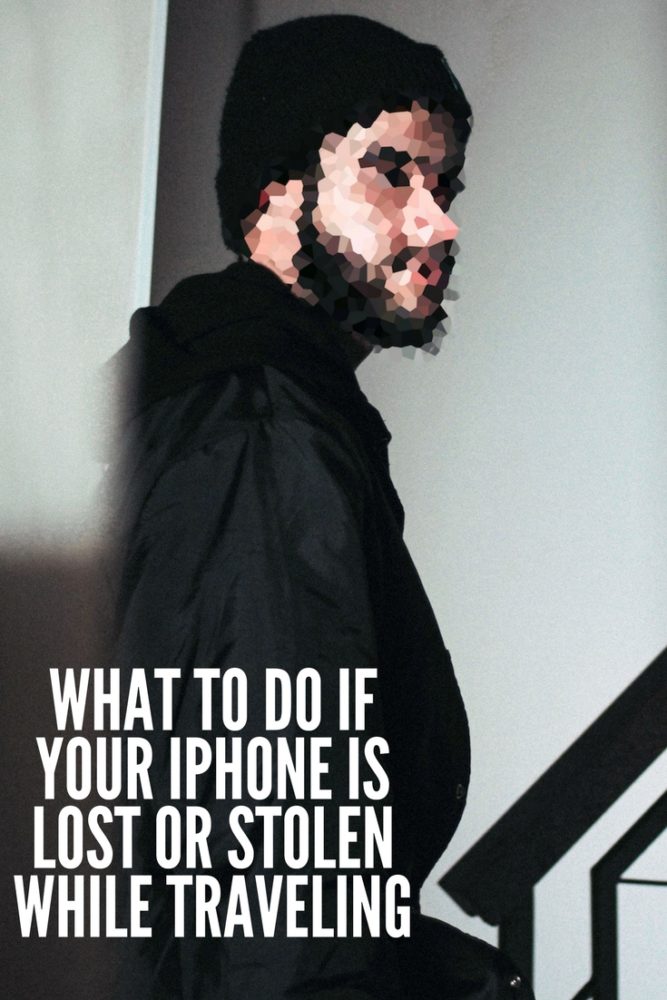






And of course, make sure that Find My iPhone is turned on in the first place! Many of the features you mention depend on that being active before the phone disappears.
You might also add: if you use WhatsApp and iCloud, ensure WhatsApp is set to backup to iCloud daily. Also, have a cloud-based backup system in place for your photos and videos (Google Photos works well for this).
Thanks for the article!
Thanks for the comment, Austin! You’re absolutely right. iCloud saved me. Having you’re phone stolen sucks, but losing your information is what hurts the most.