MacBook Air: The Perfect Travel Laptop
We may earn a commission from purchases you make after clicking links on this site. Learn more.It’s only a matter of time before the Cult of Jobs gains critical mass, assimilation becomes inevitable and resistance becomes futile. If you’re smart and want to achieve early enlightenment, but would like it in a convenient travel-sized package, then you need the MacBook Air.
I mean need it.
Like you need actual air.
Or nachos.
Size and Weight
As travellers, we understand that every kilogram matters (and that metric is the only real measurement system). Airlines are clamping down on baggage allowances and you feel every extra gram when you’re trudging around in 30ºC heat looking for a place to stay.
The Airs are light, with the 13″ Air coming in at 1.35Kg. That’s over two thirds of a kilogram lighter than the 13″ Pro (1.35Kg vs 2.06Kg).
The 11″ is lighter still, weighing a measly 1.08Kg. Erin’s 11″ is so light that every time I pick the damn thing up it flies out of my fingers and across the room. Luckily, its aluminium unibody shell keeps it protected wherever it lands.
Mmm, sexy industrial design.
Pixels!
The Air packs an impressive number of pixels into its tiny little frame: 1366 x 768 for the 11″ and 1440 x 900 for the 13″.
Ready to have your mind melted? The 13″ Air’s 1440 x 900 display is the same resolution as the non-Retina 15″ MacBook Pro. Not the 13″ Pro, the 15″!
That’s the screen real estate of a 15″ laptop, squeezed into a 13″ body!
Madness!
The Magic of SSDs
Consider this: a magnetic hard drive consists of thin metal platters spinning at 5,400 revolutions per minute (that’s 90 times a second) with a tiny little needle flying backwards and forwards across the surface of these spinning disks at barely a hair’s breadth above them.
If that thought doesn’t make you want to back up immediately, then I don’t know what will. Also, yay human engineering! Still, if the needle touches the surface, it’s game over for your data. Think about this the next time you use a laptop on a bumpy plane or bus journey.
Getting an SSD drive is a much more durable option for travelling. Solid state means no moving parts—just little electrons flying around millions upon millions of semiconductors.
And not only are they more durable, SSD drives are faster.
Much faster.
Pants-wettingly faster.
CPU and Memory
Couple the superfast SSD with an Intel i5 or i7 dual core processor and up to 8GB of RAM and you have an ultralight laptop that can handle basically anything you throw at it—even RAW images.
An upgraded 13″ Air with the 2.0GHz CPU and the 8GB memory option is a more powerful machine (using Turbo Boost) than the entry-level 13″ Pro, but with all the benefits of it being small, light and featuring an SSD drive.
For only $100 more than the Pro.
Say, whaaat?
OS X
There are other Ultrabooks out there, but these heretics will be consumed by the hellfires once our turtleneck-clad overlords take over.
Only the Air comes with the One True Operating System: OS X (praise be).
I’ve talked plenty about why OS X is the best OS out there and in this not-so-humble author’s opinion, having used Linux, Windows and OS X for extended periods of time, OS X offers the best user experience available. So, if you’re new to Macs, then at least try it out for a bit for yourself and see how you get on.
One day you won’t have a choice.
Get regular updates from the world of travel tech and remote work
News, reviews, recommendations and more, from here and around the web
The Faults
At the risk of earning the disapproval of our future Great Leaders, there are some downsides to the Air.
Less Disk Space
The most obvious downside is that going SSD means less disk space. Magnetic storage is still cheaper and this is likely to remain the case for a few years yet so you’ll be sacrificing storage for speed.
You do have the option of upgrading the disk at purchase to a maximum of 512GB, but this adds another $300 to the price of the 13″.
Here’s my advice:
- Pick up a couple of 1 TB external magnetic drives along with the Air, partitioning one of them so that it’s roughly 1.5 times the space of your SSD and using Time Machine on that partition.
- Leave the rest for storage (backing important data up to both drives for redundancy).
- Have the best of all worlds and live in a magical travelling digital oasis of rainbows and unicorns.
No Discrete Graphics Chip
Photoshop, After Effects and Premiere can all take advantage of a discrete graphics processor, so that’s something else to consider if you’re going to be doing a lot of 3D or video work as well, but if it’s just photo editing or your gaming action only extends as far as Angry Birds, then it’s the Air all the way.
No Retina Display
I love my MacBook Pro Retina. The display is gorgeous but it is a crazy expensive machine and overkill for all but the most hardcore of users.
If it wasn’t for that display, then without a doubt I would be using the 13″ Air and, if you’re not doing professional HD video work or developing Retina apps, then it’s probably not worth the additional expense.
Price
The Airs are competitively priced with other Ultrabooks, sitting in the middle of the price vs specs field. They start at $999 for the 11″ model, up to $1,899 for the fully kitted out 13″ model.
So, The Perfect Travel Laptop?
Robin Williams sums it up nicely when he talks about the MacBook Air in Good Will Hunting:
“You’re not perfect, sport. And let me save you the suspense … [it] isn’t perfect either. But the question is: whether or not you’re perfect for each other. That’s the whole deal.”
Buy on AmazonImages via Apple



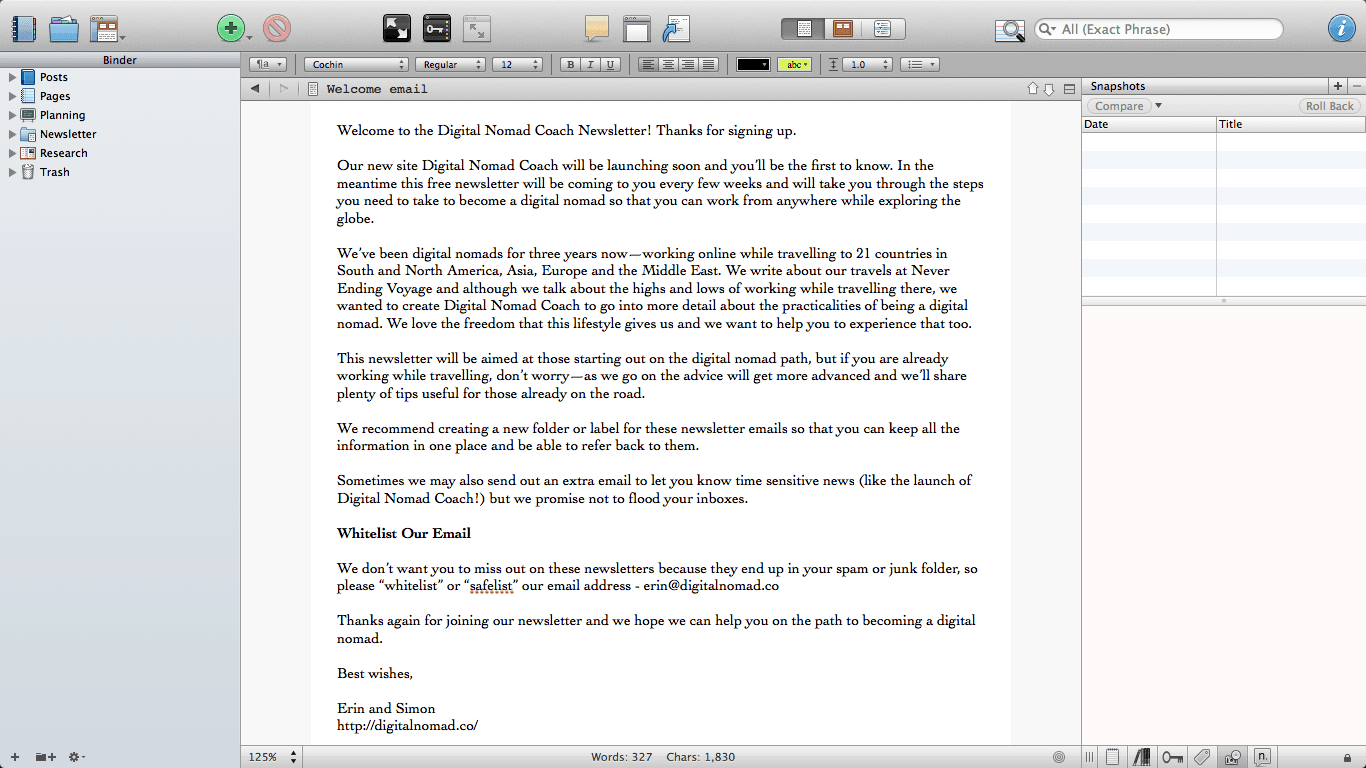

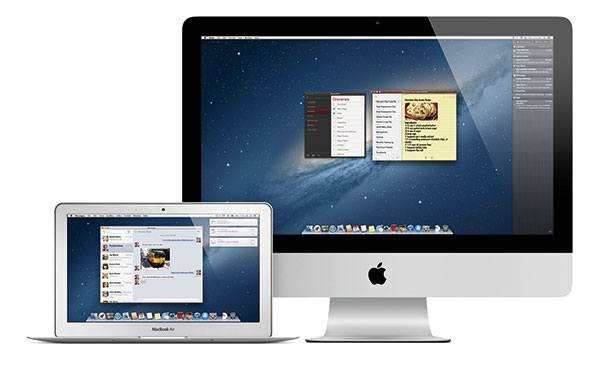





Yep, I’m going to get one of these soon. My current 3yo asus was a great light laptop when I got it, but it’s on its last legs now after too much travel. Waiting for the new haswell chips to come out. Hopefully in a few months time.
We’ve had a bunch of Asus EeePCs. I had the first one when it was a custom version of Linux with these giant buttons for email and the internet. Was silly tiny, though.
Hopefully the next round will also have the Retina screens, too.
I switched over to Mac last year. I was tired of carting around a heavy laptop so the weight of the 11″ Air was a major selling point for me. My back still thanks me daily and I still marvel at the beauty of this machine.
Totally. Erin travels with a 30 litre carry on bag which is only really possible because of how thin and light these things are. They are beautiful machines.
Totally agree. I have a mid-2011 MacBook Air (1.8 GHz i7, 4GB RAM, 256 GB SSD) and it might be the best purchase I’ve ever made. I freaking love this thing. I’m currently in Mexico and move around every month or two and I wouldn’t want to travel with any other laptop.
I have the 13″, but I’d get the 11″ if I were to do it again. There’s nothing wrong with the 13″, but everything I do could be done with the smaller one. The only downside to the 11″ is that it doesn’t have an SD card slot, but you can get USB SD card readers for a $10.
Cook be with you, fellow believer.
Erin loves her 11″ and actually the screen dimensions on that one are just a few pixels short of the non-retina 13″ pro, which is what I was carrying before, so it really does represent a great option.
We just got one a couple of months ago in preparation for our RTW trip. It’s been an adjustment coming from Windows, but it has so many perks!
It’s true, there is an adjustment period but once you go Mac, you never go back. 😉
You say “The Perfect” and then you list the faults.
Yeah, sorry about that. I tend to use words mostly at random with little regard for their actual meaning. The fact that these sentences approach any sort of coherence is mostly by pure luck.
Simon! We completely agree! We have an 11” and it was definitely the perfect choice when we were beginning our travels. We are in the process of deciding if our second Air should be the 13” or 11” because we can’t survive with just one much longer! We want to save the weight, but the 13” sounds so appealing…
It’s a difficult choice. I so want the Air, but I think I might still get the pro just for all the photo editing… But, then again, the Air is lighter…Damned…
Just curious, what did you end up going with? I’m having the same issue in choosing my next purchase. I want light and durable, but I also use my computer mainly for editing photos.
We have been trying to figure out what laptop to get also. I was afraid that the Mac would attract thrives more. How do you keep it safe?
I have a lock on my backpack and I keep it in there when travelling. I rarely take it out to coffee shops but that’s just because we do most of our work at home or at the apartment. These days, though, Macs are everywhere. We’re in a small University town in Mexico and you can walk into any café and there’ll be at least two or three, so you don’t have to worry about sticking out so much.
We’ve been travelling with Macs for three years now and never had an issue with their security. However, we also have insurance for them and back them up daily (to hard drives and into the cloud) just in case the worst happens.
I’ve actually been seriously considering getting a new laptop and this post may have just sealed the deal. Thanks for the great review!
Simon, I am a believer! Traveling with the MacBook Air is fantastic. Great for making movies, publishing our website and writing articles. Thanks for sharing your knowledge.
Lisa
We Said Go Travel
I couldn’t bring myself to learn a new OS but the Air is a sweet piece of hardware. I’m a Windows guy myself (even though I love my iPhone). I went with the Samsung ATIV9 with the hi-res 13″ screen which is almost the next best thing at around $1350.
I have a MacBook Air I purchased in the US and am now living in the UK. Am hesitating to recharge it by just plugging into a 3-prong adaptor because of the difference in power supply. Would that be safe to do or do I really have to get the Apple converter kit?
You’ll be fine — the Macbook chargers are engineered to work internationally. Take a look at this post — it’s old, but the information is still correct. You’ll see how to double-check your charger if you want to be completely sure. As long as it lists 100-240v as the input range, you’re good to go.