The New Dell XPS 13: A Great Laptop for Travel
We may earn a commission from purchases you make after clicking links on this site. Learn more.There have always been trade-offs when it comes to making the perfect travel laptop for the traveler and digital nomad crowd.
Lightweight, battery life for the work day, and now enough features built in that you don’t need to carry a bag full of dongles to make it all work (like the recently announced Macbook).
I’ve been working with an Asus UX302 Ultrabook for the past year which, I must say, at 3.1lbs (1.5kg) and 18mm thin has been pretty great for travel. In fact, it’s been around so much in the past year that it should probably have its own passport and NEXUS pass, and hiking boots.
I’ll be comparing it to the brand new Dell XPS 13 I’ve been using for the past couple of weeks. We reviewed the original Dell XPS 13 a few years ago, and at the time it was one of our top picks, so I was eager to give the brand new model a go.
Let’s get into it.
They Shrunk the Best of a Laptop to Make the Dell XPS 13
If you’re carrying a laptop around the globe, you know that every inch and every pound count. It’s one thing when you’re taking a laptop from home to the car to the office, and another when you’re hauling it on airplanes, through train terminals, and to and from co-working spaces (or sweet cafes on the beach).
The Dell XPS 13 is smaller than all other 13″ notebooks on the market, and really you have to see it to see how much of a difference it makes. In fact when it’s switched off, you would probably think it was an 11″ notebook, it’s that small.
But open it up (the hinge is a little tight and doesn’t open with one hand) and power it on and you’ll find the screen (which is a stunning Sharp QHD+ display) reaches almost edge-to-edge.
The bezels are less than 1/4 inch (5cm) which make the Asus look (at more than 1/2″ on the sides and nearly 1″ on the top) look massive. In some ways, it looks like a baby compared to the Asus, especially when you put the Dell *inside* the Asus like I did, and it’s still shorter.

That screen is worth diving into more. At a bright Quad HD+ 3200×1800, it’s really impressive. The Asus is still a respectable 1920×1080, but the scaling in Windows 8.1 works better on the Dell XPS 13 I found.
Both offer strong Gorilla Glass on the screen which is great for durability, and both are touch screens, though I’m still not sold on using the touchscreen on a laptop. Maybe the upcoming Windows 10 release later this summer will change that.
Finally, the viewing angles, are great on both, something I didn’t like about the first generation XPS 13 a few years back. Thanks for listening Dell!
The Dell XPS 13 shaves off some weight as well, running in at 2.8lbs (1.26kg). It’s noticeable, but barely. If you’re moving around much, you’ll definitely want to pack an Ultrabook or other lightweight notebook. The days of carrying around 4-5lbs beasts are over.

The keyboards are both the chiclet, and backlit. This is really important for the road warrior on those overnight flights. You won’t find a number pad on any of these smaller notebooks, and the Dell XPS and the Asus are no different. But you’ll get everything that you need, without being scrunched for space.
The trackpads are both good, not too small that it’s awkward, but not too big that your wrist lands on it.
The chassis for both is made of aluminum, but the XPS 13 feels much more solid. It really feels like they packed everything in here perfectly. The screen of the Asus, which is Gorilla glass on both sides, has some flexibility in it that the Dell with its aluminum back does not.
Also the XPS 13 has a carbon fiber palm rest, which regulates the temperature better than the Asus. I’ve had to keep my palms off of the Asus when I brought it in from cooler temperatures or using it in during cool mornings because it was too chilly, and it does warm up, though not to the point of being uncomfortable.
But Can the Dell XPS 13 Work All Day?
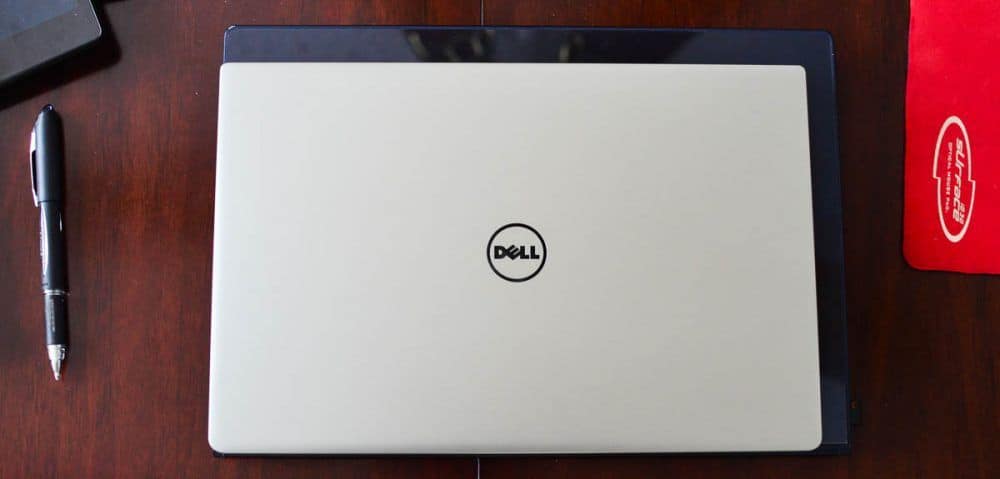
One thing I’ve loved about the Asus is the fast Intel Core i7 processor (4th generation). The extra power comes in handy when working in Adobe Lightroom or Adobe Photoshop in particular. The downside has been the battery life.
The Asus has a power management system called Power4Gear which when plugged in, gives full power. When unplugged however, it really dials back the processor to save battery life. This is most pronounced in the beefier photo managing programs mentioned above, but also results in a laggy experience in Chrome.
I often force it to the higher power mode while on the battery because of this, which cuts down my battery life from ~6 hours to ~3.5 or so.
Fortunately, the Dell, with the newer 5th Generation Intel Core Processor handles power much better. My regular workflow of writing, research, and photography gave me 7-8 hours on the Dell XPS 13, without the lag I found on the clocked-down Asus. That’s all day for me.
It does a much better job of managing power than the Asus, and Dell has obviously made battery life a priority without sacrificing all of the performance that the Asus does when unplugged from the wall.
I’ve admired the charger for the XPS as well, with a small and simple design that shows that it’s not just an afterthought. The Dell has a soft cable that wraps around the charger making it a slim and easy pack, and the power plug that flips out and moves from horizontal to vertical which is great for plugging into surge bars.
The Asus has an awkward square brick, and no cable management system. This had led it to coming unplugged from time to time as it sticks out from the wall, and the cable comes out after that. I find myself wrapping up the cable and attaching a velcro strap to keep it manageable in my bag.

(Asus – Dell XPS – Dell Power Companion)
If you’re in the market for a portable battery pack, the Dell Power Companion could help kill two birds with one stone. It will extend the battery life of the laptop by up to 4 hours, and has a couple of USB plugs for charging your other devices. It’s 12000mAh supply would charge the average smartphone about 4 times as well.
Particularly great is that it charges with the Dell XPS 13 power cable, meaning faster charges (~2hrs) than you get from a typical battery power pack. It also daisy-chains with the laptop, so you can charge the power pack, while charging your laptop at the same time. It’s really slick.
Get regular updates from the world of travel tech and remote work
News, reviews, recommendations and more, from here and around the web
Features of the Dell XPS 13 for Travelers
Sure, a small laptop is great, but not if you need to pack a host of adapters and dongles to do your work. This was one of my pet peeves with the original XPS 13 a few years back, and I’m happy to say that the new Dell XPS 13 fixed all of those problems.

The slim design fits 2 USB 3.0 ports (with Powershare to charge your smartphone and tablet quickly), an SD card slot (a non-negotiable on a laptop as far as I’m concerned), and a multi-purpose headphone jack for headphones, mics, headsets, or even a line output.
For video, it includes a mini display port, which if you’re often giving presentations, might be a bit of a drag. The larger Asus has all of the above, plus a full-sized HDMI port.
The Dell XPS Is for the Traveler and the Road Warrior
Thank you to Dell for listening to my feedback (it was me, right?) and fixing all of my qualms of the previous XPS 13 which launched in 2012. Best in class screen, battery life, and design make the new Dell XPS 13 the clear winner for travelers and digital nomads.
It’s finally like all of the things you wanted in a laptop, and actually in a size you can be happy carrying around.
The model we tested, with an Intel Core i5 processor (5th generation), 256GB SSD, 8GB memory, and QHD+ touch-screen display is the one I would recommend as the sweet spot for price vs performance. It’ll run you $1399 direct from Dell. Highly recommended.
Next week, we’ll compare the Dell XPS 13 to the popular Macbook Air and the new Macbook which was recently announced.
What laptop are you traveling with? Let us know in the comments below.
This Dell XPS 13 was provided to us for review by Intel and Dell.








My laptop of choice for travel is a cheap, $250, 15″ ASUS . It’s not glitzy, but it does have a built in DVD/CD slot. What I like best about it is that I don’t worry much about losing it or having it stolen at that price point. If I were carrying an Air I’d probably spend all my time stressing about it.
I hear you on that Bruce. One of the good things with technology dropping in price over the years is that the thought of potentially losing it is less of a worry.
As long as you have your information backed up that is… it’s our information (photos, docs etc) where the value is shifting! Safe travels.
Currently torn between getting this and a MBP 13 for long term travel. Needs to cope with basic photo and video editing as well as web development and the usual mix.
Performance wise, you’re going to be reasonably close with both the Macbook Pro and the XPS 13 I’d say, with better battery life on the XPS 13 for sure.
But there is no question that the MBP is a beast and dwarfs the XPS 13 in the size and weight department. Think of your back and shoulders… 🙂
After much deliberation, I purchased the touch screen version XPS 13 a month ago, and for all the reasons you mention, I absolutely love it. I’m travelling indefinitely from May, and I need a business grade laptop that’s light, fast and big enough to be useful (also had to be windows as I sadly can’t run essential software in chrome). It’s not the cheapest laptop by any means, but I couldn’t find anything else that came close on specs that I felt were essential for working remotely. I got the Dell display port(HDMI & VGA), USB & ethernet hub as well, and I find it very useful.
Great to hear Amanda. We also have the Dell Port Hub you mentioned, and while I don’t like to carry extra things around if I don’t have to, the design of it is really great.
That’s been one of the things I’ve appreciated most about the new Dell XPS, attention to detail when it comes to accessories (power adapter) and the like. It’s something that has been sorely missing in the PC space.
Love what you said about the Dell XPS. Not sure about touch screen for me–we’ll see. I tried out an Asus when it first came out and found the keyboard was just too small for me, who formerly used a typewriter at high speed. After carrying around my old almost six lb. Dell N5010, I am way ready for this new one and excited to try it! Thanks for a great review!
I know what you mean Diane. I think it’s worth splurging for the touchscreen if you have the budget as you get the higher resolution display. I’d say it’s worth it.
All of the ultrabooks / Macbook Air models have what might be a smaller keyboard than you’re used to (some of the side buttons like backslash and enter may be smaller). But you will get used to it… and plus… they’re not going to be making keyboards bigger anytime soon. 🙂
Enjoy your new laptop, and safe travels!
What do I get inside the box? Do I get the backpack, Port Hub, power bank etc. for free (included inside the box)?
While we had these to test and review, they are not included with the purchase of the XPS 13 itself.
I recently got this baby to replace my Lenovo Yoga3Pro, and have been absolutely loving it! I originally wanted the i7 QHD, but got to purchase the i7 FHD instead, and it’s awesome. This little thing is just amazing, as I don’t experience any of the hiccups that I did with my previous machine. (No offense to the Y3P, but impulsive buying ended me with the Core M processor not really built for my kind of usage.. it’s the sexiest machine out there, but not the right one for my job)
I work for an online marketplace that connects gamedev ninjas with quality clients and overall advocates telecommuting. Given that I am a remote worker myself (as we practice what we preach) and that I am practically a nomad, this super portable laptop enables me to literally bring work wherever am and it’s been fantastic. It fits neatly on airplane trays too! ..Those picturesque images that you see of working picnic style is my reality – thanks to my work, and the awesome battery life on this thing.
Just picked up an XPS 13 from the Microsoft Store. The charger does NOT have foldable plugs. It is a standard (albeit slightly smaller) charger. Any idea?
Hmm not sure Mark. I just checked it out, and the model number is “e342494” if you want to pick one up. Looks like they go for about $10 USD and I’d say it’s well worth it for the convenience if you don’t mind your cable being a bit shorter.
And that part came instead of the a 3 ft AC adapter with a 3-prong male connector on one side going into the outlet and a 3-prong male connector on the other side going into the brick? Because I got the 3 ft cord and not the adapter e342494. I don’t even see it on the dell website.
Yeah, I didn’t get that second cable, just this end. Try putting that model number in Google. I’m seeing options on Amazon and eBay.
Yeah, I saw it on Amazon and eBay but I shouldn’t need to have to track it down separately. Dell chat reps were no help over the long weekend but it is possible I will get somewhere with Customer Service now. I can also call/go back to the MS Store and explain the issue but I wonder if the MS model has the different brick then your review. Incidentally, I found one other review with an explanation of the same brick you got. All the other reviews don’t discuss the charger at all.
I am still deciding between this and the MS Surface Pro 3 which is still in it’s return period. Even though I don’t “need” a tablet, the size/weight of the SP3 is really compelling. Dell is 3 lbs 6 Oz with charger. Surface pro is 2 lbs 14 Oz with charger. 1/2 lb is not inconsequential when carrying to meetings all around NYC.
So I have to look at the Dell vs. the SP3 as follows:
– Dell has bigger screen (but can I live with 12″ screen of SP3?). Also Dell screen has some problems displaying programs and dialogue boxes for uncommon software. Truthfully, SP3 did too but not as bad. I was also able to reduce the size of the icons text on the XPS which made the resolution similar to the SP3.
– Dell keyboard is fantastic and better than SP3. But I was getting used to the SP3 keyboard.
– Dell form factor is a true laptop. I had small problems pushing the SP3 all the way back on a small airplane tray table. But I managed. Also, if I ever would benefit from a tablet mode with pen input (I haven’t really needed it yet), then I would need the SP3. I am even able to use the SP3 on my lap or with my legs crossed. When wearing shorts, you can feel the edge of the kickstand on your thighs but it isn’t terrible.
– Battery life is supposed to be better on the XPS but I haven’t fully tested. I have been happy with the battery of the SP3 and the SP4 with 5th gen processors are around the corner.
-Webcam. I barely use one but I am not sure I would like people either seeing my fingers when I type or the inside of my nose when doing skype/webex/etc. as I heard happens on the XPS.
-Trackpad is bigger and better on the XPS.
So Dell has bigger screen, keyboard and trackpad. Has more ports and better battery. But is slightly bigger and heavier and does not have the option of using as a tablet.
My quest for enlightenment continues.
Yeah I’m not to sure about the power adapter to be honest. Maybe the part they used with the adapter we received was phased out.
The SP3 is a great unit as well. I think it really comes down to the tablet vs laptop argument. The XPS is a really solid unit by feel which is pretty great, and of course the keyboard. You’ll save some weight with the SP3 and you can really take advantage of the tablet aspect.
Good luck!
Do you have any idea what type of adapter to use to convert to a 15 prong female. Everything on the market is for mini hdmi or lighting bolt but can’t find anything compatible to xps13 including adapters sold on the dell website
I’d have thought any mini DisplayPort to VGA adapter should do the trick, no? Here’s one example that specifically mentions XPS 13 compatibility.