Working From the Road Without a Laptop: Yes, it’s Possible.
We may earn a commission from purchases you make after clicking links on this site. Learn more.Like the pic? That’s my office today. I’m a digital nomad currently on a six month trip in Southeast Asia. I’m lucky to spend a fair amount of time at fantastic hotels, writing reviews on my website. And as you can tell from the photo, I travel without a laptop.
As far as tech goes, I have an iPad 2, an iPhone 5S, a Panasonic GH2 Micro Four Thirds camera (just one lens for most trips), a Kobo e-reader, and yes, too many adapters (well, chargers).
So, could you too lead the digital nomadic life without a laptop? Here’s what works for me and what doesn’t.
What Kind of Digital Nomad Am I?
I’m a travel writer and photographer, so I need to be able to write, store, and share photographs (a little editing is nice too), be active on social media, and keep in touch with people around the world. I’m a solo traveler, so I need to travel light: I’m not sharing gear or the task of hauling bags with anyone.
As lovely as it is to stay at luxury and boutique hotels, the life of a reviewer means changing hotels after two nights. The less stuff to pack and carry, the better.
On Being an Apple Fan
I’m also an Apple fan. Yes, it’s expensive and I feel bad about helping them take over the world, but their stuff is so damn easy to use. You rarely need tech support (but when things go wrong, do they ever go wrong …. never, ever, buy a new phone two days before you leave the country for six months. But that’s another story.)
I work almost exclusively on the iPad2 (but at 1.5 pounds, my shoulder is begging for the new iPad Air). Yes, the $6 massages in this part of the world help a lot. The iPad can do almost everything I need. But there’s an important word there: almost.

My favourite adapter is this little guy (see photo), and without it, I couldn’t do the iPad-only thing. This SD Card Reader is tiny and takes images from my camera SD card into my iPad. Yes, I’d be in a lot of trouble if it broke here in Laos.
The iPad Can Do Almost Everything
Here are the very few trouble spots I’ve run into and my solutions. If you can live with these challenges, than you can most likely travel without a laptop too.
WordPress
I need to post text and photos on my TravelEater website. This is easier on a laptop, and there are some limitations with photo sizes and orientation, but nothing that makes it worth carrying more gear. The most annoying thing is that I can’t place photos where I want them on a page. They’re automatically inserted at the bottom.
Solution: I have to cut and paste to intersperse photos throughout my post. It’s more time-consuming, but liveable.
Photo Editing

iPad photo editing is pretty simplistic, and not in a good way. That “crop and straighten” function? It crops, but does not straighten my horizons.
Solution: Be a more careful photographer, trying not to need any photo manipulation. And SnapSeed, though it takes longer, has most of the photo editing I need.
Writing
I mostly just use the iPad Notes app. It has very few bells and whistles, so that makes it easier to focus on writing rather than on, well, bells and whistles. I can’t hyperlink text through Notes, though.
Solution: Draft or edit in WordPress, but the links don’t always work when I then cut and paste into email. Or just put the links in brackets and make the editor do the hyperlinks (yes, I did them myself for this article!). I suppose there’s an app out there somewhere too I could find.
Damn Autocorrect
Somehow or other my iPad thinks that when I’m listing a number of things separated by commas, I actually want the commas to be exclamation points. I don’t ever want that.
Partial solution: I could have turned off Autocorrect, but I’ve never learned to type properly, so that’s a no-go. I reset the keyboard dictionary and that reduced the problem, but it still happens sometimes. So, I have to proofread carefully to not sound like an excited teenage list maker.
Online Forms
I couldn’t fill in an online form to get paid for my newspaper story about being pursued by police in Phnom Penh.
Solution: borrow a friend’s laptop, use a hotel computer, ask my back office (i.e. my sister in Canada) to fill in the form for me.
No Flash Player
Most companies have updated their sites to accommodate Apple’s lack of Flash. Here in Southeast Asia, though, I’ve encountered a handful of hotel websites that I couldn’t fully access.
Solution: I don’t stay at or review hotels if I can’t access their webpage. Their loss. That said, I did once ask a friend to check a page for me.
Photo Storage
While this is the 64GB iPad, it can only hold so many photos (I have 2743 at the moment, and most are about 7MB in size). Easy access to my hotel review photos is important — I share them through social media in the weeks following my stays, so can’t just write the review and delete them.
Time-consuming solution: I try to backup everything on my four (and counting) different Google Drive accounts. I have a Dropbox account too, but it does too much automatically, and I haven’t taken the time to adjust it.
I go through and delete photos off the iPad every once in a while. I can always reload pics from photo cards if I have to (and yes, I live in fear of losing them).
Google Drive Quirk
Google Drive saves only my original photos, not any cropped photos. I have no idea why.
Solution: Crop and re-save through the more time consuming SnapSeed app… and take photos that don’t need cropping!
Google Drive Spreadsheets
I can only do the basics, no formatting, no functions.
No solution. Oh well. I don’t use spreadsheets very often anyway, and I don’t care if they look pretty.
Second Screen
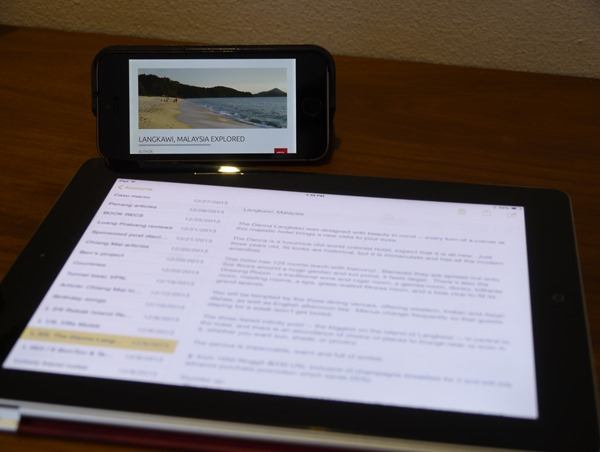
I hate flipping windows, but when writing I sometimes need to refer to other material. I lose my train of thought if I have to flip to Safari, back to the email describing the writing assignment, or whatever.
Solution: A laptop would have the same issue, although perhaps be a bit faster at flipping windows. I use my iPhone as my second screen. I can even keep my email or Twitter feed open to distract me and ensure I don’t get anything done!
Get regular updates from the world of travel tech and remote work
News, reviews, recommendations and more, from here and around the web
Security
I used to be pretty sloppy here. I don’t do my online banking on the free Wi-Fi of a coffee shop, but I have done using the password “protected” free Wi-Fi that comes with a hotel or long-stay apartment.
I also know that Apple security isn’t really that much better than everyone else’s. A laptop would provide me with a bit more security and virus protection, but not much.

Solution: Thanks to a digital nomad I met in Chiang Mai, I’ve discovered TunnelBear, a super-easy VPN app that lets you use the internet privately. It can even “tunnel” around blocked sites (except in China, something about panda bears not liking tunnel bears …) and hides your IP address (behind the bear, natch) to secure your data.
It is easy to turn off and on, and free (you can pay to upgrade if you use more than the allotted 500 MB/month, plus you can tweet once a month to get a free GB).
Overall, There Are Surprisingly Few Limitations
That’s about it for my basic issues with travelling without a laptop. It is pretty easy, and any challenges are more than outweighed by the reduced weight I have to carry.
Do you think you could work and travel without a laptop? Why or why not?
All images via author




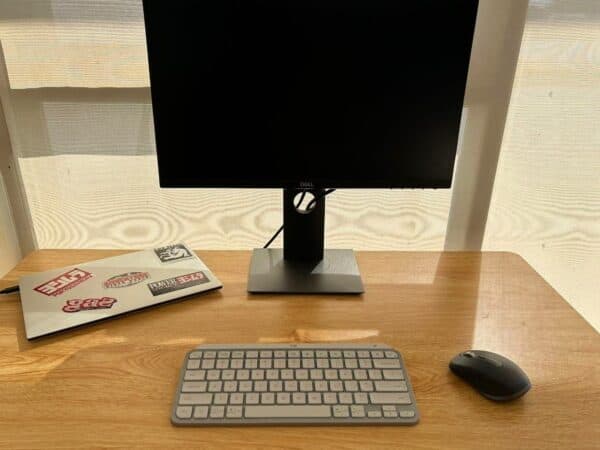
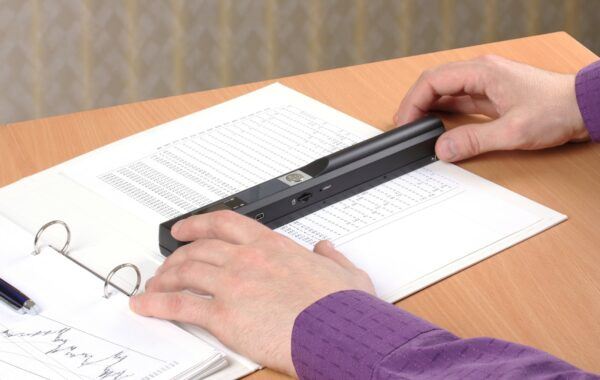


The biggest objection for me would be not having a keyboard. I already get crickle if I have to type an email on my smartphone, let alone that I’d be writing posts on a tablet.
I bought a Nexus 7 last year (because I had a sort of gift coupons for it) and I barely use it. I did take it abroad with me, but I never do more than the absolute necessary on it and if my hostel has a computer with a keyboard, I’ll use that.
I don’t think I’d be able to do everything on tablet only. I’m much too impatient for that:-)
Thanks very much for your comment, Sofie.
I thought so too, so I bought a portable keyboard that connects to the iPad via Bluetooth and carried it around with me at home when working in cafés. I found that I pulled it out of my bag less and less often, as my fingers quickly got used to working directly on the iPad.
I took a “trial’ solo trip to Panama last year, to test working on the road with limited gear, and confirmed that, for me, the keyboard wasn’t worth the space it takes up. There is no way I could work on just the phone though … I do need the bigger keyboard and screen from the iPad!
But it is all a question of personal preference.
Happy travels!
Johanna
If you’re already heavily integrated in the Apple ecosystem (and you are, if you’re using an iPad,) then you might want to give Numbers and Pages a try in place of Google Docs and Google Spreadsheets. It’s integrated right into iCloud, and doesn’t cost anything extra.
I tend not to take my laptop on any trip less than a week long- for most things, the iPad mini does the trick nicely. The SD card-to-iPad adaptor was a total game-changer for me.
Thanks Steven – I’ll check them both out!
And totally agree on the adaptor (I don’t really pack redundancies, figuring nothing will go wrong, or of it does I can find a new one …) But the SD card adaptor is so essential (and small), I wonder if I should pick up a second one….
Thanks!
Johanna