Reviewing the HooToo Wireless Travel Router
We may earn a commission from purchases you make after clicking links on this site. Learn more.The HooToo Wireless Travel Router promises a lot. As well as its main goal of giving you better internet connections, it’s also a portable battery, media streamer, and a way of copying files to, from, and between your mobile devices.
I’m a big fan of multi-purpose travel gadgets, at least in theory. In an ideal world, they’re smaller, lighter, cheaper, and easier to carry than the gear they replace.
The problem is that we don’t live in an ideal world. All too often, combo units like this are packed with features that aren’t particularly useful, fail basic travel requirements like sturdiness and reliability, or are too bulky and heavy for regular use.
The distributors recently sent me one of these travel routers, so I could decide for myself which camp it fell into. Here’s how it fared.
Features and Specifications
It’s a compact if not especially lightweight device, measuring roughly 1.7” x 1.7” x 3.7” (4cm by 4cm by 9.5cm), and weighing 8.8oz (250g). Rubber flaps seal the ports from dirt and dust, with a top-mounted power button and small status lights.
You’ve got a few choices when it comes to getting more usable Internet. For travelers, the most useful option is Bridge mode. This takes an existing Wi-Fi network and re-broadcasts it with a stronger signal under a different network name.
If you’re stuck in an old-school hotel where using a network cable is the cheapest or only option, plugging it into the HooToo turns it into a wireless network via Access Point mode. There’s also a Router mode, but unless you happen to be carrying a cable or DSL modem around in your backpack, you won’t get much use out of that on the road.
The portable battery holds a respectable 10,400mAh and outputs at 2.1A. That’s enough to charge most smartphones at least three times, or a tablet at least once.
As well as being used for charging, the single USB port lets you connect a USB stick, card reader or hard drive. Using the accompanying Tripmate app (Android / iOS), you can copy files to and from your storage device, or stream music, photos, and videos.
Real-World Testing
I’ve had the router for a few weeks now, and have put it through its paces in a variety of ways. It immediately came in useful in my rental apartment, as the wireless signal barely reached the outdoor terrace. Streaming my Spotify playlist in the Portuguese sunshine was a high priority.
Following the instructions in the colorful booklet, it took about three minutes to log into the ugly admin section, connect the router to the existing network, and finally connect my phone to the new network.
Sure enough, I had a strong signal on the terrace, five times the download speed, and all the “Your Favorite Coffeehouse” I could want to go with my bottle of wine. So far, so good.
A few days later, I headed off to Spain for a few days. Traveling with just a carry-on bag, keeping the weight down was a priority. The travel router easily slipped into a side pocket, and although I noticed my bag was a little heavier, it didn’t make any real difference.
After several hours in taxis, planes, and trains, my phone battery was getting low. I connected it to the Hootoo and nudged it back above the halfway mark while eating tapas in a Barcelona restaurant.
The battery came in useful again recently, on a day trip to the coast. Finding my Kindle was out of juice a few minutes before leaving the house, I plugged it into the Hootoo and dropped both devices in my bag.
By the time I laid my towel out on the beach, the Kindle battery was two-thirds full. Those rubber flaps also came in handy when I ended up with large amounts of sand inside my day pack. No damage done!
Finally, I tested out the file copying and movie streaming features on a lazy Sunday morning when I couldn’t be bothered going downstairs to get my laptop. After plugging a USB stick into the Hootoo and connecting my tablet to its wireless network, I fired up the Tripmate app.
I could find and select the right movie from either the dedicated video section or the file browser. The inbuilt video player worked well enough, but long-pressing on the file let me use any of the other players installed on the tablet.
There were no issues streaming video or copying several large files from the USB stick to the tablet or vice versa. There were some definite glitches when doing both simultaneously, however. Playback became choppy after a few seconds, and stopped entirely after a while. I’d suggest doing one or the other, not both at the same time.
As mentioned earlier, the admin area of the router won’t win any design awards. It’s functional, though, and after the initial setup, you’ll likely only need to use it when connecting to a new network. The app is much the same – it gets the job done, even if it could strongly benefit from some attention from a graphic designer and copy editor.
The built-in video, document, and photo viewers are quite basic, but you don’t need to use them. The important bits – file copying and streaming – work well.
Get regular updates from the world of travel tech and remote work
News, reviews, recommendations and more, from here and around the web
Verdict
For under fifty bucks, the HooToo Wireless Travel Router is far better and more useful than I expected. All of its features work as advertised, without any major problems or bugs.
The battery has enough capacity to get smartphone owners through even the longest travel day. Getting a better Wi-Fi signal is straightforward, and streaming videos and backing up files from tablets and smartphones is seamless as long as you’re not doing them simultaneously.
It’s small enough to fit easily in a pocket, and the weight was more of a concern on paper than in practice.
If you’d like better Internet, simple backups, extra charge and easy music and video streaming on your travels, in an affordable and compact package, buy this device. It’s as simple as that.
Highly recommended.
Product shots via Amazon

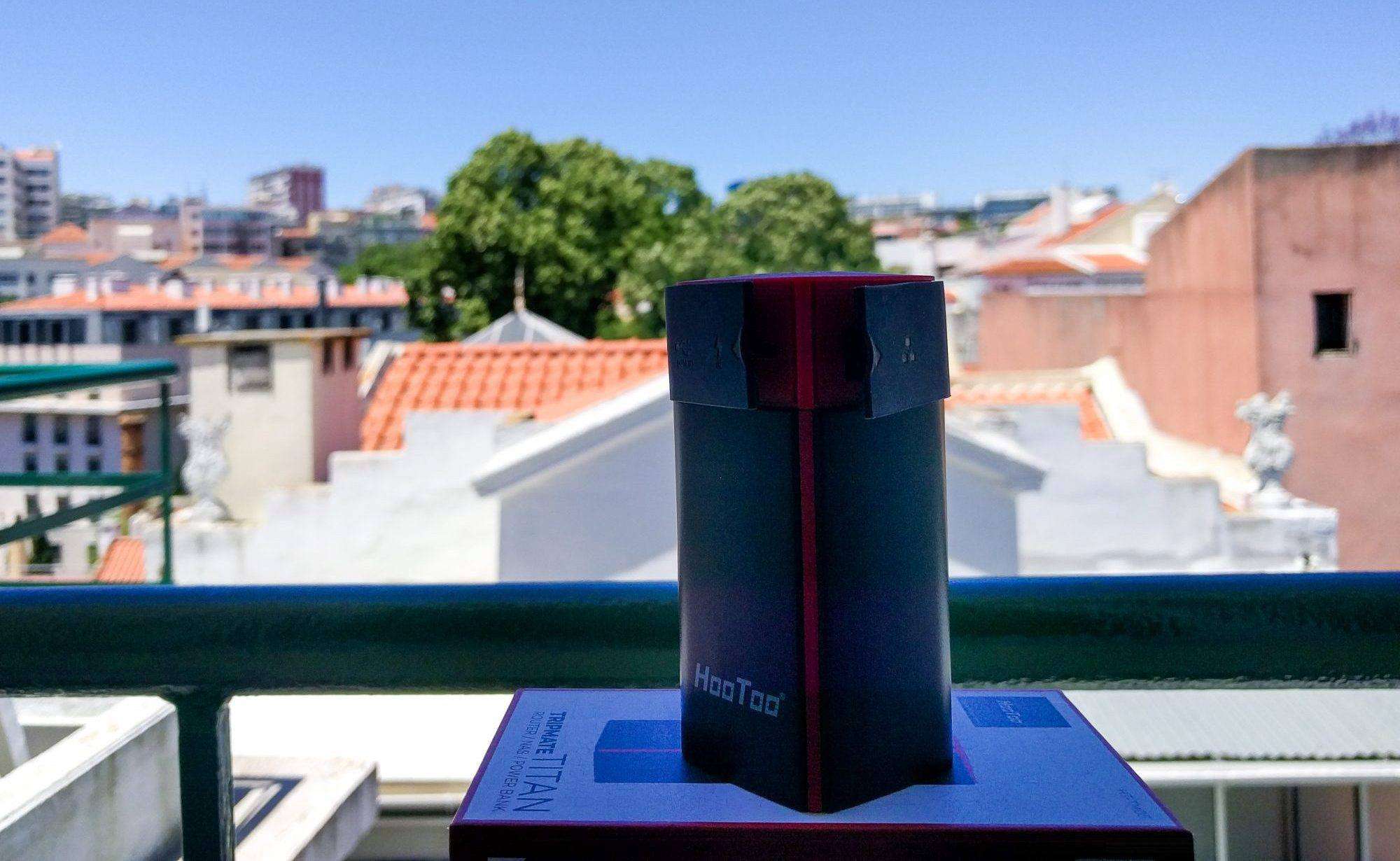
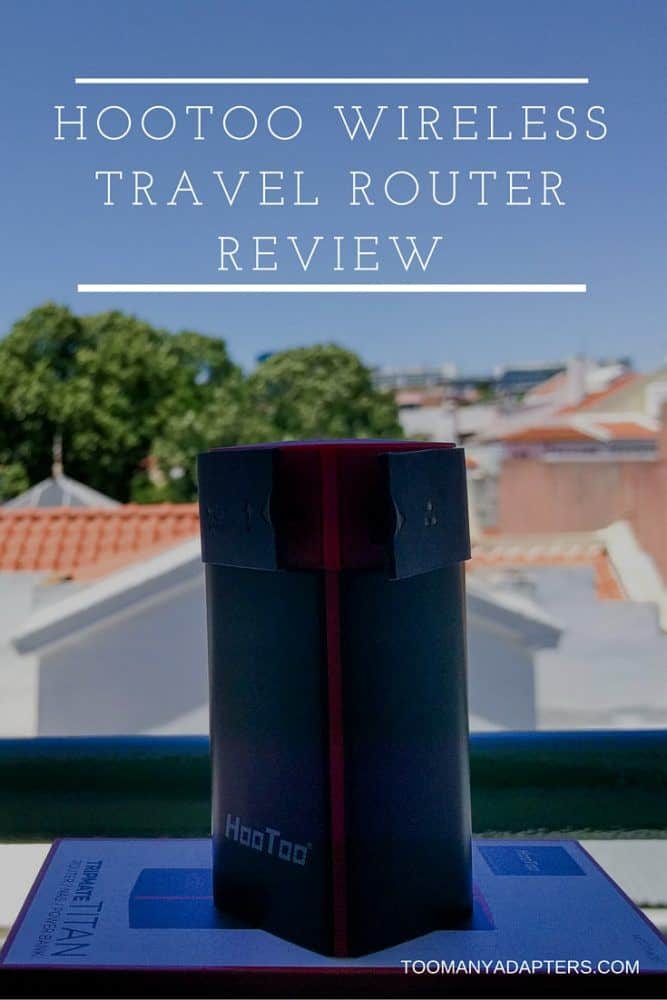






I’ve tried out a couple of these types of travel routers and, so far, this one is my favorite. As you say, the interface is crummy and I’ve not had good luck with the media functions, but the extra battery and the ability to bridge WiFi networks is outstanding. It’s especially useful for WiFi you have to pay for per device. On a plane, I’ll connect mynphone, tablet, and laptop to the HooToo and then router to the WiFi. Pay once and all of my devices can surf.
Totally agree about using this for ‘per device’ networks — I’ve used a Windows app called Connectify for that purpose for a few years, but since I’ll likely have the Hootoo with me anyway, I’ll be switching to that from now on.
Where I am currently living the high speed internet provided by the landlord, usually only has 2 – 3 bars of signal by the time it gets to me – on a good day – and it isn’t password protected. By later in the day the connection keeps dropping off and there is never enough signal to use my VPN. I usually have to find a public (faster) internet to do banking where I can use the VPN. Very irritating. Do you think this gadget will help me out? My phone service is equally crappy, too. I live at the base of quite a big hill and the towers are on the other side of it.
If the issue is Wi-fi signal strength, this device will help — that was the problem on my terrace that I mentioned in the article.
If it’s just slow Internet speeds in general, though, it won’t. The fact it gets worse later in the day (as kids get home from school, adults get home from work) suggests that half the neighbourhood might be taking advantage of the unsecured network. I guess you can test this by taking your phone/laptop/whatever closer to the router when things get bad later in the day, and see if things improve (use http://speedtest.net to find out).
Will this work in the Philippines? I’m traveling there soon & want to make sure I not only be able to connect to the internet But I can also charge my Samsung galaxy & moto G 4th gen phone & Ipad 4 up.
It’ll work anywhere, including the Philippines.
Hi Dave – this router looks like a dream come true. I’m currently using an AUKEY wifi extender w/Connectify but Connectify doesn’t seem to like my VPN and their customer service is non-existent. Any ideas on how to buy the Hootoo or get it shipped to Australia? I’ll be there soon. Amazon.us won’t ship it there. My search was fruitless. Thanks!
Hey Cliff,
Australia Post has a US shipping service for just this scenario – https://shopmate.auspost.com.au/. You get the Hootoo shipped to a US address that AusPost provides, and they forward it on to an Australian address. There’s no local Australian distributor, unfortunately – I actually asked the company on behalf of someone else a while back.
Dave – thanks for the tip on shopmate! I just ordered the HooToo and had it sent to my shopmate box somewhere in Oregon – hoping it will show up in Australia by late next week.
No worries. Hope you get good use out of it!
Update – The AusPost service flagged the HooToo for its battery so they won’t forward it to Australia. LOL! I’m thinking of next steps…
Seriously? Arrgh! Let me know how you get on!
Yep, ShopMate won’t forward “power banks” so the HooToo is now sitting at my son’s house in Colorado; possibly ’til we swing through in December. I looked into having DHL forward it to Australia but there would be paperwork that would take a few weeks to get approved and we’d be out of OZ by then. We’ll be in Chiang Mai in November so hope to have our US friends bring it over when they meet us. Airport security from London to Cyprus to Bora Bora to Perth haven’t blinked at my Dell 18000 mAh power bank but the 10400 mAh battery in the HooToo presents a problem for air freight companies. Argh! this would have helped weak wifi in so many places. Guess I’ll just have to wait 6 months to enjoy the virtues.
So frustrating! Especially since the limit for lithium batteries in checked or carry-on luggage is much higher than that. :/
Hi Dave – Update – As mentioned in our previous discussion, Australia Post wouldn’t forward the HooToo I ordered from the USA to Australia because they consider it a “power bank” with a Li-Ion battery. Since the HooToo doesn’t have distribution in Australia, I looked for other wifi repeater (aka “range extender”) hardware options that could be purchased in Australia and found the TP-Link 300 Mbps Wireless N Nano Router, Model TL-WR802N. So far it’s been a game changer for its ability to boost the wifi signal here in our Darwin, Australia housesit where the router sits in a far corner of the house. I’ve also used it in one hotel situation where it worked like a champ. Setup isn’t super-clear but once you’ve done it a couple of time, it’s not an issue. The unit is approximately 1.5″x1.5″x0.6″ and weighs almost nothing. For ~$30 USD, I highly recommend it if someone doesn’t need the HooToo’s other cool features or faces shipping/transport issues like I did.
Thanks for the update, Cliff! TP-Link’s always made decent consumer networking gear, and it sounds like this is no exception. It’s a shame you had to go through all the hassle with shipping on the Hootoo first!
Sorry for what is probably a dumb question but isn’t this in may ways a VPN? In which case how much does it make you autonomous to the ISP of the network you are on? As for instance in regard to the issue of ISP’s having data about you and selling it?
Nope, it’s not a VPN. It just extends an existing network (wireless or wired) and makes it easier for you to connect to it. Your Internet access is still being provided by whatever ISP is being used, so sadly it doesn’t reduce the issue of your data being sold by that ISP. For that, you’ll want an actual VPN — we’ve used and recommend a couple here.
Hi Dave,
Re. Using the accompanying Tripmate app (Android / iOS), you can copy files to and from your storage device, or stream music, photos and videos.
Please explain how I can transfer photos from my camera’s sd card to a USB flash drive both of which are connected to a media hub..which is connected to the hootoo. thanks, terrenzo
Unless your camera has Wi-Fi and an app to copy photos to your device, you’ll probably need to get an SD card reader that connects to your phone or tablet, copy the photos from the card to your device, and go from there.
You need the photos to be accessible on the Android or iOS device before you can copy them with the Hootoo app. You’ll likely also need to connect the USB drive directly to the Hootoo, rather than via a media hub.
We are full time travelers and wifi is always slow pretty much everywhere in the world. Would this help increase the speed?
If the reason is WiFi signal strength / distance from the router, then yes. If it’s an overloaded or otherwise slow Internet connection itself, then no.
Hi Dave,
I’ve read somewhere that OSX devices can’t convert a WiFi signal into a local WiFi network. If you have Ethernet, then it works okay… but we don’t find Ethernet much anymore. The workaround seems to be converting the incoming WiFi to a Bluetooth connection for other devices. Slow though.
Is that your take on how the HooToo will work? Thanks.
Dave… here’s what I found on Macworld UK…
“While the Mac’s built-in networking card can either connect to Wi-Fi OR host its own network, users can buy a Wi-Fi network adapter that should allow one network interface to receive the Wi-Fi connection while the other re-broadcasts it. Once the Wi-Fi adapter has been plugged in and installed, follow the above instructions and select one of your two Wi-Fi adapters instead of the Ethernet connection in step 3.”
Can the HooToo receive and boost the original WiFi signal, then create the local hotspot without any intervention from the Mac?
Yes, that’s exactly what it does. Lauren, who writes for this site, uses a Macbook Pro with a Hootoo on most of her travels, and it works fine. What you were referring to was the inability to connect to an existing wireless network with the inbuilt wireless card, create a new wireless hotspot with the same inbuilt card, and then route connections between the two. You can do it on Windows, but not Mac.
To get around that problem, you either get a second (usually USB) wireless network adapter and plug it into your Mac, or you use something like the Hootoo which does the same thing, but as an external device you can place anywhere in the room.
Dave – after all the trials trying to get on shipped to Australia, I’ve finally got the HooToo up and running and love it.
Question: The pdf instructions available on the HooToo site say that the device shouldn’t be charged at more than 1.6 amps. My LG Nexus phone charger puts out 3.0 amps (ouch) and most readily available are 2.1 amps – what do you use to charge it? Thanks!
I’ve never used a 3 amp charger with it, but otherwise plug it into whatever I have lying around – anything from 1.0 to 2.4 amps. No problems that I’ve seen!
Thanks, Dave – Just thought I’d ask since the HooToo’s manual states that damage may result if >1.6 amp charger is used… I’ll charge it with a 2.1 amp and watch for burnt hair LOL! I’m sure it will be fine.
Hey Dave, If this has been answered elsewhere, please feel free to point me there but I couldn’t interpret from the device’s instructions.. Is it possible to connect the HOOTOO to open networks that require an opt in but no password? E.g. at an airport where you only click “ACCEPT”.
Thanks!
I don’t have the Hootoo with me to verify but from memory, if you put it into Bridge mode, connect it to the airport WiFi network, and then connect your device to the Hootoo, you’ll see the capture screen on your device and be able to click Accept (or whatever) as normal.
Thanks for the reply Dave, I’m now in a Caribbean Air BNB with a typical setup (SSID and password) so I can’t work on the issue. LOL! I know that the HooToo’s Bridge mode interface requires you to pick one of the SSIDs it has scanned and then enter its password but I’ll try next time I’m in an airport to see if I find anything more.
Hey Dave – Love the HooToo and use it a ton – question: Can it “see” 5GHz routers? I’m on a house sit in London and the router offers 2.4GHz or 5GHz SSIDs. Without using the HooToo, a speed test shows the 5GHz network is ~10x the speed of the 2.4 but I’d still like to boost the 1-bar of signal. No matter how many times I Scan from the HooToo’s interface, the 5GHz network never shows. Thoughts?
OK – I answered my own question – I didn’t dig deeply enough – I found that this HooToo only pulls in 802.11b/g/n, 2.4GHz so looks like that’s why it can’t see 5GHz. Sorry for the trouble. I wonder if anyone else had experienced this.