Why Google Voice Is Great for Travelers (And How to Set It Up)
We may earn a commission from purchases you make after clicking links on this site. Learn more.If you haven’t heard of Google Voice, you’re not alone. One of many Google products that were acquired and then largely ignored, it’s something even regular users of the company’s tools will likely never stumble across.
As a traveler, though, the service can be very useful. Particularly if you’re from the US, but even if, like me, you’re not, it’s something that can save you a lot of money and a lot of hassle, and it doesn’t have to cost a cent.
I’ve been using it for several years now, and despite a few rough edges, it’s something I’d truly miss if it disappeared. Given Google’s track record of killing useful products, that’s always a possibility. For now, at least, it’s still alive and kicking. Let’s hope it stays that way.
So What Is Google Voice, Anyway?
Simply put, Google Voice is a mobile and web app that lets you make and receive calls and texts to actual phone numbers anywhere in the world. It’s not the only service that offers this, but the combination of a few specific features and its low-to-no cost approach makes it unique for travelers.
Specifically, it lets you do the following for free:
- have a US-based phone number assigned to you (and if you’re from the US, transfer your existing number to Google Voice).
- receive calls and texts on that number anywhere in the world via the app or website
- receive voicemail, including voice-to-text transcripts
- make calls and send texts to most standard US or Canadian numbers via the app or website
- forward calls to a different US-based number
- forward texts and/or voicemails to email
The only thing you pay for when you have a US number is making calls and sending texts to a few premium North American numbers, and other numbers around the world. Typically, you’ll pay a few cents per minute/text to do so.
That’s a lot of useful features for a mostly-free product!
Google Voice is also available in a few other countries, but only to GSuite (ie, business) customers at a fee.
How to Use Google Voice While Traveling

So those features all sound great, but it’s how they function in the real world that matters. Fortunately, for the most part, they work pretty well.
Because Google Voice works internationally just like it does in the US, having a number that’s available across devices anywhere in the world comes in very handy. It works on a laptop, tablet, or smartphone, using any Wi-Fi network or cellular data you have access to.
Here are several examples of how Google Voice has been particularly useful to me on the road.
Using Services like Uber, Lyft, and Airbnb
No matter where I am in the world, as soon as I get a data connection, I’m contactable by drivers and hosts.
Sure, in some cases they could get in touch with me via the app, but Uber/Lyft drivers in particular much prefer to call you to confirm details. I’ve answered dozens of calls and texts asking about my exact location, or when I’ll arrive at my accommodation.
Also, since Lyft is only available in the US, it wants you to have a US phone number when creating your account. The first time I tried to do so with a Google Voice number, it refused to accept it, but when I returned to the US a couple of years later, the same number worked just fine. What changed? I’ve no idea.
Getting Security Verification Texts and Calls
Probably the best aspect for me is the ability to receive verification texts and calls from any company that wants to send them. I get authentication texts or phone calls from my bank, several apps, and Google itself, all on my phone or in my browser, any time, anywhere.
Whether I’m sending money to someone, resetting my password, or just logging in from a different location, verification is quick and easy.
That said, some banks and apps have started detecting virtual numbers in recent years, and either refusing to let you use them or silently not sending the text. It’s frustrating, but if it’s prevented by the company, there’s little you can do about it other than use a normal carrier number instead.
You may be able to request a verification phone call instead (it’s worked for me on occasion when the text failed,) but not all services provide this option. Such calls could also have the same issue if the company decides to block virtual numbers with those as well, so it’s not a guaranteed workaround.
Getting Updates from Airlines
I always enter my Google Voice number when booking plane tickets, since many carriers will text updates on flight delays or cancelations. As long as I’ve got Wi-Fi or cell data, they’ll pop up as if they’re a standard SMS, and I’ll know what’s happening immediately.
Free Phone Calls to North America
I don’t need to call US or Canadian numbers particularly often, but it does happen a few times a year. When it does, not having to pay a cent for it is rather nice, especially if it’s a company where I’ll sit on hold for 20 minutes before talking to someone. If I had family in North America, I’d use this service all the time.
Cheap Calls to Everywhere Else
While traveling life would be a lot easier if you could do everything online, sometimes you just have to pick up the phone. With the exception of a few obscure destinations, calls to most places with Google Voice are pretty cheap per minute, and call quality is good as long as you’ve got a half-decent internet connection.
Being Contactable by Old-School Companies
While most companies will happily contact you by email or through their app, there are a few old-school ones that won’t. Hello banks, I’m looking at you.
One of my banks absolutely loves to block my debit card, and then call to tell me about it. Without Google Voice, I wouldn’t have a working phone number on record, and the process would be even more annoying than it already is.
Not Being Dependent on One Device
Phones break or get lost all the time, especially while traveling. It happened to me in Thailand just a couple of months ago, but because Google Voice works in a browser as well, my texts and calls kept arriving just fine.
It sounds wonderful and in some ways it is, but Google Voice isn’t perfect. Not every text message arrives, even after repeated tries. Sometimes a call won’t ring on my phone or in the browser, and goes straight to voicemail even if I’m sitting in front of my phone or laptop at the time.
That’s a frustration, but one I accept given (a) I’m not paying for that part of the service, and (b) there are no alternatives that offer as many features, paid or otherwise.
Another minor issue is that transcription of voicemails is obviously automated, and varies between pretty accurate and almost incomprehensible. I find myself needing to download and listen to the actual voicemail over half the time.
Setting Up Google Voice
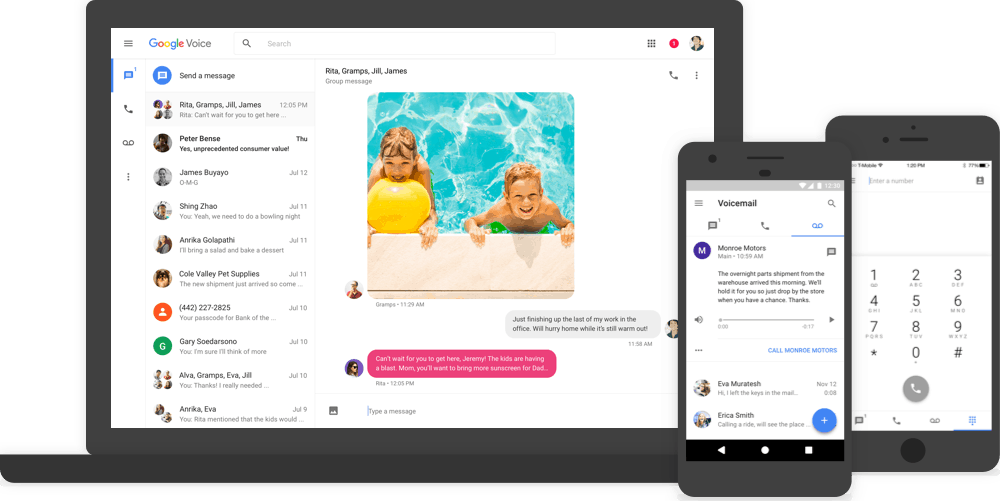
Once you’ve decided you’d like to use Google Voice, here’s how to set it up.
If You’re in the US
Setup is pretty simple if you live in the US. Just visit the site, and you’ll be taken to a wizard that asks you to search for a city or area code, then pick one of the available numbers on the list.
You’ll then be asked to verify your existing (US) number. It can be either cell or landline (if you choose the latter, change the verification method from text to calling).
Once you’ve entered the six-digit verification code, you’re ready to install and configure the apps (see below.)
At this point you can also transfer an existing number to the service, if you’d like to do so. There’s a one-time $20 charge to port most existing numbers across, and it will replace the number you chose at the start of the setup process.
If You’re Not in the US
If you’re not currently in the US, you’ll have to jump through some hoops to do the initial setup. Google really aims the Voice service at US-based users, and actively tries to prevent others from signing up.
To start with, you’ll need to use a VPN to make it appear like you’re inside the United States. ProtonVPN is a good choice if you don’t already have one: I pay for it so I can access Netflix and the like overseas, but even the free version lets you connect via the USA. If you don’t use a VPN, you’ll just get an error message when you visit the Google Voice site.
Once you’ve got that sorted, its time to call on the services of a friend or family member in the US. You’ll need to use their phone number to get your verification call or text, and they’ll need to pass on the verification code soon after receiving it.
Note that once you’ve completed your verification, they won’t be able to use that same phone number in the future to set up their own Google Voice account. Sadly you can’t just use a different Google Voice number for this verification either.
Once you’re done, don’t forget to unlink the number you used for verification by going to the Voice site, clicking on the Settings icon, then going to the Account section and deleting it under Linked Numbers.
On the upside, once you’ve gone through this frustrating process, you’ll be able to use the Google Voice service from anywhere in the world without a VPN. It’s just the setup that’s painful.
Get regular updates from the world of travel tech and remote work
News, reviews, recommendations and more, from here and around the web
Installing and Configuring Google Voice
Once your account is created, it’s time to install the app (iOS/Android). You used to be able to use Google Hangouts for this, but Google is now phasing that service out and its Voice features have started to work less reliably. I’d recommend using the official Voice app or website instead.
Assuming you’re logged into the same Google account you used to set up your new Voice number, the app should automatically detect that number and set it up to receive calls and texts.
It’s worth checking, though: go to Settings, confirm that the correct number is being shown, and tap on “Devices and Numbers” to see all of the devices that are configured to use it. Go back, and select “Call Forwarding” to confirm your current device can receive calls.
You have several other settings available, including whether you want texts and missed call alerts to be forwarded to email , whether you want to hide your outgoing number when making calls, do-not-disturb and voicemail options, and more.
You can also add credit and lookup calling rates for numbers outside North America, and automatically filter spam calls and texts. If you have another US number available, you can also forward all calls to it.
All of the settings are much the same on the Voice website as well. If you’re using Chrome and plan to answer calls and texts in your browser, it’s worth answering “yes” to the question at the top of the screen about allowing notifications from the Voice site.
After all that, you’re ready to go. Google Voice calls and texts should now be available on your phone, tablet, and/or desktop web browser, whenever you’ve got data anywhere in the world.
Since making calls to North American numbers is free with Google Voice, you just need to dial the number from within the Hangouts or Voice app/site as you usually would.
Using Google Voice to make international calls is almost as straightforward. Simply top up your account by tapping on the Add Credit option under Settings — Payments on the site or in the app. You can top up in $10, $20, or $50 increments, with a maximum balance of $70.
Once you’ve added money to your Google Voice account, just dial the international number you want to call from the Hangouts or Voice app/site. Don’t forget to use the international dialing code (eg. +44 for the United Kingdom), and you’re good to go!
Got any Google Voice tips and tricks from your own travels? Let us know all about them!
Images via Joergelman (main image), maneomsy (phone in hands), Google (multiple devices)


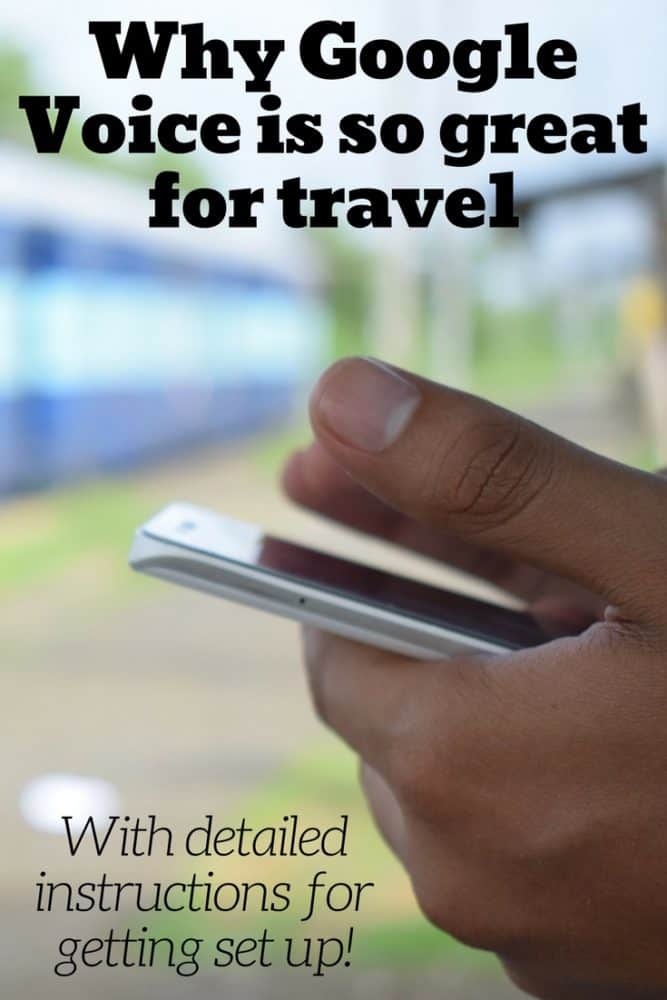






Have had this conversation with so many Apple people. They say that if you have Google Voice (which I have had and loved for over 5 years and used all around-the-world) that there is no way you can have calls coming to your GV phone # ring on your cell phone (mine is an iPhone 7+ with a Mexican SIM). I get voice messages left in my emails and texts with verification codes, but I never have, and neither has anyone I know, figured out how to have a call ring on your cell phone. Do I understand that if you have the Hangouts App installed on my iPhone and switch to Hangouts in Google voice, someone dialing my GV # will ring both on my computer and my phone?
You got it. There’s a Google support page here with step by step instructions.
My favourite use for Voice is when I am on a cruise ship. Everyone knows that using a normal cell number on a cruise costs around a $1 per minute. But if you have a WiFi plan or access to Wifi, you can call to the U.S. for free, or to other countries for a few cents a minute.
google voice now even cant top up balance. I dont know why the author of this thread wrote about this but even linking the credit card dont shot ADD BALANCE now. they just removed this a long time ago.
Add Credit is still shown in my app and links to Google Pay with the stored credit card as per the instructions in the article, so I’m not really sure what you’re saying.
I do I set a US-based phone number assigned to me?
Did the instructions in the article not work for you?
I’ve been using Google Voice since it became publicly available around 2010. As you’ve found, it’s a fantastic service, especially for folks who travel a lot. My greatest fear is that Google will make changes that ruin the service or, as they have a history of doing, cancel it outright. That would be disastrous.
One unfortunate issue I run into more often than I’d like, though, is that, since it is a VOIP service (and one which apparently can be identified as a Google Voice number), not everyone accepts your Google Voice number. Most recently, I ran into this problem with Airbnb. I recently created an new account with Airbnb and they refused to take my Google Voice number as a valid phone number. From searching around, it looks like this might have been a recent change; I’ve seen several hosts complaining about this. Ironically, they did accept a Skype number as a valid phone number (even though Skype doesn’t handle SMS properly).
In general, though, Google Voice is a great *free* service (in the US and Canada) and I’ve found it’s international calling rates also tend to be the cheapest relative to, say, Skype. Highly recommended.
Yeah, Google canceling it is my biggest fear as well to be honest. The company definitely has a long and proud(?) history of killing products that its users really love. The only thing that’s saving it, I think, is that it’s somewhat integrated with the Google Fi cell service, so unless Google decides to kill that as well, maybe we’re safe for a little longer!
Was in Australia this summer and Hangouts worked partially. It worked perfectly on my laptop and on my phone–when it was using wifi. But once I was on mobile data (local sim card), I could not make some phone calls. Specifically to phone numbers that were new. So if I dialed my brother and Friend A and their numbers had been called before from Hangouts (when I was still in the US)–then the call got through. If I dialed a number that was new to Hangouts, the call would never go through.
I suspected the call was routing through the sim card’s phone service and since I was dialing the US number as if I was in the US–the Aussie carrier didn’t recognize the call. That’s my theory anyway. Frustrating and kind of put me off Hangouts a bit. I wish Google was a bit more responsive to issues with their apps. Since most of their of stuff is “free”, it seems they don’t have to be as responsive to their users.
Thanks for the great info. I believe I am now all set to visit Mexico for several months and continue to have access to accounts that send text messages for verification.
Note though that Google Voice says it will stop forwarding texts to linked numbers starting in July.
However, it appears you can still have such texts sent to your email address—which is actually easier, assuming you have a data connection.
Hey Dave, thanks for posting this, it’s really helpful. I live in the US and already have a Google Voice number, but I haven’t used it much yet — I made one international call to Mexico, and it was awesomely cheap.
Now I’m preparing to travel around Europe and Asia for a few months. So I should just be able to give people in the US my Google Voice number, then as long as I have wifi, they should be able to just pick up their phone and call me on their phones as usual, at no cost to me?
My other concern is my bank blocking charges like you mentioned. The only way to unblock is to call them. I was worried I would have trouble with this abroad, but you’re saying I can call the bank customer service for free via wifi using Google Voice?
This is all a little complicated to learn but seems totally worth it! Thanks again!
Hi Ellen,
Yes, that’s correct — just give people your GV number, and you’ll be able to answer the call or read the SMS everywhere you’ve got Wi-fi (or cellular data). Likewise, you’ll be able to call your bank or almost any other North American number for free from within the GV app when you have Wi-fi/cell data.
It’s a bit complicated when you’re first getting things set up, but quickly becomes second nature — definitely worth it! 🙂
this was quite helpful. thx!
So, if i don’t get google voice while i am in the u.s and follow your method in the article so that means using a family member’s phone number then unlink, how do i actually use/port my u.s number to it? i don’t want to lose my u.s number from t-mobile.
That section was written with people getting a new number in mind, rather than those with an existing US number who want to port it but aren’t currently in the US.
If you’re able to receive calls and texts to your current number while you’re overseas, I’d expect the porting process to work the same way as it would inside the US. From Google’s support document: “Don’t cancel your phone plan until Google Voice notifies you the port is complete. To verify the port, we’ll call your phone with a code.” If you can’t receive calls and texts to that number while abroad, you’re probably out of luck until you return to the US.
You’d still need a VPN that makes it appear like you’re inside the US while you’re setting things up, though.
That said, I haven’t personally tried this approach (I’m not US-based), so can’t confirm it. Use at your own risk! If you decide to go ahead with it and find everything works (or doesn’t, for that matter), please feel free to let me know and I’ll update the article accordingly.
Hi Dave,
Thanks for this great article! It’s hard to find current articles about this topic (most seem to be circa 2015-16). A quick background: I’m moving to Spain next month and plan to port my US # to Google Voice. I have an iPhone XR and plan to get a Spanish sim card once I’m there for cell service and to have a local number.
I read in the Hangout forum about someone who said once they moved to Laos and put in a Laos sim card, their calls (via phone) to US where no longer free, it was asking for credit. Another commenter responded that this was normal because once there is a foreign identity on the phone, calls would not be free.
Should I expect that once I put a Spanish sim card in my phone, calls to the US will no longer be free with a non-US sim card? And if so, would texts still be at no charge while using data from the local data plan?
Also, I am reluctant to not have data in the interim of dropping my current US carrier and signing up for new service in a new country. Would you recommend starting with the Google Fi service and then cancelling it once I’ve signed with a new carrier? What other options would I have to have data in the interim?
Thank you so much in advance!
Once you stick a local SIM card (in your case, a Spanish one) in your phone, you’re on a local plan. That’s pretty unlikely to include free calls and texts to the US, since it’s not something the majority of Spanish people would want or need.
However, that doesn’t affect your Google Voice account at all. As long as you’re using the Google Voice app to make your calls over Wi-fi or cell data, rather than just dialing the number and making a voice call via your SIM card, calls to the US will still be free.
Assuming you’re starting out with a prepaid SIM in Spain, it’s a pretty simple process to get set up. Depending on where you’re flying into, you may be able to have a working SIM before you leave the airport, and certainly within an hour of getting downtown in any major town or city. There’s no real need to go through the hassle of signing up and then canceling Google Fi, but if you want to make sure you’ll have data as soon as you land, it’s a fairly cheap way of doing so.
Thank you so much for the personalized and quick response and also for the link with additional info!! Such a great resource – I’m so glad I found your informative emagazine!
Some banks (eg Capital One) does not accept internet/VoIP based phones, eg Google Voice. This could be a drag. I can set it to credit cards, but banks (saving/checking) requires a SIM based number.
Indeed. Some banks do have a problem with it. Not all, though, so you can always switch banks if necessary.
I have a travel iphone in which I utilize a data only sim card when traveling outside the US. Last year when I arrived in Spain I attempted to call a local number (Malaga) on both Voice and Hangouts–neither worked. I got an operator message instead. I eventually had success but through Skype. I don’t know if it was because it was because of the data sim card or that I was calling a Spanish number within Spain or maybe I needed to power down the phone and restart. I just don’t know! It was a frustrating experience especially since I had $10 credits on Voice yet had to spend money on Skype in order to finally make the call.
This article is very helpful, since I’ve used Google voice since forever! Lol! I don’t really remember and call any number in the US using Hangouts dialer. But now my frustration is that since I got an IPhone 7+ (from my cousin) and I just found out it is Thailand based, I couldn’t download the Hangouts Dialer even when I changed the location and Region to US. I am US based, btw. How do I get the iPhone to download the dialer? I can’t make calls to people who are not on Hangouts. I am able to do that on my Android devices. iPhones are soooo restrictive! ?
I’m on the road and don’t have access to an iPhone right now to test this with, but have you tried the approach(es) mentioned here to see if they help?
Failing that, you may be looking at a factory reset (while in the US) to get it to switch.
HI If I am US based with Google voice US number. If I am sitting in London airport, Can I use this to SMS or call someone in London?
Yes, you can. It’s not free, but will only be a few cents per minute or text.
Thank you very much for this article. You’ve answered so many questions. I’d like to confirm my understanding about the following:
If I use Google Voice over wi-fi to call Italy from the USA there will be a reasonable charge.
If I use Google Voice over wi-fit to call an Italian number from within Italy there will be a charge, but again very reasonable.
But if I call to the USA using a wi-fi in Italy it’s free (except for the rare occasions like a bank not accepting the number)?
If I’ve understood this all correctly then this seems like the best way to go!
100% correct ?
Thank you so much! That was fast!
Thanks for this great article, Dave. We’re moving from US to China whenever flights resume and my wife can get her work visa. Do we have to keep a US cell phone number, or can we just port our numbers to GV and cancel our US cell phone contracts when we leave the country? Don’t really want to keep paying for US cell phone service when we’re not living in the country. We’re hoping that we can use GV for things like verification SMS messages when changing passwords, etc.
Also, do you know whether anyone has had any luck using GV via a VPN from China?
Hi David,
You don’t need to keep US cell service once the number porting to GV is complete. You’ll also be able to port it back to a traditional carrier when/if you move back to the US if you want to.
My experience of using GV for SMS verification is that it works with nearly all companies, but not every single one of them. Wells Fargo has been a particular problem, so if you happen to bank with them, you’ll need to come up with a different solution. I’d suggest giving yourself a bit of time before you leave to test out SMS verifications from the companies you particularly care about, in case you discover a problem that’ll be much easier to deal with while still in the US.
I don’t know for sure about using GV over a VPN from China, but if I had to put money one way or the other, I’d suggest that if your VPN gives you access to other Google services, it should give you access to GV as well. We’ve got an article on getting around the Great Firewall which might be worth a look.
Dave, I would note that, in my recent experience, this arrangement has worked well in the past, but calls to my Google Voice number are no longer ringing in the Hangouts app (even with the settings properly enabled).
HOWEVER … Google has also done what I had longed for them to do, and enabled WiFi/mobile data calling directly from the Google Voice (GV) app. Previously, the GV app needed to forward to a carrier, but no longer. As I had longed managed SMS and voicemails via the GV app, and used the Hangouts app for making and receiving calls, this development would seem to render the Hangouts app irrelevant for this arrangement. Now, everything – SMS, voicemails, making/receiving calls – can be done through the GV app.
What I cannot find is documentation of when exactly Google made this change, or why … although I can speculate. It would seem that, with the coming retirement of Hangouts (in favor of Meet), this was one feature that needed to be offloaded to the GV app (or abandoned altogether). Given that, at least on the business side (G Suite), Google is trying to further monetize Google Voice, it seems it may live on for some time yet. All in all, it is a powerful telephone connection solution … and now it only needs one app instead of two.
Thanks Wes. I’ve updated the article with instructions for the Voice app and website, and recommended using those instead. The site in particular has had a major overhaul since I last used it, so it’s good to see it getting some love!
Hi Dave, apologies if this comment is a duplicate.
Planning to relocate for a few years in 2 weeks and planning to port my Verizon number into GV so I can make/receive calls and text using the GV app (over wifi and data).
My questions are:
1) Does it matter if I create the GV account here or overseas?
2) I’d like to port the number while i’m there. Based on what I read here , the VPN and friend solution should work? If i’m able to receive calls and texts while i’m abroad, I guess I don’t need a friends help? (can you confirm pls?)
3) Any reported issues with not receiving calls while overseas? (on the GV app I mean).
Thanks for your help!!
No problem!
1. It doesn’t matter in terms of how it works, it’s just easier to do when you’re in the US since you don’t need to use a VPN.
2. If you want to wait until you’ve relocated, but you’re still able to receive calls/texts to your current number overseas, I can’t see why you shouldn’t be able to do the porting at that stage without going via a friend in the US.
3. I can only really go on my experience — as long as I’ve had a data/Wi-Fi connection at the time, I’ve very rarely had problems with receiving calls overseas via the app. Texts can sometimes be a bit more of a problem, but it’s still infrequent.
Thanks for the quick reply!
And just to clarify, the Hangout apps has nothing to do with anything in this scenario?
Thanks.
Based on the comment above yours and a quick test I did just now, it looks like Hangouts may no longer be required for anything to do with Google Voice. The Google Voice app now seems to let you make and receive Wi-Fi/data calls direct from within that app rather than going via Hangouts. I’ll do some proper testing later this week and update the article as needed.
Sounds good. Thanks again.
Hi Dave – I find it amazing that you respond personally to all these questions! I have an issue too. Moving to Mexico in 2 months. I am still going to work from home. Here in the US I’ve been using GV with Obi Hai to connect to a desk phone. I need to keep my #s for my business. Am I understanding that if I use GV with my cell phone, and I port it over, I can still use my same #s on a Mexican phone so I could get rid of my American plan? And without a VPN?
Thanks Beth — I don’t mind answering people’s questions, most days at least. 🙂
I’m going to assume from your comment that you want to keep multiple numbers? Maybe a ‘home’ number that rings on the Obi Hai, and your current cell number?
I hadn’t heard of Obi Hai before, but reading through the sales page, it looks it uses a standard Google Voice number already. If so, then all you should need to do is install the Google Voice app on your phone, do the basic configuration mentioned in the article, and calls to that number will ring on your phone (or tablet, laptop, etc). It will use whatever internet connection it has available to do that, which could be Wi-Fi, a Mexican SIM card with data, a portable hotspot, and so on.
You can also port your cell number across to Google Voice, and then cancel your current US plan after that’s confirmed. No need to use a VPN either. The slightly tricky bit will be getting both Google Voice numbers to ring on the same phone, assuming that’s what you’re trying to do. I’ve seen some forum posts with instructions on how to do it, but it’s not officially supported, so no guarantees it’ll work (or if it does work, how long it’ll stay working!). I guess the alternative to that would be having two devices, like a tablet and a phone, or two phones, with separate Google Voice numbers on each.
So in short, getting one of your existing numbers to ring on your phone in Mexico using Google Voice is possible and straightforward. Getting multiple numbers to do it is harder, but may not be impossible.
Hope that helps!
Thank you – you actually gave me a little more to think about! I love your technology guide and all the articles on the website. Happy travels.
Dan
I have had a text from a woman on a dating website that +1 in front of their phone number ( which is on numbers from the American continent) and now one saying she is from north Carolina. Is there any way to know any more where a phone number is really from, because of this technology??
Not that I’m aware of. VoIP technology has allowed companies and individuals to separate a phone number from a physical telephone for decades, so a phone number’s supposed location has long been pretty suspect. It’s just gotten easier and cheaper (in this case, free) in recent years.
Yeah, it was working great until a couple months ago. Use it for business and local area code. Trouble is for the last couple months it rings once or not at all on my cell phone (Pixel 3A and Verizon) and goes straight to Voice vm. Tried everything- changed all settings, cleared cache, uninstalled, gone to web and deleted number, etc. Similar to Google’s messages app, issues take forever to get resolved. Just not on Google’s front burner. Search online see these complaints going back a couple years, questions/threads locked. Just bury it and continue to have the problem for loyalists.
Hi Andrew,
Thanks for sharing your experience. I’m living abroad and I’ve been a lot time Google Fi user, but want to port it to G Voice.
I just wouldn’t port if the service if unreliable. And calls going straight to voicemail is a big no no!
Were you able to figure out how to solve this?
@Dave: thank you so much for this amazing blog, we all appreciate your articles!
And let me ask you this, are you having problems with the service lately? Like people mentioning they called you, but it went to voicemail and never rang.
No problem Matheus, happy to do it! Re: problems with the service — since it’s not my primary number, I probably wouldn’t notice issues as quickly as other people do. I don’t get calls very often, but authentication texts have been coming through fine recently. The latest one was a couple of days ago, and it arrived a few seconds after it was sent.
Hi Dave,
Thanks for the thorough explanation. I’m trying to port my existing Verizon number from outside the US but unfortunately I’m not receiving a call from Google to verify the phone. The phone is still able to receive calls and texts from anywhere – just not from Google. I’ve read somewhere that this is because I’m outside US, can Google detect that?
I’m going to try to forward the call to my sister in the US to see if she will get to verify the number. I hope that one works, if not, I guess I won’t be able to port my Verizon number to GV. Tough luck!
If you’re using a normal Verizon cell number and service, Google can’t tell whether you’re currently roaming internationally with it or not. Definitely worth trying to forward the call to see if that helps — I’m not really sure what the problem is otherwise!
Hi Dave- thanks. You said “have a US-based phone number assigned to you (and if you’re from the US, transfer your existing number to Google Voice)” I have a Canadian #. Won’t this work with a Canadian based phone number too? Thanks
Up until May this year, the answer was a straightforward ‘no’. Since then, it’s more of a ‘kinda’. Canadian numbers became available in Google Voice at that point, but only to GSuite (ie, typically business) customers. Even then, you can’t port existing Canadian numbers across to Google Voice, only sign up for a new number.
If you’re in the fortunate situation where both of those limitations aren’t an issue for you, you’ll be good to go. Otherwise, the waiting game continues. I’ve tweaked the text in the article to reflect what’s available in other countries (Canada isn’t the only one) if you’re a GSuite user.
Hi Dave – thank you again. Is there anything you could suggest for a Canadian, when on wifi only { android phone] who wants to send/ receive SMS texts to/from other Canadian phone numbers? Thank you.
Hi Brad — it’s a bit out of my area of expertise to be honest, but this thread from earlier in the year has a few suggestions. Note the comments in there about receiving authentication texts (bank verification codes etc) — looks like you’ll struggle to get that with any virtual phone number provider in Canada. Normal texts from eg. friends and family should be ok, however.
Dave- I’ve read elsewhere that over wifi TextNow allows internet calls and texting, only in the United States and Canada. However I can’t figure out if that is just for US phone numbers or if Canadians numbers could get that usage? Do you happen to know? Thank you.
I don’t, I’m afraid — you may want to get in touch with them directly.
Hi, Dave.
I’m hoping and praying you can help me… I set up Google Voice while still in the US and ported my US number. I was never able to make calls from Google Voice even in the US, but the Hangouts worked fine. Now I’m abroad and the Hangouts still work fine, but they’re going away! Incoming calls were never ringing – either in Google Voice or Hangouts and were going straight to voice mail. While this is annoying, it’s not crucial to me.
I’m extremely technically challenged and I’m just devastated! I was counting on using Google Voice to make calls to the US and I won’t be able to do it after the Hangouts are gone! I’ve no idea what to do about all the calls to businesses, when you’re on hold forever.
I only use Google Voice over the web; however, in Google Voice itself the phone icon is grayed out/unavailable, so I can’t call. I saw that other people had this issue, but never came across any solutions… I get text messages and voice mails fine, but I can’t make calls. I’m not in a country where the service is unavailable. Calling from Google Voice doesn’t work in either Chrome or Firefox, the two browsers it’s supposed to work in…
Could you please help me? Do you have any idea why this is happening?
Hi Maria,
Unfortunately this isn’t something I’ve seen before, and I don’t have a quick fix for you. Are you able to install the Google Voice app on a smartphone or tablet and see if it works there?
Hi Dave,
Thanks for your awesome explanation.
I’ve been using GV for quite a while now. I’m in Canada and have traveled in Europe and Asia. I’ve been able to use the US number successfully.
However, I would regularly get a notification from GV saying that I need to have a number linked to GV. It was a while ago, but I remember that it indicated that I could lose my GV number. To get around it I set up with Ting Mobile (they have the absolute lowest price for a SIM card you hardly ever use) My notifications went away and I used GV in Asia for 1 year and Canada for 6 months.
Due to a change in circumstances we just cancelled our US SIM cards. You said that you haven’t needed a US SIM card & # to keep GV working without issues when you’re not in USA.
What is the key for you have your GV working without a linked US # or active US SIM card?
Is it constantly running a VPN that puts you in USA?
Thanks!
Robin
I don’t know that Google can tell whether the number that you had linked (your Ting SIM) is active any longer or not. I haven’t done anything specific to keep my GV number active, and it’s been many years since I originally activated it with a US SIM that’s long dead now.
I do get prompted to link GV to a different phone number when I (re)install the app, but for now at least I can bypass that prompt and everything still works. I haven’t seen a message indicating the GV number will be deactivated if I don’t ever link it. I don’t use a VPN when using GV, or at least not consistently.
Hi Dave … moving to the UK and leaving tomorrow !!! I held off porting my phone number to GV until tonight and am now having an issue ;-(.
I was just about finished with the porting process when it states:
“Once porting is complete, you will not be able to receive calls to your mobile phone until you complete the following steps:
Google Voice is not a mobile phone service provider, so you must setup a new mobile phone service plan (with your existing carrier or a new carrier) and request a new number.
Once you’ve secured a new mobile service plan and a new number, you will need to add this new number to your Google Voice account as a forwarding phone.”
I joined GV, set up a new number as they said to do. Now I am trying to port my existing phone number to replace the new number they gave me. But it says it won’t work unless I have a new number to forward to???
The real reason that I am using it is for the banks to send me the 2 step authentication. If this is the case, then I don’t really need to forward my phone number correct? I can just change the bank info to the new number and just use that?
Thanks!
Lisa
You should still be able to use the Google Voice app to receive calls and texts either way, but you’re correct, you can just supply your new GV number to the bank instead.
Thank you so much!!!
Super helpful post & I really appreciate the followup
Stay safe!
So, I don’t think this method works for anywhere in the world. It’s currently not working in Bali.
I followed these steps:
had my friend let me use his cel # in states
sent code to hime
he sent it back and i entered it
i picked a number but it didn’t keep it for some reason
i then deleted his number from connected and tried to connect via from iphone and mac but no luck
From what you’ve written, it sounds like one person having a problem in one country — until you’ve tried it somewhere else in the world, and/or someone else in Bali has also tried and failed, I don’t think we can make more general statements about whether it’s working or not.
I suspect the problem relates to your comment about picking a number “but it didn’t keep it for some reason,” but without more detail of exactly what that means, I can’t really help troubleshoot your issue.
Im having the same exact problem in France right now (using a VPN in the US). The number I choose disappears and every time I try to choose a new one an error message pops up saying “We are currently having problems with this number” for every number I try to choose=/
Have you seen the latest version of Google voice? Now it’s no longer a internet based phone that can be used with only wifi.
Now they force you to enter a US phone number and GV then *forwards* your GV phone # calls to your US phone number.
I’ve been trying to find out if GV accepts foreign phone numbers, once you go to a foreign country and get a local SIM card, but no replies from Google.
Any ideas?
Every few times I open the app I’m prompted to enter a (US) number, but I’m able to skip it, at which point Voice works as usual. Do you not have a skip button at the bottom? If not, I wonder if it’s location-based — I’m not in the US. Trying again while using a VPN might help give an answer to that.
There’s no ability to enter a non-US phone number that I’ve seen, even when overseas with a local SIM card.
That’s not true re: latest version of GV.
I’m in the US and I have regular cell service and phone # through Tello (a T-Mobile service reseller), plus a separate GV #.
If I’m home (i.e. auto-connected to wi-fi) and someone calls my GV line, my cell phone rings (via the GV Voice app), as well as my desktop phone (via an Obihai box with GV).
Hello, Nice article!! I just moved from the US to Portugal and I got a Portuguese SIM card for my phone. I am planing to stay here for the next 3 years. I want to cancel my cellphone plane that I have and transfer my number to google voice. My question is if I change from mobile to google voice (using my cell number) can I switch back to mobile from google voice later? Thank you.
Hi Valmir — yes, you can. This page has the details.
Hi Dave, and thanks for the useful article (and also the interesting replies to previous comments). I’m in the UK and have been using the Google Hangouts Dialler for about a year to make calls from home. This has been excellent product, and I paid in £10 (as calls within the UK are not free). Alas I have recently had notifications coming up on the Hangouts dialler that the service will soon be terminating (‘early this year’ – although it is still running) – and I believe I can only get a refund of monies subscribed in the last six months. I’m wondering whether to set up a Google Voice account with a US number (as per your instructions), hoping that the balance would be transferred to the new account. If I go to Google Voice in a browser it shows a list of recent calls made with Hangouts and invites me to get a GV number, but I’m not sure if the balance transfers – do you have any info on this? I would wait until the Hangouts actually closes, but have no idea when this will be, or whether I will get any notice! I’d be interested to know if anyone has actually seen Hangouts terminate.
As I understand it, your GBP credit wouldn’t transfer across if you created a Google Voice account with a US number. I’m seeing a number of articles about automated refunds starting to happen (in the US at least), so you may be lucky and get a refund on your balance even if it’s more than six months old. You may be able to trigger it manually from this link, but if not, it may be a case of wait and see. Make sure you’ve got a screenshot of your remaining balance in case you ever need to try to contact someone at Google about it in the future!
Thanks for that, Dave! That’s a really useful link (which I hadn’t seen anywhere). This would certainly appear to trigger a refund, but seems to imply that I could carry forward the credit to Google Voice (assuming I manage to set up an account. I will certainly try that out when Hangouts ceases to run!
No problem! I think you could definitely carry the credit over if it was the same country/currency, I’m just not sure about swapping it from UK to US. I guess it’ll all become clearer at some point! 🙂
No sooner had I replied to you that I got the following message from Google on the subject (some details redacted):
“An update on your Google Hangouts calling credit balance
Hello xxxx,
As announced last year, we’re in the process of turning off the Hangouts Call Phones feature, which will be completed in April 2021. We’re refunding £xx from your Hangouts calling credit to your Mastercard •••• xxxx payment account. Your Hangouts calling credit balance may have come from a prior payment, gift or lapsed use of Google Voice.
Please note that it may take several days for the refund to process and appear on your payment account billing statement. Once processed, you will see your original transaction labeled as “Google Voice”, marked as refunded in Google Pay. If there are any issues, you will receive an email from Google Pay ([email protected]) to learn how to claim your refund.”
When that happens I will try to set up Google Voice and transfer the balance back.
This is a very interesting article and thread about GV!
For US users based overseas, who are having problems by not having a regular US cell phone number/service, I wanted to mention a very inexpensive solution for just $60 per year …
I use Tello (a T-Mobile MVNO) which gives me a regular US SIM-based phone number. I also use GV, with its own number. Tello allows you to precisely customize your plan to your needs. As I’m home (and connected to wi-fi) most of the time, I just have a Tello 500MB data plan … at $5 per month (no taxes or fees). For my cell calls away from home, I use their PAYG (pay as you go option) … 1 cent per minute for US or 0.7 cent per minute to the UK.
Tello’s website is: tello.com
Here is another great article:
https://www.routetoretire.com/google-voice-living-abroad/
Hello Dave, I saw you saying that verification texts from banks can be received in GV, but on their help screen, it distinctly says that you have to use your cell phone carriers number for this…I am moving back to the UK soon. My cell plan is Mint Mobile and I am prepaid up until February 2022. Once this plan expires should I port the Mint Mobil number over to GV, or maybe just let it lapse.
It depends on the bank, since some allow virtual numbers like those from GV and others don’t. If your bank specifies that it doesn’t, you won’t be able to use GV for that purpose.
That said, it’s worth checking whether you’ve got the option to receive a call instead of a text. When I had a Wells Fargo account, for instance, verification texts stopped arriving to my GV number after a few years, but I could opt to get an automated call instead with the verification code, and that still worked. No guarantees with this, but worth a try.
Since this is starting to become a more widespread issue, I’ve updated the relevant section of the article.
Hello Dave,
I am currently at overseas, and I’m trying your “If You’re Not in the US” method.
I wasn’t clear on where exactly I need my friend’s number for verification.
Do I use my friend’s number when I get to port the number and verify the phone number? (and pay the $20 fee)
If so, does my friend’s number gets canceled or I can switch to my own US mobile number I used to have while I was in the US? (you do mention about unlink the number used for verification) but I wanted to be sure.
Please let me know.
Thank you.
You choose a Google Voice virtual number, and then provide your friend’s number so they can receive the verification code. Once that’s done and everything is all set up, unlink your friend’s number. Finally, you can try to port your old US number afterwards – if it’s successful, that will become your Google Voice number, replacing the one you picked at the start.
Your friend’s number isn’t affected by any of that, other than it no longer being possible to use it again in the future to verify Google Voice.
Thank you Dave,
I’ve already had a GV virtual number (I got it while I was in the US). Once I try to port my US number, it will need to verify my US number by calling me and I need to enter a code but the call won’t reach my phone since I have ended my service before leaving the country.
Sorry I didn’t explain fully, I hope this makes sense. And yes thank you my friend is aware of the risk of not being able to use their number for GV in the future.
Thank you Dave for this article. Sorry if this question has been covered, but based on your experience-
If I forward my Verizon cell number to my GV number (I unlinked the Verizon number as you suggested), and use an international data simm when I travel,
when someone calls my Verizon cell number, and I pick up the call (let’s say in France) on the GV phone app after it was forwarded, will Verizon still charge me for an international call, or since it was forwarded to a GV number is it considered local? Sorry if this is unclear and thanks for any insight.
It’s considered local. The call is domestic between the caller and your Verizon number, and remains domestic from Verizon’s perspective when it forwards it on to the US Google Voice service. That’s the end of Verizon’s visibility of things — it doesn’t know where you are when you’re picking the call up on the Google Voice app (or website).
Hi Dave! I have a US cell number and will be in Mexico for a few months. If I have my cell calls forwarded to my GV number which is setup with a US cell number, will someone who calls me hear an international dial tone or a US dial tone when I am connected to cellular data?
I ask because I am a independent consultant who works directly with a lot of older people and their families. They last time I traveled internationally, some of my older clients were confused when they called me and heard an international dial tone — thinking they were being charged for placing an international call. I want to avoid that all together. Thanks!
I’m almost 100% sure they’ll hear a standard US ringing sound, not an international one.
Hi Dave,
I live in the US and use GV for work. I am going to be in Colombia for one month while still working virtually. I plan on using just the GV website to make and receive calls to and from the US; will I still need to use a VPN to access the site, or is this step only for first-time users setting up an account/number? Also, I am not sure on your knowledge of Google Meets but do you know if I would still be able to access this feature while in Colombia? Thank you very much in advance for your help.
You won’t need a VPN to make/take calls, it’s only for the initial setup (and even then, only if you can’t set it up inside the US ahead of time). I don’t use Google Meet myself, but assuming you can access other Google services ok when you’re there, there’s no reason I can think of why it shouldn’t be accessible — it’s available on the Colombian Google Play store.
Hi Dave,
Thanks for the great article and for replying to all these comments. I am an international traveler and have been happily using GV for two years and it worked perfectly for me. Unfortunately this week GV kicked me off for “violation of policy” although I haven’t changed by behavior at all (just texting and calling friends and family in the US from NZ plus verification codes from banks, credit cards, etc.) I tried the one allowed appeal and they refused to reinstate without providing any further detailed info. Since it is a free service, they don’t have customer service to speak with and the community support says it is final. So, I am left searching for an alternative.
Just wondering if you have looked at any other options out there that provide the same MMS and international calling options as GV? I am happy to pay a reasonable amount to have a US number and all the other GV services if it means I can rely on them.
Kind regards,
Susan
Hi Susan,
Having your service cancelled without warning definitely isn’t great! I wonder what it was that actually triggered it — your usage sounds pretty similar to mine, and (so far) I haven’t had any nasty messages from Google about it.
I haven’t looked at other services in any detail, I must admit. TextNow seems like it might be a promising option, but I don’t know whether it offers US numbers if you’re living somewhere else. You could probably ask them via live chat (it’s out of chat support hours at the moment, otherwise I’d ask them myself. :))
I know that Google Voice also has a business plan that starts at $10/month (plus the cost of a 1-user Google Workspace account, so around $15/month total) — and more importantly, has a sales team that is incentivised to answer questions. It might be worth contacting them both about being kicked off your existing service, and whether there’d be any problems with switching to a business plan/whether you’d be able to use it in the way you want to.
I was excited to find your write up on Voice since I’ve used the service for years.
Ai I am not in the US I use it only for receiving SMS messages to email. However, for the past few months I have tried to make calls and I have not been able to make one successfully to either the US or Canada (being free options) and as recently as yesterday to numbers outside of the US after having added credit to my account. In all instances I get a message saying “cannot complete your call, please try again”.
I’d be very grateful for any help you can give me on this.
Thanks
I’m in the same situation as you — outside the US, mostly using Voice for SMS, and only occasionally making or receiving calls with it. I just tested out calling my US bank (using the Voice app on Android, over Wi-Fi, from Australia) and it connected immediately, so it doesn’t look like an inherent problem with the service. Other than the usual troubleshooting approaches (update your Voice app, try calling from a different device, etc), I’m not really sure what to suggest here, sorry!
Aloha Dave. Hope all’s well.
Thank you very much for writing this article.
I read the article a couple of years ago and signed up for a google voice number for both myself and my wife while still in the U.S. We plan on relocating to Thailand, but currently are still in the U.S.
In your article you mention; “Once you’re done, don’t forget to unlink the number you used for verification…”.
What is the purpose of unlinking the number? We never took this step to unlink the number used for verification. Our iPhones with google voice have been working great with no issues (here in the U.S.). However, once we relocate to Thailand we will no longer have access to the phone numbers we used for verification.
Is unlinking the verification number really a necessary step? What happens if we don’t unlink the numbers. Google voice has been working great and I’m just so paranoid that if I unlink the number, I’ll suddenly start having issues.
Thanks!
Hi James,
My comment in the article was related to the bit above it that said “Once you’ve got that sorted, its time to call on the services of a friend or family member in the US. You’ll need to use their phone number to get your verification call or text, and they’ll need to pass on the verification code soon after receiving it.”
That section was intended for non-US residents who don’t have a number of their own to use — if you were using your own number for verification, there’s no need to unlink it if you don’t want to.
Hi Dave!
Somewhat bizarre situation over here because, based on your article, I probably never should have had use of google voice when abroad in Costa Rica (where I live most of the year). I’ve used it for years but all of the sudden back in December/Jan I started having issues with sending/receiving texts on the phone with it and this past week I started to get the error that it isn’t available in my country (both on my cell and on my PC).
Strangely enough I never had a single issue on my iphone nor laptop before now so I found this page while seeking a solution (or others who this had happened to thinking it must have been a recent change). I don’t think I ever had a VPN service, so not sure how I got away with using GV so long without, but it looks like you had suggested a VPN service a few years back. Curious to know if you still suggest that one or if you’ve come across a new favorite you could share in 2022 to help me to get my life and business back in order by reconnecting my communication devices in google voice!
Gracias in advance!
You only need a VPN for the initial setup if you’re trying to create a new Google Voice number while you’re outside the US. Once it’s setup, there’s no need for a VPN, or at least there hasn’t been in the past.
My GV number is still working (I’m in Thailand at the moment), so there’s no blanket change that I’m aware of that means it shouldn’t work outside the US any longer.
It’d be interesting to see whether using a VPN to make it appear that you’re in the US changes anything for you, though. I’m using ProtonVPN these days, which has a free tier that provides servers in the US. Give it a try on your phone and/or laptop, and see if it helps!
So I had been trying to access it under a chrome profile where I don’t have a number set up and was getting this error (Costa Rica):
Google Voice isn’t available
Sorry, Google Voice isn’t supported in your country yet
Then I signed into chrome using the email associated with my number and got this message:
Unable to access a Google product
If you’ve been redirected to this page from a particular product, it means that your access to this product has been suspended. Read on for more information.
Your access to this Google product has been suspended because of a perceived violation of either the Google Terms of Service or product-specific Terms of Service. For specific product guidelines, please visit the homepage of each Google product you’re interested in for a link to its Terms of Service.
Google reserves the right to:
Disable an account for investigation.
Suspend a Google Account user from accessing a particular product or the entire Google Accounts system, if the Terms of Service or product-specific policies are violated.
Terminate an account at any time, for any reason, with or without notice.
Next steps for suspended accounts: If you believe your access to this product was suspended in error, contact us.
Used the contact us option to report the issue and request access to my GV account. Will try to pass along any updates!
Eeesh! Yes, please do let us know how you get on!
Update: Received an automated email from google that they will get back to me in ~48 hours (or longer, if required for “certain accounts”) regarding my “disabled Google account.”
The same google contact page offered me a chat option as a Google One member (I didn’t know that was even a thing) but it connected me to Judy who greeted me and then never responded. So I guess we’ll wait on feedback from the main support via email.
Forgot to mention the VPN didn’t work (hence the google contact).
Received this message today from google:
Hello,
We have reviewed your request and have determined that your use of Google Voice is in compliance with our Google Voice Policies. Your Google Voice service has been reinstated and will be accessible soon.
If you have any further questions, please consult the Google Voice Help Center.
Thanks,
Google Voice Support Team
Bizarre…but I signed in and it’s as if nothing ever happened! So if you ever get any of those error messages, apparently google voice may have erroneously flagged your account for some sort of non-compliance? (unspecified) Contact them to restore access! Thanks again for your blog post!
That is truly odd — I have no idea what caused your account to get flagged! At least it was (a) a mistake and (b) quickly rectified, but still, very strange! Thanks for the update. 🙂
Great article and advice. I have Google Voice all set up to go before I travel. Turning off my regular cell provider sim and using a regional data esim.
Question: Does it always assume I am in the US even though I am in Europe? For example, someone calling me from US to France just dials normally? No international code?
Me calling from France to US… just dial as usual or add +1?
Finally, call a number in France from France… add +33 since it assumes I am in the US? Thanks for any clarification.
Hi Peter,
It assumes you’re in the US by default, so add the international dialing code for non-US numbers. People calling you should just dial the US Google Voice number however they usually would (ie without the +1 if they’re in the US).
Thank you so much!
I will be in Europe for 4 months starting in late May and after looking into all of the US based carrier options, I see that none of them support extended international trips. The next best option seems to be porting my current long-standing number to Google Voice which I understand can be done pretty cheaply. I will buy a Europe based SIM card to use for data and some phone calls, but I do want to have my current number available for calls/voice messages and texts to the US. GV stresses that this technology is only available for use in the US so I’m a little worried that if I set it up and go to Europe will I be able to get all those text verifications through my number? Thanks for any advice
GV works fine elsewhere in the world once it’s been set up. Regardless of where you are, though, you may have problems with receiving verification SMS with a Google Voice number, since many financial institutions and some other firms can’t or won’t send these texts to a Voice over IP number, which is what GV is. If you can use an alternative verification method (call or email, for example), you may be able to work around this, but it’s important to test before you need to rely on it.
If you have a dual SIM phone (including eSIM, which is in eg. recent iPhones), you may have other options that allow you to retain your current number for occasional calls and texts while traveling without paying vast roaming fees, while using a local SIM or other cheaper alternative for data. If you think that might apply to you, let me know your phone model and current US carrier and I’ll see if I have any suggestions.
Thanks for the reply. I have the 2020 iPhone SE and a quick Google search shows that it does have dual SIM. I don’t know anything about that technology. My current carrier is Boost Mobile, but I can switch to any other one. I had been pointed to Google FI and TMobile Magenta as great options for international travel but both of those will cancel you if you are gone for an extended timeframe as I will be (could be 4 months or longer). The limited options are kind of frustrating. Thanks for any other suggestions
Yeah — the fact that neither Google Fi nor T-Mobile provide hard and fast rules about how long you can use the service internationally doesn’t help.
Maybe have a look at Mint Mobile? It seems to have reasonably cheap domestic plans, roaming costs seem affordable for occasional calls and texts (probably somewhat dependent on where you’re going, but you can check the rates on the site beforehand), and most importantly, it offers eSIM service.
That way, you can get your Mint service installed on your eSIM, and turn on call/text roaming (but not data) on the eSIM when you’re overseas so you can receive those calls and texts. You just need to add a little credit to your account to pay for it in advance.
Then, you buy a local SIM wherever you’re traveling to, stick it in the SIM card slot on your phone, and use it as normal for local calls, texts, and data.
I have no first-hand experience with Mint, by the way — it just came up in a search I was doing, and seemed it might potentially help in your situation.
@Dave Dean, U.S. Mobile has a really cheap eSIM option, too, and apparently you can buy it without even being a monthly customer.
Just read through your article and comments and instead of asking a question that you’ve answered at least a dozen times, just wanted to say thank you for giving so many people free advice and help!
Ahh thanks so much! 🙂
Dave
I am planning on porting my prepaid ATT phone to GV and go to Panama. Should I get a new ATT number and forward that to my GV number to get two factor texts? I bank with Wells Fargo.
Tim
When I had a Wells Fargo account, two-factor texts wouldn’t arrive to my GV number, but there was the option to have an automated voice call for verification instead, which worked fine. I can’t tell you whether that still works, as I closed that account, but it was a good option at the time.
Forwarding a number won’t forward SMS messages, so that won’t help. I believe it’s possible to have a physical phone sitting up in the US with an app running that will take the message and forward it on, but (a) that’s a lot of hassle, and stops working if the phone or app dies for any reason, and (b) not something I have first-hand experience of to tell you how well it works in practice.
One option for the 2FA codes is JMP(dot)chat. It works on the XMPP/Jabber protocol, like many other messaging services. The difference with JMP is that you get an actual US or Canada phone number (or port one in), and it can make phone calls with any other telephone number, and can also do SMS and picture messages between mobile numbers. This is in addition to being able to communicate with other Jabber users via chat usernames.
I just subscribed and it works great. Currently it’s US$2.99/month, which includes unlimited SMS/MMS and 120 minutes per month. There are some additional charges for calling foreign numbers, and for incoming calls (US$0.01 to $0.50-ish).
This is a good way to add an additional number to your phone or other device.
Hi Dave – this and all of your other advice here is really appreciated. I am about to leave Australia and travel in Europe/UK for the next 9-12 months, and am looking to figure out the best iphone sim solution. Google Voice and a data only plan looks like a good solution. I can manage the ‘use a friend in the US to help with the verification’, but the step I can’t figure out is how to pull off getting the Google Voice app on my Australian iphone. It is not available on the Aus app store. I have looked at the options of changing app store countries but that looks very ugly.
Is GV usable without the app? (via a browser?)
Any other ideas as to how to get the app?
Or am I better off just getting a Euro/UK wide sim card that has voice as well as data services?
Thanks
David
Hi David,
It looks like (and I admit I didn’t know this, although it makes some sense) that the Voice app is only available in the app store for countries where Voice is available in some form. Outside the US, Voice is only available as part of a Google Workspace subscription (ie, aimed at businesses) in Canada, the UK, and a few European countries. That’d explain why it’s not available in the Aus app store.
If you’ve got a US number set up already, you could change your app store to eg. the UK to get the GV app, but as you say, that comes with its own set of challenges. You could also use the browser version of voice on both desktop and mobile instead — I doubt you’d receive calls and texts without manually going to the web page, but it would work ok for making calls and sending texts, and if you were expecting a text, you could go in and check it at that point.
You’ll likely want to get a UK or Euro SIM either way, unless you’ve got a particularly good data roaming deal from Australia (which doesn’t seem super likely in my experience!). Just bear in mind that at least with UK SIMs, if they are still providing free EU roaming (some are, some aren’t), you can usually only roam outside the UK for a certain length of time before they’ll cut off the free roaming bit. Regardless of which SIM you get, you also need to have a way to top it up from overseas when your credit expires, so be sure to check on the difficulty level of that as well.
Hi Dave
My question has properly already been answered in this loooong list!
If I already have GV with a US No., before I move to another country, then there is no need to use a VPN when making calls back to the US (using my US No.), from that country??
If I understand it right, then the VPN is only necessary during set-up and activation of a GV account from outside the US??
Absolutely correct. 🙂
Hello Dave. Hope you can help. While preparing for overseas travel I decided to try the settings described in the article. I forwarded my Verizon cell phone number to the GV number I use on my iPhone.
When I call the GV number e.g., from a landline, GV app on the iPhone shows an incoming call and I can answer it.
But when I call my cell phone number (as mentioned, forwarded to the GV number) the call gets routed to GV voicemail, not to the GV number. So, when overseas, if someone calls my Verizon number, I will not get the call. Which was the whole idea.
While checking for answers, I found the following on GV Help Community: “Google Voice is designed to be the number people call, which then will forward to other phones and devices. Google Voice is not designed to have calls forwarded TO it. Calls forwarded to Google Voice will be sent directly to voicemail”.
Is there a way to get calls to my Verizon number routed to my iPhone GV app while overseas?
As far as I know, you can’t get calls to your Verizon number routed through Google Voice without porting that number into GV, which I suspect you don’t want to do. Sorry!
Thanks Dave. Here’s my plan: I will forward the Verizon number to my GV number when using a local data SIM overseas. People who call my Verizon number will hear the GV voicemail greeting which I will set up as “dial GV# to reach me. Or use WhatsApp/iMessage/FaceTime with my Verizon#. Or leave a message after the beep”.
That’s a good workaround, I think. Have a good trip!
Dave, obviously, this is the go-to article for using GV while abroad. The various discussions in the comments section are very useful and your personal commitment to your readers is without precedent! Thanks from all of us.
I have a couple of concerns about my “plan” (forward Verizon number to GV number).
1. Can I remove the Verizon SIM (to avoid incoming international SMS charges) and still use GV to make calls?
2. If I need to keep the Verizon SIM in order to make calls with GV, is there a way to avoid incoming international SMS charges other than “contact Verizon Customer Service at 800-922-0204 and ask that we block text messaging during the time of your trip. It is free.”? (from Verizon community web site)
No problem, happy to help when I can!
Once you’ve forwarded your Verizon number to your GV number, you can remove or disable the Verizon SIM and still make/receive calls and texts via GV. You can even have (for example) your phone turned off entirely and make calls using the Google Voice website — they’re completely independent of each other.
Hope that’s useful!
This sounds good. So if I have an old I phone I can use Google voice when I am in Europe with the new Google voice number when I am hooked up to wifi? I do not want to get the international plan with my new Iphone. Will this work for me like that? I imagine I could get a new SIM card for my old phone in Europe for data when I am out and about too? Please advise? I plan to run my business with calls to the US when I am abroad.
Thanks
Yes on both counts. As long as your old phone isn’t so ancient that you can’t download and run the Google Voice app, you’ll be fine with Wi-fi. Same with a SIM card with data, as long as your phone is unlocked by whichever carrier you were using it with at home — if it’s an old one, there should be no issue getting it unlocked if it isn’t already.
Hi Dave,
thanks for sharing your insights!
Is this still accurate: “On the upside, once you’ve gone through this frustrating process, you’ll be able to use the Google Voice service from anywhere in the world without a VPN.”? I am currently abroad and am getting the “sorry google voice isn’t supported in your country yet” when opening a Google Voice app on my iPhone w/o using VPN
Mine still seems to be working – I’m currently in the UK. Where in the world are you, and have you set your Google Voice number up already using one of the methods in the article?
I am traveling internationally, and my US-based phone plan does not allow me to use text or phone calls. Their services do not offer roaming. So, I’m unable to verify my phone number. I would like to port my number.
Is it possible to port my number somehow? Should I try to switch my US carrier until I port my number? Or is this a lost cause and I will only get my number back if I return to the US?
I’d be surprised if you were able to port your number/switch carrier without having access to that number at the time — the chances of one or the other provider not sending you a confirmation code of some sort seem very low, unfortunately. Google Voice definitely requires you to be able to receive a verification call or text during the setup process, whether you’re porting your existing number across or creating a new one.