The Gear I Use to Create My Perfect Portable Office
We may earn a commission from purchases you make after clicking links on this site. Learn more.If I’ve learned anything from over a decade of working from anywhere, it’s that my “office” typically sucks. Cafe tables weren’t designed to be workspaces, and kitchen chairs aren’t intended to be sat on all day.
The ergonomics of hunching over a laptop for hours are awful, and I’ve often had pain in my neck, back, or wrists after a long typing session. Street and cafe noise is a massive distraction, and on the rare occasion I do find the ideal spot, I only get to enjoy it for a few days or weeks before moving on.
When it comes to work environments, the “digital nomad dream” is usually anything but.
While there have been many times I’d happily swap a wobbly table in a cafe for the fancy desk of my old corporate jobs, nothing else attracts me back to the cubicle. Instead, after putting up with it for far too long, I got so sick of crappy workspaces that I invested some time and money in solving the problem.
I’ve been using my new setup for a few years now, honing and refining the gear list as I go. It’s made a huge difference, and I’m far more productive, with better focus, faster typing speeds, and less pain even after a full day’s work.
The extra gear all fits in my existing daypack and adds about three pounds of extra weight, making it easy enough to justify carrying. Here’s what I’ve used to create my perfect portable office, no matter where I’m working today.
The Laptop Stand

I started with what I considered the most important piece of equipment: a laptop stand. These lift the screen up to eye level, which has eliminated my neck strain and the “digital nomad hunch” you’ll spot in cafes the world over.
I checked out a bunch of them, but most weren’t designed for travel and were too big and heavy to carry all the time. There are other good options if you only need to move the stand from one end of the house to the other, but when you’re going further than that, high-quality models are in short supply.
In the end I went with a recommendation from a friend, and ordered the Roost. It’s not cheap, but it’s easily the best choice out there for anyone who travels all the time.
It weighs under 6oz, folds up to a bit over an inch wide, and easily slides down the side of my daypack when I’m on the move. It expands out into one of several height positions, which is useful given I never know how high my table or chair will be from one place to the next.
The Roost is surprisingly sturdy for such a lightweight device, and I’ve never been worried about it slipping or collapsing, or my laptop falling out of it. My 14″ Lenovo fits perfectly, and it can handle all but the thickest of machines, which you’re not likely to be carrying on the road anyway.
I’m not kidding about the sturdiness, by the way: I bought this stand in 2016, and it’s still going strong despite having taken many trips around the world since then. Many other gadgets have broken or worn out during that time, but not my Roost. Apparently paying for quality has its benefits. Who knew?
The stand is now up to its third iteration, with the latest model increasing the maximum height and adding a bit more adjustability: you can now choose between seven different positions up to 14″ high.
The large clips on my version have been replaced by locking sliders, but that’s about it for design changes. Why mess with something that works, I guess?
Buy on AmazonThe Keyboard

Of course, with my laptop sitting up on a stand, I can’t use the inbuilt keyboard. An external keyboard gives a better working position anyway, and if you choose the right one, a better typing experience as well.
As my laptop only has a single USB-A port, I decided to go for a Bluetooth keyboard rather than one that required a wireless USB dongle. There are hundreds of models out there, but most of them are awful. You really do seem to get what you pay for.
For several years I used the Logitech K810, widely regarded as the best travel keyboard you could buy. It was, too, right up until the day that three of the keys stopped working. Unless you need a large paperweight, a keyboard without a functioning p key is remarkably useless.
The company had discontinued that model in the meantime, and nobody made anything remotely similar, so I made do with a cheap and cheerful option for a couple of years. The K380 performed well given how little it cost (here’s my review if you’re interested), but I missed the backlighting and never loved the typing experience.
Thank the accessory gods, then, for the MX Keys Mini. It’s a genuine replacement to the K810, with all of the sturdiness and great typing experience of the old model, and a few useful new features to boot.
The keyboard is a genuine pleasure to use, even when I’m typing at around 80 words a minute. That’s as fast as I can reliably manage, and it still feels great, doesn’t flex or move around, and makes very little noise.
It can pair with three different devices, and switch between them at the press of a button. There’s a (Windows-only) mute button for the microphone that turns it off at a system level, which is great when I’m on conference calls and a street vendor or the neighbor’s dog decides to kick into high volume.
The backlighting makes a welcome return: it’s automatic, turning on when the keyboard detects movement nearby, and off again a few seconds after you move away again. The intensity changes depending on the ambient light, but you can change it manually via the function keys as well.
Battery life is fine with backlighting turned on, at about ten days, and excellent when it’s turned off: you’ll get anywhere up to five months out of it. As you’d hope, charging is via USB C.
Because it’s so much more solid than the competition, at 1.1 pounds it’s a little heavier than many similar-sized keyboards. That’s what happens when you use metal instead of plastic inside, I guess. I haven’t had it long enough yet to really comment on its durability, but early impressions are very good.
My full review of the MX Keys Mini has a lot more detail, but in short, it’s the keyboard that I wish Logitech had released three years ago!
Buy on AmazonThe Mouse
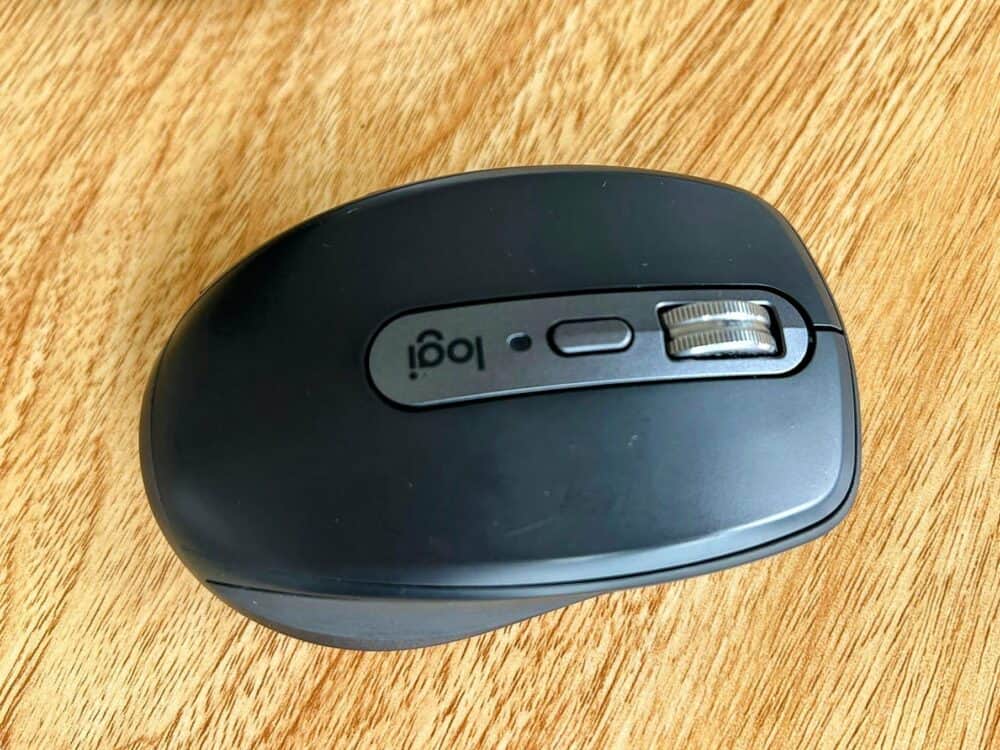
I’ve never really liked touchpads: blame it on using desktop computers for much of my life, I guess. As a result, I’ve had a wireless mouse since starting this journey, although the model has changed several times over the years.
I started out with a travel-sized Microsoft mouse that used a wireless dongle, but later switched to a Bluetooth version for the same reason I bought a Bluetooth keyboard. I’ve used a couple of versions of Logitech’s MX Master, which I love the size of for home use but find just a little too large for travel.
The Swiftpoint Propoint (review here) is at the opposite end of the spectrum: it’s absolutely tiny, and when I’m really short on space, that’s what comes with me. It really is a great mouse, and very comfortable for its size once you get used to it, but it’s pretty expensive and quite specialized.
Most of the time, I go for the Goldilocks options: the Logitech MX Anywhere 3S. Not too big and not too small, it’s just right for most travel situations. Compact without being uncomfortable, it’s super-reliable, very quiet, and works on almost any surface.
It’s robust as well: no amount of bouncing around in a bag has broken it so far. The battery lasts for weeks, and when it does run out, a minute on a USB C charger gets me another three hours of use.
Like a lot of the gear I’ve settled on, it’s not the cheapest option out there (although it’s far from the most expensive), but it’s small, comfortable, and something that I can rely on to handle the abuse it gets during months or years of travel. For me, at least, that makes it well worth the money.
Buy on AmazonThe Headphones

Everyone has different views on music and noise when they’re working. I have friends who much prefer to work in coffee shops because they love the ambient sounds. Others insist on absolute silence if they’re going to get anything done.
My own preference is an instrumental soundtrack, ideally one designed to increase focus. I pay for Spotify Premium anyway, so use whichever of its Focus playlists appeals at the time.
Because I get distracted by anything more than a small amount of background noise, noise-canceling headphones have become an absolute must-have if I’m going to get anything done. I splashed out on a pair of Sony WH-1000XM2‘s several years ago, and it’s no exaggeration to say they’ve changed my life.
From noisy plane and bus rides to drowning out the din in a cafe or from the bar down the street, they let me withdraw from the world whenever I need to.
Battery life is great: I got 30 hours or more between charges when they were new, and that’s barely changed even now, over five years later. Music sounds warm and inviting, and when I don’t feel like listening to anything in particular, I’ll often just wear the headphones with nothing playing at all.
I also regularly use them for phone and video calls as well, and have had no complaints about the sound quality on the other end. Even when I wear them for 12+ hours on an overnight flight, they’ve remained super-comfortable. That’s not something I can say for every set of headphones I’ve tested.
Time marches on, of course, and Sony has quietly improved this model of headphones each year. It’s now up to the WH-1000XM5, which has several design tweaks and new features that seriously tempt me to upgrade.
The problem, if you can call it that, is that old ones still work just fine. I replaced the ear cushions after one of them started to split earlier this year, but that’s been literally the only issue from half a decade of dragging these things around the world and wearing them nearly every day.
The only issue I’ve really had with the headphones is that they’re, well, headphones. That made them largely impractical to wear while running or doing other vigorous exercise, and they take up quite a bit of space in a carry-on bag.
A couple of months ago, I bought a pair of Samsung’s Galaxy Buds FE earbuds. I’ve got a full review of them, but in short, they’re far better than they have any right to be for the price, with effective noise-canceling, decent sound, and good battery life.
I’ve used them while exercising, working in cafes, and to dull the roar of humanity at the supermarket, and have been very happy with them. They’re not a complete replacement for my headphones, but they’re more practical, more often.
They’ll be coming with me on all my travels from now on. If those travels are carry-on, I might even leave the headphones at home.
Buy on AmazonWhat I’ve Ditched
I also used to travel with a little USB Wi-Fi booster like this. Given how often I’d find myself in a hotel or guesthouse where the Wi-Fi router was on a different floor or at the other end of the building, and I couldn’t get a signal no matter what I did, it was an absolute necessity for many years.
These days, though? Not so much, for a number of reasons.
First off, Wi-Fi has simply improved. Accommodation providers understand the importance of a good connection, and have upgraded their networks accordingly. They haven’t all done it, of course (and room price is often no guide), but things are a lot better than they used to be.
Baseline internet speeds and routers have improved as well, so even when a cafe or guesthouse owner has put no effort at all into providing decent Wi-Fi, it’s often still much faster by default than it was a few years ago.
I also tend to stay in Airbnb’s or serviced apartments more often than I used to, where (a) reviews often tell me how good or bad the Wi-Fi is in advance, (b) I’m not sharing the connection with anybody else, and (c) I can usually move closer to the router if I need to.
Finally, mobile data has got much cheaper in many parts of the world. I normally buy a local SIM anyway, so I can hotspot off my phone without it costing a fortune. Not in every country, and I wouldn’t want to do it for weeks on end, but it’s fine for a day or two until I can find somewhere else to work.
Long story short? A once-essential part of my remote office now sits in a box somewhere, alone and unloved. I still wish I had it with me now and then, but not often enough to justify keeping in my bag just in case.
Get regular updates from the world of travel tech and remote work
News, reviews, recommendations and more, from here and around the web
Wrap-Up

I think long and hard about every addition I make to my packing list, and I’m happy with what I’ve ended up with here. It all fits easily in a day bag, doesn’t weigh much, and lets me easily handle everything from bad ergonomics to noisy environments.
I put off setting myself up properly for far too long, and wish I hadn’t. The end result has been getting more work done more quickly, which in turn has increased my income, reduced my frustration, and given me extra time to enjoy the fun parts of being in a new city.
This little remote office setup now comes with me everywhere I go, whether I’m headed to the coffee shop down the road or a beachside bar thousands of miles away. My neck, wrists, ears, and bank balance would all get very upset if it didn’t.
Do you have a portable office setup you’re happy with? Tell me about it in the comments!
Main image via Austin Distel, other photos via author



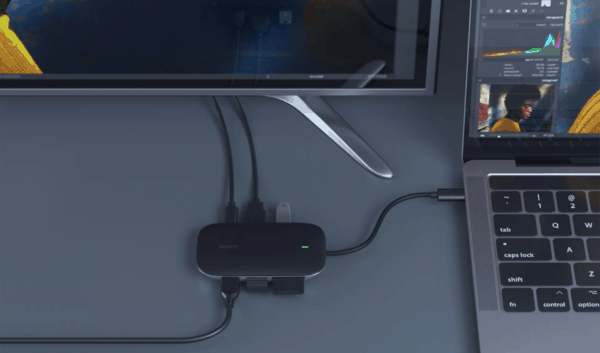





I have a question—What do you do about privacy in hotels or cafes for WiFi?
I use a VPN, typically ProtonVPN. I reviewed it here.
Swap out the keyboard and mouse for Apple equivalents, and drop the range extender, and this is almost identical to my set up. I’ve been using over ear headphones for the last 18 months though, for comfort reasons: the only pain is that they need a little extra love when packing.
Yeah, happily I don’t need to use my range extender all the time so can quite often just leave it my bag — but man, I’m happy to have it when I do need it! I’d definitely consider over-ear headphones in the future for the same reason as you, but I really do like the Shure’s, and they don’t usually start giving me any pain until about the time my laptop runs out of battery anyway. 😉
I’m on the same plan as you, always travelling and working wherever I happen to be, and I can vouch for your kit. I use the Bose noise cancelling earbuds. They are expensive, but worth every penny, as they allow you to sleep in hotel rooms with heavy construction happening next door. I don’t do the external speaker as I’m not that into music. The back lit keyboard is essential. I prefer wired over bluetooth and I use an external WiFi with big antenna, so I also need a USB 3.0 hub. I also recommend a USB 3.0 thumb drive, Dropbox account with Boxcryptor, and a good VPN and SmartDNS for NetFlix. Gmail with extra storage. Speedify is awesome for combining multiple slow hotspots into something useable. An amplified, shielded USB extension cable is great for getting the WiFi dongles out the window (and always research and pay for the best cellular/WiFi provider in the area). On my Android phone I’m running White Noise, Cam Scanner, and Expense Manager Android Apps. Anything I can do on my phone saves me from turning my computer on. Bottom line is, no matter how good the kit is, when I find a cheap hotel that has the furnishings, WiFi, and other amenities to get a lot of work done and still enjoy the area, I stay as long as possible and return often.
I’ve never tried AirBnB, I use Agoda in SEA, especially Thailand. How do the prices compare?
Thanks for a comprehensive article.
Thanks for the detailed comment, Alex. I definitely agree with your recommendations about things like VPNs, encrypted Dropbox and USB drives. I used Speedify quite a bit back when it was still called Connectify Dispatch — for some reason I didn’t reinstall it when I got my current laptop. Must remember to do that!
It’s absolutely true, too, about making the most of places that do let you get lots of work done in a hurry, and going back to them. I’ve got favourite hotels and cafes in cities like Chiang Mai for exactly that reason, and I’ll go to them every chance I get.
Airbnb isn’t much use in South East Asia, to be honest — you’re better off using Agoda for shorter term stays, and negotiating directly with the manager for a discounted rate to stay for a few weeks or months. I’ve found it more useful in Western countries, where hotel rates are much higher and there’s little opportunity to negotiate. The day rate isn’t necessarily much cheaper than a hotel, but you’ll often get a whole apartment rather than a room. Most owners offer 30% discounts for monthly stays, which makes it much cheaper than a hotel over the longer term.
What Asus model is that? The 305 or 303, it looks like the 303 edition.
Good spotting! It’s the 303LN, albeit with some of the internals swapped out. 🙂
1 for the Roost laptop stand. I LUUUUURRRVVVEEE mine! Neck pain begone!
I like this setup, it appeals to my minimalist side since I always pack light. As a mobile office novice, this gives me some good ideas & good tips in the other comments as well.
Cheers!
What an interesting article ! I am not on the road all the time, but I definitely have to improve my setup. This gives me a good idea about how it could look like. Thanks so much !
I would like to add one more item:
Get yourself a good back support pillow to sit straight. Even hotel desk chairs are far from ergonomic ~.~
I recently got a traveler edition, It’s self-inflatable and has an elastic band to secure it to any chair. (You could also use it as an airplane pillow!).