ProtonVPN Review: Not the Cheapest, But the Best
We may earn a commission from purchases you make after clicking links on this site. Learn more.After an extended break from international travel for, well, the same reason as everyone else, it was finally time to hit the road again.
Planning a multi-month trip through countries that have, shall we say, a dubious record when it comes to internet surveillance and censorship, it felt like the perfect opportunity to do an extended review of a VPN service.
I’d been using ProtonVPN‘s free service now and then over the previous year, mostly when some badly-coded website forced me to pretend I was in the United States for a while. I’d been happy with it as far as it went, and the paid versions offered features I’d actually use, so it seemed an obvious candidate for this trip.
Several months in, here’s how it’s gone.
April 2024 update: It’s now been nearly three years since I first started paying for ProtonVPN. I still use it all the time at home and on the road, and have zero qualms about continuing to recommend it. The price has also dropped (discussed below), which makes it a no-brainer for me to renew my subscription whenever it falls due.
The Basics
There are loads of companies offering VPN services, but they’re not all created equal. Given that I’d be sending all of my data through these company’s servers, I needed to be able to trust that it would remain private and secure. I also needed to consistently have a fast, reliable connection.
ProtonVPN was developed by the people behind ProtonMail, a well-respected email service run out of Switzerland. Given the privacy-centric focus of the email product, creating a VPN seemed like a natural fit for the company, so that’s what it did.
Unlike some of the competition, it doesn’t operate out of tax havens or through opaque corporate structures, and it publishes annual transparency reports. These specify any legal requests that the company has had to respond to, which are few and far between: it can only respond to requests backed by a Swiss court order, the last of which was in 2019.
I’ve used a lot of VPN services over the years and looked into many others. Frankly I don’t trust the majority of them, especially the suspiciously-cheap and entirely free ones that make their money by selling their customers’ personal information. As far as I can tell, though, ProtonVPN seems legit.
They’ve got 4650+ servers in 90+ countries, which is more than most of the competition. That includes the USA and Canada, much of Europe, Australia, New Zealand, Singapore, Hong Kong, and many others, but as with any other VPN, if you’ve got a specific country that you need to use, just double-check it’s included before signing up.
In terms of device support, you’re well covered: ProtonVPN has apps for Windows, macOS, Linux, iOS, Android, and AndroidTV, and runs on everything from an Amazon Fire Stick to a Chromebook, plus Playstation, Xbox, and Switch consoles. You can also set up ProtonVPN on several models of router, to secure all traffic that passes through them.
Security

ProtonVPN operates a no-log policy, backed by Swiss law which doesn’t require such logging and can’t force it to happen. Confirmed by a third-party security audit, this means there’s no record of where you were in the world, what websites you used, what you downloaded or uploaded, or how long you were connected.
Payment can be made by credit card or Paypal, but you can also pay by Bitcoin or cash if you’d prefer to remain anonymous. You only need a first name and an email address to create an account.
The company keeps its primary servers in three privacy-friendly countries — Switzerland, Iceland, and Sweden — in physically secure locations like old military bases and underground data centers. These are what the company calls its Secure Core, and you have the option of routing all of your traffic through one of these servers first before it exits via whichever country you’ve chosen.
This inevitably slows things down a bit (although less than I expected), but it means that even if a hacker or government was able to monitor the network traffic going to and from a ProtonVPN server in eg. Russia, they wouldn’t be able to discover your true IP address or anything else about you.
Plans and Pricing
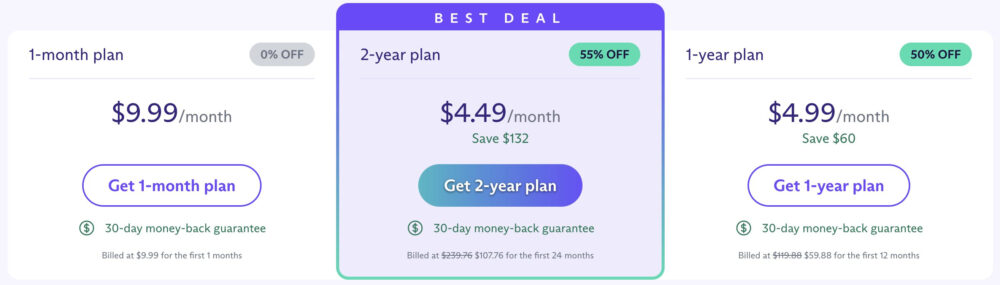
When I first signed up with ProtonVPN, it had four different pricing tiers, but the company has since consolidated its offerings down to three. Unusually, this has actually meant a price reduction on what I consider to be the most useful version for travelers. Win!
You may not need to pay anything, however. Unlike the competition, ProtonVPN includes a free tier that’s actually useful and isn’t limited by time or bandwidth. If you only have basic requirements, you might be able to get away with using that option indefinitely.
Free
Starting with that free option, you’ll get to use the service on a single device at once, with a choice of servers in three countries to connect to: the USA, Netherlands, and Japan. Speeds are somewhat slower as well. Despite these limitations, the free plan is likely fine if you only need to use a VPN occasionally: I used it for a few months like this.
Paid
Moving onto the paid options, the Plus plan is best for the majority of travelers. It costs $10/10€ per month, but you’ll save 50% with an annual plan and 55% on a two-year plan.
This is the plan I switched to after my first year of service. You’ll get the highest speeds (up to 10Gbps, if by some miracle you find an internet connection that fast), access to every server and country that’s available, and up to 10 simultaneous connections.
That’s great, but doesn’t really differentiate Proton from the million other VPN companies out there.
What does make it worth it, however, is two extra features that benefit the paranoid and the international traveler in equal measure. If you’re a paranoid international traveler, well, you’re really onto a winner.
For the traveler, the Plus plan adds streaming support. This lets you access services like Netflix, Prime Video, BBC iPlayer, and many more as if you’re sitting in front of your TV at home.
A number of companies make vague promises about offering this, but very few of them consistently deliver. I talk more about this in the testing section below, but in short, it actually works.
For the paranoid, you’ve got a couple of extra security features to turn on. The first is Secure Core, which I mentioned above. This routes your data through the company’s secure infrastructure in one of three privacy-friendly countries, before sending it out to whatever country server you choose.
With the Plus plan, you’re also able to route your VPN connection via the Tor network for even greater anonymity. If you’ve ever used Tor before, you’ll likely know how slow it can often be, and that’s equally true here. It’s not something I’d do unless I was really concerned about my privacy, but it’s an option if you need it.
There’s also an Unlimited plan that’s really more of a subscription bundle, giving you access to all of the company’s secure offerings: email, calendar, and file storage. If you need any of those as well, you’ll save money with this plan: it’s $12 per month, with small-ish discounts on longer signups.
Real-World Testing

On both laptop and phone, I installed the ProtonVPN app and set it to be always-on and to disable all connections unless the VPN was active. This is a more secure approach, ensuring you don’t leak information before the VPN connects or if it drops out while you’re using it.
This meant that the phone VPN was continually active both on cellular data and Wi-Fi, and seamlessly handled things when I switched between the two (eg, walking out of my hotel and down the street.)
Based initially in Cambodia for three weeks, and then Thailand for two months, I mostly set the VPN to connect via Taiwan, the closest country that didn’t heavily censor or monitor internet traffic. On occasion I’d connect through the UK, USA, Australia, and elsewhere, both for testing purposes and to use various streaming services.
If you just choose the country name and hit connect, you’ll use a server in that country that’s least busy at the time. Most of the time that’s what you want, but you can also scroll down and choose a specific server, usually because it has a certain feature (streaming service, for instance) that you need.
There’s also a Quick Connect option, which uses the fastest server available anywhere. That’ll typically be in the same country or one very close to you, so it wasn’t much use to me on this trip. If you’re in a country where you’re not worried about government surveillance and just want to secure an open Wi-Fi network, however, it’s a convenient option.
Results
Subjectively, I can summarize my three months of continual ProtonVPN use in four words: I didn’t notice it.
My phone is with me virtually all the time when I’m traveling, and I’m forever checking directions and restaurant reviews, translating something, looking up things to do and places to go, and who knows what else.
Whether I was on Wi-Fi or cellular data, the VPN remained rock-solid. If it ever dropped out, it must have reconnected extremely quickly, because I never noticed it. The speed at which web pages loaded or directions appeared seemed exactly the same as when I use my phone without a VPN loaded.
Not noticing it may sound like faint praise, but it really isn’t. It’s exactly what I want from a VPN — getting out of the way, while providing a much more secure connection that’s free from surveillance and censorship.
Objectively, I ran tests from a couple of different locations with the VPN disabled, and connected to servers in three different countries. I also tested the two extra-security options: Secure Core and Tor.
Note that I ran the same tests on both an Android phone and a Windows laptop: the speeds varied a little between devices, but the relative differences between VPN endpoints didn’t. I’ve used the mobile numbers in the table, showing the ping time in milliseconds, and upload and download speeds in Mbps.
The first tests were done in a hotel on Koh Phangan, one of the popular tourist islands in the Gulf of Thailand, while the second were done in a condo I rented on the mainland in Hua Hin.
Internet speeds at the hotel were a little above average for what I’ve been experiencing in Thailand on this trip. Speeds in the condo were blisteringly fast, probably the quickest I’ve had anywhere in the world.
Hotel (Down/Up/Ping)
Condo (Down/Up/Ping)
No VPN
48.6 Mbps, 38.8 Mbps, 5ms
413 Mbps, 317 Mbps, 4ms
Thailand
46.1 Mbps, 36.6 Mbps, 61ms
108 Mbps, 126 Mbps, 55ms
Taiwan
47.3 Mbps, 34.7 Mbps, 81ms
99.6 Mbps, 46.0 Mbps, 76ms
United States
48.2 Mbps, 34.7 Mbps, 221ms
118 Mbps, 116 Mbps, 221ms
As you can see, on the hotel connection there was essentially no difference in speed between using the VPN or not, regardless of where it connected through. Unsurprisingly, ping time went up as I chose endpoints further from where I was physically located.
Thanks to that extra distance, I experienced a short delay when loading web pages when connected via somewhere like Australia or the United Kingdom that weren’t there when connected via Taiwan. The difference was very minor, though: had I not been looking out for it, I’m not sure I would have even noticed.
I was pleased to have such a fast connection in the condo, since it let me find the limits of what ProtonVPN could offer. I tried around a dozen different endpoints, including those shown below: most downloads fell in the 100-120 Mbps range, topping out with a server in London that gave 131 Mbps.
The takeaway from this is that if your home or hotel connection is faster than around 120 Mbps, you can expect things to be slower when connected via ProtonVPN, but otherwise there’s unlikely to be a meaningful difference.
Secure Core and TOR
Turning on Secure Core yielded the following (tested on the high-speed connection in the apartment):
| Secure Core (Down/Up/Ping) | |
|---|---|
| Thailand (via Iceland) | 96.3 Mbps, 62.1 Mbps, 442ms |
| Taiwan (via Sweden) | 83.2 Mbps, 126 Mbps, 504ms |
| United States (via Switzerland) | 105 Mbps, 154 Mbps, 303ms |
As mentioned above, ProtonVPN’s Secure Core servers are in one of three countries: Switzerland, Sweden, or Iceland. Typically, though, I was only given the option of one or two of them to use for my connection, depending on which country I was ultimately connecting through.
In terms of speeds, downloads were typically 10-20% slower when using Secure Core. Ping was noticeably higher as well, which is hardly a surprise given how much further the data has to travel.
What was a surprise, though, was the effect on upload speeds. The difference was much greater here: uploads in Thailand were around half as fast(!), but in Taiwan they were ~300% faster(!!), and 40% quicker in the US. No, I can’t explain this.
Using Tor works a bit differently. Only certain ProtonVPN servers are enabled for it (look for the small onion icon), which then connect you to a random device on the Tor network that could be anywhere in the world.
I tested using ProtonVPN Tor servers in three different countries, which gave the following results:
| ProtonVPN Server Location | Tor Endpoint Location | Speed (Down/Up/Ping) |
|---|---|---|
| Germany | Hong Kong | 14.6 Mbps, 12.6 Mbps, 497ms |
| Iceland | United Kingdom | 6.7 Mbps, 6.7 Mbps, 372ms |
| United States | Sweden | 6.0 Mbps, 6.8 Mbps, 494ms |
Yes, that’s a lot slower. Unless you’ve really got a reason to use the Tor network, I’d suggest sticking with ProtonVPN’s Secure Core approach for extra security.
Streaming
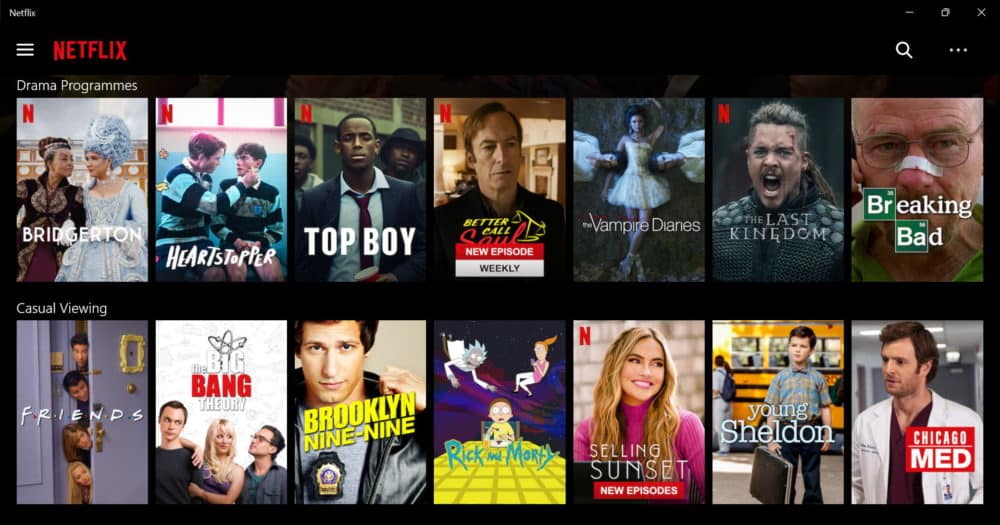
Aside from all the security benefits, one of the main reasons I chose ProtonVPN over other options was its years-long success at evading geo-restrictions and VPN detection by streaming services.
When you’re paying for Netflix, Hulu, BBC iPlayer (via the license fee), or any of the other streaming options, it’s very frustrating to not be able to watch a show or finish a series you started just because you happen to be traveling internationally at the time.
The company touts its ability to get around the blocking techniques used by everything from Netflix to Disney+, Amazon Prime Video to HBO, but then again, so does much of the competition. With other VPN services I’ve used, the truth of that claim has been variable to say the least.
Testing with a couple of my favorite options, Netflix and iPlayer, I was honestly surprised how easily and consistently I was able to watch my favorite shows. I’d simply switch the VPN to my home country (in this case, the UK) and fire up a web browser or the relevant app.
As long as I was connected to a “Plus” server and the underlying connection was itself reliable and fast enough to stream, I rarely had any issues using these streaming services. It would sometimes take a little longer than usual to begin playing (typically 10-15 seconds), but once the show started, it almost always ran through to the end without errors or buffering.
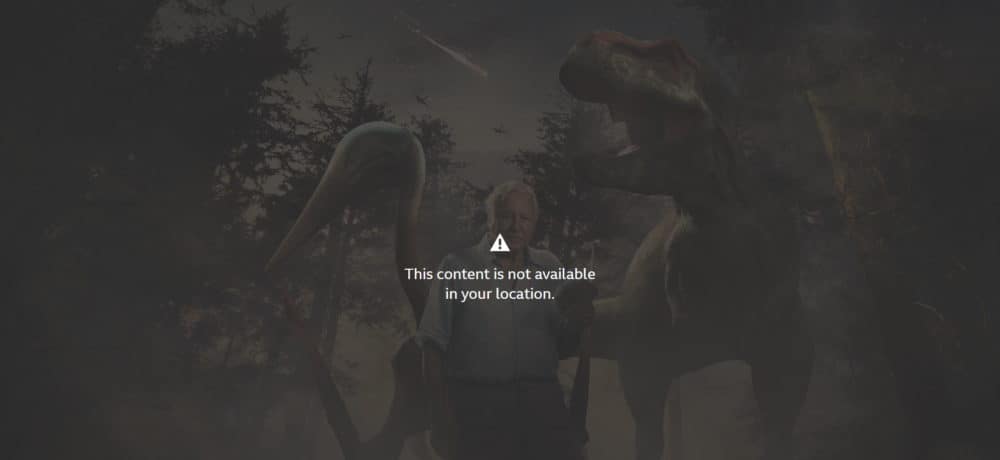
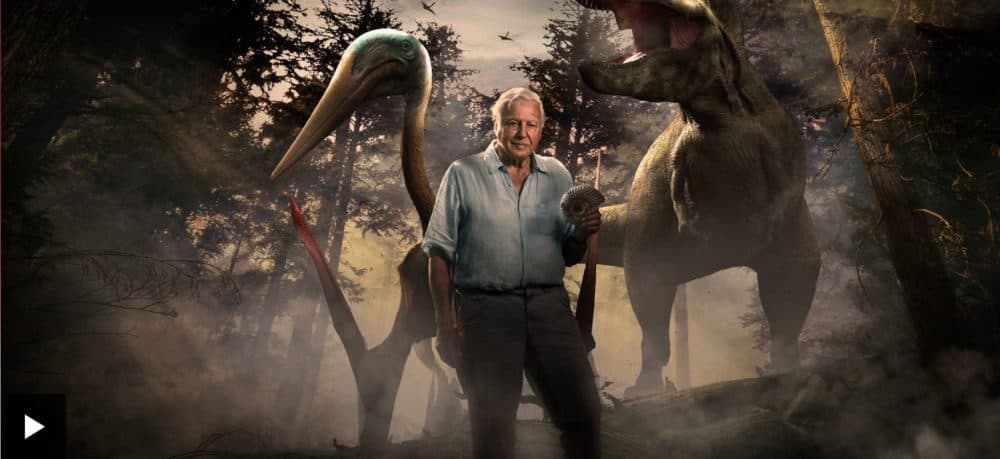
Without the VPN enabled, unsurprisingly, things were very different. iPlayer isn’t available outside the UK, and immediately gave an error message telling me so, while Netflix in Thailand has very few of the shows that I like to watch. For me, at least, it was VPN or nothing.
Once or twice a month, whichever streaming service I was using would detect that I was using a VPN and throw up an error. Changing to a different server (there are 44 “Plus” servers for the UK alone) always fixed the problem.
Summary
Overall, I’ve been very impressed with just how well ProtonVPN has performed over the last few months. Fast, feature-packed, and highly secure, it’s allowed me to consistently stream Netflix and other entertainment as I travel internationally, while also helping me avoid government censorship and surveillance on all my devices.
I’ve found the app straightforward and easy to use on both Android and Windows, and it’s worked reliably with both Wi-Fi and cellular data, including switching between them automatically.
The only real downside, if you can call it that, is the cost: at between five and ten bucks a month for the Plus plan depending on how long you sign up for, it’s a premium product at the higher end of consumer VPN pricing. You can get away with the free option if you don’t need all the features, but for the best experience, you’ll need to pay up.
In return, you get things like multi-hop tunneling (Secure Core), peer-to-peer file sharing, and support for streaming services that are offered inconsistently or not at all by much of the competition, plus the knowledge that you’re dealing with a reliable company that’s entirely focused on security and transparency.
For me, having regularly used at least half a dozen other VPN products in the past and tested several others for this site, I’ve now found my new favorite. I definitely will did renew my subscription for another year.
Screenshots taken from ProtonVPN, BBC, and Netflix websites, plus ProtonVPN Windows app








Proton’s encrypted email service is good, too.
thank you, Dave. I really do appreciate your site. I’m talking into the phone. I have learned so much from you. I’m kind of a beginner techie so it’s very helpful. Did you ever do anything on password managers I’d love your advice on which one you think is the best if any, thanks so much, Celia
Hi Celia – glad I could help! I’ve used a few different password managers over the years, but these days I’ve settled on Bitwarden, and recommend it for most people. It’s free for the features that the majority of people need, and I’ve found it to be secure and reliable on all my devices.