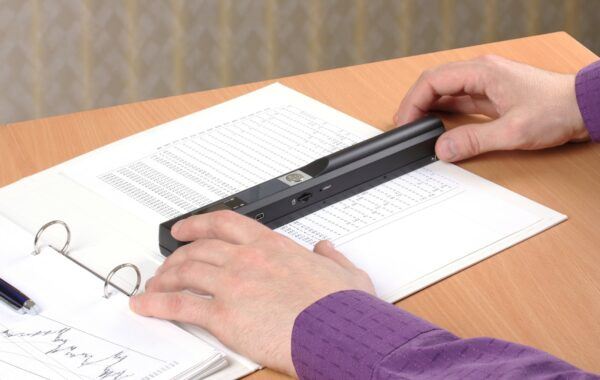The Best iPad Stands of 2023
We may earn a commission from purchases you make after clicking links on this site. Learn more.There are dozens of ways to use an iPad—reading in bed, looking at recipes in the kitchen, watching movies, browsing social media, and many more—and just about all of them get better with the use of a stand.
There are several types available, each with their own pros and cons. Many are designed to be used on desks and tables, providing a stable base that essentially turns the iPad into a laptop screen. Pair it with an external mouse and keyboard, and you’ve got yourself a budget MacBook… kind of. Some raise the tablet up higher, closer to eye level.
Case stands implement a basic kickstand into the iPad case itself, a portable and budget-friendly option, but they don’t raise the tablet above table level. Drawing stands are specifically designed for digital artists, ensuring a very stable surface for making art, but they’re not ideal for watching videos or typing.
Finally, there are specialty stands, like those designed to be used in bed, or floor stands that mimic the flexible displays you’d find in a dentist’s office. These are very useful in certain cases, but aren’t particularly versatile beyond that.
With hundreds of options within each of these categories, finding the right version for your particular needs isn’t easy. That’s why we’ve sifted through the masses to point out some of the best iPad stands in each category. Based on features, durability, stability, cost, and design, these are our top picks right now.
- Type: Desk stand
- Weight: 15.1 ounces
- Compatible with: Tablets and laptops 4-13 inches
- Can charge while in use: Yes
- Type: Desk stand
- Weight: 5.3 ounces
- Compatible with: Phones, tablets, and laptops (4-13 inches)
- Can charge while in use: Yes
- Type: Desk stand
- Weight: 44 ounces
- Compatible with: All iPad versions
- Can charge while in use: Yes
- Type: Case
- Weight: varies by size
- Compatible with: All iPad versions
- Can charge while in use: Yes
- Type: Case
- Weight: varies by size
- Compatible with: All iPad versions
- Can charge while in use: Yes
- Type: Floor stand
- Weight: 10.6 pounds
- Compatible with: Phones and tablets (4.7-13 inches)
- Can charge while in use: No
- Type: Floor stand
- Weight: 10.6 ounces
- Compatible with: Phones and tablets (4.7-13 inches)
- Can charge while in use: yes, in landscape mode
Best iPad Stand: Satechi B3 Aluminum Tablet Stand

The Satechi B3 is a stylish and effective iPad stand that’s compatible with all iPad models. The versatility doesn’t stop there, though: appropriate for devices 4-13” wide, it can be used to hold smartphones and tablets of virtually any size. This support for larger devices also makes the B3 one of the best iPad Pro stands for the larger 12.9” models.
The simple design gives it a clean, classy look that matches the Apple aesthetic, in a stylish space grey. Working well on any flat surface, the stand is impressively stable, made from a heavy-duty aluminum that helps prevent any wobbling or sliding around.
Rubber grips keep your device firmly in place, and ensure the metal grips don’t scratch it. The B3 weighs just over fifteen ounces, meaning that while it’s designed mainly for use around the home or office, it’s small and light enough to carry around in a small bag or backpack if you’ll be taking it further afield.
Your iPad can be used in portrait or landscape mode, standing upright or laying flat, thanks to the flexible mount and base hinges on the B3. It doesn’t rotate, though, so if you’d like to swap between portrait and horizontal mode, you’ll need to lift the iPad off the grips, turn it ninety degrees, and put it back again.
All in all, it’s a simple, well-made iPad stand that you can rely on for everything from watching your favorite shows to holding your tablet steady for sketching and other graphic artistry. Recommended.
Pros
- Stable and well-made
- Multiple orientations
- Compatible with virtually all tablets and phones
- Stylish, classy design
Cons
- Stand doesn’t rotate (although device can be manually rotated between horizontal and portrait mode)
Runner-Up, Best iPad Stand: Lamicall Tablet Stand

For a more budget-friendly option than the Satechi B3 above, take a look at the Lamicall tablet stand instead. The simple yet sturdy design works with almost any phone or tablet (4-13”), including all iPad and iPad Pro models.
Aesthetically, the four color options (black, silver, rose gold, and gray) fit in well with the standard iPad colors, and the stand is slim enough that it doesn’t detract from the tablet’s thin lines.
The stand has rubber cushions on key touch points, which are designed to prevent scratches to both the tablet and whatever surface you’re placing the stand on There’s also a hole at the rear of the stand that’s intended for keeping charging cords out of the way.
The only real downside to this stand is that larger tablets can be unstable in portrait mode. You’re unlikely to have issues with anything under 11″, though, and using the iPad in landscape mode improves the stability of larger models.
You may also find it a bit of a tight squeeze if you’re using a case on your iPad, especially one of the bulkier versions. Anything more than 0.7″ thick will likely need to be removed before using the stand, as it won’t fit into the grips at the bottom.
While those minor gripes mean that we prefer the Satechi model overall, if it’s out of stock or you’re on a tight budget, the Lamicall is a worthy runner-up.
Pros
- Works with almost any tablet
- Budget-friendly
- Simple and sturdy
- Good customer support
Cons
- Larger iPad models may be unstable in portrait mode
- Thicker iPad cases need to be removed before use
Best iPad Stand for Drawing: Elevation Lab DraftTable

If you primarily using your iPad for drawing or sketching, many stands aren’t stable enough to hold the tablet perfectly steady for long periods. For this purpose, the Elevation Lab DraftTable is a much better option.
The DraftTable is specifically designed for drawing, with stability its key feature. With a heavy steel top plate and strong composite fiber legs, the stand simply doesn’t move around when you’re using it. Four sets of legs cover the most preferred angles for digital artists: 6°, 16°, 32°, or 45°.
Being restricted to a small number of specific angles may seem like a limiting factor, as other stands typically let you adjust the angle to whatever you like. A spring-loaded hinge in the DraftTable actually locks the legs into place in these positions, however, creating a much more stable work surface for sketching.
There are other thoughtful features as well, like indents in the stand to accommodate the “bumps” from tablet cameras and keep the tablet completely flat in the stand. An optional bundle includes a pencil/stylus stand and comfortable armrest.
On the downside, this stand is bulky and heavy: it’s not designed to be particularly portable. It doesn’t sit completely flat or fully upright (45° is the max) either, so it’s not ideal for watching movies or other activities besides drawing. It does work well as a laptop stand, however.
Pros
- Highly stable design, ideal for drawing and sketching
- 6-45 degree viewing angles
- Indentation for camera bumps keeps iPad flat
- Doubles as a laptop stand
- Optional kit available with pencil stand and armrest
Cons
- Bulky
- Stand doesn’t lay fully flat or go fully upright — it’s designed for drawing, not viewing
Best iPad Case With Stand: Zugo Case

Zugo Case sells a few different models of well-designed iPad case with kickstands that offer protection, style, and useful features that you don’t always find elsewhere. Just make sure you match your particular iPad model with the case that’s designed for it: the company provides simple instructions on how to do it.
All of the cases are rated to handle drops of up to five feet, which is fine for general use. If you need something more heavy-duty, we’ve got recommendations for those that can withstand bigger falls as well.
Cutouts ensure that all ports remain accessible, and there’s even an indented pocket on the back that can hold and charge an Apple Pencil.
The case is adjustable through eight different angles, and the magnetic kickstand is strong enough to attach your iPad to a fridge if you’re so inclined. All of the corners are protected, and there’s a large lip that helps protect the screen from directly hitting the ground.
The company is so confident in the design that provides a two year warranty, and even offers to cover your out-of-pocket AppleCare+ costs if your iPad gets damaged in one of its cases. We haven’t found another major case company offering anything similar.
Available in a range of attractive colors, you’ll pay a bit more for the Zugo versions than some of the other iPad cases with stands, but you definitely get your money’s worth.
Pros
- Lightweight and thin
- Useful drop protection
- Multiple (fixed) viewing angles
- Pencil storage/charging
- AppleCare+ service costs covered in the event of damage
Cons
- More expensive than some of the other iPad cases with kickstands
Zugu cases are available for most recent iPad models, including:
Best Budget iPad Case with Stand: ProCase

If you like the idea of a case with a built-in stand but don’t have a lot to spend on it, check out ProCase instead. The company makes budget-friendly cases in all the common iPad sizes, with over 20 color options to choose from.
A simple kickstand on the back of the case helps you prop up your iPad for hands-free viewing. There are two angle options: 30°, ideal for typing and web browsing; and 65°, better suited to watching movies or shows.
The case is designed specifically for iPads, so it doesn’t block any of the ports or buttons on compatible models. It also works with the inbuilt sleep/wake functionality, with the tablet screen automatically turning off when you close the case.
The case itself is slim and lightweight, which can be a pro or a con depending on the situation. On the plus side, it doesn’t add much bulk to the iPad, and the matte finish feels good in your hands. On the other hand, the case doesn’t really provide all that much protection to the iPad itself.
It may prevent some scuffs and scratches, particularly on the screen, but it won’t do much in the case of a drop or a spill, particularly because the corners of the iPad remain exposed even when it’s in the case.
Pros
- Low cost
- 20+ colors
- Two angles: 30 degrees for typing/browsing, 65 degrees for viewing
- Auto sleep/wake functionality
- Slim and lightweight
Cons
- Not very protective (iPad corners are exposed)
Best iPad Floor Stand: Lamicall Tablet Floor Stand

Floor stands like this Lamicall model make it easier to use an iPad in situations when it would normally be very awkward to do so. Whether you want to use an iPad hands-free in the bathtub, in a recliner, or while using a stationary bike or treadmill, a floor stand may be your best bet.
The Lamicall stand has a sturdy base that weighs over 10 lbs. This helps provide a counterweight to keep the entire stand (and iPad) stable, a real problem with many other models. The stand is height adjustable between 51 and 63 inches (roughly 4¼ to 5¼ feet).
The stand works with smartphones and tablets with screen sizes between 4.7 and 13”, so it’s compatible with all iPad models and many other devices as well. It uses a clamp to securely hold the device in place, and the tablet can rotate 360 degrees for a full range of viewing angles.
Because it’s not designed for any specific model, the stand can potentially block charging ports and buttons: don’t plan to charge your iPad while using the stand. It can also become unstable with large tablets when the gooseneck is fully extended, so a little care is needed in that situation.
Pros
- Stable design with heavy base
- Versatile clamp design works on tablets and smartphones
- 360-degree rotation
- Adjustable height (51-63 inches)
- Easy to assemble
Cons
- May not be able to charge tablet while using the stand
- Can be unstable with largest iPads when gooseneck fully extended
Get regular updates from the world of travel tech and remote work
News, reviews, recommendations and more, from here and around the web
Best iPad Stand for Bed: Lamicall Tablet Pillow Stand

Bedtime Netflix binge-watchers and ebook readers, rejoice! The Lamical tablet pillow stand is specifically designed to be used in bed. You can either use it in your lap while sitting, or on your stomach (or next to you) when laying down.
The pyramid-style design provides a range of comfortable viewing angles for reading or watching TV in bed. The asymmetrical pyramid is more angled on one side than the other, so you can flip the stand around for a different set of options. Grooved slots at the base of the stand let you tweak the viewing angle until it’s just right.
The stand is compatible with all tablet sizes and smartphones. It has a soft, cozy feel to it, yet is firm enough to hold its shape surprisingly well.
The only downside of this stand is that the grooves at the base are fairly narrow, so if you have a case on your iPad, it may need to be removed first.
Pros
- Compatible with all tablet and phone sizes
- Comfortable to use both sitting and laying down
- Soft, cozy feel
- Firm material holds shape well
- Six angle adjustments
Cons
- May not fit iPads inside thicker cases
Main image via Kaspars Grinvalds/Shutterstock.com, product images via Amazon