The Gear You Really Need For Working From Home In 2024
We may earn a commission from purchases you make after clicking links on this site. Learn more.Even before the pandemic, the number of people working remotely was on the rise. In 2018, five million US employees, or 3.6% of the workforce, worked from home at least half of the time.
Of course, the events of the last few years have changed things dramatically, throwing many businesses and employees head-first into remote working for the first time.
It’s a difficult transition for those not used to working outside of a traditional office environment, and it’s a change that seems likely to stick around. Around 30% of the US workforce now works from home at least one day a week.
I’ve been working remotely for over seven years and writing about it for nearly as long. I’ve worked from Airbnbs, coffee shops, coworking spaces, cars, and my own home, and if there’s one thing I’ve learned, it’s that the tools you use and the way you set up your workspace makes a huge difference to productivity and wellbeing.
Investing in the right gear doesn’t have to cost a fortune. There are plenty of cost-effective solutions that will improve your workspace, increase your productivity, and make you a happier and healthier remote worker.
Whether you’re new to working from home or have been doing it forever, these are the six pieces of equipment I recommend investing in.
Noise-Canceling Headphones

If you work around other people, headphones are a necessity. They prevent echo on office calls and block out distractions so you can focus on the task at hand. They also let you establish a personal work “bubble”, giving a clear indication to anyone else in the house that you’re currently busy and can’t be disturbed.
The price of headphones varies significantly, but if you have the means, invest in quality products. You’ll be using them a lot, and there’s a big difference beween the low and high ends of the market.
At the very least, choose headphones with active noise cancelation, since they do a much better job of blocking out unwanted noise. This is helpful at home and crucial if you ever need to work from a busy coffee shop or airport.
The best models, like the Sony WF1000-XM5, have 30 or 40 hours of battery life, sound great, and work with voice assistants like Alexa.
Don’t forget to consider the quality of your microphone, either. These can be included in your headphones, or a separate device if necessary. Many inbuilt laptop mics aren’t great at separating your voice from background noise, making it hard for other people to make out what you’re saying.
A decent standalone USB mic also offers other benefits like a quick-access mute button and volume control.
Laptop Stand

There’s a real risk of repetitive strain injuries for those who work remotely. It’s easy to end up perched awkwardly on the sofa, or sitting at a table or desk that’s the wrong height for prolonged computer use.
Having your screen sitting below your eye line often results in neck and back strain, especially if you do it for long periods. Laptop stands are a simple and inexpensive way of improving your posture, and also improve airflow to keep your laptop cooler in hot conditions.
Good laptop stands come in all shapes, sizes, and prices, including many low-cost options. Make sure you get one with adjustable height settings that’s large enough to fit your laptop model.
Fold-up portable versions are available for those who like to work from different places in their home or take their laptop on the road.
Wireless Keyboard and Mouse

When you’re working from home regularly, it’s important to create an environment that serves your needs. You need to think of your home workspace as a real office, even if it’s only temporary.
If you’re putting your laptop on a stand, as recommended above, or usually use an external keyboard at work, invest in one for your home office as well. You won't pay much for a generic wireless keyboard that gets the job done.
Look for one with long battery life to ensure you don’t spend more time charging it than using it. If you work with numbers a lot, consider a model with a separate numeric keypad.
Finally, be aware of noise levels. Some keyboards are much louder than others, which can be a real problem in small apartments! I’ve been using the Logitech MX Keys lately, a high-end model that costs more but is one of the quietest keyboards I’ve come across in years.
The same goes for a mouse. If you’re used to using one at work, you definitely need one at home. Using a laptop touchpad all day, every day can quickly lead to sore hands and wrists, and even tendonitis.
You can get a decent wireless mouse for a few bucks, or spend a bit more to add some handy features. Logitech’s MX Master 3 mouse connects via Bluetooth or USB receiver, tracks on nearly any surface, and supports up to three computers at once.
External Monitor

A laptop screen alone may not cut it, especially if you’re used to working with a large monitor or multiple displays. The price of external monitors ranges significantly based on their size, quality, and features, but entry-level models can be quite inexpensive.
If you’re setting up a temporary home office, you don’t need to invest in the best monitor on the market. Just make sure you choose one that meets the requirements of your job.
If you work a lot with graphics or video, you’ll want a high-resolution monitor with accurate colors. If your work revolves more around words and numbers, however, those things aren’t as important.
Monitors usually come in a range of sizes, so consider the space you have available, the height of your desk and chair, and how often you plan on moving it around. The largest monitor won’t necessarily be the best one for your needs.
A portable monitor offers more flexibility if you have to pack up your home office each day or expect to work and travel in the future. These tend to be smaller than standard monitors, though, so make sure the size and resolution will still be enough for your needs.
Get regular updates from the world of travel tech and remote work
News, reviews, recommendations and more, from here and around the web
Office Chair or Back Support

Office chairs can be a bit more of an investment, but they make a big difference. Given how much time you’ll spend in it, it’s very important for your chair to be both comfortable and the appropriate height for your desk.
Look for one with lumbar support and height adjustment to suit your needs. Armrests and castors for easier movement aren’t absolutely vital, but do make a difference, and are well worth having if possible.
If a new office chair isn’t in the budget yet, you can still modify your existing chair to be a bit more comfortable. Back supports and cushions are easy to find, portable, and cost a lot less than a new chair.
Standing Desk

There are many health risks associated with a lack of physical movement, and it’s easy to fall into a sedentary lifestyle when you work from home. Sometimes the only exercise you get all day is walking from your bedroom to your office, so you’ll need to pay extra attention to your wellness.
If you’re used to working from a standing desk, or want to try it out, you can easily do so at home without spending a fortune. You can add a simple converter stand on top of your regular desk or kitchen counter to transform it into a standing one. You can also create your own makeshift standing desk for free by raising the height of your laptop with a stack of books or delivery box.
Fans of this approach claim benefits ranging from weight loss to mental alertness and better posture, but at a minimum, it’ll at least help ensure you don’t sit on your butt for the entire day.
If you decide you like it and have the money (and space) to spare, you can go on to buy a dedicated standing desk that lets you change heights at the touch of a button.
Looking for more remote working advice? Start by installing a few of the best remote working apps, then check out our suggestions for becoming more productive from your home office. If you’re new to working from home, these tips will also help get you started!
What essential gear do you use when working from home? Anything else you’d add to the list?
Main image via Picography, other images via Amazon


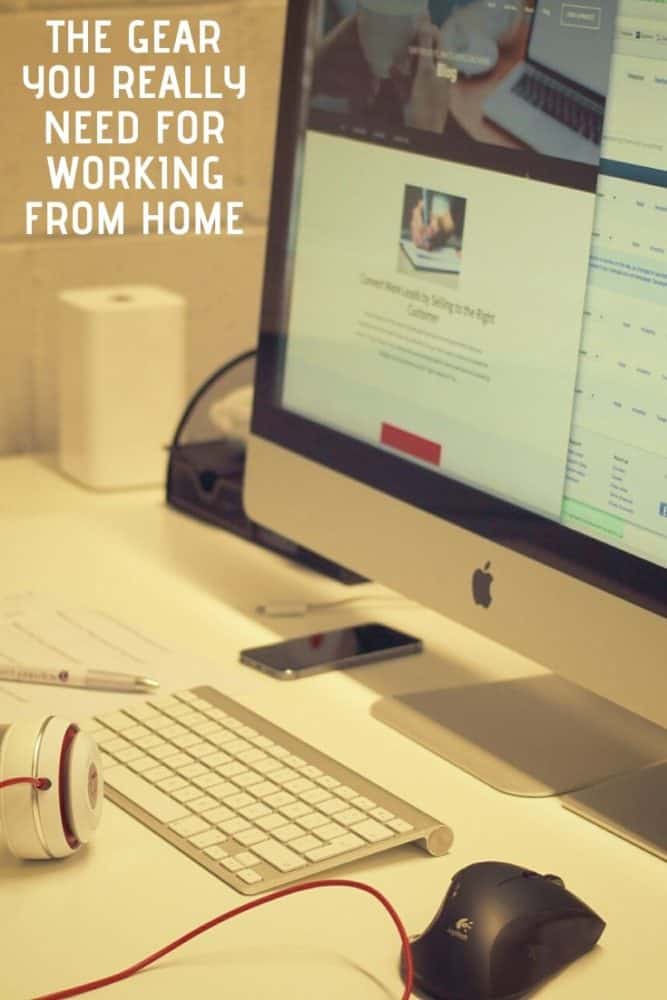






Your article was very helpful re: no nonsense info regarding the costs of setting up to work at home.