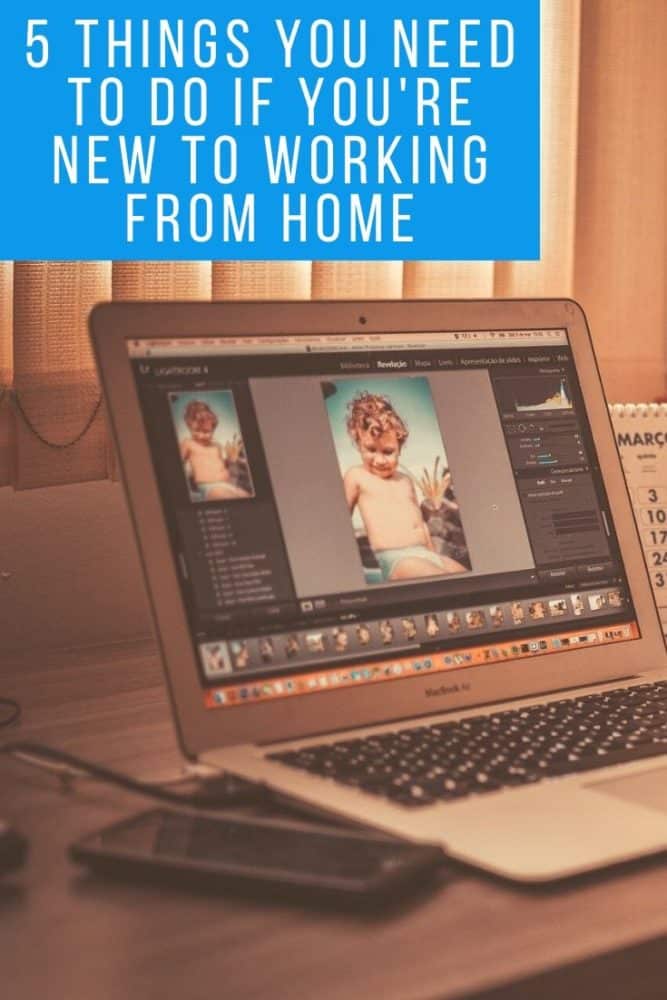5 Things You Need to Do If You’re New to Working From Home
We may earn a commission from purchases you make after clicking links on this site. Learn more.Remote working has been on the rise for years. It gives employees the freedom to cut out the commute and work from home (and many other places,) and gives businesses the freedom to cut their office overheads.
It’s taken on a sudden new urgency during the COVID-19 crisis, however, as many companies quickly transitioned to allowing or requiring employees to work from home to protect workers and communities. This rapid change left many office workers unprepared for the realities of an entirely new way of working.
I’ve been working remotely for five years and writing about it for nearly as long. I’ve worked from Airbnbs, coffee shops, coworking spaces, cars, and my own home. There’s one thing these spaces all have in common: distractions.
Adjusting to working from home takes time, but you’ll get better at it every week. Understanding a few key requirements speeds up the process, and helps you create a work environment and schedule that works best for your situation.
If you’re new to remote work, or if you’re looking to be more effective outside of a traditional office environment, I’ve put together several of my top tips to help you work better from home.
Teach Those Around You

You’re going to need to teach those around you what it means to be working from home alongside them. Be patient, but clear. Everyone you live with is now a coworker.
Children, pets, parents, spouses, and anyone else you share your life with are used to you being available whenever you’re at home. You have to set boundaries, or they will set them for you. Ensure everyone you live with knows when you are working and what that means for them.
Now that you work from home, you’re available to anyone at a moment’s notice if you allow it. Children need to learn that you can’t drop everything to play whenever they want, pets need to learn that you can’t take them outside twenty times a day, and your more mature loved ones need to learn that even though you can take personal calls at any point, you won’t be.
They may seem like forgivable distractions, and you might not want to say no to your friends and family, but every interruption you face significantly reduces your productivity.
If you can, create a private workspace for yourself with a closing door so you can take calls or get into focused work. Setting specific working hours will help you and everyone else get into a routine around when you’re working and when you’re not.
If your business doesn’t need you to work certain hours of the day, set these hours yourself. It doesn’t need to be the typical 9-5, since some people are much more productive late at night or in the early morning hours, but it does help to be consistent.
Invest in the Tools You Need for Success

The equipment you use at home can directly affect your comfort, happiness, and work quality. Even if it’s only temporary, you need to create a productive workspace that meets your needs.
Ensure that your workspace is comfortable. Do you have all the equipment you need? Depending on the type of work you do, a laptop alone may not cut it. Think about how you work in your regular office environment. If you are used to using a mouse, invest in one for your home office. If you are used to using an external keyboard, get one of those as well.
There’s a real danger of RSI and other overuse injuries when working remotely, with chairs, desks, and screens often at the wrong height for safe and comfortable working. Simple items like a laptop stand can turn your laptop into a desktop-like setup that can make a world of difference to your wellness.
You don’t need to spend a lot to transform your workspace. Laptop stands come in all shapes, sizes, and prices, including low-cost options.
You can also transform any desk or table into a standing desk for free, just by raising the height of your computer and accessories with a stack of books or an Amazon delivery box. Other inexpensive approaches will give you something a little sturdier and easy to store.
Get Outside Regularly
You’re going to have to face a new reality when it comes to your physical activity. Working from home means you walk and move around a whole lot less. Your office is only a few steps away, and while that’s convenient, it’s detrimental to your health.
Most of us already spend a large portion of our days sitting, which can lead to a wide range of health issues including obesity, increased blood pressure, high blood sugar, and cardiovascular disease. If you’re not careful, working from home will add to your sedentary behavior.
When you take a break, don’t jump straight to checking your phone. Instead, take a walk to get some much-needed exercise and fresh air. It can be easy to get into a routine of never stepping outside when you don’t have to, but fresh air, no matter what the season, has a number of impressive health benefits and can boost your productivity.
Finally, make use of any fitness trackers you may have lying around. A Fitbit or Apple Watch can remind you to get up and move around throughout the day if you’ve been immobile for a while.
Prepare Your Meals in Advance

Now that you have full access to your own kitchen, it’s tempting to make more elaborate meals for yourself at home. While a home-cooked meal that you’ve made from scratch would be delicious, it means you’re spending your downtime cooking instead of eating and relaxing.
Breaks are an important part of any workday. We need to give our brains time to recharge. Cooking a big, fancy meal at lunch for yourself or your household doesn’t give your brain or your body the break you need.
Stick to simple lunches, like the kind you would have if you were going into the office. If you want a home-cooked meal, prepare it in advance so you aren’t interrupting your workday with cooking. Try prepping meals the night before or in large batches on weekends.
If you’re working with children at home, prepare their meals in advance too. If your children are old enough, get them involved in making lunches for themselves. Keep lunches simple for everyone, so your lunchtimes are truly a break rather than another hurdle to overcome.
Get regular updates from the world of travel tech and remote work
News, reviews, recommendations and more, from here and around the web
Beware of Your Phone
Managing yourself is difficult. You’ll have no one watching to make sure you don’t check your phone or get caught up in the endless news cycle. As I mentioned earlier, when you work from home, each interruption impacts your productivity, no matter how small it is.
If your work doesn’t require the use of your phone, the simplest and most effective solution is to keep it in another room. Choose specific break times to check in, and otherwise keep it out of sight.
If you do use your phone for work purposes, think about what you really need to access. Is it just calls and texts? Turn off mobile data and Wi-Fi. If you need access to apps as well, ensure you strictly manage your notifications.

Our phones are full of tempting distractions. It may seem like an innocent update, but before you know it, you’ll have mindlessly gone down the rabbit hole and browsed the internet for half an hour.
Every time you get a notification, consider it carefully. Is it something you really need to see immediately, or could you check it at lunch or after your workday is done? If it’s the latter (and most things are), disable those notifications while you’re working.
Both iOS and Android have “Do Not Disturb” features that let you quickly disable notifications, and only allow specific exceptions. You can activate these on demand, or set a schedule that coincides with your workday.
There are similar tools for MacOS and Windows that help you block online distractions and prevent mindless internet browsing.
Apple’s Screen Time feature (and Android’s similar Digital Wellbeing) can also help you monitor your phone use, by tracking your habits so you can see how long you’re spending on your device and which apps you’re using. From there, you can set appropriate limits, either across the board or for specific apps.
🏡 Looking for more advice on remote working from home? Start by installing a few of the best remote working apps, then check out our suggestions for becoming more productive from your home office.
How are you coping with your new work-from-home lifestyle? If you’ve been doing it for a while, what other advice do you have for anyone transitioning into remote work?
Images via Pexels (main image), Bruno Cervera (sleeping dog), Claudio Schwarz (man with two screens), Alyson McPhee (chopping herbs), Maxim Ilyahov (laptop and phone)