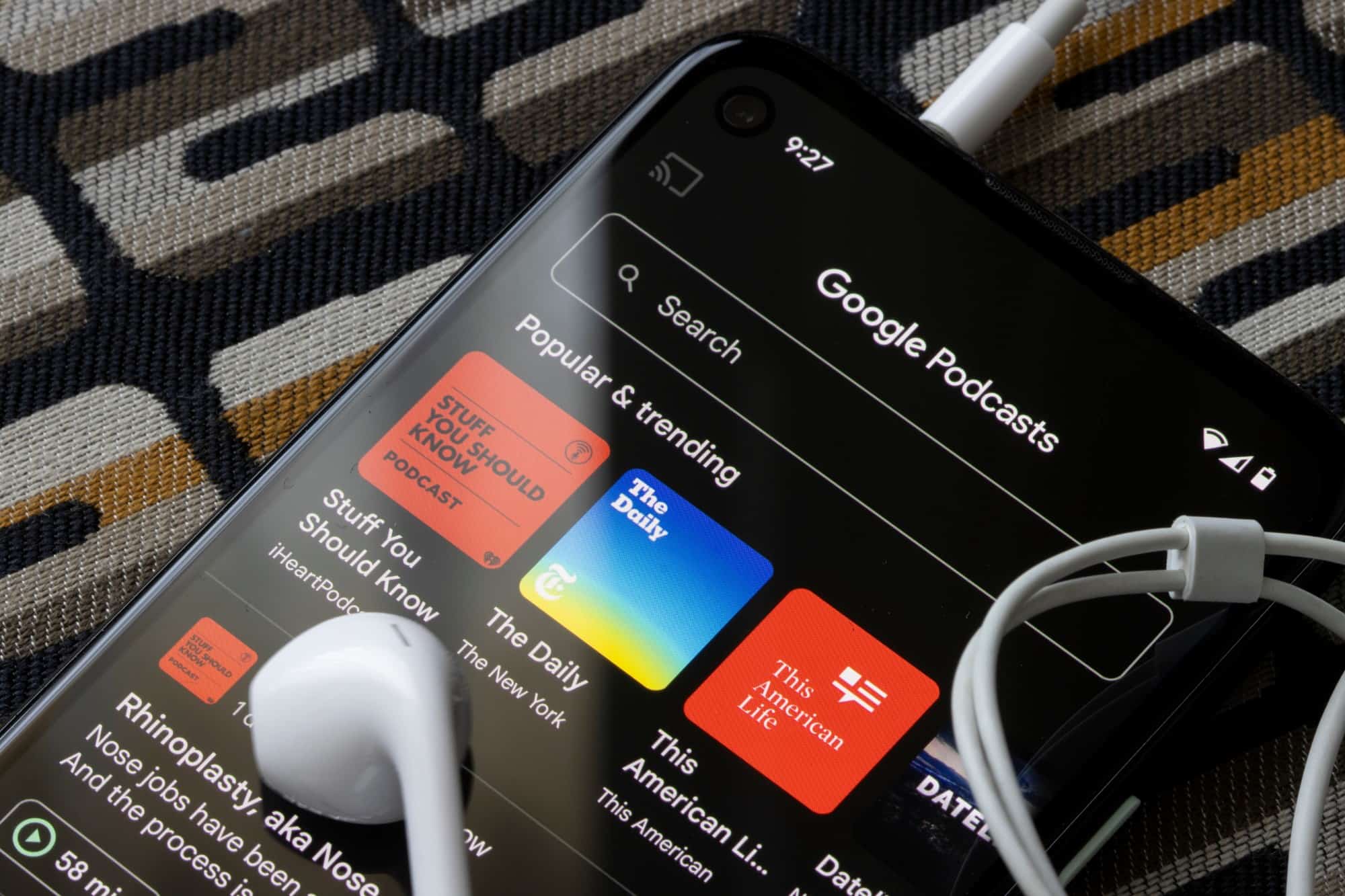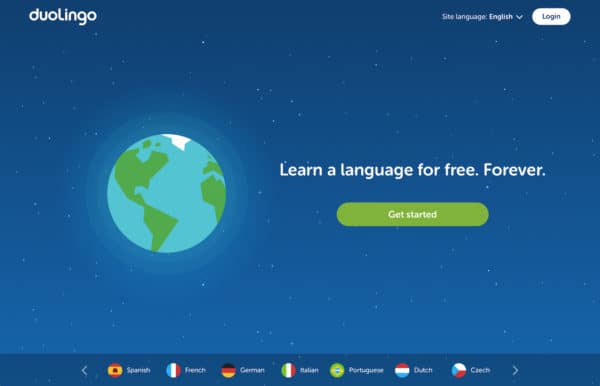The Best Podcast Apps for iOS and Android
We may earn a commission from purchases you make after clicking links on this site. Learn more.If you are reading this article because you’re looking to get into the world of podcasts, or you recently started listening to them, congrats! Unlike most other time-sucking trends that add next to zero value to your day, podcasts can be an absolute goldmine. We’re big fans.
Today we’re looking at the best podcast apps out there for both Android and iOS, but also explaining how to pick one yourself, and why you need a dedicated podcast app in the first place.
For those just starting out, we focus on simple-to-use apps that handle the basics well but don’t overcomplicate things. For more advanced users, we recommend some podcast powerhouses with enough high-tech features to soothe even the biggest control freaks (guilty!).
Why Do You Need a Podcast App?
Since many podcasters also produce a video-based version of their show, you may be able to get your favorite content just by heading over to YouTube. That’s a perfectly fine way to get started, but if you’re looking to get the most out of podcasts, you’ll soon want a dedicated app.
Why?
First off, listening to podcasts in audio form lets you do other tasks at the same time. Whether that’s working out, doing the dishes, mowing your lawn, or walking your dog, it doesn’t matter: podcasts allow for that.
Sure, you can play a YouTube video and only listen to the audio, but it’s not the same thing. If a video is playing, you’re still likely to glance at the screen from time to time, and may need to keep your device unlocked so it keeps playing. With an audio-only podcast, you can put your phone in your pocket and ignore it for an hour or more.
Furthermore, podcasts are designed to be listened to at any time. Unlike YouTube and streaming services, they don’t require an active internet connection. Once you subscribe to a podcast, the episodes are downloaded to your phone or tablet via the podcast app and stored on the device.
This means you can download episodes while you have a Wi-Fi connection, then listen to them wherever you happen to be. Most podcast apps also let you schedule automatic downloads, ensuring you always have the latest episode on your phone as soon as it’s released.
Having your favorite shows at your disposal anywhere and at any time, regardless of your internet connection, is fantastic. It saves on both battery life and cell data when you’re out and about, and helps while away the hours on long flights and anywhere else with little or no coverage.
Long story short, you should use a podcast app so that you:
- always have your favorite shows available
- save mobile data
- save battery
- free up your hands and eyes so you can focus on doing other things
How to Choose a Podcast App
There are a range of criteria you can use when picking a podcast app, some more important than others. These are the ones we focused on.
- Interface and ease of use: we wanted to include apps that are easy to use and have intuitive interfaces, so that beginners can use them without feeling overwhelmed.
- Podcast sources: most apps pull their podcasts from sources like Apple podcasts, which makes sense: podcast hosts upload their episodes there, knowing most users will look there first. As you’ll see, though, some apps have exclusive podcasts, while others let you pull from several languages.
- Basic features: having more features usually complicates things and is inversely proportional to the ease of use. That said, good podcast apps need to have some certain key aspects covered, such as automatic and scheduled downloads and management of old episodes.
- Advanced features: users who want more control will appreciate features such as volume normalization, voice boost, playback speed control, and silence skipping.
- Price: we already pay for too many subscriptions, and adding podcast apps to that list is an unnecessary cost for many. That being said, premium apps offer some benefits and aren’t super-expensive in the scheme of things. Whether they’re worth the price is up to you!
Best Podcast App for Beginners: Spotify
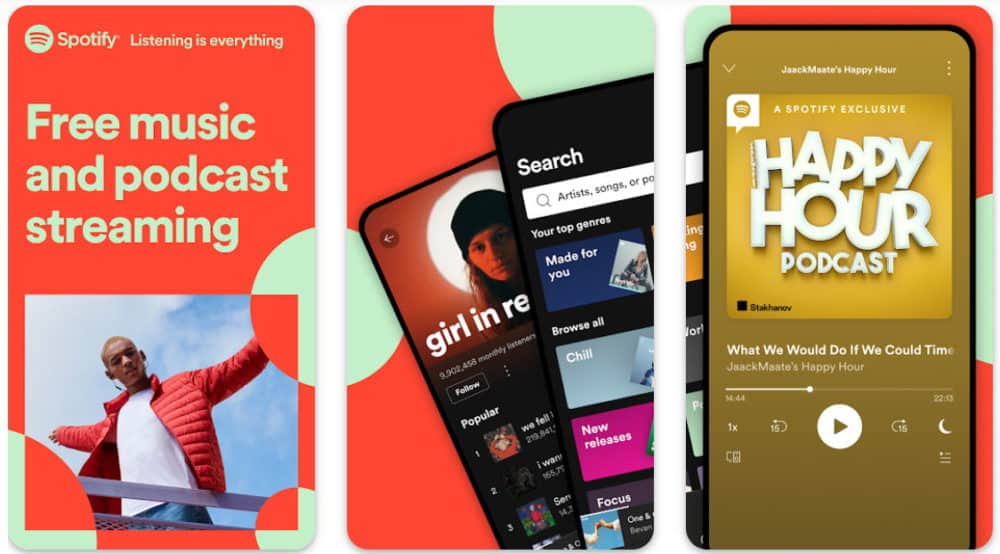
The only reason why we recommend Spotify (iOS/Android) for beginners over other options is the fact that you probably already use it for streaming music. If you prefer other apps for music streaming, it’s nowhere near as compelling.
Spotify is the biggest audio streaming service out there, which includes a large number of podcasts. If you use the app for music and are interested in listening to podcasts, just use the inbuilt search: there’s a dedicated section for them.
You may find yourself using Spotify even if you’re not a podcast newbie, for one simple reason: exclusive shows. The company has spend hundreds of millions of dollars securing podcasts like The Joe Rogan Experience. If you are a fan of Rogan, the only way to listen to the show is through Spotify.
Ultimately, though, you’ll likely find Spotify lacking in advanced features. It’s designed primarily for streaming music, and you won’t find many podcast-specific aspects. Even basic things like automatic downloads and deletion are missing, never mind mention advanced options like silence skipping.
While there’s a free version, it’s littered with ads: given the limited features, you’re better off with one of the other free options mentioned below. If you’re paying for Spotify Premium already and want to get your feet wet in the podcast waters, it’s worth trying out. For everyone else, keep scrolling.
Pros
- You may already have it installed
- Very easy to use
- Good podcast library, with several Spotify exclusives
Cons
- Free version littered with ads
- Lacking many podcast features, including some basic ones
Best Free Podcast App and Best Overall: Pocket Casts
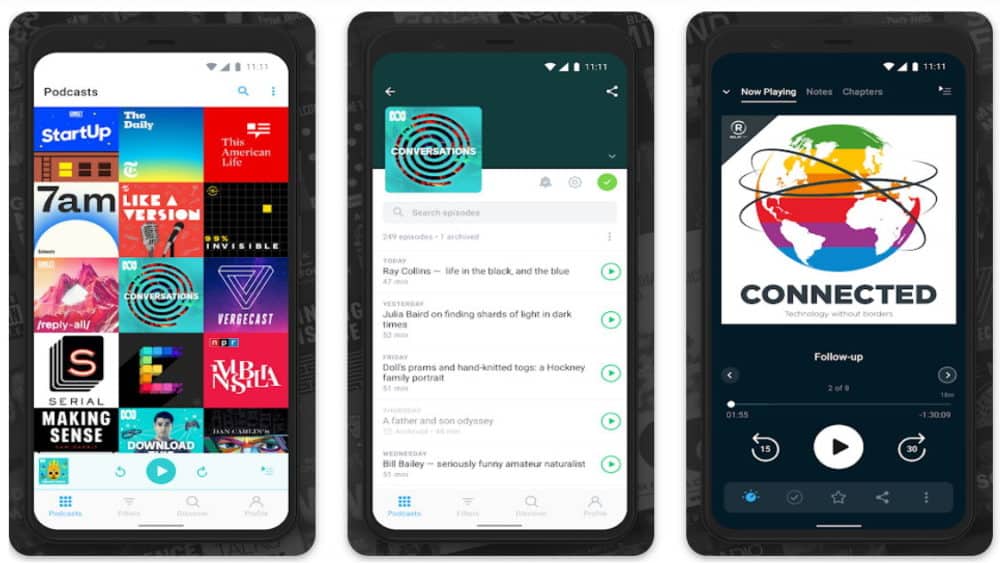
Pocket Casts (iOS/Android) is a well-known name among podcast lovers, since it’s always had everything a true fan needs: an intuitive interface, wide range of features, outstanding performance, and an attractive, intuitive design.
The one flaw, at least for some, was that Pocket Casts used to be a premium app. When it became free to use in 2019, however, even that minor issue went away, making it a near-automatic pick for many.
Speaking of automatic things, the team behind Pocket Casts is Automattic. This is the company behind WordPress, the biggest content management system on the internet, and means you can expect Pocket Casts to receive consistent support and updates for many years to come.
As for the interface, Pocket Casts looks great. Its color scheme adapts to the podcast background and artwork, with vibrant, attractive color choices, and the overall design of the app is slick and attractive. The interface is highly intuitive, with every feature and setting seemingly just where you’d expect it.
You can unlock even more color customizations and themes with the premium version, Pocket Casts Plus. Aimed at the app’s “most passionate users”, this subscription tier also adds cloud storage, plus support for desktop and smartwatch playback. You’ll pay a reasonable $12/year for these extras if you want them.
Your Pocket Casts profile syncs across multiple devices, and combined with an automatic download option, you’ll always have your favorite shows ready no matter what device you’re on. You can set how many episodes of each show you want to be stored, with the rest auto-deleted to free up space.
If you like to drift off while listening to a podcast, the sleep timer lets you automatically stop playback after a certain length of time to preserve battery life. One particularly handy feature lets you automatically skip a certain amount of each episode, avoiding the commercials and lengthy introductions found on many podcasts.
Podcast search and discovery in Pocket Casts is good, with pre-built lists and recommendations based on your current subscriptions, along with a range of different categories to browse for inspiration. You can also change your language setting and browse even more options.
All in all, Pocket Casts is an outstanding podcast app without any significant flaws, which is why it’s our top pick for both the best free podcast app and the best podcast app overall.
Pros
- Generous free option
- Excellent design
- Wide range of features
- Multi-device sync and support
Cons
- Desktop and smartwatch apps only available with premium version
Runner-Up, Best Free Podcast App: Google Podcasts
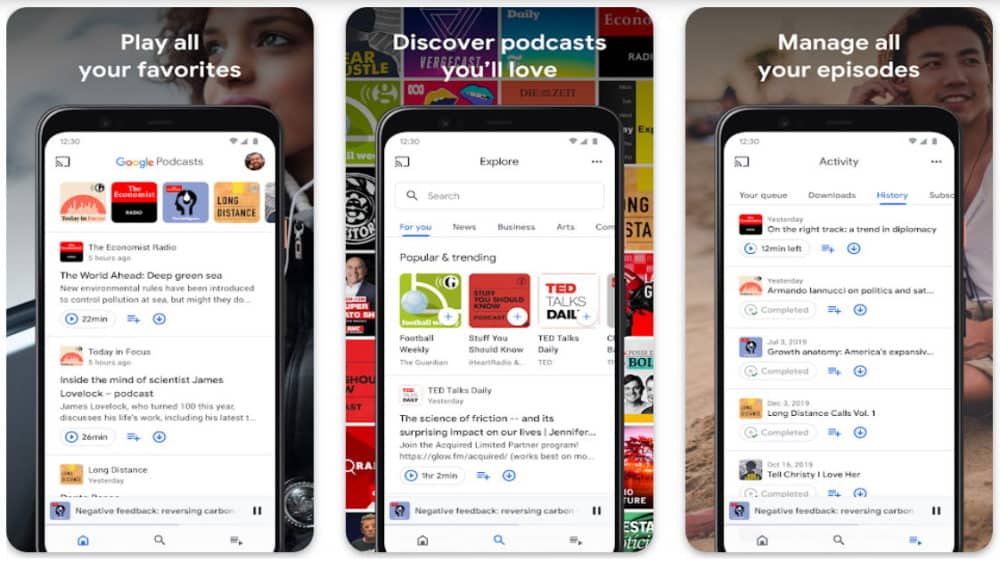
Google has taken podcasts seriously, and its Google Podcasts app (iOS/Android) shows that. It’s polished, with a number of useful features and a great library of podcasts to choose from, plus excellent recommendations.
While Apple Podcasts also looks and works great, it has one flaw: it’s only available on iOS devices. On the other hand, Google Podcasts is available on both Android and iOS, and you can use it on your computer as well. As a result, it’s an obvious choice for anyone with an Android device, and a viable alternative for iOS users dissatisfied with Apple Podcasts.
Google Podcasts has an lovely, sleek interface that works well and needs no explanation. It’s highly intuitive, showing your latest episodes on the home screen, recommendations and popular shows under the Explore tab, and your history, subscriptions, and more in the Library section.
The search is also excellent (it’s Google, after all), with smart recommendations based on your history and that of other people with similar tastes to yours. The more you listen, the better the recommendation will be, as Google will collect more data (!).
As for the features, it has everything that matters. There are automatic downloads, storage clean-up, silence trimming, speed control, and a sleep timer. It could use more customization, though, as it needs playlists, a bookmarking system, and a few other features offered by other high-end players.
Given that Google Podcasts is free, with a wide range of features and above-average design, it’s definitely worth considering. The only major issue is Google itself, as we all know how the company treats user data. Apart from that, and being a bit lacking in customization options, it’s an excellent choice.
Pros
- Great to start with, especially for Android users
- Strong search and recommendation tools
- Terrific interface
Cons
- Doesn’t have some of the advanced options of other apps
- It’s Google, which comes with its own privacy issues
Best Podcast App for Advanced Users: Podcast Addict
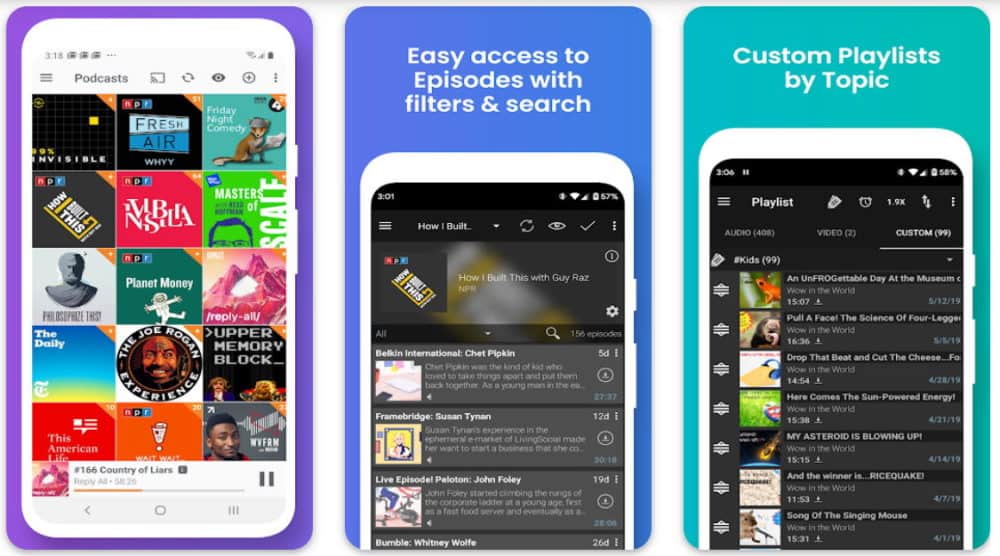
Even though I think Pocket Casts is the best app for most people, I use Podcast Addict and love it! This is mainly thanks to the vast array of features and customizations on offer: if you’re anything like me and think there are never enough settings to tweak, you’ll become addicted to this app.
Podcast Addict lets you go deep into the settings abyss. Besides the usual options like automatic downloads and cleanup, you can select the player background, artwork, and display modes. You can chain several settings together, create playlists, choose audio and video players, and tweak their effects.
Wait, we’re not done! You can also configure the Bluetooth playback settings and radio player, set alarms to wake you up by playing your favorite podcast, use widgets, customize the navigation sidebars, and more.
It has all the essential playback controls as well, of course, like automatic silence skipping and playback speed control. Unsurprisingly, perhaps, you can customize these in minute detail as well. The list keeps going, but be sure that Podcast Addict has every feature you could need or imagine, no matter what level of a control freak you are.
It even lets you choose from several podcast sources, such as Podcast Index, Apple Podcasts, and its own Podcast Addict collection. You can also filter podcasts by language, or use the impressive categories and recommendation engine to find something new to listen to.
Despite all of those features and options, Podcast Addict performs impressively well. It’s fast and reliable, everything works flawlessly, and it’s been like this since I started using it in 2018.
If you choose not to pay for it, Podcast Addict supports itself with ads. You can choose how you want to show them, either as a consistent banner at the bottom of the app or as interruptions. I prefer the first option, and no longer notice the ads.
There are no limitations with the free version, but if you want to support the developers, you can get the premium version and remove the ads permanently.
Pros
- Highly customizable
- Enormous number of features
- Great interface
- Excellent performance
Cons
- The free version has ads (although there are options with those too!)
- Features and settings can overwhelm beginners
Best Podcast App for iOS: Overcast
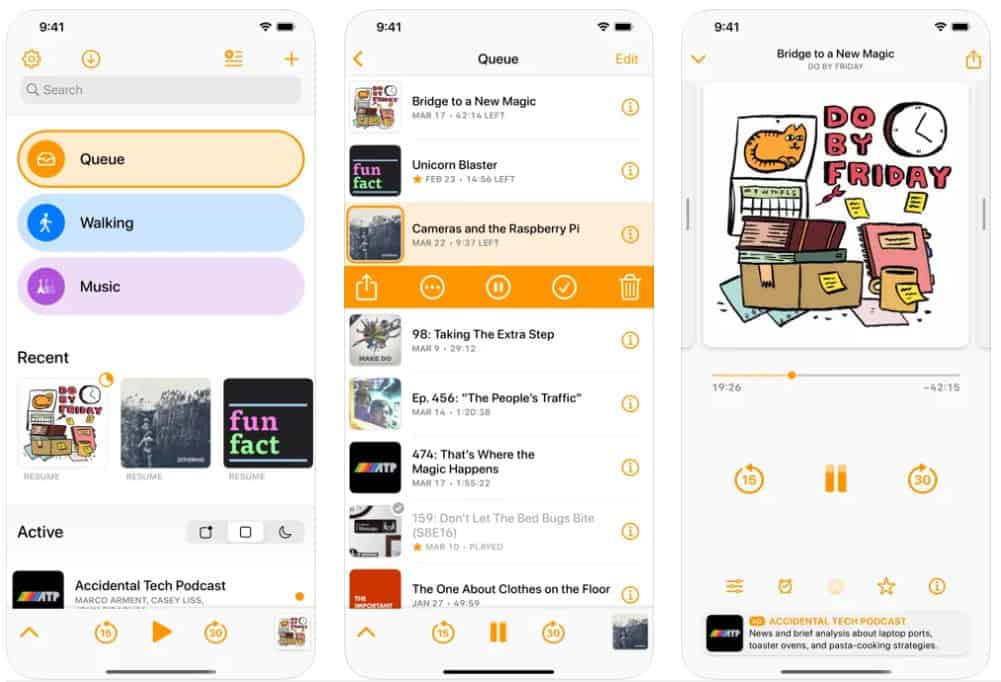
While Pocket Casts (above) is a great podcast app for iOS and Android users alike, if you’re after an alternative that’s fully-focused on the Apple ecosystem, look no further than Overcast. This impressive app works flawlessly, is very simple to use, and has several features that power users will enjoy.
What’s amazing about Overcast is that there’s only a single developer behind it, yet it is so polished that you’d think it has a huge team working on its features (kudos to Marco!). The clean interface recently got even better thanks to an app overhaul, and you can customize the look yourself with a range of themes.
Besides the usual features, the app lets you create playlists, mark episodes as favorites, quickly continue where you left off on recent episodes, and more. Smart Speed is an advanced silence skipper, while Voice Boost ensures a consistent volume between podcasts that’s tailored to your current environment.
As with many free apps, the standard version of Overcast is supported by ads. If you want to remove them, you’ll need to pay an inexpensive yearly subscription.
Pros
- Very polished
- Works flawlessly
- Has unique features like Smart Speed and Voice Boost
- Simple to use, but has plenty of power features
Cons
- Ads in the free version
Runner-Up, Best Podcast App for iOS: CASTRO
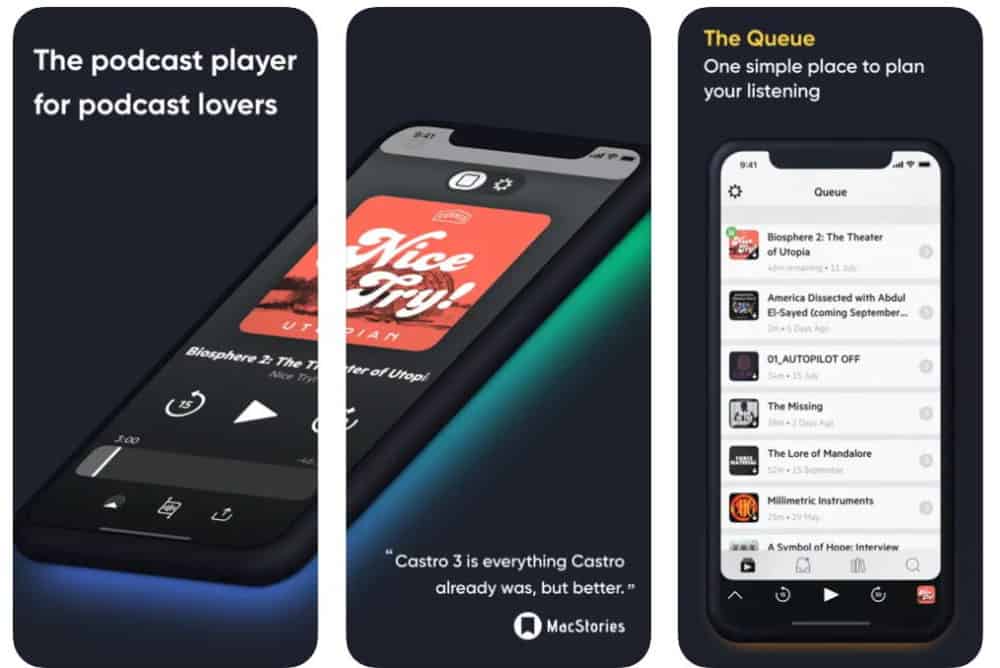
If you want a sleek, minimalist iOS podcast app with a breathtakingly simple design and plenty of features, CASTRO has you covered.
It doesn’t overwhelm you with unnecessary features, but has everything you need for an enjoyable podcast-listening experience. The interface is clean and self-explanatory, with all of the essential information available at a glance.
You’ll see where you left off, how much time remains in that episode, other episodes in your queue, plus personal recommendations and top picks.
There’s a fairly good amount of customization available if you want to change things up. CASTRO looks great, with adaptable backgrounds that mimic the episode artwork and even change as the podcast chapters go by.
While there are several features like speed control, automatic downloads, and clean-up, some features such as automatic silence skipping and volume normalization are only available in the Castro Plus premium version. This is a bummer, since other apps on the list offer these features for free.
Pros
- Beautiful, minimalistic interface
- A good amount of features
- Very intuitive and simple to use
Cons
- Some important features are subscription-based, with no one-time purchases
Bottom Line
As you can see, even with a curated list of the best podcast apps like this, there are plenty of options. Don’t get overwhelmed by analysis: whatever option you choose from this list is a great start. This is especially the case if you’re just starting with podcasts and aren’t sure which app will suit you best.
Download the first app that appeals, and test it out for a couple of days. The chances are it will have all you need, as most have the essential podcast features covered.
After you get used to listening to podcasts regularly, you’ll start noticing some features that you think are missing or need extra customization. At that point, you can revisit this list and look into other apps that might suit you better at that time.
Basically, there’s no need to dwell on the super-advanced stuff right now: try simpler free apps first, and see for yourself if you find their features lacking. If so, it’s time to move on to the more advanced or premium options.
Thanks for reading!
Main image via Tada Images/Shutterstock.com