7 Handy Belgium Travel Apps to Download Before Your Trip
We may earn a commission from purchases you make after clicking links on this site. Learn more.Bordering France, Germany, the Netherlands, and Luxembourg, Belgium is one of the smallest countries in Europe, but that doesn’t mean there’s any less to do there.
The country is filled with history-rich medieval towns, like Waterloo and Bruges, world class music festivals, and a delectable cuisine that includes waffles, fries, strong beer, and yes, chocolate.
I recently spent a while traveling through this delightful country, and found a few apps that helped me make the most of the experience. They’ll do the same for you as well, whether you’re stopping through on a European tour, staying a while to explore the many beautiful cities, or are just there for the chocolate.
They’re all free to download from the App Store or Google Play Store, though some have paid upgrades available as well.
Untappd (Beer)
Belgium and beer go hand in hand. Beer is so core to the country that its beer culture was added to UNESCO’s list of Intangible Cultural Heritage of Humanity in 2016.
Belgium’s brewing traditions and heritage date back to the Middle Ages, and many top brewmasters still use the same methods and recipes that have been passed down for generations.
The diversity of beer in Belgium is massive, from strong blonde beers to Saison to Brut and Spéciale Belge—but one of the most famous styles is Trappist, brewed by Trappist monks. Sounds unique, right? Well, not in Belgium. There are five separate Trappist breweries in Belgium, and over 400 other breweries across the country.
All this to say, in Belgium, the trouble isn’t where to find beer, it’s where do you start? For me, the answer was the Untappd app.
It’s the largest and most popular beer tracking app out there, with a huge community and a database of thousands of different beers. Helpfully, it’s location specific, so I was able to see upcoming events and nearby venues wherever I was in the country.
You can use the app no matter where you are in the world, of course, but it’s a particularly useful addition to your phone when traveling in Belgium.
I used it mostly to find out more about the beers on offer at the places I went, but you can also do the other way, creating a wish list of beers you want to try and then seeing where you can find them nearby.
Google Translate (Language)
Google Translate or another translation app is a must when traveling in most countries where you don’t speak the language, but especially in Belgium. That’s because in this one small country, there are two official languages to contend with.
59% of Belgium speaks Dutch (Flemish) and 40% speaks French. The former is spoken in places like Antwerp, Ghent, and Bruges, while the latter is spoken mostly in Wallonia. Unless you’re fluent in both languages, it’s a good idea to download a translation app in advance.
While Brussels is geographically located within the Flemish-speaking region, however, it’s considered separate because the city has its own regional government and parliament. There, the main language you’ll encounter is French.
Be sure to download the offline translation files for Dutch and French so that you’re able to use the app without internet access. When you’re in a centuries-old pub with thick stone walls, you still want to be able to order that beer!
STIB-MIV (Transit)
STIB-MIV is the authority in Brussels responsible for the metro, bus, tram, and train. If you’re traveling through or spending any time in Brussels, download their app in advance to help plan your trip (iOS or Android).
You can plan routes on a map, check schedules, and book tickets through the app, and see the accessibility options of different stations and stops. Plus, it’s in English.
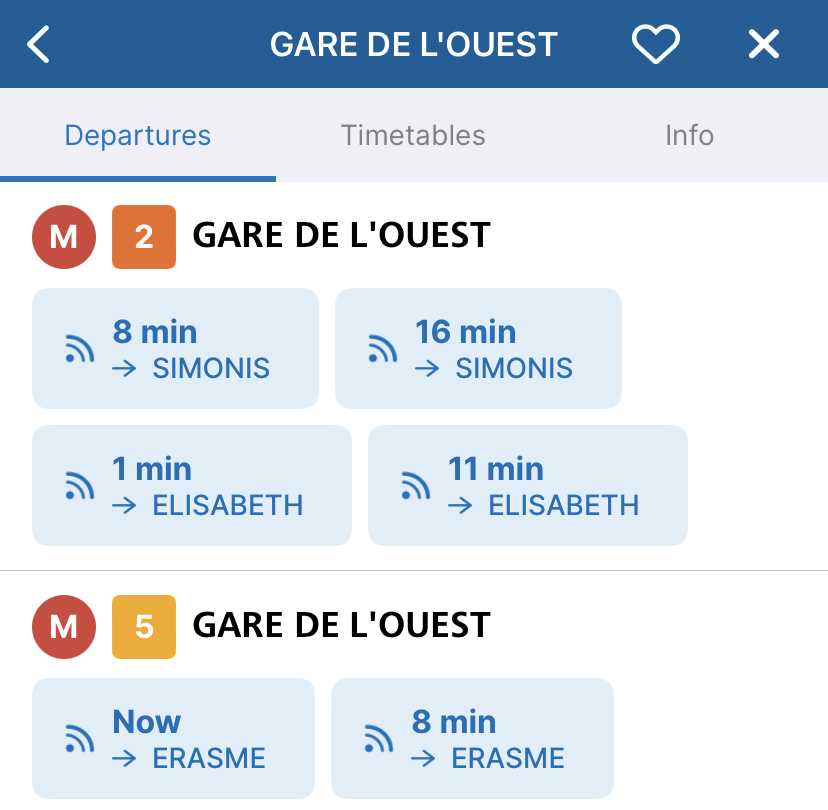
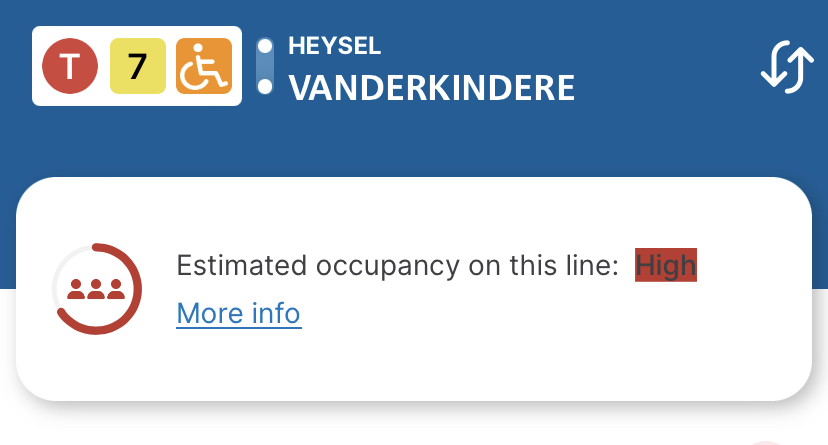
The most valuable asset of this app, though, is its real time data. Availability and departure times update automatically for metro, bus, and tram stops, along with how busy they are likely to be.
All routes and stops are viewable without registering, but if you want to save stops, lines, and addresses as ‘favorites’, you’ll need to create an account using your first and last name, birthday, email, and password, or use a preexisting Facebook or Apple account.
Takeaway.com (Food & Groceries)
Just Eat Belgium was bought by Takeaway.com, making it the go-to food delivery service in Belgium. Similar to UberEats, Takeaway.com’s app (iOS or Android) connects you with restaurants and groceries that can be delivered or prepared to be picked up.
As you’d expect, you can sort food type, price, distance, delivery cost, or ratings, or just mindlessly scroll through the list looking for inspiration. There’s also a built-in map that shows nearby restaurants, if you prefer your dinner hot rather than lukewarm.
Even though the app interface is in English, menus are listed in either French or Dutch, depending on what city you’re in, so you may need a translation app (above) to go along with it.
Currency Converter Calculator (Money)
When you’re on the go, calculating exchange rates on the fly is kind of annoying. It’s not so bad if you’re used to dealing in US dollars, since most of the time you only need add about 10% to any cost to calculate the difference.
Exchange rates are always changing, though, and converting other currencies can get complicated fast. For example, as I write this:
€100 is around:
- $110 American dollars
- $146 Canadian dollars
- $175 New Zealand dollars
- £87 British pounds
- ฿3816 Thai baht
- ¥15,703 Japanese yen
And of course, these numbers never stay the same for long, which makes it difficult to keep up. There are plenty of currency converters available on the various app stores, and they all do much the same thing. The important thing is to have one installed in the first place.
That said, I prefer those that sync that current rates whenever they’re online, and then save them so I can use the app even when I’m not connected.
I currently use Currency Converter Calculator. While there’s a premium version, I use the free version that comes with some mildly-annoying pop-up ads instead. To be honest, I’d rather save my money to spend on fries and mayo.
Need travel insurance for Belgium?
Need travel insurance for Belgium?
When I was in Belgium, I just switched the top currency to EUR and the bottom one to my local currency (CAD). It works as a calculator, too, so I can add multiple prices at the same time or calculate a tip directly within the app.
You likely won’t need to calculate a tip in Belgium, though, since tipping isn’t common. Many restaurants automatically include a 10-15% tip on the check anyway, and the majority of Belgian service staff are paid a fair living wage.
If you still want to leave a tip, you can round up your bill or leave some extra Euros for excellent service.
Overlap (Time Zones)
I travel a lot, and my timezone changes all the time. Whether I’m talking to a client or just chatting to the folks back home, I find myself using my time zone converter apps all the time.
I can never remember the time difference off the top of my head, and apparently, neither can anyone else That’s especially true when you throw daylight savings into the mix in one or both countries!
I use different apps depending on what my needs are at the time. For work stuff, Time Buddy is my go-to: I’ve found it best for lining up meetings and group calls because I can scan for an ideal meeting time across up to four time zones.
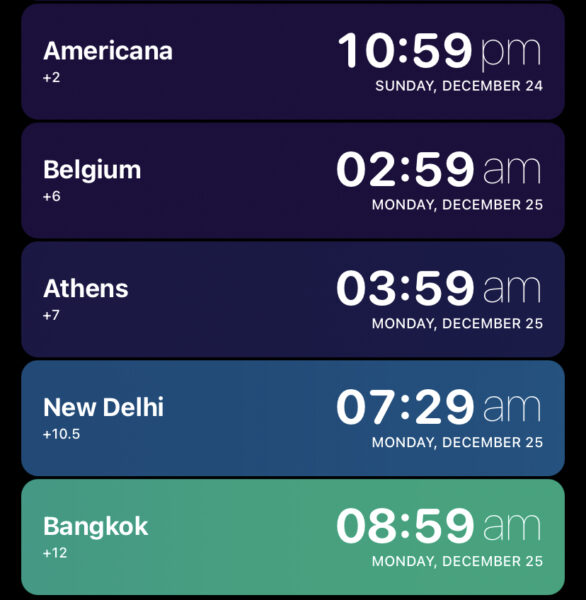
For personal stuff, I’ve used GlobeTempus in the past: I really liked the fun visual interface that shows whether or not it’s day or night in the selected cities, and the custom graphics that represent the city if it’s a major one.
But lately, I’ve grown to prefer Mokskein’s Overlap app, mostly because the free version of GlobalTempus only lets me save three different time zones.
With Overlap, I’ve added over a dozen time zones to help plan ahead for future travel and coordinate with others across the world. It has a clean, simple design, with handy features like being able to rename locations to “Grandma”, “Boss”, or whatever makes sense to me.
Google Maps (Navigation & Trip Planning)
You’re like already quite familiar with Google Maps, so consider this more of a reminder to prepare your map in advance and use it on your travels.
You can use the star, heart, or flag pins to save your accommodation in Belgium, along with any interesting historical sites, bars, or restaurants that you want to check out while you’re there.
Personally, I use the star pin to represent where I’m staying so that no matter where I am, I can quickly spot my accommodation on the map. This helps me easily figure out how far I’m staying from the things I care about in a new city.
The flags stand for “Want to go” in the app, so, surprise surprise, that’s what I use to save places I want to check out or return to. There’s usually a lot of places I want to go, though, and I don’t always remember why, so I leave reminders in the space provided.
I include who recommended the place to me, if I’ve already been there, or, in the case of restaurants (since it’s mostly restaurants that I’ve flagged), I note which menu items I want to try most.
If you’re anything like me, before you know it, your map will be filled with flags to help you understand where you are and how far it is to your next bucket list destination. Depending on how you feel about these destinations after you’ve visited, you can remove the flags or leave notes for yourself if you want to go back.
I also use Google Maps all the time to check out restaurant and cafe reviews when I’m traveling. There are so many restaurants out there, and if 1000 people have been to a place and it only has a rating of 3.9, that’s usually telling me something.
On the other hand, if it has 1000 positive reviews and a 4.7 rating, it’s probably worth checking out. I’ve found these reviews so helpful that I now leave my own to help out other visitors.
If you’re planning a Euro trip, check out our other Europe app guides, including for London, Paris, and the Netherlands. If we don’t have a travel app guide you’re looking for, let us know and we’ll see what we can do!
Which travel apps for Belgium are we missing? Recommend your favorite apps, resources, and guides in the comments.
Title image via Dave Dean, screenshots via author








