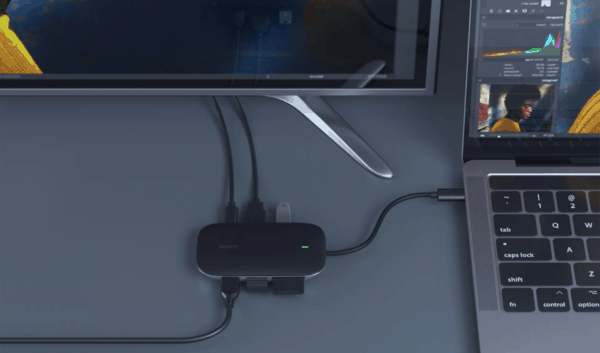Reviewing the Dell XPS 13, 18 Months Later
We may earn a commission from purchases you make after clicking links on this site. Learn more.Eighteen months ago, I reviewed the Dell XPS 13 notebook. At the time I compared it to my current laptop, the Asus UX302 Ultrabook, and then-“king of the road”, the 13″ Macbook Air.
While it wasn’t perfect, it was still one of the best thin & light notebook designs out there, and I had high hopes for this little powerhouse.
I’ve used the XPS 13 on my travels ever since, from Canada to Myanmar and around the world. Here are my observations after more than a year with one of the best laptops for travelers.
Having a Smaller Laptop Makes a Big Difference
Having traveled with small-yet-functional laptops for the past seven years, the Dell XPS 13 was in the middle in terms of size, but near the top in terms of power.
While I used 11.6″ laptops for several years, 13″ models seem to be the sweet spot for me, and most of us to be honest. They give a great balance of well-performing hardware and ergonomics, in a size meant for those on the move.

When compared to its 13″ brothers and sisters, the XPS 13 is a lean, mean, working machine. Dell’s innovative design, including the nearly edge-to-edge screen, has saved serious space in my bag versus my old Asus UX302 or the Macbook Air 13. Compared to both, it’s nearly an inch shorter in each direction, and that really adds up.
I’ll often carry it without my backpack, throwing it in a little sleeve or just bringing it naked (without a case).
That Edge-To-Edge Screen is Amazing
It seems like every time I’m in a co-working space, I catch people staring at my laptop. It’s not because of the small Dell logo on the front, but rather people walking by and catching a glimpse of the screen. Maybe it’s the photos they see as I work in Lightroom, but more likely it’s just that we’re so used to seeing screens with bezels that look like an ugly frame.
The high-res screen makes text look crisp and sharp, and working on large spreadsheets and viewing images is a dream. It’s bright and colorful, and didn’t need much tweaking to get the A-OK from my color calibrator unit.
The QHD+ “Infinity Display” packs a resolution of 3,200 x 1,800, vs the Macbook Air 13’s 1,440 x 900. That’s more than four times the resolution, and double the 1920×1080 HD display you’ll find on most Ultrabooks.
But The Screen Has a Little Drawback
Pushing all those pixels comes with a few drawbacks, though. Firstly, it takes a bunch of processor power to do it. While you wouldn’t notice it in regular everyday use, there are a few places it has come up for me.
When it comes to photo editing, it’s taken the already bloated Adobe Lightroom, and made it slow to an even-greater crawl. It turns out that displaying and editing all those pixels has changed Lightroom from being a pain to use, to something I often avoid unless I have to. It’s just too much for the hardware to handle.
The other thing has to do with how Windows deals with scaling. While everything in the operating system displays beautifully, if a piece of software wasn’t designed with high-resolution displays in mind, the icons can be minuscule. While this has become less of an issue over time, it’s still a pain when you run into it.
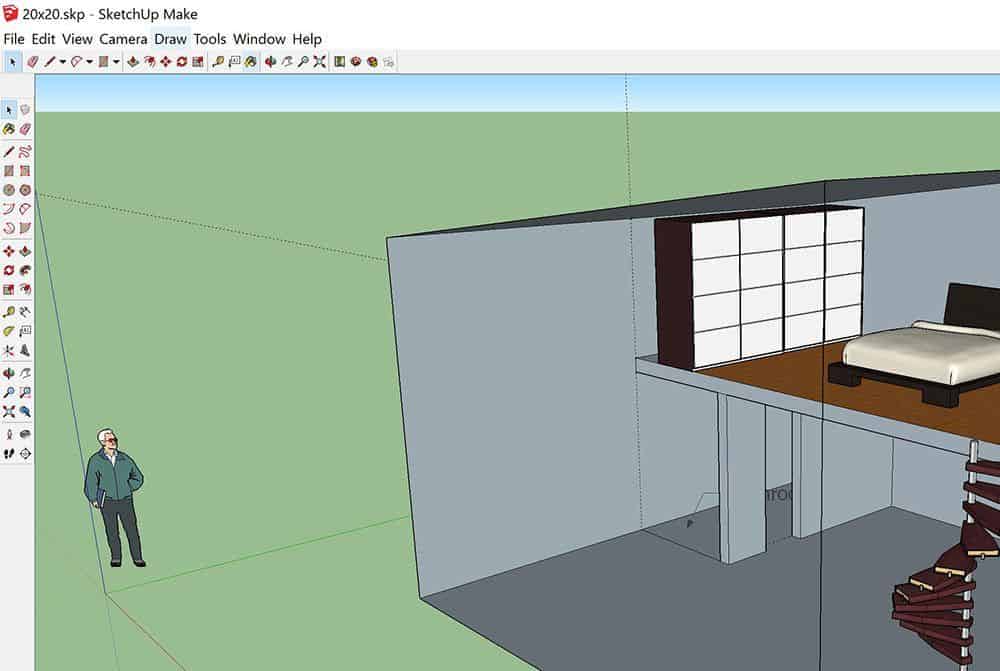
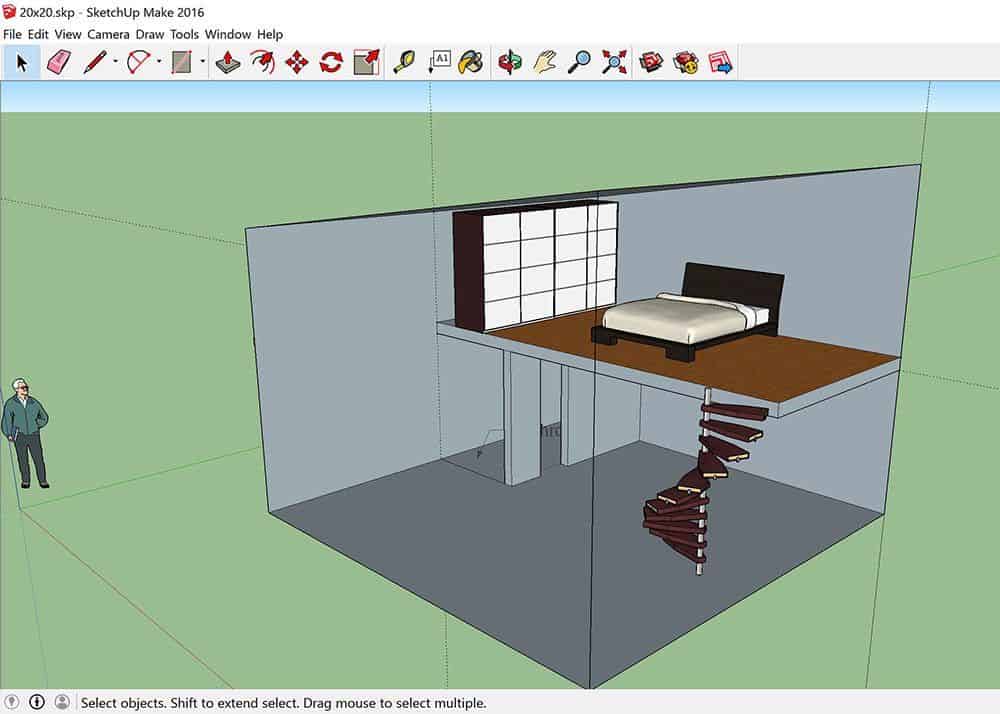
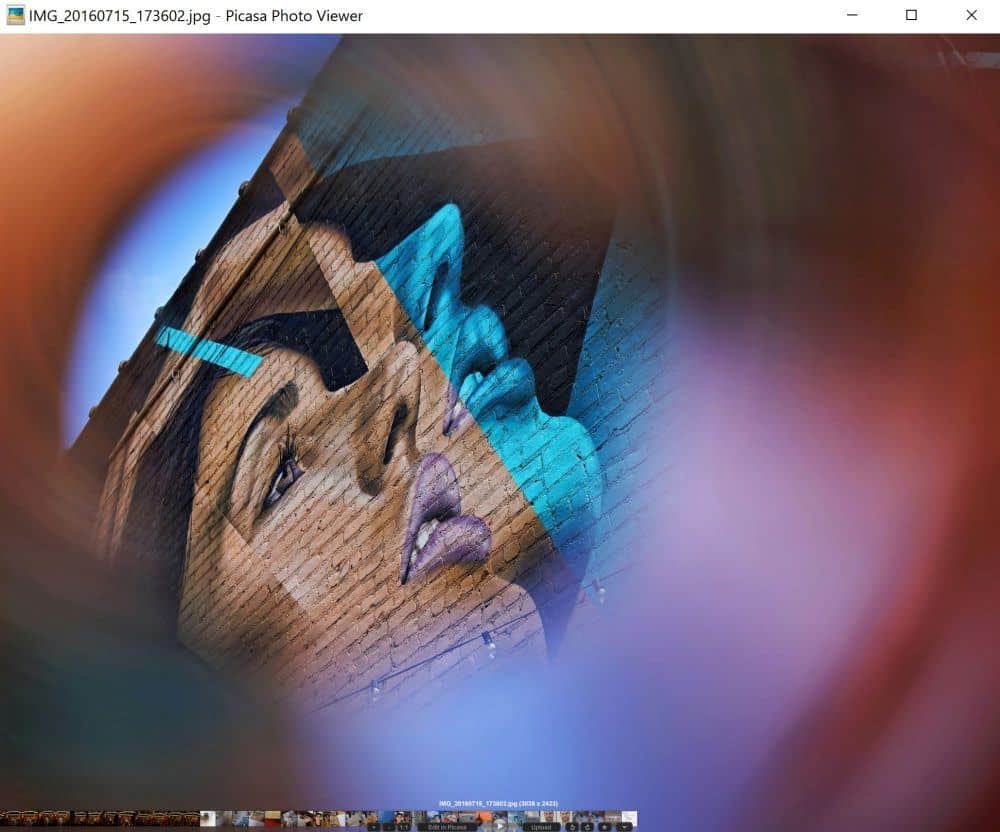
Still No One Cares About A Touch Screen on a Notebook
I’ve had touch screens on my laptops for nearly three years now, and still almost never use them. It’s just not intuitive and it makes my screen all smudgy.
A smudgy screen on a tablet or a phone isn’t too big of a deal, because if you just tilt it slightly differently in your hand, you can avoid that blur. Not the same for a laptop.
There are only a couple of times I’ll reach out and touch the screen. I’ll do it when working in a spreadsheet and want the person beside me to be able to track the visual of moving around on the page, or if I’m pinching and zooming a PDF with the built-in Windows 10 viewer. Both situations are pretty rare.
The Touchpad Has Improved With Time
Speaking of that, the touchpad on the Dell XPS 13 has been the best I’ve experienced on Windows. While that’s admittedly a pretty low bar to jump, it still is something. Apple’s touchpad remains the gold standard, but the one on the Dell has improved with time.
In the Windows OS itself, it’s rock-solid, and if you ever use the Edge browser (yeah, me neither), you’ll see how great it can be. It was garbage with the Chrome browser until late last year when the developers finally incorporated it properly. Now it’s nice and smooth there too.
It still fails occasionally when it accidentally recognizes my wrist as I’m typing, and has me finishing my sentence somewhere else on the page. That happened once while writing this post. Somehow the multitouch on Windows 10 stays under-developed too, but you can’t blame the laptop for that.
Build Quality Still Feels Solid
Although the laptop is thin and light, it’s felt solid the entire time I’ve had it. The smaller size means when I’m walking with it, it feels good in my hand. It doesn’t twist or bend like my Asus Ultrabook did, and feels like if it took a little tumble while closed, it would survive with just a few scratches.

It’s Not Quite As Refined As Mac Hardware
Apple has always had its eye on details, and there’s something I noticed awhile back with my Dell XPS 13. One of the cool things about a Macbook Air, is that you can open it up with a finger. The hinge is built with just the right amount of resistance so it won’t fall open by itself, but not so much that you need two hands to pry it apart.
If you try to do the same with the Dell XPS 13, the lid opens just a bit before the whole laptop lifts as well. While certainly not a deal-breaker, it’s an example of the thoughtfulness that Apple has aced over the years.
The Webcam Gets a Great View of My Snot
That near bezel-less display meant Dell had to make a compromise with the webcam. Instead of being positioned at the center top of the screen, it’s in the bottom left-hand corner.
This gives a great view of my nose from below, and I’m sure it makes the people I video-call think I’m looking out into the distance instead of paying attention to our lovely and important conversations.
It’s awkward enough that I actually let people know before we start that the webcam is in a strange spot, and I typically move the video into the bottom left corner of the screen instead of using it full screen. At least this way it kind of seems like I’m looking in their direction.
Power, Battery, and All That
Who knew what difference a power cable would make. This power block is small, and the pliable cable wraps around the bar with no loose bits to take up space in my bag. Mine came with an end where the plug flips and rotates, hiding itself away.
Unfortunately it looks like Dell no longer offers this as an option, but you can pick up one like it on eBay for less than $10. I liked it a year ago, and I still like it now.

The end that plugs into the computer has a light on it when it is plugged in, which is a nice touch. The laptop also has a little light below the touchpad that lets you know when it’s charging, or in dire need of more juice.
Dell’s software charges the battery smartly, attempting to give it more life over time. It’s hard to say how well it actually works, but at least they’re thinking about me.
Lastly, on battery life. It hasn’t been as good as I had hoped and how I originally experienced it. While my trials had it in the 7-8hr range, these days it’s closer to 5.5hrs.
I put most of the blame on Chrome, which is a known resource hog, and where I do a good chunk of my work. I just can’t bring myself to use Edge, even if it’ll get me more time without plugging in.
In Conclusion, It’s Still a Winner
Around 10 countries later and with more than 1000 hours editing photos, running businesses, and watching YouTube(…), the Dell XPS 13 is still a fantastic laptop.
If you’re a traveling professional, this laptop still has to be on your shortlist. The price remains competitive, and unlike some of its rivals, Dell has continued to update the XPS 13 since it first came out, so you’ll still get up-to-date components whenever you decide to purchase.
Images via author