Dear Hotel Owners, Here’s How To Make Your Wi-Fi Suck Less
We may earn a commission from purchases you make after clicking links on this site. Learn more.Crappy hotel Wi-Fi. It’s everywhere.
After several years on the road, I’ve literally lost count of the number of places I’ve stayed with terrible internet connections.
Signal that doesn’t reach my room, logins that don’t work, speeds that are glacial in the morning and worse at night, dropped connections, ridiculous charges. The list of ways to screw up a wireless network goes on (and on, and on), and hoteliers find them all.
Consider this an open letter to hotel, hostel, and guesthouse owners around the world. Having high-quality — or at least usable — Wi-Fi in your establishment doesn’t need to be difficult, nor expensive. In many cases, it’ll cost you nothing at all to make dramatic improvements.
Please, for the sake of your guests and your bottom line, consider the following.
Don’t Cheap Out on the Wi-Fi Routers

Like anything else in life, when it comes to wireless routers, you get what you pay for. That cheap, crappy router you bought from the local electronics store four years ago isn’t up to the job anymore. It probably wasn’t back then, either. The same goes for the piece of junk your internet company sent you when you signed up for a connection.
A router designed to deal with half a dozen devices on a home network simply can’t deal with a hostel full of backpackers trying to update Instagram on a hungover, rainy afternoon.
The first place manufacturers cheap out is in the amount of memory and speed of the processor. Guess what the two most important things are for reliably dealing with all those connections? Yep, you guessed it.
They also tend to have smaller coverage areas, only support old, slow Wi-Fi protocols, and have few options for fixing the problems you’ll encounter with dozens of devices on a network.
Spend the extra fifty or hundred bucks on a Wi-Fi router that can handle the load. Something like this solid Netgear model will deal with up to 35 connections at once, with upgraded versions able to deal with 50 devices. If you’re likely to have more than that, it’s time to start adding extra routers or access points, which will also give better signal around the hotel.
If you’re going to choose a different model, that’s fine: just read the specifications. Ask your local computer guy. Hell, find one of your guests who is as big a geek as me, and ask them — they’ll probably be more than happy to help. Getting this right will make an enormous difference to the speed and reliability of everyone’s connection.
Don’t Cheap Out on the Connection Either
The same thing applies to your internet connection. Run a speed test to find out how fast it actually is, rather than how fast the brochure said it would be. Now divide that number by at least the number of beds in your hotel. During peak times, that speed is pretty much the best any of your customers can hope for.
Look for a per-bed minimum of at least 1Mbps download, 0.5Mbps upload. Anything less than that is very noticeable, and people are going to start getting upset. With you.
Sure, you can suggest that Internet isn’t a necessity, and that’s probably true, but if you mention it in your listing, it needs to actually work. The customer who isn’t able to book a plane ticket, or Skype-call their bank to get a credit card unblocked, or chat with their mum because they’re having a crappy day, isn’t going to have much patience.
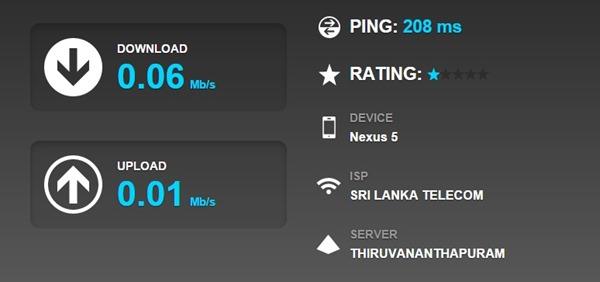
Update The Router Firmware
Just like any other app, the software that runs your wireless router needs updating now and then. You’ve probably ignored it since the day you bought it — that’s fine, most people do — but it’s worth visiting the router company’s website every now and then to see if there’s been an update.
Just find the right model number (it’ll be printed somewhere on the router), search the site, and follow the instructions if there’s an update.
Why do you need to care? Well, all kinds of reasons, but the two biggest ones are security and performance. Every update fixes bugs, and many of them make your router work a little better. Your customers will thank you, and you might not need to buy a new router quite yet. Happy days.
Change the Admin Password
The settings that your router came with out of the box are designed to get you up and running as quickly as possible. That’s great and all, but not when it comes to security.
If your router has a default administrator password (or none at all) to get into the settings, change it. Like, right now. If you don’t, people like me will log into it, kick everyone else off the network, and use all the bandwidth for themselves. No really, they will.
It takes all of about ten seconds on Google to get a list of standard passwords for wireless routers, and under a minute to log in and boot everyone else off. Advanced level hacking this is not, and the end result is a hotel full of angry guests. Well, all except one of them.
Put the Router(s) Somewhere Sensible
Please, think about the layout of your hotel when deciding where to put the router. If your reception area is at the front of the building, and all the rooms are out the back, don’t stick the router beside the cash register.
Likewise, if your hotel stretches over a few floors, sticking the router on a middle level will make for happier customers than having it on the reception desk, even if it means the night porter has to wait a little longer for his selfies to send on WhatsApp.
Don’t stick it behind a concrete pillar either… or a cordless phone or microwave that’ll disrupt the signal every time you use it.
If your listing says that Wi-Fi is available in the rooms, that doesn’t mean getting one solitary bar of signal if you hang out the window and hold your phone at just the right angle. Walk around your hotel, and test the signal strength in each room.
If it sucks, and you can’t get good coverage everywhere with one router, you’re going to need to invest in a quality Wi-Fi range extender as well. Google also makes a nice mesh networking kit, which lets you easily add extra capacity and coverage when you need it.
Yes, it’s a bit of extra money, but the additional bookings you’ll get from those positive TripAdvisor reviews will pay it back in no time.
Change The Wi-Fi Password More Than Once a Decade

It’s great to be a good neighbor, but that doesn’t extend to everyone on the street using your internet connection. I’ve often been in bars and cafes where, after asking for the Wi-Fi details, I’ve been given the login for the hotel next door.
Your password isn’t hard to come by — every guest knows it, and it’s probably already on Foursquare — so, in the interests of data security and saving bandwidth for your paying guests, put a note in your calendar to change the Wi-Fi password once a month. It’s not a big ask.
QoS and Rate Limiting Are Good Things, If You Use Them Right
Just like toilet paper and the mini bar, your guests will use the internet in differing amounts. While some are more than happy to check their email once a day and upload the occasional beach photo to Instagram, others view your Wi-Fi as an all-you-can-stream buffet.
While downloading the last 800 seasons of some Kardashian-based reality TV show might sound like a great idea (or not), using all that bandwidth is going to slow things down for everyone else. Get a few people doing it, and your Internet is going to become unusable for the rest of your guests real fast.
So, what can you do about it? The magic word is rate limiting. Basically, it means configuring your wireless router to reduce the amount of data that any one device can send and receive, to leave enough for everyone else. Enough to make a Skype call, perhaps, but not enough to suck down the latest Star Wars movie in two minutes.
The exact settings will depend on all kinds of factors but again, dividing the number of beds by the actual speed of your Internet connection wouldn’t be a bad place to start. Not all routers include this feature — many crappy ones won’t. As mentioned earlier, this would be a great excuse to get a better router.
If you can’t or won’t get a router that supports rate limiting, at least find one with Quality of Service (QoS). This is a much more common feature, that lets you prioritise (for example) web and voice traffic over file downloads.
Simply enabling this one feature will improve the Internet situation for everyone. Well, everyone other than that person who wants to download the Kardashians… but they’re beyond hope anyway.
Get regular updates from the world of travel tech and remote work
News, reviews, recommendations and more, from here and around the web
Stop Charging Separately For Internet
Ok, so here’s the thing. It’s not 2002 anymore. Internet access is no longer some exotic, high-priced luxury good. It’s a utility, and people treat it like one. No hotel guest expects to pay extra to have the power turned on in their room, or water to come out of the tap. The same applies to Wi-Fi.
Yes, I know it costs you money to provide the service — but toilet paper and soap aren’t free either, and you presumably don’t charge separately for those.
If you really feel the need to nickel and dime your customers, at least don’t do it so obviously. Build it into the nightly rate. I’m unlikely to care whether my room cost $53 or $58 a night… but ask me to hand over five bucks at check-in to use your dodgy Wi-Fi, and you’ll hear all about it. I know I’m not alone in this.
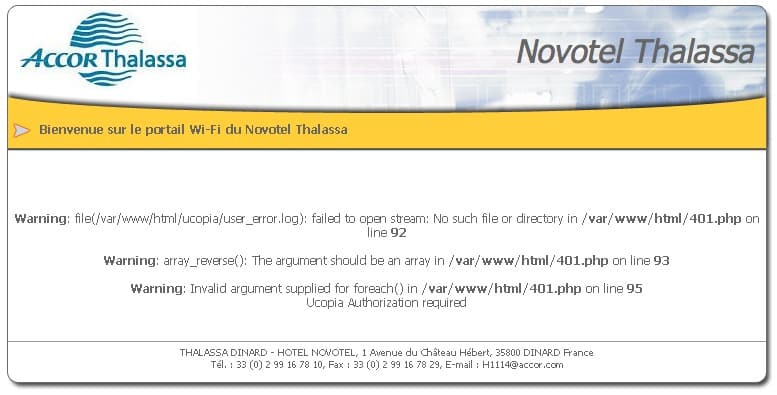
Or At Least Get Rid Of Those Stupid Login Screens
Want to save some money and make your guests happier? Get rid of that stupid login system you’re using. You know, the one that forces people to enter unique usernames and passwords before they can access anything. The damn things rarely work properly, and just get in the way of whatever your customers are trying to do.
Most of them try to redirect to the login screen whenever someone tries to access a web page, for instance — but they can’t handle apps, or secure web sites, so guests just sit there angrily staring at their phone as it fails to connect.
Systems with a time limit are even more infuriating, as anything that tries to sync overnight will now fail. And if people would like to use a gadget that can’t show a web page, well, they can forget about that entirely.
Seriously, just get rid of those stupid screens, whether you’re charging for access or not.
And Kill Device Limits While You’re At It
Finally, understand that people travel with more than one device that uses Wi-Fi. Phones, tablets, laptops, cameras, hard drives, and a bunch of other things can all connect to a wireless network, and it’s not unreasonable to want to have more than one connected at once.
Don’t give an access code for one device to two or three people traveling together. Hell, don’t give it to one person traveling by themselves. If you’re going to insist on using those stupid login systems, at least don’t add insult to injury by limiting the number of devices as well.
It’ll make essentially no difference to the Wi-Fi speed, and you’ll stop frustrating people for no good reason. Fewer frustrated guests = better reviews = more money in your pocket.
None of these changes are particularly expensive, difficult or time-consuming to make — yet any one of them will make for happier customers. Doesn’t that sound like a good thing?
Do you have any other suggestions about ways to improve hotel, guesthouse and hostel Wi-fi? Tell us about them in the comments!
Main image via alex.ch, old router image via Antonio Bonanno, heehaw image via Bryan Zug, broken login screen image via Paul Downey


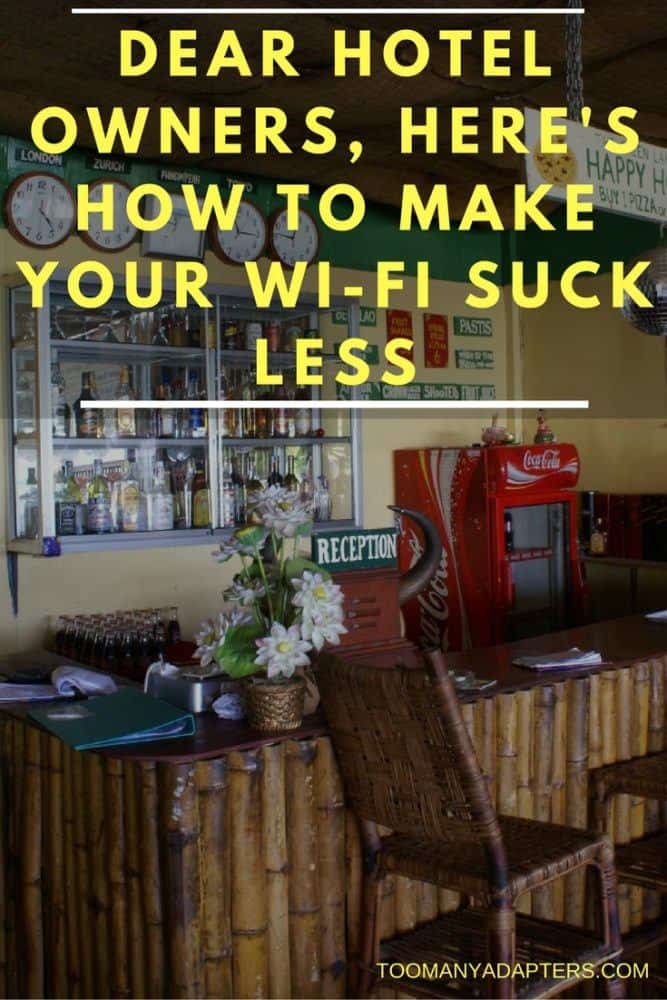






I totally agree. I have been very disappointed in the crappy wifi experiences I have had a almost every accommodation I have used over the past year. Hopefully some people will read this article and take action to improve their wifi offerings.
One can only hope!
Good article, Dave. It ain’t rocket science and a mystery why more hoteliers around the world just don’t seem to get it. In the US, a lot of RV parks were just horrible 15 years ago until the industry figured out that people would rather stay in a crappy RV park with good internet than one with a pool, gym, etc. My hotel choices are almost always booked with TripAdvisor reviews for good wifi. If I pay $10 more, I don’t care. I’ll take a 13″ TV, a so so bed and even a shower down the hall, but don’t keep me dis-connected from the world
Yeah, it’s even more of a mystery in countries like the US than elsewhere. I mean, I sort of get it in parts of SE Asia where you’re paying five or ten bucks a night for a room, that the owner doesn’t necessarily want to fork out $150 for a decent router, for instance. But in the US? Come on. I’m pleased that RV parks, at least, have figured out the reality of offering crappy wifi to their guests! Now for the rest to follow suit…
Thank you Dave for putting this post together, it’s wonderful that hotels are more frequent now offering Free wifi but sometimes its better they don’t have it at all, especially with the screen shot you’ve displayed above, it’s frustrating. 25 connections are a good way to start, for sure, if you split the signal up around the place and boost the signal, great tips. One extra tip for hotels is to ask staff members to avoid using the connection and make it guests only connection, recently discovered at one resort I was staying at recently, they had 30 staff members’ phones connected constantly, this drained the connection and made it impossible for guests to use, should be for sure looked at as a service that hotels offer and keep a separate connection for staff only to boost the connection.
Hah, yeah, that screenshot was a particular low point (in an otherwise decent hotel in Kandy, Sri Lanka) — but scrolling back through my speed tests, I found many that were 0.2Mbps or less. Essentially unusable, in other words. Agree about the staff thing as well — I remember sitting in a guesthouse in the Philippines once where the owner’s son was playing online games, seemingly without lag, hard-wired into the router on the reception computer, while all the guests were taking ten minutes to send an email. Glory days. :/
It would be nice if a few big chain hotels take this onboard also.
I travel fairly regularly for work and I’m always staggered that so many big name, multinational hotel brands still charge extra for in-room wifi, or in another recent example, $2/min for the privilege of using their “business lounge” PCs.
Charge more for the rooms if you must. No one cares. But please stop the petty billing.
$2/minute? Christ. I hope that came with top-shelf cocktails and a back rub for free?
couldnt agree more. Great post.
I was in a hotel not so long ago where they charged for WiFi in the room but was free in reception, bar, restaurant etc. This was bloody annoying.
Timeouts also annoyed the hell out of me. After 1 hr of inactivity it would require me to login again.
These are all not major issues in the grand scheme of things but when it comes to service and experience its the little things that matter. Especially in this day and age!!
Yeah, seriously. Dual-charging like that adds a tiny bit of revenue to the bottom line, at the expense of enraging guests and making them leave bad reviews… which then reduces revenue by a much greater amount. Just insane.
Hey Dave!
Such an accurate description of this global issue! Sends me into a flying rage when I am asked to pay for WiFi and then try to connect with home via Skype, Hangouts or any other kind of messenger (video, voice or just text), but it cuts out all the time.
Not sure what the hesitance is, but these are very straightforward fixes.
I tell you, any hotel that follows your mentioned improvements is onto a winner.
Great post.
Thanks Leandro! I’m with you on the rage of paying for Wi-fi that’s then largely unusable. Happened ALL the time in New Zealand, for example… regardless of the nightly rate for the room itself. Very, very frustrating.
An important setting is the DHCP lease time. So often I’ve been unable to connect because all the IP addresses have been leased out, then eventually when I do connect I find that the lease is for 6 or even 12 hours. An hour or even just 30 minutes is better to allow more churn of different devices.
Also for cheap routers in high stress environments, restarting the router (properly from the settings menu) once a day can really help unclog things. This is also the perfect time to change the wifi password which should be done daily: it’s easy to put a notice board behind the reception desk and even pre-advertise tomorrow’s password, but it prevents so much abuse by neighbours.
This is genius. We should start an emailing campaign and send this to every single hotel any of us have ever stayed at with shitty WiFi.
I would start with all hotels in Italy and Germany and go from there. We were pretty surprised in our travels to find that Western European countries had the worst WiFi, Eastern Europe was a little better, and then it got so much better in Asia and SE Asia.
Or maybe we were just used to terrible WiFi by then.
In Canada, bad WiFi in my friends’ houses is almost universal. What’s up with that, I wonder?
J
Bring on the email campaign!
I’ve had some terrible wi-fi in Asia as well, but yep, agree about some parts of western Europe… it’s remarkable that places that charge $100 for a hotel room can’t afford to buy a decent router and a few access points (or don’t care enough about their guest experience to do it).
One more thing; don’t be afraid of laying a bit of cable and putting additional WiFi access points. And please, use the same SSID and other settings for all of them!
Heh, yes indeed… I have so many variations of hotelname1, hotelname2, hotelname3 in my saved network list. 🙂
Hotels should get rid of the password and T&C screens altogether and just let us surf. They only give an illusion of security, but with a guarantee of irate IT calls.
Wow this is a great article. So many thoughts I’ve thought about but put into one coherent article.
I’ve been going for the whole remote working AND travelling thing in S. America which has lead me into situations like offering to setup routers on seven floor hotels and the like, but THIS article has given me food for thought.
After a day of drinking beer and reading on UMTS frequencies and “what is 3G” after coming to Bolivia, I’m now going to get hooked on the latest model of router.
So you can do the QoS stuff WITHOUT DD-WRT? Interesting!
Thanks Dan! Yep, there are definitely routers out there that support QoS out of the box, without you needing to install DD-WRT on them. You’ll typically pay a bit more for them — but they also come with more memory etc as mentioned, so they’re a better device regardless.
By the way, I suspect that may be the first time in recorded history that anyone has used the words ‘drinking beer’ and ‘UMTS frequencies’ in the same sentence. 😉
I totally agree, even Neanderthal man had faster internet than some places I have been
its not in the wifi hardware. It is the Internet provider who operates with no sense of capacity planning. It sucks everywhere so the problem is in the infrastructure.
It’s both. The fastest, least-congested Internet pipe in the world isn’t going to help when the hotel has a single ten year old Belkin home router with 30 people using it at once.
That’s not to shift the blame away from ISPs — they’re often awful as well, for the reason you mention.
Good work
Just got back from a beautiful hotel in California, and my ONLY complaint would have to be how horrible the Internet Access was. It had the frequently seen login function, but even after I did this the connection would drop immediately. I’d get it back for about 5-10 seconds at a time and then it would drop again. I hope hotel owners see this article and consider it, because there are plenty out there that need to work on their WiFi! Thanks for sharing.
Hello,
I hope if you can’t help maybe you can point me somewhere that can.
I have a 12 unit motel. I bought an $280 Asus router but the signal still wont reach the furthest 4 rooms. (My rooms also have cat 5 cable hardwire connections so my router needs to be near the switch. I cannot put the router in a central location without a couple of big changes, meanwhile….
What router would reach further? Wouldn’t that be better than getting range extenders ?
Thanks very much.
Hi Laura,
I answered your email before seeing this comment — hope it’s useful!
Hi Dave,
It seems your article might be just what we need! I own a small resort with 9 cabins and the 3 furthest have bad wifi. No matter what router I buy, the problem persists. I will try both moving the router, adding access points and data limiting. These are things we haven’t tried!
I found this article by googling “best router for hotel wifi”…so thanks!!
Diana
I’ve just stumbled across your site. Wonderful. This article makes good points and helps hotels/motels with great suggestions. I had an experience with a hotel, on two different stays, the first provided great service and the second horrible WiFi service. I had a conversation with the manager, which I detailed below. The gist is that when the hotel was empty, their service was great. And when the hotel was full, the service was unacceptable. They provided the best service to the fewest customers and the worst to the most; not a great TripAdvisor strategy.