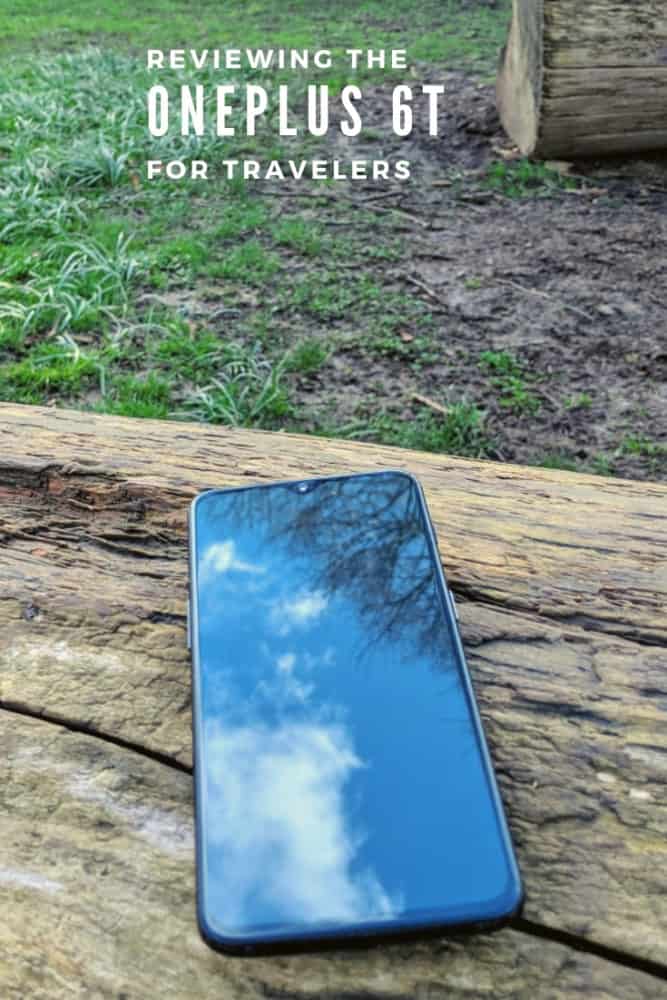Our OnePlus 6T Review: Another Great Smartphone for Travelers
We may earn a commission from purchases you make after clicking links on this site. Learn more.Now half a decade old, OnePlus continues to cement its reputation for making high-end smartphones at mid-range prices. With blistering performance and impressive value, we’ve been recommending the company’s devices to travelers for the last couple of years.
The latest of those devices is the 6T, released towards the end of last year. I’d been particularly impressed with the OnePlus 6, and in fortunate timing, the current model showed up at my door the day before I was due to head off on a trip to Australia and Southeast Asia.
Figuring there’d be no better way to review a phone’s suitability for travel than doing exactly that with it, I used the 6T continually for the next seven weeks.
From sleepy Thai islands to bustling Australian and Vietnamese cities, and the endless bus, car, ferry, and plane journeys to get between them all, I put the phone through its paces all day, every day.
Here’s how it went.
Basic Specs

If there’s one thing you can always expect from a OnePlus device, it’s the latest hardware. Even though less than six months passed between the release of the 6 and 6T models, that didn’t stop the company from tweaking the internals.
The phone still ships with a Snapdragon 845 chipset, 6 or 8GB of RAM, and 128GB or 256GB of storage inside, but there’s now a noticeably-bigger 3700mAh battery.
At 6.41″, the 2340×1080 AMOLED display is slightly taller than the previous model, but it doesn’t feel any larger in daily use. The phone weighs 6.2 ounces (177g), exactly the same as the OnePlus 6. Despite its size, the narrow dimensions mean it’s still fairly easy to hold or fit in your pocket.
Again, charging is handled via a USB-C port on the bottom. A volume rocker sits on the left side of the phone, with the power button and ring/vibrate/silent slider on the right.
There are two LTE SIM slots available, active simultaneously for calls, texts, and data if desired. My usual SIM card stayed in the first slot to receive calls and texts overseas, with data roaming disabled.
I put local SIM cards in the second slot as I moved between countries, made them the default for calls, texts, and data, and used the phone as normal. It all worked exactly as expected.
Speaking of LTE, the North American version of the OnePlus 6T supports 27 different bands. That’s impressively high, and means it’s compatible with high-speed data networks in much of the world.
The most visible difference from the OnePlus 6, at least on the front, is the switch from a “notch” to a “teardrop” at the top of the display. Housing the front camera, it’s an attractive approach that helps distinguish the 6T from the endless near-identical rectangular slabs on the market.
The other big physical change is the switch from putting the fingerprint sensor on the back to an in-display version on the front. OnePlus is one of the first companies to make this switch, and I’ll talk more about how well it works below.
Holding the 6T in one hand, it seems perfectly balanced, with a sleek glass body that both looks and feels incredible. The downside of the glass back, unfortunately, is that it’s super-slippery. I juggled the phone within seconds of taking it out of the box.
You’ll definitely want to keep it in a case when you’re on the road, and probably the rest of the time as well. OnePlus includes a transparent case with the phone, and sells various other alternatives.
At least there’s a screen protector installed when you get the device, something more companies need to do.
What’s Missing?
Most of the changes between models were quite welcome, but not all. The notification LED on the front has disappeared, for example, and I missed it more than expected.
Since there’s no always-on display option without using buggy third-party apps, checking for notifications now requires lifting or double-tapping the phone, instead of just a quick glance.
OnePlus was also long the holdout for including a headphone jack, even throwing shade at other manufacturers in its marketing material because of it. Sadly, that’s gone as well.
A small, flexible USB-C to 3.5mm adapter is included instead, but it’s not much of a consolation. I didn’t find the Bluetooth connection to be particularly great, with skips and stutters not uncommon while listening to podcasts and (offline) music on my headphones.
Those skips were noticeably worse when I kept the phone in the front pocket of my jeans, and lessened when I held it in my hand instead. It’s not a problem I’ve encountered when using the same Sony headphones with other devices, so I’m not quite sure what’s going on there.
As with the OnePlus 6, there’s still no wireless charging despite the glass back. While the company suggests it’ll take splashes and rain in its stride, the 6T also doesn’t have an official IP rating against dust and water.
Screen

Bright and vibrant, the screen on the OnePlus 6T definitely stands out. That’s undoubtedly helped by the slim bezels and minimal teardrop “notch” at the top, leaving few distractions from that big slab of glass.
While the 2340×1080 resolution sounds reasonably impressive, spreading those pixels out over such a big display gives just over 400 pixels per inch. That’s relatively low for such a premium device, but honestly, I never noticed a lack of clarity in any of my testing.
The screen remained highly visible at all times, even in harsh midday sun while sitting on the beach in Thailand. I had no problem with the default color mode either, but if you want more pop or greater accuracy, it’s something you can change.
The teardrop at the top is certainly more subtle than the large notch that preceded it, and I found myself barely noticing it within a few minutes of turning the phone on. Status icons flow around both sides by default.
If you prefer, though, you can black out the entire top section including the teardrop instead. That’s what happens when you flip the phone into landscape mode for full-screen video, for instance, which makes sense.
Software and Performance
As usual, OnePlus has done a great job with OxygenOS, its customized interface that sits on top of Android Pie (9.x). There’s very little in the way of unnecessary software, and the various tweaks to the underlying operating system are useful rather than annoying.
Resisting the temptation to change things for no reason is very welcome, and I wish the makers of other Android phones would pay attention. Most of the default settings make sense, but showing its enthusiast roots, OnePlus lets you customize things to your heart’s content if you want to.
Scrolling around, loading apps, and switching between them, is extremely fast. I couldn’t get the 6T to slow down or stutter no matter what I asked it to do, even with my full set of travel and other apps loaded on it. Gaming was equally flawless, even with demanding racing or first-person-shooter titles.
There were none of the odd glitches you often get on other phones. I never saw the camera app lock up or crash like it occasionally does on my Pixel 2, for example, and with so much RAM available, background apps never unexpectedly shut themselves down either.
The OnePlus 6T does unsurprisingly well on benchmark tests, notching up a score of 8967 on Geekbench when I ran it. While a few other phones score higher, particularly the most recent iPhones, it’s still a very impressive result for the price you’re paying.
Overall, when it comes to performance and usability, the OnePlus 6T really does do pretty much everything right.
Camera
Given how important the camera on any smartphone is for travelers, it’s something I put plenty of time into testing during my trip. From beaches and sunsets on the Thai islands to delicious dinners and cockatoos in flight in Australia, I took somewhere north of 350 photos in a little over a month.
The physical camera hardware is the same in the 6T as the 6, but the underlying software has been updated. I expected fairly similar but not identical results because of this, and that’s largely what I got. All of the shots below are unedited, taken straight from the camera.
Daylight





I took shots in a variety of daytime conditions, from bright, glare-filled beaches and cityscapes to cloudy, overcast ocean views, and pretty much anything in between.
The 6T coped well with almost any overhead conditions, with the default HDR mode rescuing several shots that would have been too light or dark by themselves. While some would look better with minor tweaks to exposure and saturation, very few required such edits to be useable.
Colors tended to be warm and generally accurate from the rear-facing camera, and there was plenty of detail even when cropping or zooming in a long way. If the majority of your travel photos are taken during daylight hours, you won’t be disappointed with what the 6T produces.
Sunset and Night

The Thai islands lend themselves well to dramatic sunset shots, and I took plenty of them. Even with the sun below the horizon and little light left in the sky, shots generally turned out warm and well-exposed.
There was the occasional overly-dark image, but most were usable and attractive. Noise was sometimes visible, especially in near-dark night skies, but it rarely detracted from the photo.
One of the software enhancements added in the 6T was a Nightscape mode, which tries to enhance the quality of shots taken in low-light conditions. After selecting it, you’re prompted to hold the camera as steady as possible for a few seconds while it takes the shot.
After trying it out on a range of images taken when there was little to no natural light, my takeaway is that it’s a useful enhancement, but isn’t as good as the similar (and quite remarkable) Night Sight on Google’s Pixel range.
Shots enhanced with Nightscape were often significantly brighter, with more detail overall. There was also more visible noise in the night sky, although not always as much as you might expect.
It worked best when there were no bright light sources like street lamps or car headlights. Those parts of the photo tended to get blown out by Nightscape, making the shot look worse overall, at least to my eyes.
Still, because it’s entirely optional, it’s one of those features there’s no harm in trying out while shooting in dark conditions. I often took a couple of photos in Auto mode, and one in “Night” mode, and kept whichever looked best.
Portrait

As is now standard on nearly any recent smartphone, there’s a portrait mode that identifies an object in the foreground (like a face or a flower,) and then blurs everything in the background.
The 6T’s version of this is about as good as any other I’ve used, and usually figures out where the object’s edges are without much problem. It’ll have the occasional problem with jagged or irregular shapes, but so has every other phone I’ve used.
Action

I don’t typically take fast-action shots on my phone, but there’s always an exception. In this case, it was at a playground in a coastal Australian town, when a nearby cockatoo decided it had had enough of my nephew running toward it.
I’d been taking photos of the bird as it sat stationary on a post, and hit the shutter button just as it took off in a flurry of feathers. Expecting little beyond a blurry mess from the shot, I was surprised at the end result.
The photo was sharp and clear, capturing the wings mid-flap with little visible blur. Good stuff.
Charging and Battery Life

One of the more obvious differences between the 6T and its predecessor is the size of the battery. At 3700mAh, it’s over 10% larger, and that extra capacity makes up for the bigger screen on the new model.
I was very impressed with how long the phone lasted between charges. Even on lengthy travel days where I’d be listening to podcasts on Bluetooth headphones for hours, navigating via Google Maps, and taking dozens of photos, I was never worried about running out of juice.
I’d typically finish each day with the battery sitting somewhere around the halfway mark. Even if I threw in a couple of hours of gaming or streaming video in the evening, the 6T still lasted a full day away from a power socket.
With more moderate use, it easily lasted a day and a half. Keep it in your pocket most of the time, and it wouldn’t be at all surprising to see two full days between charges. That’s very impressive, especially since the battery capacity isn’t even in the 4000-5000mAh range we see from most phones with long battery life these days.
When the charge level eventually does get a bit low, it doesn’t take long to change that. As long as you’re using the company’s dedicated 4-amp charger, charging speeds are very fast.
OnePlus uses the tagline “a day’s power in half an hour” to describe its Fast Charge technology, and despite that bigger battery in the latest model, that rhyming slogan is still pretty much true.
Using the fast charger, the 6T went from 19% to 70% in 30 minutes, which really was enough to add an extra day of typical use. As usual with fast chargers, speeds slow down when the battery approaches its capacity to avoid overheating and damage, and the phone took a further 44 minutes to hit full charge.
Using a different high-output charger (the 3-amp version built into one of my travel adapters), the results weren’t as impressive. The same half-hour of charging time yielded just 23% more juice, under half as much. If you want top charging speeds, in other words, don’t lose the charger that came in the box!
As mentioned earlier, there’s still no wireless charging despite the glass back that would allow for it. OnePlus seems determined to keep it that way, so if cable-free power is something you’re after, you’ll need to look elsewhere.
Warranty and Support
OnePlus provides two years of operating system updates and security patches from the release date of its phones, followed by a further 12 months of security patches.
The company commits to releasing these updates every couple of months, and seems to be delivering on that promise. There was an update waiting for me when I first turned the phone on, and a second one showed up halfway through my testing period.
That’s pretty good, at least by the standards of most Android phone vendors. The hardware warranty is standard, at 12 months in the US, and two years in the EU, but only in the country or region of purchase.
If your 6T stops working on the other side of the world, you’ll need to deal with international shipping, or wait until you get back for service. Neither are great options, although OnePlus is hardly an outlier in this respect.
Security

Much has been made of the in-display fingerprint sensor on the OnePlus 6T. The previous model, and most other phones today, use a sensor on the back of the device.
OnePlus is one of the few manufacturers to push the boundaries, switching to a sensor that sits invisibly behind the display. An icon illuminates to show where to place your finger or thumb whenever it’s time to authenticate yourself, and animates when you do so.
On other phones, I’ve only ever registered the index finger on both hands. With the switch to a front-mounted sensor, it made sense to use my thumbs as well.
I initially had problems getting the sensor to reliably read my thumbprints, often taking three or four attempts to get it right. After registering both thumbs again as additional fingerprints, authentication became much more reliable.
Unlocking still wasn’t quite as fast or consistent as either my Pixel 2 or the earlier OnePlus 6, but was still pretty good. I used it dozens of times each day, and after re-registering my thumbprints, had no real complaints.
If you don’t care much about the security of your data, OnePlus also includes a facial recognition system. Just like every other manufacturer that isn’t Apple, this approach only uses the front camera rather than dedicated infrared sensors and depth mapping, so can be easily fooled. It’s fast and reliable, sure, but very insecure. Use it at your own risk.
A more useful security feature, however, is one baked into all devices running Android Pie. Buried in the settings under Security & Location / Lock Screen Preferences sits a Show Lockdown option.
Once that’s enabled, holding down the power button for a couple of seconds provides a new “Lockdown” icon alongside the usual Power Off, Restart, and Screenshot options.
Choosing it locks the phone and disables all biometric security options including facial recognition and fingerprint unlock, plus any “smart” unlocks you’ve set up based on proximity to a given Bluetooth device. It also turns off all lock screen notifications.
It’s a quick, easy way of locking down your device before heading through immigration or airport security, and I’m glad to see it built into Android.
Get regular updates from the world of travel tech and remote work
News, reviews, recommendations and more, from here and around the web
Verdict
So, after nearly two months of testing, what’s my verdict on the OnePlus 6T? Put simply, it’s one hell of a phone for the money. I can’t think of another smartphone that performs as well, with anything like the same kind of specs, for under $600.
It’s not just the internal hardware that’s impressive, though. The 6T is an attractive device that feels fantastic to hold and use, even if you’ll usually end up hiding its sleek lines inside a case. While it’s pushing the size boundaries of a travel-friendly device, at least for me, there’s no denying that big, colorful screen is ideal for gaming or watching video.
OxygenOS remains one of the best non-stock Android versions out there, offering enough configuration options to keep even hardcore tinkerers happy, while getting out of the way for everybody else. Coming from a Pixel device, I barely noticed the difference. Compared to Samsung or Huawei devices, navigating around the 6T feels like a breath of fresh air.
Features like dual SIM slots and wide LTE support are a boon when traveling internationally, as is the impressive battery life and speedy charging. The camera performs well in the situations travelers most often find themselves in, and turns out usable shots most of the rest of the time as well.
Sure, it’d be nice to get the same image quality as from flagship Apple or Samsung devices, but given the multi-hundred dollar price difference, it’s a trade-off many people will be happy to make.
There’s an awful lot to like about the 6T, but just like every other phone out there, it’s not perfect. The loss of the headphone jack is a real disappointment, not helped by the Bluetooth issues I encountered in my testing.
I’d like to see the notification LED come back in the next model as well. There’s still no wireless charging or official waterproofing rating, either. Both of those would be useful for travelers, but especially the latter.
Just like the OnePlus 6 before it, though, the phone’s weaknesses are completely outweighed by its strengths. It really is one of the best smartphones you can buy in this price range, and most travelers will be extremely happy with it.
The equivalent device from Apple, Samsung, or Google costs hundreds of dollars more, and while you’ll get a better camera for your money, you won’t get a great deal else. Is that enough to justify the price difference? For many people, I doubt it.
The final word? If you’re looking for a new smartphone to travel with in 2019, put the OnePlus 6T right up the top of your shortlist. It’s as simple as that.
Pros
Cons
Product images via OnePlus, other images via author