Ugreen Nexode 300W Desktop Charger Review: It Does It All
We may earn a commission from purchases you make after clicking links on this site. Learn more.I’ve reviewed a lot of chargers on this site over the years, but with my life lived largely out of a backpack, they’ve typically all been quite small. Any number of travel-sized phone, tablet, and laptop chargers have promised something new; comparatively few have delivered on that promise.
I have a home these days, which among other things means I have more stuff to charge and a dedicated space to do it. My desk always has a bunch of devices on it: some stay there full-time, others come and go depending on what I’m using or reviewing at the time.
Getting power to them all has become more of a hassle than I’m used to, and because I hate a messy workspace, a power strip stuffed with half a dozen sets of chargers and cables just was. not. working for me.
As a result, when Ugreen reached out to see if I’d be interested in taking a look at its newly-released Nexode 300W desktop charger, I figured it had to be worth checking out. It arrived a few days later, at which point I ripped out all my other chargers, plugged in the new one, and breathed a sigh of relief.
In theory it’s powerful enough to charge every device I use, all at the same time, without missing a beat. As I’ve learned in the past, though, marketing material and tech specs don’t always match up with reality. Would this be any different?
I used it as my sole USB charger for a couple of weeks to find out.
- Weight: 1.8 pounds (834g)
- Dimensions: 4.4 x 3.7 x 2.1 inches
- Max Power Output: 300W
- Ports: 4x USB C (45-140W), 1x USB-A (22.5W)
Features and Design
The charger arrived in a padded box, alongside a five-foot 240W USB C cable and small instruction manual. The wall cable was a useful 6.5 feet, which I appreciated: the point of a device like this is to stick it wherever it needs to go on your desk, which may not always be super-close to a power outlet.
Given what its capable of, the charger was a bit smaller than I expected: 3.7 inches tall, 2.1 inches wide, and just under 4.5 inches deep. It’s designed to sit upright, with two rubber feet on the base to keep it steady, but there’s no particular reason you can’t lay it down horizontally if that fits your space better.
It might have been compact, but it certainly wasn’t light: at the better part of two pounds without the cables, there’s no question this is a device that’s intended to be moved around your house, not around the world.

The wall cable plugs into the back of the charger, with all five of the USB ports at the front: four USB C and one USB-A. The instructions let you know the power output of each port (they’re not all the same), but small labels and icons on the device serve as a reminder as well.
The charger supports a range of protocols, but the two most important are Power Delivery (PD) 3.1 for the USB C ports, and Quick Charge (QC) 3.0 for the USB-A. That covers the vast majority of mobile devices, meaning you should be able to fast-charge almost anything from one or the other port type.
It feels sturdy and well-made, with plugs fitting snugly into both the power and USB sockets with no wiggle room. Sensibly, the ports are lined up from most powerful at the top to least powerful at the bottom. To that end, the maximum outputs are:
- USB-C1: 140W
- USB-C2: 100W
- USB-C3: 100W
- USB-C4: 45W
- USB-A: 22.5W
To give some idea of what that actually means, the average business or home laptop needs around 45-65W to charge as fast as possible. Other than high-end gaming machines and the latest MacBook Pro 16, very few need more than 100W.
The end result? All but the most powerful notebooks will do just fine plugged into any of the top three ports. Your iPad or other tablet will charge at top speed from any of the USB C ports, and you can plug a phone, headphones, or any other smaller USB device into any port you like.
As a bit of basic math makes obvious, however, those numbers add up to more than the advertised 300W. That’s very normal for USB C chargers, especially those with as many ports as this: you won’t get the maximum possible output from each port if you plug something into all five sockets at once.
That’s often where smaller chargers fall down: once you connect multiple devices, everything starts charging a lot more slowly. With the amount of power available here, though, that’s far less of an issue.
With over 25 different combinations of ports available, I won’t go into every possible permutation, but one of the screenshots in the marketing material gives a good idea of the possibilities on offer.
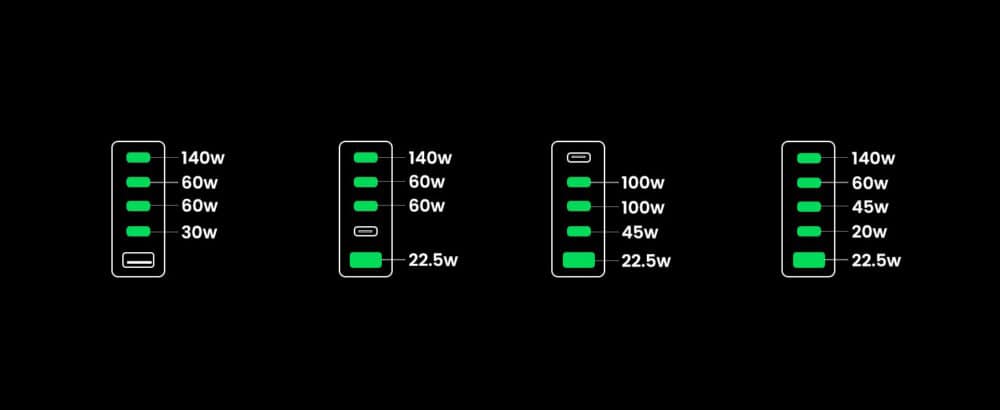
Even with every port in use, there’s still enough power available to charge (for example) two laptops, a tablet, and two phones at maximum speed or something very close to it. That’s impressive for a charger this size, at least if it works as advertised.
It was time to find out.
Real-World Testing
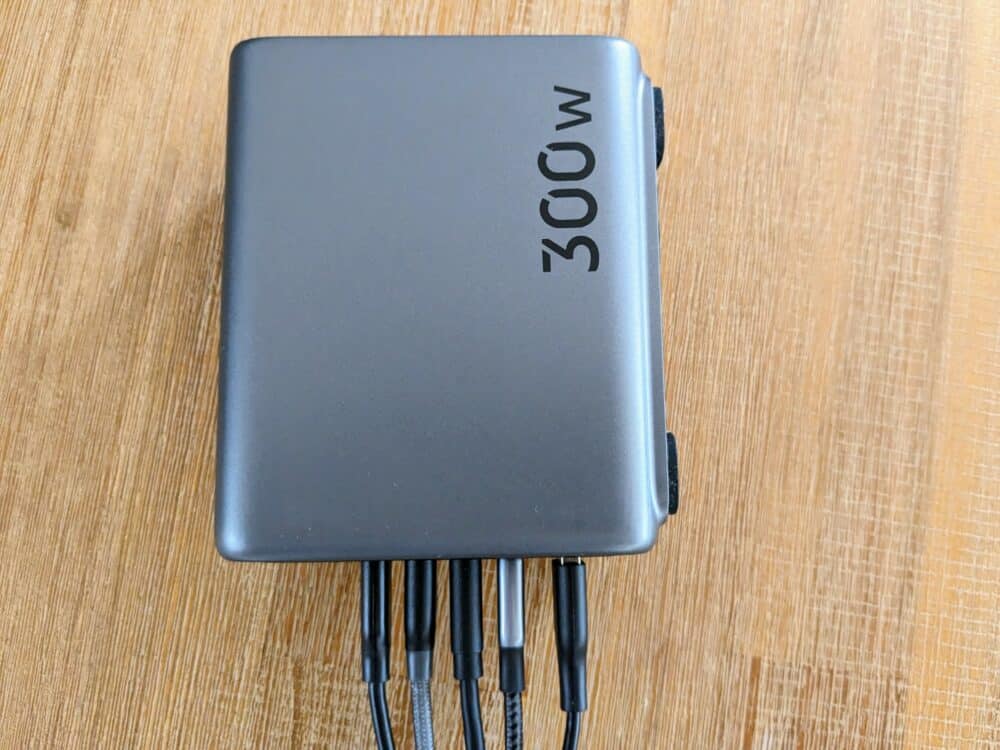
I tested the charger in two different ways: a stress test where I plugged in as many devices as possible, separately and together, and a longer test where I simply used it all day, every day, for a couple of weeks.
The long test was easy. I left my laptop connected to the charger whenever I was at my desk, along with an assortment of cables. Whenever something else needed charging, I’d just plug it in. Everything worked as expected, and my laptop was always fully charged each morning. So far, so good.
The stress test needed a bit more work. Here, I used two different laptops (Windows and Mac), two tablets, four phones, and around a dozen other devices ranging from headphones and Bluetooth speakers to a portable projector, smartwatch, power bank, and more.
Every time I plugged in something new, I’d measure how much power it was using and compare that to the maximum it could draw. I also did a test where I left the power meter attached to one of the laptops throughout, to make sure it kept getting all the juice it needed no matter what else was going on.
To be honest, I was expecting a problem somewhere along the way. Maybe something would stop drawing power entirely, or the larger devices would charge more slowly than they should, or, I don’t know, the charger would go up in flames.
What I didn’t expect was for everything to just keep working. I simply couldn’t get the charger to fail: even with two laptops, an iPad, and two phones connected at the same time, every device kept charging at the same rate it did when it was plugged in by itself.
Both laptops hit their usual maximum rates of 50-60W and stayed there throughout. Likewise with the iPad, which clocked in at 26W and refused to budge. Various Android phones reported that they were “charging rapidly” from any of the USB C ports, or simply “charging” from the USB-A.
Headphones and earbuds, power banks and projectors, wireless keyboards and mice: they all charged as quickly and reliably as usual, whether via USB C or micro-USB. Some high-power chargers have problems with small devices like smartwatches that don’t need a lot of juice, but that wasn’t the case here.
The only real indication that I was plugging or unplugging anything was the “resetting” of the charging rate to the MacBook Pro. It’s always been the most fussy device in my house when it comes to power, and I often noticed the rate drop after I connected something new to the charger, especially via the USB-A port.
That’s very much normal behaviour for both USB C PD chargers and that laptop in particular, so I wasn’t surprised. It always returned to its maximum rate within about a minute.
The outside of the charger was noticeably warmer by the time I finished, but not worryingly so. Even after over an hour of continuous testing, with five devices charging at once, I could still comfortably hold it in my hand.
My office looked like a bomb had gone off in an electronics store by the time I was finished, cables, power meters, and devices everywhere, but I’d come away impressed.

Get regular updates from the world of travel tech and remote work
News, reviews, recommendations and more, from here and around the web
Verdict
As you can probably tell, I was surprised by this device. After years of being mildly disappointed by third-party chargers, finding something that actually lives up to the marketing claims and does exactly what it says it will was refreshing.
Being able to get rid of several different wall chargers and the rats nest of cables that accompanied them did wonders for the tidiness of my desk, and being able to plug in any device and know it’s going to charge at full speed without going hunting for the right cable saved a bunch of time.
It’s rare that I write a review like this without having a few caveats and concerns at the end, but here there really aren’t many. I guess in an ideal world the charger would be light enough that I could drop it in my carry-on and take it on the road, but physics gets in the way, and that’s not the intended use anyway.
The only other thing worth commenting on is the price. While it feels like good value for what it offers, it’s not a cheap charger, although there is at least a launch special that knocks $70 off the price for the next couple of weeks.
If you already have all the chargers you need, you might just decide to save your money and keep dealing with a messy desk for a while longer. If you’re in the market anyway, though, and are looking for “one charger to rule them all”, so far I haven’t come across a better option than this. Highly recommended.
Pros
Cons
Screenshot of maximum power output via Ugreen, other images via author









Your review of the ugreen nexode 300w 5 port charger reminds me a lot of the ugreen nexode 200w 6 port charger I purchased 4 months ago that’s performing great thus far and is everything I could have asked for in a desktop charger that charges all my devices fast, even when charging multiple devices simultaneously and while the 200w nexode may get warm from that, it’s far from ever being hot. Now as for your review on the 300w nexode, to make a long story short, I guess you can say that the 300w nexode is everything the 200w nexode is and more, or shall I say faster which is saying a lot given that my 200w nexode is pretty fast itself.