The Pros and Cons of Apple AirTags
We may earn a commission from purchases you make after clicking links on this site. Learn more.It was a pleasant evening in Rwanda when my bag — containing many of the items I’ve traveled around the globe with for several years without incident — was stolen from right under my nose. The reputation of the capital city of Kigali as the “Singapore of Africa” preceded it, and I had let my guard down.
After the theft, I was assured by everyone at the restaurant that thanks to the CCTV footage, the police would without a doubt capture the guy who took my bag. I felt optimistic that I would quickly recover my belongings, but sadly it wasn’t meant to be.
Because the criminal was wearing a mask, the police were unable to successfully identify him, and my bag and its contents remain missing to this day. After years of being a diehard Android user, it was this frustrating experience that finally pushed me over the edge to make a full switch over into the Apple ecosystem.
Why would having my bag stolen convince me to switch to Apple, you might ask? Certainly, buying more expensive gadgets isn’t the logical conclusion most people would come to right after being robbed.
Well, I had already dipped my toes into the Apple universe after recently switching from a Windows machine to the Macbook Air, one of the best travel laptops. Despite not having used a Mac since playing Oregon Trail on the iMac G3 in primary school, I’d been pleasantly surprised by the transition.
The main cause for my switch, however, was something Apple had announced just a few months prior: the Apple AirTag.
Why Get an AirTag?

The AirTag is a godsend for international travelers. With a list price of under thirty bucks for a single Airtag (cheaper when you buy four at once), this little device lets its owner track it — and, more importantly, whatever it is attached to — literally anywhere in the world.
The AirTag operates through Apple’s Find My network, which utilizes the hundreds of millions of other Apple devices around the globe to provide near-perfect tracking of your stuff.
The way it works is that whenever an AirTag comes close to an Apple device (like an iPhone) that’s connected to the Find My network, that device transmits the location information back to the company’s servers, which in turn send that location information data back to the Airtag’s owner.
The principle is simple yet revolutionary. Because nearly every Apple device is connected to the Find My network by default, you can receive frequent updates on the location of your items even from hundreds or thousands of miles away.
Despite being only slightly larger than a quarter and powered by a small CR2032 button cell battery, the AirTag’s charge lasts for nearly an entire year. When the charge dies, all you need to do is twist the AirTag to open it, replace the battery, twist it back together, and you’re good to go for another year. If only replacing the battery on an iPhone was so simple!
One of the killer features on offer is Precision Finding. If you have an Apple device with an ultra wideband chip (e.g. any iPhone 11 or newer that isn’t an SE model), you can do more than just acquire the general GPS coordinates of the AirTag.
Using a combination of inputs including the camera, Bluetooth, ARKit, accelerometer, and gyroscope, Precision Finding helps you determine the Airtag’s exact distance and direction from where you’re standing. When you get within two feet, your phone will start vibrating to signal that you’re getting close.
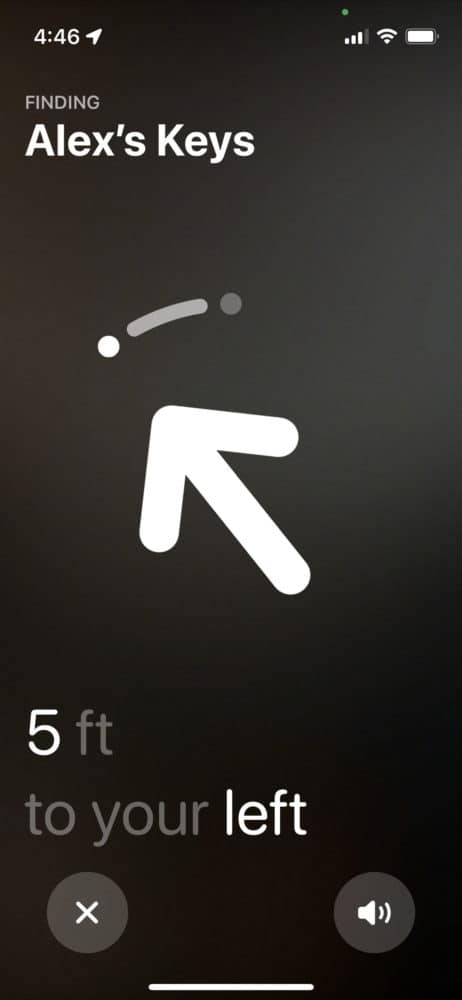

After disembarking from my plane, I use this feature to track when my checked luggage has reached the baggage carousel, rather than staring intently as strangers’ bags go by. It was especially helpful to me last time I arrived in India.
The customs officer took forever to process my visa, and, by the time I had gotten through, my checked luggage was nowhere to be found. I had no idea if it had been taken by a fellow passenger, or whether it had even arrived at the airport.
Thanks to my AirTag, I was first quickly able to determine that my bag had, in fact, arrived safe and sound and was still on the premises. Next, I used Precision Finding to track my luggage to a room where it had been kept by airport staff.
Instead of what could have been a long and stressful process of wandering around talking to random people trying to find my stuff, within just a few minutes I was walking out of the airport with my luggage in tow.
If you’re still having trouble finding the Airtag even after Precision Finding has got you close, you can also activate a loud, unmistakable sound. This is particularly useful when rummaging through a bag full of stuff to find your keys, for instance.
AirTag Limitations
While the AirTag is an incredibly useful device, there are some caveats. To start with, and as with most things Apple, there is a cunning upsell. Despite actually owning an AirTag prior to the theft of my bag in Kigali, I hadn’t been able to activate it to protect my belongings. Why not, you may ask?
When I purchased my AirTag, I naively assumed that I would be able to activate it with my Macbook, my only Apple product at the time. While it’s possible to track an AirTag using your Macbook, it was only after buying it that I realized the initial activation requires an iPhone or iPad.
I was using a Pixel 4a at the time, so when my bag was stolen, my AirTag was sitting unused and unactivated at home. I’ve since drunk the Kool-Aid (or shall I say the apple juice) and switched most of my devices over to Apple versions, but be aware if you’re in a similar situation.
It’s also worth noting that the AirTag isn’t officially intended to find stolen property, but rather to help you track down things you might have lost or misplaced. As a result, criminals who steal your stuff might be alerted to the fact that those belongings are being tracked.
The devices are set to regularly beep when moving outside of the vicinity of their owner, and iPhone users traveling alongside an unknown AirTag are alerted that there is a tracker following them. Apple has no way of knowing whether the device is traveling alongside an unsuspecting stalking victim or a thief, so this is the tradeoff it has made to address privacy concerns.
Recently, Apple has developed some limited Android support for AirTags. In response to the public outcry over misuse of the devices, the company developed the Tracker Detect app to enable Android users to locate them.
The app relies on you to actively check for the presence of an Airtag, however: it doesn’t passively detect tracking like an iPhone would. This may soon be changing, however, with reports suggesting that Google plans to bake an “unfamiliar tag detection” feature directly into Android.
The other major limitation is that an AirTag’s location can’t be shared with others, even when you have Family Sharing enabled. Family members can silence the AirTag’s safety alerts, at least, which is useful when a family member borrows your keys but doesn’t want endless notifications about a tracking device following them.
The Downside of AirTags
Some of the issues with AirTags come not from their limitations, but instead from just how powerful they can be. There are a number of reports of the devices being used for stalking, with the offenders slipping the tag into the victim’s bags or pockets.
The New York Times proved the stalking potential of AirTags in an experiment in which a reporter followed the movements of her husband for a month using the technology. In addition, there have been reports of AirTags being surreptitiously attached to luxury cars to track them back to their owner’s home.
Once the vehicle has returned home, the thieves break into the car, defeat its security systems, and drive away. This sort of thing was already an issue before AirTags existed, but the same features that make the devices so appealing to law-abiding citizens also make them highly appealing to criminals.
By making this kind of tracking much cheaper, easier and more accurate, Apple has created a sort of dual-use technology that can be used for positive or malicious purposes, depending on the user’s intent.
In fact, AirTags are so incredibly effective that German technology researcher-cum-activist Lilith Wittman was able to utilize the device to uncover the existence of a secret government agency known as the Federal Telecommunications Service (BST) and establish it as a front organization for German intelligence.
She did so by mailing an AirTag to the supposedly nonexistent agency and tracking it back to the offices of the Federal Office for the Protection of the Constitution (BfV). Wittman’s success in revealing the secret agency is impressive and demonstrates a major operational security failure on BfV’s part.
Whether you think that publicly outing a secret government agency is an ethical use of AirTags or not, it clearly demonstrates AirTags’ potential power for both benevolent and malevolent uses.
Summing Up
Despite having just talked about the downsides of AirTags, nothing I have said should dissuade you from purchasing one for legitimate purposes. Any technology can be misused or abused in the hands of an ill-intentioned individual, after all, and this one gives you a fighting chance at recovering your items if they are ever lost or stolen.
Many of the same rules for tracking a lost iPhone apply to tracking lost belongings with an AirTag. If I’d had one in my bag when it was stolen in Kigali, it may have let me, and the authorities, track the thief long enough to recover my valuables.
Whether you want to ensure your bags remain safely in a hostel’s locker or hotel room while you’re out exploring a new city, or you want to be sure that your luggage has in fact landed with you, an AirTag is the absolute best way to do so.

If you’re planning to keep track of keys or other small valuables with your Airtag, I’d recommend a keychain of some sort as well. While you can pay anything from a few tens of dollars to a few hundred for these, there’s no particular need to: I use a no-name version that cost me under ten bucks for two.
It’s also worth noting that if you order your AirTag directly from Apple, you can add a personalized engraving free of charge, albeit with some limitations. I picked a dragon emoji for mine.
So what about Android owners, I hear you ask? Given the limitations of AirTags on Android, I can’t recommend buying one if you don’t have an iPhone or iPad. For you, Tile products are the best option, but while they’re certainly better than nothing, they lack the ubiquity that makes the Apple version so appealing.
The massive size and truly global reach of the Find My network utterly dwarfs Tile. Its integration with Amazon Sidewalk has improved its utility, but there’s still simply no comparison between the two. Furthermore, at the time of this writing, Amazon Sidewalk is only available in the United States.
With no public plans for international expansion, you’d better hope you don’t lose your stuff while abroad, or you’re likely out of luck with Tile.
Thanks to the massive number of Android devices out there, Google is the only other company that could challenge Apple in this space. That may be the company’s plan, with people spotting code that would enable such a tracker to talk to almost all Android phones and tablets. So far, though, there’s no sign of it.
For Apple owners, however, the low cost and high usefulness of AirTags makes them an absolute bargain for the peace of mind that comes with knowing where your belongings are at all times as you traverse the globe. Even, perhaps, on a pleasant evening in Kigali.
Main image via Jack Skeens/Shutterstock.com, product image via Amazon, other images via author









I would also recommend Samsung Smart Tags for Android users, which work much better than Tile tags, given the worldwide availability of Samsung phones to make it work (especially outside the US). The smart tags also come with a hole (no extra accessory is required to hang it) and a button that can be used to activate any action on smart devices, including ringing your phone.
I have a few smart tags, on my handbag, my luggage and my dog, just in case. And was able to use them when moving abroad to track my belongings.
Hi Nestor, thanks for the comment! I did not recommend SmartTags as the Samsung Galaxy Find Network isn’t comparable to the Apple Find My Network, nor as wide in device support as Tile. If you have a Samsung phone, it’s not a bad option, but my understanding is that the SmartTags do not support just any Android phone, only Samsung phones.
The fact that AirTags do not have a built-in hole isn’t really a downside in my view, but a plus. You can buy a cheap accessory for a couple dollars to add it to your keychain like I did, buy an expensive one like those from Hermes to make a fashion statement, or simply throw one in a bag. The user has more choice since the AirTag is less opinionated about how you use it.
All that sounds great but the simple thing I want is to track my iPhone! How many times have I left it in a restaurant, or at home! Drove away and had to figure out where I last left it! The air Tag does not help in this case! I can’t use it to track where my phone was left??
A device without a screen wouldn’t be much use for telling you where your phone was if you weren’t within earshot, but I agree it would be useful if you could use it to make your phone ring if you were nearby. Even then, though, it could be complicated — if you have several devices attached to your Apple account, how do you choose which one you’d like to start making noise?
For now, you’ll just need to use the Find My app on a different linked Apple device to find your lost phone.