AnkerWork S600 Speakerphone Review: Background Noise Begone
We may earn a commission from purchases you make after clicking links on this site. Learn more.As a product category, speakerphones have never felt particularly exciting. That’s probably because for a long time, they just weren’t exciting: one company dominated the high-end corporate market and had little reason to innovate, and everything at the lower end was, well, kinda bad.
That’s changed a bit in recent years, but even so, I can’t say that my heart has skipped a beat when I’ve unboxed new speakerphones in recent years. They all ended up being much the same, typically doing an ok-ish job but without anything to really lift them above the competition.
That’s why I was a bit surprised by the laundry list of features baked into the S600, Anker’s latest foray into this market. Released under the business-focused AnkerWorks brand, it promises everything from an inbuilt phone stand to portability, quality audio, and even wireless charging.
The biggest selling point here though, as with so many products these days, is the use of AI. In this case it’s what Anker calls “VoiceRadar”, a noise-reduction tool that’s been trained to detect and remove hundreds of different types of unwanted background sound.
I’m not surprised that’s what they’ve chosen to focus on: I’ve always found background noise, especially on group calls, incredibly distracting. It’s bad enough when one person is calling in from a coffee shop or their dog won’t stop barking, and gets exponentially worse when you’ve got multiple people doing it.
Paired with a system that recognises the voice of anyone who’s registered it on the device, and cuts out any others that get picked up in the background, and you’ve got a pretty advanced way of improving call quality and privacy at the same time.
That’s the theory, at least. Anker sent me out a sample of the S600 just before its official announcement so that I could test all those fancy features out for myself.
About this review: I tested the AnkerWork S600 in my home office for about a week, using the latest firmware at the time (3.1.0).
Design and Box Contents

The box is a fairly typical Anker design, made from thick, premium-feeling cardboard and covered in product shots and photos of people who seem absolutely thrilled to be using their new speakerphone. On the back there’s a list of the main features in several different languages.
Most of the space inside is taken up by the device itself, alongside a cute little 30-watt wall charger, two USB C cables, and a basic instruction manual.
On an unrelated note, just because this is a travel-focused site: that charger is essentially Anker’s 511 model with a slightly different casing, and it’d be ideal for taking on a trip with you. It’s absolutely tiny, powerful enough to fast-charge your phone, and the prongs fold down so they don’t get snagged on anything.
Most of the speakerphones I’ve used have been square or circular and quite squat, rather than the taller, cone-shaped design of the S600. Visually, it reminds me a bit of Anker’s Flare 2 speaker that I reviewed a couple of years ago. This is subtler and sleeker, though: it’s clearly intended for the boardroom or home office rather than beside the pool.
Still, it doesn’t entirely do away with the bling, since there’s an LED ring around the bottom that pulses different colors when you’re on a call. It’s not particularly over the top about it, but you can turn the feature off in the app if it annoys you. Likewise with the loud tone that plays when the S600 pairs and turns on or off: it’s a common Anker feature, and one I always quickly disable.
The upper two-thirds of the S600 are covered in fabric, while the lower third is a hard plastic. Six touch-sensitive buttons sit along the front, along with two of the four high-definition microphones.
On the back are the power and Bluetooth buttons, a USB C charging socket, another USB C socket for making a wired connection to a computer, and the other two microphones. The entire base of the unit is covered in non-slip silicone, and it didn’t move around on my desk even when I give it a decent knock.
The top section of the device is a raised magnetic circle that’s hinged at one end: it opens up to about 70 degrees so you can attach your phone to it for video calls. As it turns out, it’s also a 15W wireless Qi2 charger, so your phone won’t go flat during that interminable Friday afternoon meeting with your boss either. Nice.
Basic Features

The illuminated buttons along the front of the S600 let you control all of its basic features, and it’s obvious what most of them do. There’s a pair of volume controls, plus a mute button that turns red when the microphones are disabled, and a play button that starts and stops your audio player.
There’s also a phone button that answers incoming calls or, if you long-press it, activates Siri or other voice assistants. Both of those features assume you’ve connected the S600 to your phone over Bluetooth, rather than your computer via a cable.
Finally, there’s a “voiceprint” button that enables or disables the voice recognition system. You’ll want to turn it off if you’ve got other people around you who are taking part in a call, otherwise you’ll probably want to leave it on. The button turns green when the feature is enabled, and white when it isn’t.
Pairing the device with my phone was as easy as you’d hope: the S600 put itself into pairing mode when I first turned it on, but you can do it manually by holding down the Bluetooth button as well.
Connecting via a cable was, if anything, even simpler. As soon as I plugged it into my laptop, the S600 was recognized as both a speaker and a microphone, and my usual audio and video apps worked with it without a hitch.
I’ll mention the phone stand here as well. It’s well-designed, with a strong magnet and sturdy hinge that meant my phone stayed exactly where I put it throughout my video calls, aimed precisely where I wanted it.
Having a build-in stand like this is so beneficial for video calls, it surprises me that it’s not a more popular option with other speakerphone makers. I suspect that if the S600 takes off, that’ll change quickly.
The AnkerWork App
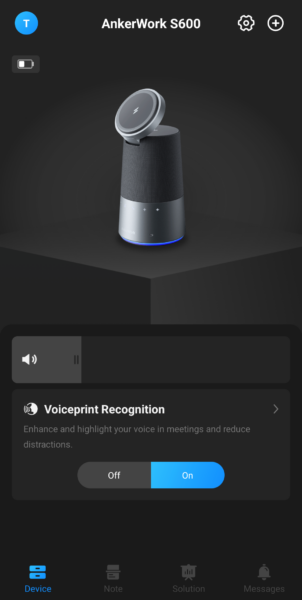
While the AnkerWork app isn’t essential to use the basic functions, you’ll probably still want to download it. To start with, it’s the tool you use to upgrade the device firmware: there was an update waiting for me when I installed the app, and given how new the S600 is, I suspect there’ll be a few more in the future.
The app is also how you record your voiceprint, if that voice recognition feature is something you plan to use. Setting it up was pretty straightforward: the device sampled the ambient noise level, and then recorded me reading a short script displayed in the app for about thirty seconds.
Anker assures me (and you) that the voiceprint is stored and processed only on the speakerphone. That’s the kind of privacy measure I expect, given there’s no reason for it to be uploaded anywhere else.
There aren’t a lot of other features in the app: volume level for the speaker and microphone, auto power-off time, control of the various lighting and audio effects, that kind of thing.
Audio Quality

Now we get to the interesting bit: audio quality. It’s where many speakerphones fall down, either in terms of how loud and clear their output is, or more commonly, how well they detect voices and separate them from background conversation and noise.
I tested in a few different ways. First up, I made a video call to a friend, first with my phone on speaker, and then connected to the S600. She commented that my voice sounded noticeably clearer with the latter.
The second test was with my partner, on a call with her parents one night. I sat on one side of the table and she sat on the other, with the S600 in the middle. Both of our voices were apparently as loud and clear as each other, and again better than just using the phone on speaker. I was easily audible even from the other side of the room, over 15 feet away.
After recording my voiceprint in the app, it was time to do some more interesting tests. For each sample, I sat about two feet away from the speakerphone and read 30 seconds of the introduction to Jules Verne’s A Journey to the Centre of the Earth, a book that I enjoyed as a teenager and, more importantly for this purpose, is long out of copyright.
I started by recording a baseline sample, and then read the same passage while loudly playing a rock soundtrack on a Bluetooth speaker in the background to see how well the VoiceRadar feature worked in practice.
Could it isolate my voice from everything else that was going on around me? You can judge the result in the sample below, but in short, the answer is: yes, remarkably well.
While you can hear the clicks and pops from all of the audio processing that’s going on, what you very much can’t hear is the crunching guitars and rock-god screams of Learning to Fly by the Foo Fighters. It’s honestly kind of amazing that it’s not audible at all: given how loud it was, I expected to be able to hear it to at least some extent.
After that, I switched out the rock music for a podcast, to replicate a conversation going on in the background while I was making a call. With the dulcet tones of Roman Mars of 99% Invisible in my ears, I recorded the result with voiceprint recognition turned off, and then on, and you can hear the results below.
Here, the tech also worked, but not quite as well. The volume of the background voices noticeably dropped when I enabled the voiceprint feature, but you can definitely still hear the hosts talking. The people on the other end of your call will appreciate the difference, but they’ll still know there’s somebody else in the room with you.
Anker suggests that the 5W speaker inside the S600 lets you play music with “amazing quality”, and while I think the word amazing is doing some heavy lifting there, music and podcasts do sound a lot better playing through this than other speakerphones I’ve used.
There’s a reasonable amount of bass, and enough volume that it doesn’t start to distort the minute it gets to a listenable volume. It’s not going to replace my home entertainment system, or even a good portable speaker, but it’s more than enough for listening to music in my home office.
Battery Life and Charging

There’s a 3100mAh battery inside the unit, which Anker rates for around 16 hours of playback. I got less than that with the microphone in use a lot and especially when I was charging my phone from it, but it’ll still last an entire work day even if you’re unlucky enough to be on a call the whole time.
Using that USB C wall charger I mentioned earlier, I charged the S600 from empty to full in just under four hours. That’s not particularly quick, but I guess in general there’s no need for super-fast charging with a device like this.
Something else worth noting: the S600 will also charge from the USB data port when it’s connected to a laptop. It’s not mentioned in the manual, so I was surprised to see the battery life had jumped by 20% after an hour-long call!
Finally the wireless charger built into the phone stand worked as expected. It supports the new Qi2 standard, which means that iPhone 13 or higher, and many recent Android devices, can charge at up to 15W from it. That’s the same as a MagSafe charger.
I don’t have a device that supports Qi2 to test with right now, but even with an older iPhone 12, an hour on the charger (with the screen off) saw the phone battery go from empty to 49%.
Get regular updates from the world of travel tech and remote work
News, reviews, recommendations and more, from here and around the web
Should You Buy This Speakerphone?

If you’re a remote worker who has the pleasure of regular video or audio calls with colleagues or clients, especially from places where you can’t control the amount of background noise, the S600 really will make a difference to the quality of those calls.
I was extremely impressed with how well the AI and other tech eliminated unwanted noise. Music and other non-verbal sounds were almost completely inaudible, and even background conversations were noticeably dialled down.
The quality of the speaker itself, so often an afterthought, is also pretty good. As I mentioned, while it won’t replace your home audio system, it sounds fine and there’s plenty of volume on offer. That’ll be true both when listening to your boss drone on during your weekly catchup, and when you’re recovering with some chillout music afterwards.
It’s a genuinely portable device, and the inclusion of the inbuilt phone stand and wireless charger makes it an all-in-one option for video calling in a way that other speakerphones aren’t.
While I’d expect the S600 to be used on a desk or kitchen table most of the time, there’s no reason you couldn’t head out into the backyard or further afield to take a call. There’s more than enough battery life to do so, and as long as you’ve got a flat surface and decent cell signal, you really don’t need anything else.
The only downside of the S600 is that you can’t (yet) buy it through normal retail channels. For now, it’s a Kickstarter campaign: that does mean you’ll save quite a bit of money on the RRP, but it also means that it won’t start shipping until after the campaign ends in May.
If you’re happy to wait several weeks to get your hands on one, though, I can’t think of a better alternative for the price. Recommended.
Pros
Cons
All images via author







