Buying a SIM Card or eSIM in Zimbabwe
We may earn a commission from purchases you make after clicking links on this site. Learn more.Zimbabwe. The land of mighty Victoria Falls, Matopos rock formations older than pretty much anything else on the planet, local currency that spiked into trillions ten years ago, and the new (old?) order after Robert Mugabe’s 37 years in power came to screeching halt in 2017.
Economically, things have calmed down a bit since the US dollar was introduced into official circulation. As in many developing countries, cellular network speeds and coverage are quickly surpassing expensive and slow Wi-Fi connections, especially after the upgrade to LTE.
Zimbabwe remains an expensive place to stay connected, however, especially if you plan to use a lot of cellular data.
Companies
Econet and Telecel are the two dominant players in the Zimbabwe cellular market. A very-unscientific survey of several locals in Victoria Falls gave a strong case for the former (as in, everyone recommended Econet, with many giving better coverage as the reason).
This was further confirmed by the constant presence of a queue of locals at the Econet office, while I didn’t see a single person inside the Telecel store in three days. Note that both offices were only open for half the day on Saturdays, and closed on Sundays.
So, Econet it was!
Travel eSIM for Zimbabwe
Just like the SIM cards from local companies, travel eSIMs are quite expensive in Zimbabwe compared to other countries in the region. It’s not well-covered, either: only one of the companies I use and recommend has a Zimbabwe-specific option.
Still, given the high cost of data with a local SIM, Airalo may still be worth considering. At time of writing it only had a single, 7-day plan: it can be renewed, at least, and does mean you’ll be connected immediately on arrival in the country.
Like most travel eSIMs, it’s data-only: you don’t get a local number. I use apps for everything from communication to transport these days, so the lack of a local number very rarely matters to me, but you might have different needs in Zimbabwe.
If you’re new to eSIMs, they offer big benefits to travelers in terms of how quickly, easily, and (often) cheaply you can get connected when you arrive in a new country. Most recent phones support them, and you can read all about them here.

How to Buy a Prepaid SIM Card in Zimbabwe
Both Econet and Telecel’s offices were located on Park Way, the main tourist drag in Victoria Falls. There were also prominent offices for both in Bulawayo and Lusaka.
You have to go into one of the official offices in order to buy and register the SIM card, and don’t forget your passport!
With multiple queues at the Econet office, I was told to line up in the “Replacements” line. While in line, I also filled out the top part of the registration form.
Need travel insurance for Zimbabwe?
Need travel insurance for Zimbabwe?
It asked for local and permanent addresses, and I just put the name of the rest camp I was staying at. That seemed to suffice, although the staff seemed to be noticeably more demanding of the locals in line ahead of me.
The queue moved slowly, and it took about half an hour to get through the three people in front of me. It was even worse early in the morning, as the line stretched down the block, and would have taken hours.
Once I reached the representative, she was friendly and helpful. After explaining the different options and costs (more on those below), she took my registration form and made a copy of my passport.
After paying by credit card for both SIM card and airtime credit, she quickly explained the way around the service menu on my phone, and I was off. The SIM card itself had cutouts for all three sizes.
The Telecel office seemed to have a similar procedure, also requiring a passport and filling in a registration form. There was no line, but like I said earlier, there’s a reason for that!
Prepaid SIM and eSIM Costs
Econet
Both Econet and Telecel charge 50c (USD) for a new prepaid SIM card, which is then topped up with cash/credit card/Ecocash to activate any of the service plans.
Strangely, the Econet office didn’t have any fliers or any information on plan costs anywhere. I had to wait in line for the representative to find out what my options were, although they’re listed on the company website as well.
Here’s a summary of a few of Econet’s data options at time of writing. For reference, 5000 ZWL was about $1 USD.
Plan Type
Data Amount
Price (ZWL)
Daily
150MB
4220
Daily
600MB
16,701
Daily
1.2GB
27,664
Weekly
370MB
9719
Monthly
500MB
14,120
Monthly
700MB
19,365
Monthly
1.4GB
36,885
If you plan on using a lot of data, daily plans are really where it’s at, but you’ll still be racking up quite a bill if you’re in the country for a while. To check current rates, dial *143# and choose option 1 for Data Bundles.
Since you’re unlikely to have an Ecocash account, the activation of any prepaid bundle is a two-step process:
- Load the amount needed to your account as airtime
- Use airtime credit to purchase the bundle you desire
Note that step 1 is initially done at the office, and you can top up anywhere after that. Step 2 is done by you on your phone, by dialing *143# and replying with option 1 (Data Bundles) to select from the menu of bundles listed above.
To check your balance, dial *143# and choose option 3 (Account Balance). I found it didn’t update often enough to be effective, however, so just ended up using the data meter built into iOS instead.
Telecel options were structured in a different manner. The “Megaboost” packs included call time and texts, but data allowances were small. Data-only “Go” packs were also available, but expensive.
Airalo
As I mentioned earlier, things are much simpler when it comes to travel eSIMs: only one of my preferred companies offers service in Zimbabwe, and at time of writing, they have exactly one data pack.
A local SIM with the closest similar data pack from Econet is a bit cheaper, but not by much. If you want to be connected straight away or only need a bit of data for a week or less, you may as well use the Airalo eSIM. If not, get ready to line up for a physical SIM instead.
Topping Up
Once I blew through my first week’s data allowance with Econet, I topped up my balance at their office in Bulawayo. It was as simple as providing them my phone number, saying how much airtime credit (that’s the key) I wanted, and paying with my credit card (or cash if you wish). I received a confirmation text message right away.
If there are no offices in sight, you can also buy an Econect voucher from any number of street vendors, and add that to your account instead.
When adding to your airtime balance, it’s a good idea to shut off your cellular data. This avoids per-use charges draining your balance while you wrestle with the phone menu to select the right plan.
You can also ask the representative to disable casual data usage when buying your SIM card.
Get regular updates from the world of travel tech and remote work
News, reviews, recommendations and more, from here and around the web
Coverage and Data Speeds
Overall, I found Econect coverage to be very extensive. Major population centers were covered by LTE, sometimes at very impressive speeds. Elsewhere it sometimes dropped back to 3G, but not always.
I traveled the country as part of an overlanding tour that started in Victoria Falls, headed south to Bulawayo and nearby Matopos, then east to Masvingo.
From there we headed north through Harare, to Lusaka in Zambia, with coverage coming and going depending how close we were to a town or city.
However, rather annoyingly, what my iPhone displayed and what was actually available weren’t always the same. In many rural areas, with 3G showing on my phone, nothing would actually load even if I had full service.
Furthermore, if the signal strength was only one bar, nothing loaded. To make things worse, for some reason the phone wouldn’t automatically drop back to a “lesser” network.
On the outskirts of cities, for instance, LTE signal would go down to one bar, and the Internet would stop working until I manually forced the phone to switch to 3G. I’d then have 3-4 bars of strong 3G service, and my connection would kick back into life.
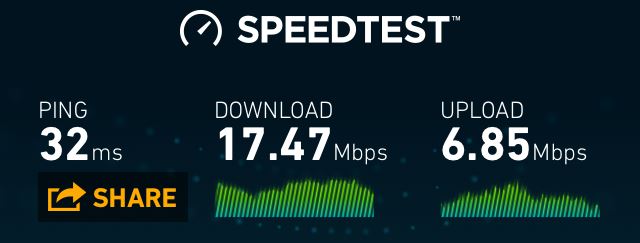
Check out our guides to SIM cards and eSIMs in 65+ other countries here.









Thanks for all this great advice!
How was the quality of the coverage in and around Victoria Falls?