How to Handle Mail and Other Paperwork While Traveling
We may earn a commission from purchases you make after clicking links on this site. Learn more.Dealing with paperwork is a pain in the rear. Bills come in, stuff needs to be signed and returned, checks need to be sent out. Does this one have a free return envelope? What was the due date on that thing?
No wonder people get stressed out by it all–and that’s when they’re at home with a stable address, access to supplies and documents, and the ability to easily clarify anything that needs to be.
Remove all of those things, like when you’re traveling for an extended period, and that already-painful process just got a whole lot harder.
While it’s hard to eliminate the pain altogether, with a bit of pre-planning and a little technology you can definitely make things easier for yourself. Here’s how.
Before You Go
Eliminate as Much Paper as Possible
The easiest way with dealing with paperwork while you’re traveling is to not get it at all. Cancel as many recurring contracts, statements, and bills as you can ahead of time.
For those that you truly can’t cancel (the credit card you’re traveling with, for instance), take advantage of any option to replace a physical letter with an electronic version. Most companies offer this, since it saves them money.
Set Up Automatic Payments
Even if you receive an email when a bill needs to be paid, it’s incredibly easy to forget to do it amidst all of the other more-interesting things vying for your attention. Trust me, I know.
To that end, set up automatic payments for anything you can, from credit cards to phone contracts. Just make sure you keep enough money in your bank account to cover them when they fall due.
Decide How to Deal with What’s Left

For the paperwork you can’t get rid of, move online, or automate, figure out what you’re going to do with it.
If you have a friend or family member you trust, change your delivery address to theirs on every service you have remaining. Don’t forget to set up a mail redirection for a few months as well, to catch the things you undoubtedly forgot about.
Leave clear instructions about what can be thrown out, what can be filed, and what needs to be scanned and sent to you. Set them up with a scanning app on their phone (below), or buy them a simple scanner to make life easier for everyone.
If you really trust them, look into setting up a power of attorney or at least letting them operate your bank accounts.
If you don’t have any friends or family you trust to deal with your mail, companies like Anytime Mailbox can do it for you. They’ll open your mail, scan it, and forward a copy to you to decide how you’d like to handle it. I covered virtual mail service providers in detail here.
Make Sure Your Internet Banking Will Keep Working
Your internet banking probably works just fine at home, but will it keep doing so on the road?
For instance, does your bank send you an SMS as part of the login or funds transfer process? Will the phone number they’re sending it to continue to work once you’re overseas?
If you’re US-based, you can port your number to Google Voice and receive calls and texts via an app anywhere you’ve got Wi-Fi or cell data. If not, is there a bank-provided app you can use instead, or some other method that doesn’t rely on text messages?
It’s also worth asking whether your bank will have a problem when you start logging in from other countries. You should notify them you’re traveling, but sometimes that’s not enough to stop your account being locked when they detect you logging in from somewhere else.
You should be using a VPN while traveling for the security benefits anyway, but it helps in another way. If your bank does have a problem with your real location, you can easily make it seem as if you’re still in your home country just by choosing the appropriate server in your VPN app.
Once You’re Traveling
Create a Digital Version of Your Signature
Anything that avoids the need to print out, sign, and scan documents is a good thing.
To do this, create a digital copy of your signature. It’s easy if you’ve got a stylus and a touchscreen tablet or laptop, but it’s not difficult even if you haven’t.
Just sign a piece of white paper, take a photo of it with your phone or camera in good light, and enhance things a bit in your favorite image app. Once you’re done, save it as both a .jpg and transparent .png file for whenever you need it.
When the time comes, load your scanned letter into that image app. Now copy and paste the digital version of your signature into the appropriate place, and save the file as an image or PDF.
If the company you’re dealing with will accept it, just send them the “signed” document and call it a day. If they won’t, email the file back to whoever is managing your mail to print and post out on your behalf.
Get regular updates from the world of travel tech and remote work
News, reviews, recommendations and more, from here and around the web
Use Your Phone When You Don’t Have a Scanner
If for some reason you really have to physically print out and sign a document, don’t spend hours of your life trying to find somewhere with a scanner so you can send it back again.
Instead, use free apps like Google’s PhotoScan (iOS and Android) or Genius Scan (iOS-only.) These smartphone apps let you quickly snap a picture of a piece of paper, enhance, and save it.
From there, just email it back to wherever it needs to go if you can, or send it back to the person looking after your mail to print and send on your behalf.
Think Creatively About Where to Send Things

Finding somewhere to get mail or packages delivered can be a major headache when you’re on the road and moving all the time.
If you don’t have a friend in an upcoming city, and don’t particularly trust the hostel or hotel you’re planning to stay at, try a more inventive option.
Consider having things delivered to the local Fedex or DHL office, or even poste restante if it’s available in your destination. If you’re ordering from an online retailer like Amazon, check whether there’s an Amazon Locker or equivalent service nearby.
I’ve done in this in the past, ordering things while I was in Copenhagen to arrive at an Amazon Locker near my accommodation in Los Angeles a few days later. It worked like a charm!
So these are my tips for dealing with the paperwork at home while you’re out enjoying yourself on the road. Do you have any of your own to share?
Images via Christa Dodoo (stacks of paper), Anne Nygård (envelopes) and Bods (post office)

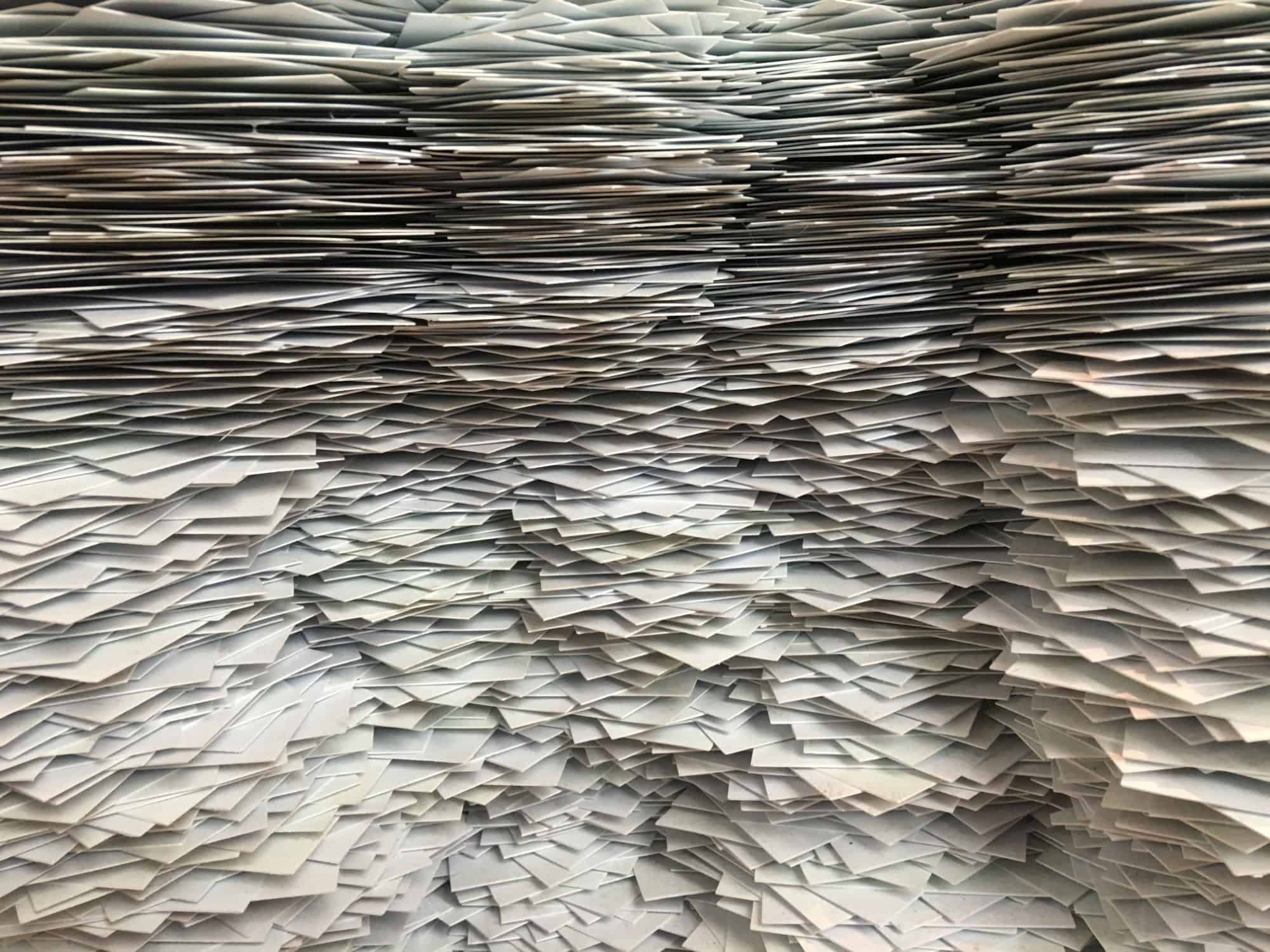
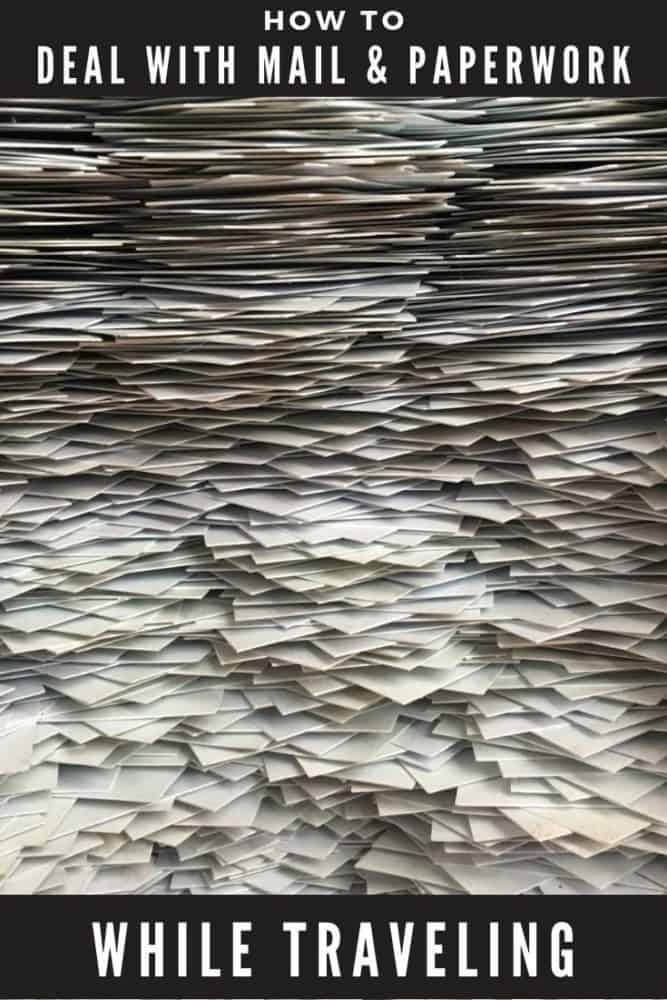
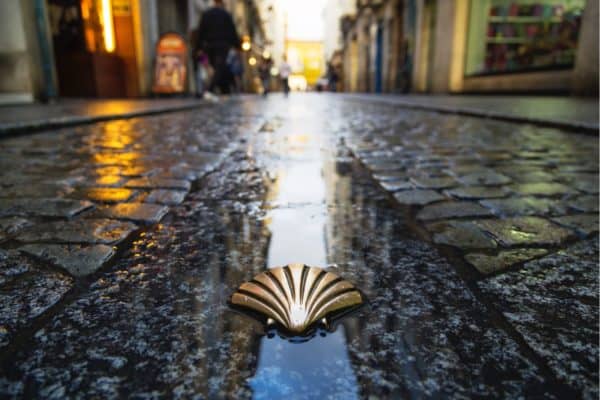





I think the scan to PDF link is broken?
Good spotting – all fixed now! Thanks. 🙂
As I’m in the process of taking my business location independent, I cannot say often I’ve asked a question to myself … “jeepers, what do I do about this?”… and open my email to find an article here that EXACTLY answers my question!!
The scan to PDF… brilliant!
Please know you’ve made one person very very happy with all the how-to articles here… Too Many Adapters is my go-to site for these types of helpful articles and I cannot recommend you guys enough.
Thank you!
Michelle
Thanks so much for the kind words, Michelle – we really appreciate it! 🙂