Is the Google Chromecast Useful for Travellers?
We may earn a commission from purchases you make after clicking links on this site. Learn more.When Google’s Chromecast media streaming device was released last year, I thought it sounded like a great piece of hardware that was limited by software and geography.
Back then, the idea behind Chromecast was that you could plug it into any reasonably modern television and stream a limited number of internet-based services (Netflix, Hulu, YouTube, and a few others) to it.
A cool concept, but for travellers plagued by crappy internet connections (ie, almost all of us), it didn’t have much value – plus it was only available for sale in the US.
Skip forward twelve months, and things have changed. Last month Google opened the device up to developers, and also started offering the Chromecast for sale in ten other countries around the world. It seems that new apps are coming out every week that work with Chromecast in some way, and many old favourites have added support as well.
I picked one up from Amazon last week, and have spent the last few days testing it out in different ways. So, is it now worth carrying with you on your next trip?
Maybe.
How Does It Work?
It’s pretty easy to get the Chromecast working. As well as the dongle itself, the box contains a USB-to-mini-USB cable, an excessively-large USB wall socket adapter, and a short HDMI extension cable. The Chromecast plugs straight into any available HDMI port, but it also needs power.
If your TV doesn’t have a spare USB port, you’ll need to plug it into the wall… assuming there’s a power socket within reach. If not, you’re out of luck.
Assuming you can connect everything properly, just turn the television on, switch to the appropriate HDMI input, and within a few seconds you’ll see a pretty landscape background from somewhere in the world.
Download the setup app (there’s one for most platforms), configure the Chromecast for your wireless network, and away you go.
How I Tested
At the moment I’m in about as ideal a situation as any traveller will find themselves when it comes to using a Chromecast: an Airnnb rental apartment in the US, with 20Mbps cable internet, a private Wi-Fi network, and a HDMI-enabled television. If things didn’t work well here, they’ll only be worse in hotels, hostels, and anywhere with sketchy internet.
Streaming Internet Video
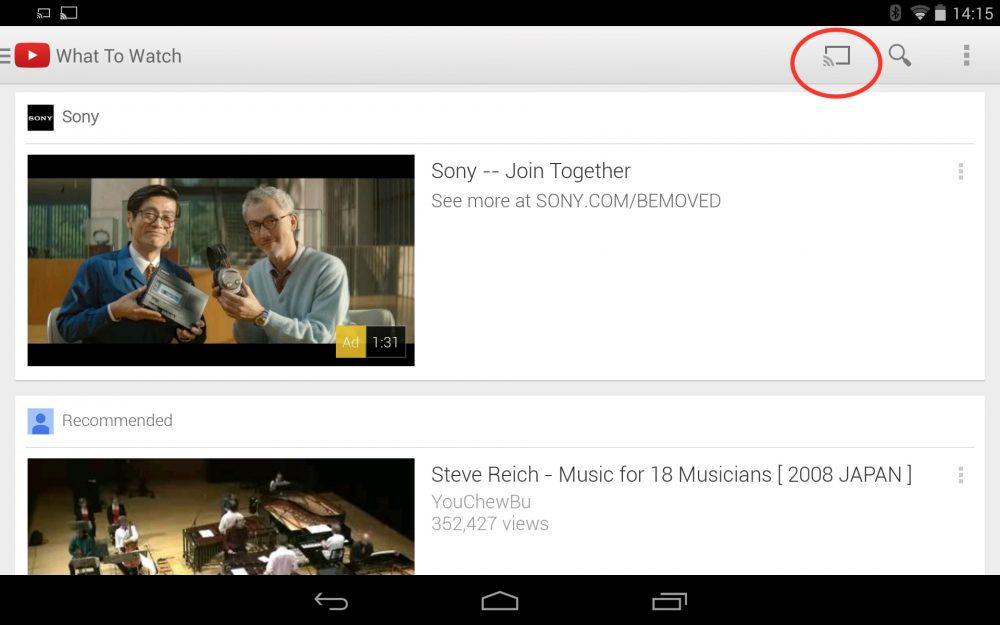
I thought I’d start things off with an easy test: streaming a few videos from YouTube. The dedicated app on my (Android) tablet and phone picked up that I had a Chromecast, and with a couple of taps I had a high-quality video playing on the TV.
It stuttered once for a couple of seconds, but otherwise played perfectly. I tried several other videos, and they all worked as expected. So far, so good.
Streaming Music and Podcasts
My favourite podcast app, PocketCasts, recently added Chromecast support for video and audio, so I was keen to try it out. I downloaded a likely-looking TED talk, sent it to Chromecast and sure enough it worked perfectly, with no glitches or buffering.
Given the lower bandwidth and system resources required, I wasn’t surprised when audio podcasts and music streaming from Google Play Music also worked without a problem.
Streaming Local Video From a Laptop
None of Google’s own apps support streaming locally-stored video files to the Chromecast, but that doesn’t mean that third-party companies haven’t stepped in. One of the most highly-regarded options is Plex, a fully-fledged media server. Getting it working is a multi-step process, but isn’t particularly difficult – at least some of the time.
First off, I installed the Plex Media Server on my Windows 7 laptop, and told it where to find my small collection of video files. From there, I followed the instructions on this page to configure that laptop for Chromecast streaming.
As long as the computer with the media server running is on the same wireless network, Chromecast streaming can be initiated from any other device that you have (Android, iOS, or other laptop) — although not every option is free.
Once everything was set up, I sat down to watch a 40-minute video that I’d previously downloaded. Everything worked perfectly for the first twenty minutes or so, but from then on, playback on the television kept freezing and a connection error message appeared on the laptop.
It was only a matter of a few seconds to reconnect, but from that point forward the connection would drop every minute or two. Frustrating, to say the least.
Given that my laptop is around three years old, I figured this could have been a hardware problem, so installed the Plex Media Server on my girlfriend’s new Macbook Pro.
It took many attempts to get it working properly – and I’m still not sure exactly what combination of steps was the right one – but once set up, streaming video worked perfectly from start to finish.
The lesson here? When it comes to video, more power is always better. Streaming to Chromecast is no exception.
Streaming Local Video from Phones or Tablets
As a traveller, my greatest hope for this device was to be able to use it with a phone or tablet to create a highly-portable entertainment system. If I could stream movies straight to a television without needing a laptop or internet connection, the Chromecast would easily be the best $35 I’d spent on technology in quite some time.
Sadly, however, those days aren’t quite there yet.
I tried many different apps on both my phone (an old Samsung Galaxy S2) and tablet (the current model of the Nexus 7), with very little success. Whether it was AllCast, RealPlayer Cloud or BubbleUPnP, the end result was the same: unwatchable video that stopped every second or two.
While I expected that to some extent with HD video, I was surprised to see it even with lower-quality files. Even converting to a format that’s natively supported by the Chromecast (.mk4) didn’t help, and after several hours of tinkering, I gave up on the idea.
Get regular updates from the world of travel tech and remote work
News, reviews, recommendations and more, from here and around the web
Other Ways to Use the Chromecast

Of course, these aren’t the only ways to use a Chromecast when you’re travelling. It’s easy to send an image gallery to it, for instance, if you’d like to share your trip photos on a big screen for maximum boredom viewability.
If your needs are more business-oriented, any tab in your Chrome browser – or your entire screen – can be shared. As long as you’re not playing video, everything should display just fine.
The Verdict
Overall, as far as travellers are concerned, the Chromecast is useful without being a game-changer. As mentioned, my testing was done in an environment that was about as good as it gets when you’re away from home.
Slow internet, overloaded wireless networks, low-quality routers – not to mention not having a suitable television to plug into – are everyday problems for those on the road, and any one of them would make the device perform much worse than it did for me.
Sure, you could create your own wireless network to get around some of the issues — but that’s even more software, hardware, and hassle.
If you’re the kind of traveller who spends more time in hotels and vacation rentals than hostels or guesthouses, and especially if you’re likely to be carrying a reasonably-fast laptop anyway, then spending around $35 on a Chromecast could well be a worthwhile investment.
If you’re not, or you just don’t watch that much television, keep your credit card in your pocket for now.
Images via author








While at home, I just hook my laptop (running XBMC media player) up to the TV with an HDMI cable. I imagine when I start travelling long-term, I’ll just do the same. Much less hassle than fiddling with gadgets like these. The only downside of course is that you wouldn’t be able to use the laptop while watching something.
Yep, I tend to agree, although it depends a bit on exactly how you use it. There is something pretty cool about being able to fire up a podcast or start a YouTube video from my phone on the other side of the room, and it’s an effective, if limited, remote control. If I had Hulu/Netflix/whatever and a good internet connection, being able to watch shows on a big screen without needing to carry a laptop also has quite some appeal.
As a traveller watching locally-stored video in a hotel room, however — which is a pretty likely scenario for many of us — there just aren’t all that many advantages over a direct cable connection.
It costs 2.5x more, but the Apple TV works much, much better for playing local media without an internet connection. It can be made to work well with Windows (see AirParrot), not sure about Android, but especially if you have a Macbook and iOS devices it’s worth spending a bit more than the Chromecast.
As a media streamer for home, I think the Apple TV is well worth the extra money. It’s obviously quite a bit bigger/heavier than the Chromecast, though (although far from massive), so a bit harder to justify carrying around unless you’re really into watching shows on the road.
Actually, I stream local video by simply clicking and dragging to chrome browser, and then chromecasting that!
I did try doing that, and it kept stopping and starting so often as to make it pretty much useless. Does it work well for you? What sort of video are you casting?
I use Chromecast at home in the US mostly for Netflix, but I also use it by Chromecasting my favorite sites, like CBS or NBC to catch up on shows I don’t have time to watch when they broadcast on TV. I also use it to watch shows on less than legal websites like Project Free TV (which works overseas usually). I live in an internet vortex south of Portland and our speeds are horrific so usually the only thing that works flawlessly is Netflix. Overall, I have been fairly impressed with it. Hadn’t thought about using it while traveling. Thanks for the tips!
Two comments.
1 I’ve tried my chromecast at two different hotels in December and neither allowed streaming. Maybe with more than one night I could have figured a way but it wasn’t easy like I thought it would be.
2 chrome browser has an extension available so you can cast any web page to chromecast.
Happy with the chromecast in my living room, the second one I got for travel – not so much.
Yeah, it’s a struggle when you don’t have control over the network… which is obviously most of the time. And yup, I did briefly mention the web page casting — it’s great for static pages, but I didn’t have much success with streaming video that way.
I bought it a few months back when I was passing through the US in hopes I could use it here in Belize. So far, I haven’t been able to get it working right on my new Macbook Pro. LOL Belize has some of the slowest internet in the world I think so even downloading and streaming direct from the laptop freezes. It doesn’t work with a VPN so watching Hulu, Netflix, etc., even if I had a decent connection is out. And I can’t get it configured to my mobile wifi device — only the bar (aka home) wifi.
I keep seeing the ads for the Amazon Fire (or whatever it’s called) but I have to guess it’s going to be the same issue with the VPN so I haven’t thought about shelling out money for it just yet. I see comments above voting for Apple TV, but do you know if it’s the same issue with VPN? Basically, I want it for my apartment here in Belize not really to travel with per se.
Hello Dave, great review.
Just last week this device was released for sale in Mexico, I´ve seen the price and it is far cheaper to buy it in the USA, do you know if I buy it in the USA would it work in Mexico?
Thanks in advance.
It should work fine in Mexico no matter where you bought it from. Versions from different countries do sometimes have dedicated software for that country (BBC iPlayer for the UK version, for instance), but that doesn’t make any difference outside that country.
Bear in mind, though, that if you’re planning to stream content that has geographic restrictions (Netflix, BBC iPlayer, etc), you’ll have problems with that if you’re not in that country, regardless of where you bought the Chromecast from. There are a few ways round it (we cover one of them here) but it’s not always a simple process. Of course, if you don’t care about that kind of content, there’s no problem!