How To Record a Podcast While Traveling
We may earn a commission from purchases you make after clicking links on this site. Learn more.Podcasts are a staple for travelers. They make for a great way to pass the time absorbing fascinating stories, while passing the time looking out of the window of long flights and vomit-inducing bus rides.
Like video, photography, and other creative storytelling mediums, recording your own audio podcast was once out of the reach of all but a few. In your way were complicated technical challenges and expensive equipment that would break the bank. And how would you even travel with it all?
So I reached out to Jason Moore of the Zero to Travel Podcast and co-founder of Location Indie, who has recorded more the 150 episodes of his popular travel podcast from locations around the globe, to hear all about recording audio and podcasting while you’re traveling.
The Basic Setup
To start recording you’ll need a few things: a microphone, some decent headphones, and a handheld recorder. For a budget of a few hundred dollars, you can get yourself started with a nice little travel-friendly setup without emptying your wallet.
“Shoot for nothing less than professional audio quality. You could have the best interview, but if the audio quality is poor, your listeners will just tune out, and they might not give you another chance.”
Jason recommends the following hardware and software to get you going:
Hardware
- Handheld dynamic microphone with USB digital output and XLR analog output
- Smooth, extended frequency response ideally suited for podcasting, home studio recording, field recording, voiceover, and on stage use
- Built in headphone jack allows you to directly monitor your microphone output without audible delay
- Advanced build quality and engineering
- 40 millimeter drivers with rare earth magnets and copper clad aluminum wire voice coils
- Circumaural design for excellent sound isolation in loud environments
- Collapsible for space saving portability
- High-quality unidirectional stereo condenser microphones that can record in A-B and X-Y positions
- XLR/TRS inputs compatible with +4dBu line level / +48V
- 4-channel mode that can be used for dual recording and nondestructive overdub recording, etc
- Functions as a 2in/ 2out USB Audio Interface for Mac, PC or iOS recording
Throw in an inexpensive windscreen to cut out breath sounds and wind noise, and you’re good to go. I think it’s important not get psyched out on the technical side: it doesn’t have to be as difficult or expensive as you might think.
Software
Skype/VoIP Recording
- ecamm Call Recorder for Mac ($39.95)
- Total Recorder Pro for Windows ($35.95)
- ZenCastr (cloud-based, $20/month)
All of these have free versions or trials available so you can try them out!
Editing and Publishing
- Garageband for Mac
- Audacity for Mac or PC (both free)
Note: once you’ve been recording podcasts for a while and want to take things to the next level, check out our detailed guide to the best tools for podcasting from the road.
Recording On the Go
Skype is very popular for interviewing, and recording is a snap with a piece of software (see above). It’s worth mentioning that the speed of your internet connection may affect the quality of the audio, so it’s best to leave it set to audio-only rather than making a video call.
When you’re out and about, a pocket-sized recorder like the Tascam DR-40X (above) can capture excellent audio, and hook up to an external microphone as well.
If you don’t have the budget for a recorder, you may be surprised with the audio quality your smartphone can pick up. Take it for a few test runs to see how you should hold and point it for the best recording quality.

It’s also worth picking up some ambient or background noise for transitions or to aid the story in your podcast when you’re editing it. If you’re telling a story about the amazing festival you witnessed in Myanmar, for instance, it could really add a lot to hear some of the festivities in the background.
“When I was in a market in Morocco, I would just hold my iPhone in my hand while I spoke with people about what they were selling. It’s totally natural to be holding your phone in front of you these days, and I recorded some great background audio. If I would have had my recorder in my hand instead, I would have stood out and people would have acted differently towards me.”
Editing Your Show
There are a couple of great options for editing your audio on both Mac and PC. Audacity is a free program that is cross-platform, or if you have a Mac, you could use Garageband.
You don’t want to get hung up on editing. If you’re unsure or it’s not your cup of tea, don’t hesitate to hire an editor. Don’t let it stop you and your creative process if editing is holding you back.
Hosting and Jazzing Up Your Podcast
Once you’ve got your podcast ready, there are a few things you’ll want to consider before releasing it to the world.
First, you’ll need somewhere to host it. It can be quite expensive to host it on your own website as bandwidth can be quite expensive, so Jason recommends Libsyn, with plans starting at just $5/month. When it comes to setting up your podcast feed, check out this podcasting article from Pat Flynn.
A quality voiceover/intro can make a big difference to how you come across. Check out Fiverr and have someone record something in a professional voice for you.
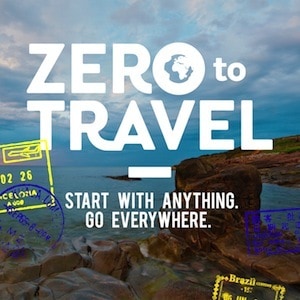
Next, you’ll need some quality artwork to attach to the podcast. If you’re just starting out, Fiverr can also be a great place to get something that looks decent for only a few bucks.
Make sure to tell your designer that it needs to be 1400×1400. If you’re looking for a step above when it comes to design, check out Behance, 99 Designs, UpWork or any place you can hire freelancers.
“If you have crappy artwork, people aren’t going to want to click on it and subscribe. It’s not a landing page, it’s a small square on the iTunes store! You need to stick out.”
The Next Steps
We all wish we could have learned from our mistakes before we made them, so I asked Jason what he wishes he would have known when he was starting out and would recommend for a new podcast author.
“I think for interview shows, people want to come on, they want to share their stuff. And it’s an incredible networking tool! I’ve been able to connect with all sorts of people who I wouldn’t have been able to talk to otherwise.”
- Get Noticed: Publish 3-5 episodes right away, then 1-2 a week, or more if you can. Why? This will help you get featured on “new and noteworthy” on iTunes which is huge for gaining new subscribers quickly. Take advantage of the time you are featured on the home page of iTunes to grow your audience.
- Get Discovered: Be sure to use specific keywords in your title (eg. travel, digital nomad, specific locations) so you’ll be easier to find. Your description should be clear and describe the show in an honest and engaging way.
- Get Clicks: Good artwork is hugely important. Scan iTunes and see what artwork stands out. Notice how small it is? Think about how your show will look alongside everyone else in your category. Design is key!
- Have Great Sound Quality: Use a quality mic, and hire an editor. Sound quality is paramount!
- Give Yourself Time To Settle In: It takes time to find your voice. You might be a natural conversationalist, but when you put a microphone in front of your face, things change. Always think about how you are talking to one person, the listener.
- Commit: It takes commitment and a schedule. Think about the core of your message and your show, how you’re going to be helping people out.
Get regular updates from the world of travel tech and remote work
News, reviews, recommendations and more, from here and around the web
You’re Not Alone
It can be hard to try to do all of this yourself from scratch, but you’re not alone. There are plenty of communities of podcasters to join if you do a search on Facebook, or check out Jason’s community Location Indie.
Final Thoughts
It would have been hard to imagine the impact that podcasting has had on Jason’s life before he started. In fact, it’s how he and I met a couple of years back, as well as how he met one of his business partners.

So to finish up, I asked him what it was like to be a podcasting pro.
“You could do it for 15 hours a day, and never feel like you mastered it. You never want to feel like you’ve got it because if you do, you’ll stop doing creative and interesting things.”


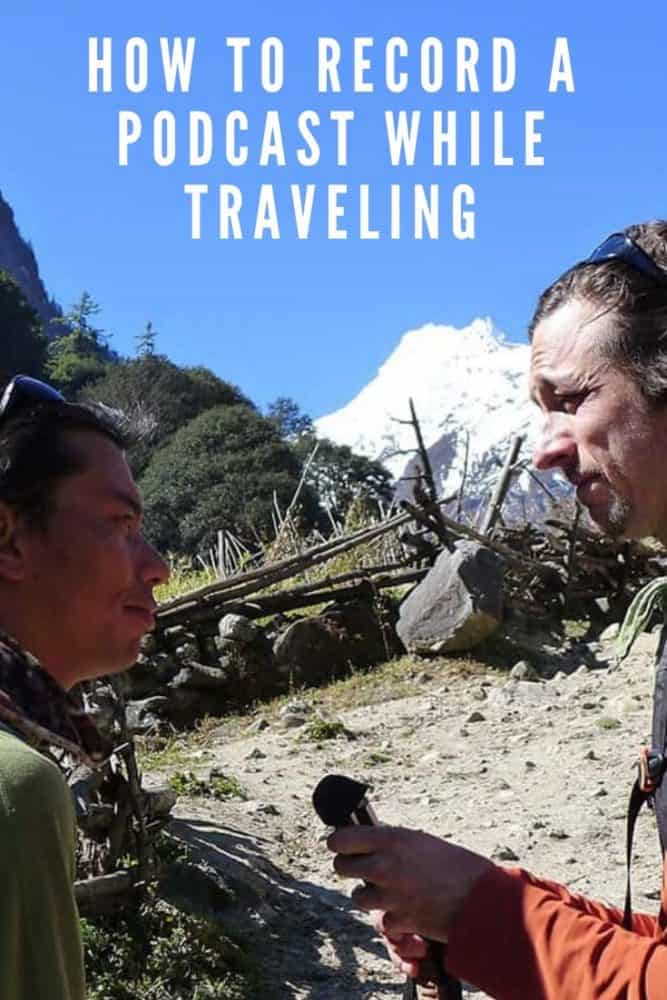






Thanks for allowing me to share this with everyone, I am always thrilled to talk about podcasting. If anyone has any questions please reach out!