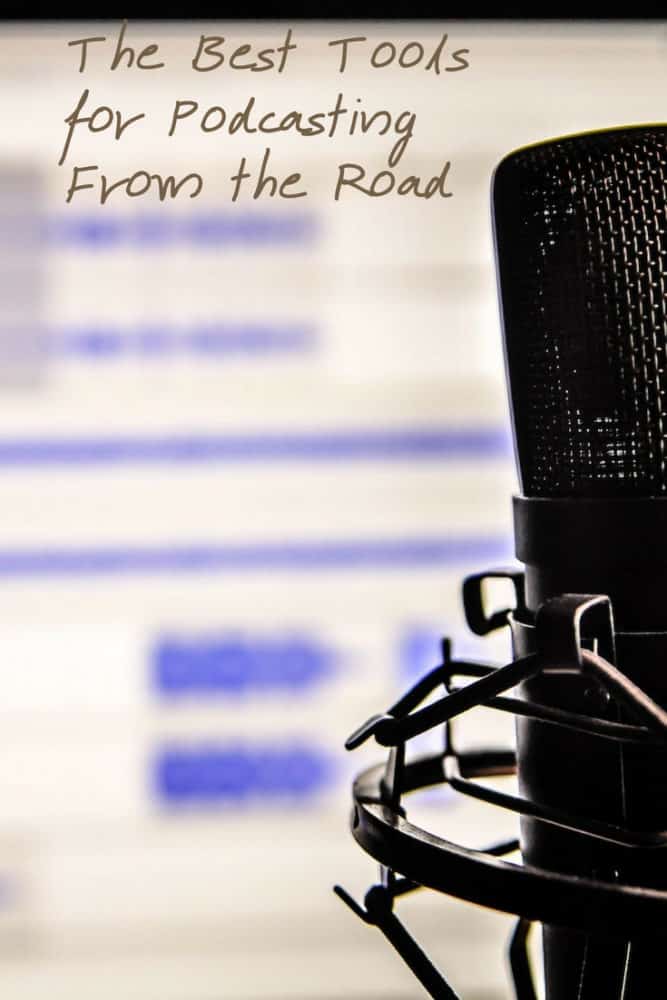The Best Tools for Podcasting From the Road
We may earn a commission from purchases you make after clicking links on this site. Learn more.Podcasting is having a moment right now. Even though it’s been around for years, there’s been a recent explosion of interest in podcasts, and the number of shows available to download. There are now over three million podcasts, and over 180 million episodes!
With topics ranging from pop-culture to super-niche (did you know there’s a podcast about pens?), there’s a podcast and an audience for pretty much anything.
If you’re passionate about a topic, you might find that listening isn’t enough, and want to get in on the action yourself. Recording your own podcast isn’t difficult to do, even if, like many readers of this site, you often find yourself on the road.
In this article, I’ll show you the best tools for recording, editing, and publishing podcasts while you travel.
DAWs (Digital Audio Workstations)
Digital Audio Workstation? Sounds intimidating, right? It’s just a fancy name for the software you use to record your audio. As long as I’ve been in the business of recording sound (15+ years,) there’s been a debate about what program is best to do it with.
I’ll tell you now that, especially when it comes to podcasting, the right tool is the one that works for you. I’ll even have the audacity to tell you that one of the best options is available for free. And it’s called Audacity.
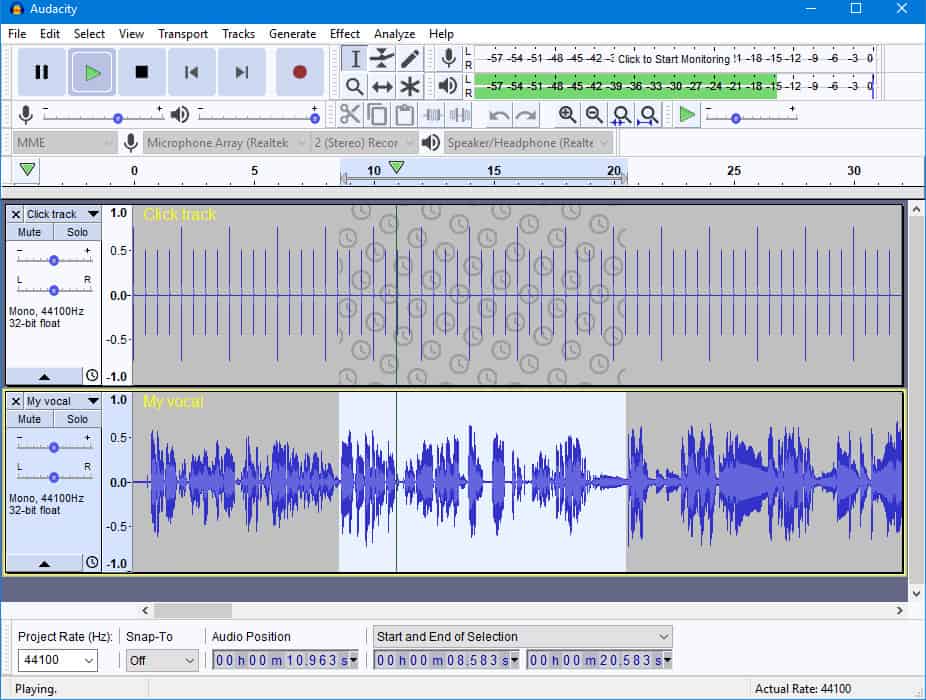
Open-source and cross-platform (PC, Mac, and Linux), Audacity has all the basics for editing your audio at an unbeatable price. While missing some advanced features like dialogue de-noise and MP3 tagging, it has everything you need to get up and running. I especially recommend this program if you’re starting out.
If you want a more advanced option, Adobe Audition is worth checking out. It has all the basics covered and then some, but I can’t in good faith recommend a program you have to pay for every month when there are so many others that do the same things for a one-time flat fee. Cubase and Reason, for instance, are also cross-platform and will serve you well.
I use Logic Pro X for Mac. If you’re also Mac-based and just starting out, give GarageBand a shot first, then upgrade to Logic if you need something more powerful.
Cleanup
When recording your audio, you’ll sometimes find yourself doing it in less than ideal situations. When you’re on the road, “sometimes” becomes “pretty much always.” Thankfully, there’s software that can help you clean up the noise, and it’s getting better all the time.
My go-to cleanup software is Izotope RX Audio Editor. It is to audio what Photoshop is to photography. With this tool, you can correct problems that used to be unfixable: reducing noise, isolating dialogue from background noise (think music at a bar), removing mouth sounds, adjusting breath volume, and much more. Almost everything I work on these days gets touched by this incredible program at some point.
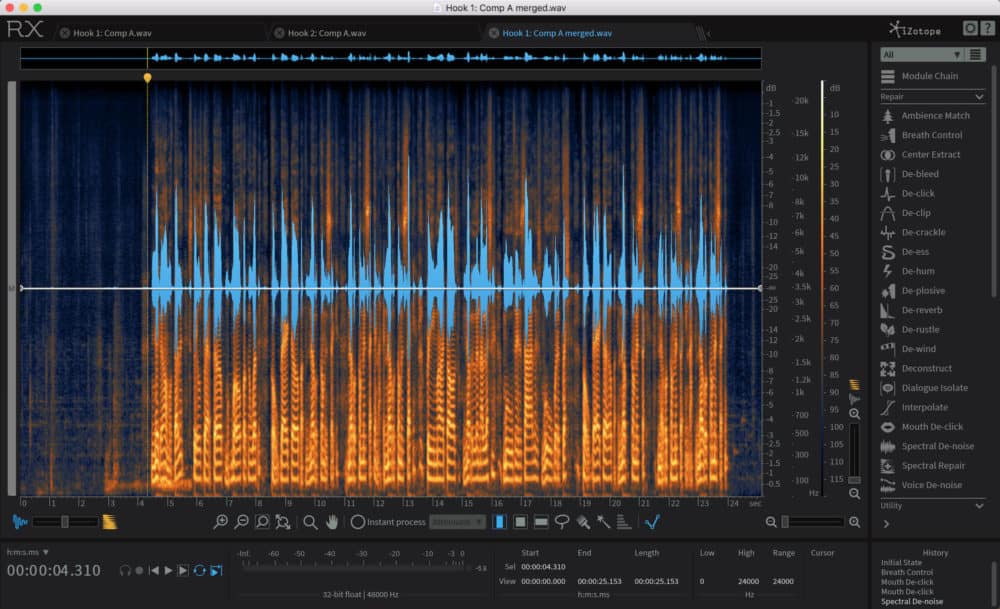
Unfortunately, at $1199, the most advanced version of this software is just too expensive for those who aren’t full-time audio editors. The Elements version is $129, though, and does many of the same things.
Personally, if podcasting were my full-time gig, I wouldn’t think twice about it for improving my overall audio quality. The software can potentially even rescue problematic recordings, because let’s face it, nobody wants to record again because the audio didn’t turn out right the first time. I’d write the cost of RX off as a very useful insurance policy.
Transcription
Part of the beauty of having both a podcast and website is being able to simultaneously create a ton of new Google-searchable content while talking. Just transcribe your podcast when you’re done recording it, and you have a fresh new blog post to supplement your audio. This is great for SEO when you want new listeners to organically find your podcast.
Unfortunately, transcribing every spoken word can be a huge pain in the you-know-what, and takes forever. If only there was a piece of software that made all that easier…
Of course, there is. It’s called SpeedScriber, and will transcribe your podcast audio in record time. Download the software, buy some transcription time from the SpeedScriber website, set your language and number of speakers, and the software does the heavy lifting. If your audio is good, the accuracy is fantastic. It’s not limited to podcasts, either. I’ve also used SpeedScriber to help transcribe my videos.
Not only does transcribing your podcasts help with SEO, it makes it easier for previous listeners to find the section they remember without having to listen to your whole three-hour tirade about geopolitics again. Just leave it after the show notes in a blog post, and the whole show becomes easily searchable.
Headphones

With thousands of options available for headphones, you’re not going to find a definitive “best headphones for podcasting” recommendation here. However, the best qualities for recording and editing podcasts on the road are straightforward: noise isolation and a somewhat flat frequency response.
With that, you can accurately hear what’s being recorded and listen back to make sure it sounds good, even when you’re editing near a construction zone. And you can bet that if you’re editing a podcast, someone is immediately going to decide to start doing some construction nearby.
That’s why I’m a big fan of a particular type of headphones. They’re called custom in-ear monitors, or CIEMs for short, and you can read a really unfair comparison between my pair and the Apple AirPods here.
The cheapest pair of these I know of run around $400, but if you drop the “C” for “custom,” you’re left with just plain-old in-ear monitors, and that’s good enough for most situations. We like these Shure IEMs that usually cost around a hundred bucks, or you can splurge on something more pro here.
Get regular updates from the world of travel tech and remote work
News, reviews, recommendations and more, from here and around the web
Recording
When it comes to portability, sound quality, and cost, you’d be hard-pressed to find a better recorder than the Zoom H5. Perfect for on-location recording and interviews, this device has been in my bag ready to record for the last two years.

It’s been super-reliable for me, even in tough recording situations. When I hold it like a regular mic up to an interview subject, I’ve had good voice quality even in noisy environments. The 15-hour battery life and ability to plug in two extra microphones as needed is just the icing on the cake.
Conclusion
Remember that tools are always changing, and how you use them is more important than exactly which ones you choose. There will always be new gear coming out, and it’s worth re-evaluating your tools every few years, but these are the ones that have been working very well for me on the road lately.
Check them out and let me know what you think in the comments! I’d love to hear from you if you’ve tried any of the products above, or if there’s something I didn’t list but you just can’t live without.
Images via James Baldwin (audio recorder), Audacity (Audacity screenshot), the author (RX 6 screenshot, and headphones), and The Angry Teddy (microphone and computer screen).