4 Offline Email Tricks for Travelers
We may earn a commission from purchases you make after clicking links on this site. Learn more.Have you ever turned up at a check-in counter and been asked for your reservation number? Need to show the person behind the immigration desk you’ve got an onward flight?
Stood at the taxi rank and realised you don’t have your hotel address to hand? Been running late for an Airbnb check-in and needed to look up a phone number to call the owner?
All of these have happened to me in recent months. None would be are much of a problem if I had access to Wi-Fi or cell data, but as a traveler I often don’t. That’s especially true just after arriving in a new country, which is typically when I need it most.
Most of the time I get around this by using Tripit, which turns email confirmations into an offline itinerary. It’s great as far as it goes, but it doesn’t save every detail. Also, officials and airline staff often insist on seeing the original mail regardless.
Here are four things you can do to make sure you’ve got access to your email whenever you need it, even if you haven’t had an internet connection in days.
Does Your Webmail Have Offline Mode? Use It!
You wouldn’t really expect to be able to use a website offline, but if you’re using some of the most popular free email providers, you can.
Gmail and Outlook.com both offer an offline mode that downloads a certain amount of mail to your computer. Google’s version lets you sync everything up to three months old. Microsoft’s approach grabs everything in your Inbox and Drafts, plus several other folders you’ve used recently or selected manually.
In both cases you can enable offline mode and tweak the options in the Settings tabs. Once it’s set up, just bookmark the page for the offline version of the site (Outlook.com offers to do this automatically), and use it whenever you need to get into your mail and there’s no Wi-Fi to be found.
Desktop Mail to the Rescue
If you’re not using one of the webmail companies above, or want access to all your mail offline, there’s another option. Almost every email provider in the world lets you download your messages to a desktop app while still keeping them available in your browser.
There are different ways of doing it. Some apps just send a copy of your mail to your computer, while others sync everything including moving and deleting messages. For our purposes, they all achieve the same thing: giving access to all your mail offline.
You can use the app to access email all the time if you like, or just keep it as an archive. If you do this, though, make sure you open it regularly so it can download your latest mails!
There are dozens of desktop email apps available for Windows and Mac. Free ones come with both operating systems, and Thunderbird is another good option that’s been around forever. Initial setup can be a little complicated, depending on your email provider, but shouldn’t take more than a couple of minutes once you’ve dug out some instructions.
One note of caution: if you use POP3 to download your mails, make sure you check the setting to ‘leave mail on server’ (or similar wording) if you want to keep using email in your browser!
Grab a Good Mobile Email App
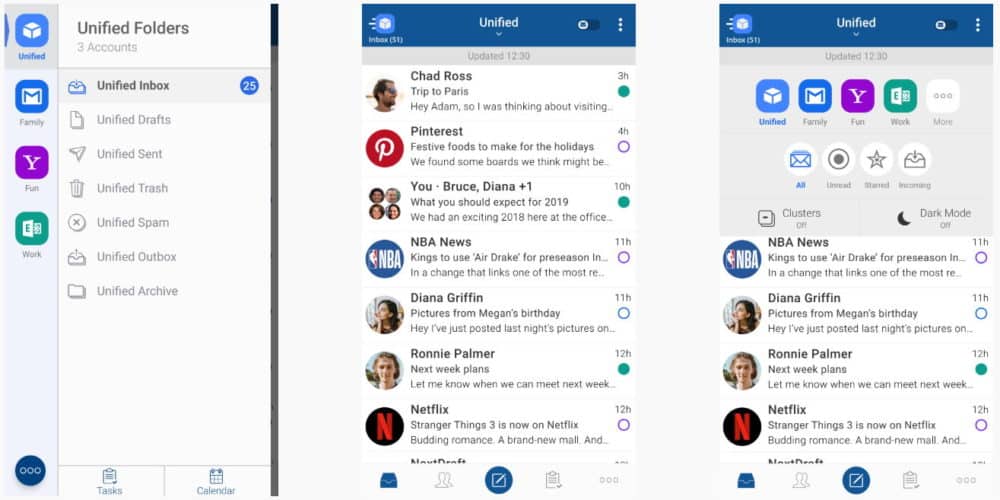
Given the size of most people’s mailboxes, most mobile email apps won’t let you sync all your mail to your device. As a result, you have to ensure the things you care about will be on your phone or tablet when you need them, without having to think about it.
When it comes to travel confirmations, the simplest way is to tag each mail with a specific label (Gmail) or move it to a folder (Outlook.com, Yahoo and others) in your webmail. Once that’s done, good mobile mail apps will let you choose exactly what you want to keep saved on your device for offline use.
As an example, I use Gmail on the web, plus the related app on Android. Whenever a booking confirmation or other travel-related email comes in, I tag it with a ‘Booking’ label.
On my phone, I’ve set the app to sync all mails with that label, regardless of date. I know I’ll have access to those mails at any time, without having to remember to do anything except tag them when they arrive.
If your usual email app doesn’t support offline use like this, you can turn to third-party apps like BlueMail instead.
Get regular updates from the world of travel tech and remote work
News, reviews, recommendations and more, from here and around the web
Don’t Forget About Attachments
No matter how you’re taking your email offline, don’t forget about the attachments. There’s not much point being able to read the airline’s flight confirmation mail if you can’t open the PDF that goes with it.
Most email apps have a setting that lets you automatically download attachments along with the mail (sometimes only on Wi-Fi, if it’s on mobile), so make sure it’s selected.
Before you intend to rely on this feature, test it out. Send a file to yourself, sync your email, then close your mail app and put your phone or laptop in flight mode. If you can still reload the app, read the mail, and open the attachment, you’re good to go!
Do you have any other tricks for managing your email offline? Share them in the comments!
Image via Anne Worner and Blix


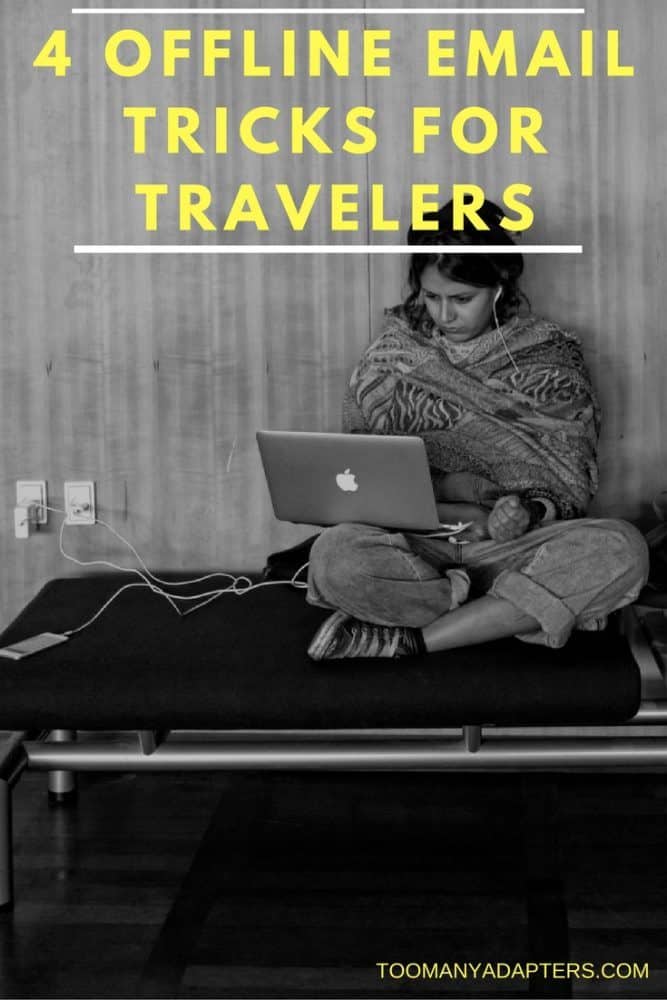






I normally take a screenshot of all the important bits. Simple, fast and reliable 🙂 (press the home button and the lock button together on iPhone, not sure for other phones)
I have a little checklist of other things like making sure my currency converter has the local currency and that I have an offline map for the area.
Agreed. I think if you’re sufficiently organized to know in advance exactly what you’re going to need offline, there are loads of ways to do it. These tips are probably for the slightly less-organised folks among us. 😉
A very useful article for people, like many of us, who are either not totally organised before a trip or not so tech savvy.