The Best Apps for Managing Your Finances While Traveling
We may earn a commission from purchases you make after clicking links on this site. Learn more.With travel comes expenses—lots of them. Travelers have plenty to think about when it comes to finances, including managing travel budgets, transferring money internationally, sharing group expenses, and converting currencies.
Thankfully, finance apps have made all aspects of spending money abroad simpler, cheaper, and faster. With the touch of a button, you can share expenses across a group of travel companions or access hundreds of offline currency conversions.
The following apps will help you manage your finances, no matter where your travels take you.
Budgeting
TravelSpend
TravelSpend helps organize your travel budget with visualized spending data. If you’re not a fan of spreadsheets, this app allows you to see your expenses and savings in colorful graphs. It calculates your daily average spend, as well as where your finances stand compared to your budget.
TravelSpend automatically converts foreign currencies, and it works offline. It’s a useful app, especially if you don’t bother with local SIM cards or are otherwise regularly offline.

Payments
Wise
Used by millions, Wise (formerly known as TransferWise) works like a normal bank transfer without all of the international fees. It’s so popular in the travel scene right now that we wrote a full article on what it’s like to use Wise for travelers.
If you make a lot of international money transfers, circumventing bank fees is certainly an asset. The transfer process is pretty simple. You can transfer money from your bank account to an account in dozens of other countries around the world. Wise will handle the payment, treating it as two local transactions to avoid most of the usual bank fees.
Of course, there’s still some cost to using the service. Users pay the real mid-market exchange rate on currency conversions, plus a small fee to Wise on transactions.
You can hold 50+ currencies in your Wise account, and convert between them at will. Wise can also provide bank account details for USD, GBP, EUR, AUD, NZD, and PLN, letting you receive and send money directly in those currencies.
The company also offers a “Borderless” debit card to customers in the US, UK, Switzerland, Australia, New Zealand, and most of the EU/EEA. There are no annual or foreign transaction fees, free international ATM withdrawals for the first £200 (or equivalent) each month, and the standard low-cost exchange rates.
If your current bank doesn’t offer something similar, you’ll save a small fortune by traveling with a Borderless card.
Cost-Splitting
Splitwise
Cost-splitting is a huge pain for travelers. From group dinners to shared accommodation to road trip gas costs, there are endless expenses to keep track of, sometimes across multiple currencies.
There are plenty of cost-splitting applications, but in recent years, Splitwise has risen to the top. With Splitwise, you can create multiple groups, which is ideal for sharing expenses on various trips with different people. It also has a handy function called debt simplification, which restructures IOUs to minimize transactions.
When it comes to cost-splitting, popularity has its advantages. For group travel expenses, the app works best when everyone is using it. There’s a good chance your friends and travel buddies have heard of Splitwise, and may already be using it.
It can track balances in any currency, but it doesn’t convert currencies. Each currency is tracked separately, which makes debt simplification less, well, simple.
I recently used Splitwise on a two-month trip that involved shared expenses with a number of people. Everyone was familiar with the app, so that was a plus, but things got tricky once we added in all of our expenses across seven currencies.
We had expenses in US and Canadian dollars, euros, Albanian lek, Jordanian dinar, Arab Emirate dirham, and the Omani rial. Debts were simplified, but we were left with various currency totals that I needed to convert and add up outside of the app.
For a small monthly or yearly fee, Splitwise Pro includes currency conversion, but try getting a dozen long-term travelers from all sides of the globe to pay for an app!

Splid
If you’re looking for a free approach to splitting travel costs that can solve the currency conversion issue, take a look at Splid. The app works offline and offers shared groups, total group spend, debt simplification, and currency conversion for 150 currencies.
If your expenses are in euros, for example, you can easily settle up in dollars, since Splid will automatically convert your expenses into one currency. There’s no sign-up required, so it’s easy to get a group of friends on board.
Get regular updates from the world of travel tech and remote work
News, reviews, recommendations and more, from here and around the web
Currencies and Exchange Rates
XE Currency Converter
It’s undeniably difficult getting used to the value of the local currency when you arrive in a new country. Is that sandwich $2 or $20? Is your taxi driver ripping you off? Would you buy that souvenir if you knew the real exchange rate?
If you’re lucky, you’ll have a simple calculation like euros to dollars, which you can roughly calculate by adding 10% to any purchases. If you travel a lot and to many different countries, it can be nearly impossible to keep multiple exchange rates in your head, especially when you first land somewhere new.
XE Currency Converter has accurate live exchange rates for almost every currency around the world, is free to use, and stores the last-updated rates, so you can still use it when you’re offline. Add the currencies you’ll need before you leave so that you have access to them before you grab a SIM card.
What finance apps do you rely on when traveling?
Images via Steve Buissinne (wallet sticking out of pocket), Clay Banks (paying by card), Michael Gaida (money exchange kiosk in airport)








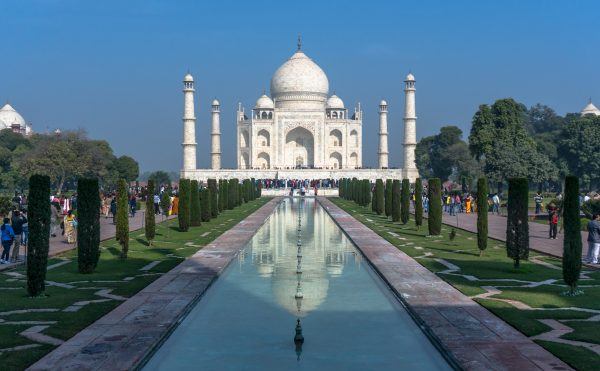
How about an app for managing your purchases for custom declaration purposes? There is only one app on the AppStore for this very purpose, and it’s called Simoly Declare. Please check out http://www.simplydeclare.com and see what a snap this app is for the world traveler.
Great list!
I love Trail Wallet myself to track all my expenses with multiple currencies in different countries.
Yep, we’re fans of Trail Wallet too. 🙂
HUGE fan of YNAB for managing finances and budgeting.
Have you looked at MoneyWiz? I just started using it in my day-to-day life. It basically lets me record transactions, keeps track of account balances, and has some budgeting capabilities. I really like that it handles multiple currencies, and intend to take it along on an upcoming trip to Germany. Works on Android and iOS, and it will sync between them.
I’m debating the pros and cons of something like that (a general money manager) vs. an app devoted solely to recording expenses, like the one listed above.
Depends what you’re after really. Expensify is great for business expenses, but doesn’t really work for personal finances.
In theory you could also use Best Budget for business expenses, but Expensify just has a lot more functionality.
When it comes to personal finances though, I couldn’t live without Best Budget. You can create as many budgets as you want, record income and produce reports. And it supports multiple currencies. I guess it’s worked for me for many years and I’ve come to depend on it.