Solis Lite Wi-Fi Hotspot Review: Real-World Pros and Cons
We may earn a commission from purchases you make after clicking links on this site. Learn more.At home, having constant access to Wi-Fi is something we take for granted. When we travel, though, it’s something we tend to think about a lot more. It’s often harder to find, less reliable, and depending on where you are in the world and how you’re traveling, unreasonably expensive as well.
The same goes for mobile data when you’re traveling internationally. Unless you have a great roaming deal, it can be very expensive to use cell data with your usual provider while you’re overseas, especially when you’re traveling as a couple or group.
There are a few ways of dealing with these problems, and we’ve talked about them all over the years. One that we keep coming back to is portable Wi-Fi devices, which are often the easiest way of providing internet access to multiple people (or multiple devices) when you’re on the road.
They all work in a similar way, connecting to a local cell provider in the same way as a smartphone, and then sharing cellular data over a private Wi-Fi network. You just connect your device to that network in the same way you usually would, and browse, stream, or do whatever else you need to online.
The Solis Lite Wi-Fi hotspotis a small, pocket-sized device that gives you access to Wi-Fi in over 135 countries. We’ve mentioned the company’s devices several times over the years, including when it was called Skyroam before a rebrand a few years back.
I’ve used a Skyroam/Solis hotspot for several years across multiple trips, starting with the original X model, and now the newer Solis Lite. Below, I outline the pros and cons of the device (and the underlying service) based on my experience.
How It Works: Specs, Details, and Setup
Solis currently provides internet access in 135+ countries. Five years ago, that number was around 120 countries, so I’d expect it to keep slowly climbing over time. This means that you can get connected in any covered country where you have cell service (so it excludes remote areas, out at sea, in the air on a plane, or in space).
The Solis Lite is small enough to fit into a (large) pocket, weighs just under five ounces, and is less than an inch high. You can connect up to ten devices to the private Wi-Fi network at once, although because you’re sharing one 4G/LTE connection among them all, speeds will suffer towards the higher end of that limit.

The 4700mAh battery inside the device can keep it running for up to 18 hours, and in a pinch, you can also use it as a power bank to top up your phone via the USB C socket on the back. That’s also how you charge the Solis Lite itself.
Depending on your connection needs, the company offers a few different plans. The day pass gives unlimited coverage for 24 hours at $9 USD, while the pay-per-GB option lets you buy a certain amount of data to use whenever you want. You can buy 20GB in advance at a discounted price, or 1GB at a time.
There’s also an “unlimited” plan for $100-150 USD/month, depending on current discounts. This gives 20GB of high-speed data to use each month, with slower service once you hit that threshold.
Solis Wi-Fi Hotspot Benefits
Instant Connection Without SIM Cards
Having immediate internet access whenever I travel internationally is the main reason I continue to use my Solis hotspot. Local SIM cards and travel eSIMs are cheaper, but for me, the hotspot wins out because I can get connected as soon as I arrive and share my connection with my partner without us both having to buy service separately.
With coverage in so many countries, it’s rare that I travel somewhere that doesn’t have service. That said, most of my travel has been throughout Europe and the Americas. I wasn’t able to use the device in the UAE or Cape Verde, an African island off the Atlantic coast.
The cost of service with a local SIM card is typically way less than the Solis hotspot, but I need a connection most when I first arrive in order to arrange transportation, contact Airbnb hosts, check the weather, open messages, and troubleshoot any issues immediately, all of which I can do with the hotspot.
In addition to using the hotspot when I land, I have it with me whenever I’m away from a Wi-Fi connection.
Global Coverage
I usually pass through multiple countries when I travel, sometimes relatively quickly. One of the features that first drew me to Skyroam five years ago was that I could use the same device without changing any settings, opening up my phone, or buying anything new.
I have access to the same data plan from one country to the next. You might be able to do this with the same SIM card across Europe, but with the Solis hotspot, I can do it around the world.
I’ve taken a cruise from Albania to Greece to Jordan to Oman using the exact same plan, with access as soon as I arrived in each country. Likewise, I’ve sailed from Barcelona to the Canary Islands to Aruba to Panama to Costa Rica without having to change any settings or buy anything new.
Speaking of cruises, the device won’t work at sea, but it does work when you get close to land and while docked. This was a huge benefit, letting me communicate with friends, check my messages, look in on work, and plan a day trip before getting off the boat.
Multiple Devices
The next win for Solis is being able to pair with up to 10 devices at once. I can connect everything I need, including my partner’s devices, and still have capacity to share with someone else if they need quick access to the internet.
As mentioned, things are likely to slow down if you have many people all using the connection at once. Practically, though, it’s easily handled everything we need for two people, so it’s no problem to share when a friend or someone you meet needs to send a quick message.
Emergency Backup

Solis has served as an emergency internet backup for me over the years, both at home and while traveling. Because I rely on being connected for work, having an alternative way of getting online gives me significant peace of mind, especially in places where the Wi-Fi is slow or unreliable.
Using the Solis hotspot as a backup has saved me numerous times when the Wi-Fi has stopped working or won’t connect at an Airbnb. I’m able to use the Solis data to contact the Airbnb host to let them know and figure out a solution, and can also keep working if I have something urgent that just can’t wait.
Without this option, I’d need to either turn on my Canadian cell phone and pay outrageous roaming prices, or walk/Uber to a nearby cafe to find a connection. Finding somewhere nearby usually isn’t too difficult, but when the internet goes down in the middle of your workday, you want it resolved as soon as possible. Plus, I’m covered if I lose connection late at night or when a host isn’t responding.
Compact Size + Power Bank
The device is lightweight and compact; at under five ounces and less than an inch high, it’s about the size of a hockey puck. I usually keep it in a protective case, which also holds the charging cord and power bank adapter.
The case adds a bit more bulk, but doesn’t make much of a difference in a purse or backpack. If I’m using a smaller purse, I leave the case behind. By itself, the device fits in a pocket, but is large enough that you probably don’t want to carry it around this way all the time.
The hotspot doubles as a power bank, but because the battery capacity isn’t huge, it’s better for an emergency topup than a full charge of your phone. Truthfully, I haven’t used this feature much, but it’s nice to know it’s there. That’s the thing about a power bank—when you need it, you really need it; otherwise, you don’t really think about it.
Solis Wi-Fi Hotspot Drawbacks
Expensive Device and Data
The biggest downside to the Solis Wi-Fi Hotspot is the cost of data, especially if you use a lot of it. You’ll pay about $10 USD for 24 hours of unlimited data, or for 1GB that you can use over time as you need it. The pay-per-GB data is a little more if you buy it 1GB at a time, a little less if you buy it in bulk.
That said, Solis often runs sales at up to 50% off for 20GB, which significantly reduces the cost. Look for discounts around Black Friday and Boxing Day in particular. Due to the high cost, it works best as a secondary source, emergency option, and guaranteed connection when you first arrive somewhere new.
They do have unlimited plans designed to be your primary source of internet, but those plans cost over $100 USD per month, and still only provide 20GB of high-speed data. After that 20GB is used up for the month, you’ll still stay connected, but it will be noticeably slower.
Additionally, there’s the cost of the device itself, anywhere from $100-150 USD depending on what discounts are running. This is a one-time cost, but factor in replacing it every few years, depending on how up-to-date you like your tech.
I used my original Skyroam X for about four years before switching to the updated Solis Lite model. Toward the end, while it still worked, my old device was becoming noticeably slower and more temperamental, with a shorter battery life.
Boot-Up Time Required
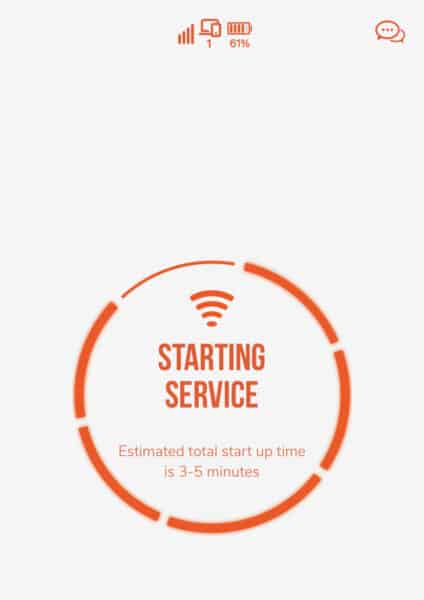
Although the newer Solis Lite is much faster than the previous Skyroam device, there’s still a short boot-up time as it connects. Through the app, you can see it work through phases of powering up, searching for a connection, and starting service.
The loading screen says it can take anywhere from 3-5 minutes to connect, but in my experience, it’s usually ready in 1-2 minutes.
To make sure it’s up and running, I turn the device on once the plane lands to check emails and messages while we wait to get off the plane. When we’re going out, I try to remember to boot it up a couple of minutes before we leave so that I’m connected and have access to maps and messages immediately.
Two People, One Device
Having two or more people able to use the Solis Lite at once is a huge benefit, but only when they’re in the same place. My partner and I both use the same hotspot, but if we’re outside the house and head off to do different things for any reason, one of us ends up connection-less.
For us, this doesn’t happen too often, but it’s still a nuisance. Due to the high cost of the devices and plans, it’s not worth having one for each of us.
Need to Remember to Turn the Device Off
As soon as you get back to your accommodation or somewhere with free Wi-Fi, you can stop using the Solis. The trouble is you have to remember to actually turn off the device or manually change Wi-Fi networks to cut the connection. You can waste a lot of data if you keep using it when you don’t need to.
Plus, if you forget to turn the device off, you may be surprised by a dead battery the next time you need it. If you’re a forgetful person, I recommend leaving yourself a note on the door of your accommodation to remind yourself to turn the hotspot off whenever you get home.
Get regular updates from the world of travel tech and remote work
News, reviews, recommendations and more, from here and around the web
Is a Solis Wi-Fi Hotspot Worth It?
There’s no question that a Solis Lite Wi-Fi hotspot is on the pricier side. If you travel solo and/or on a budget, this likely isn’t the best way for you to stay connected. While more inconvenient and time-consuming, you can save money by finding free Wi-Fi and/or buying local SIM cards.
Likewise, if your travel often takes you to less-visited destinations, you’ll want to make sure you’ll be able to get connected when you need to. Look up which countries have coverage in advance, so you know what to expect.
135+ countries does cover a good chunk of the world, but in regions like Africa or the Middle East, there are still noticeable gaps in service. The hotspot won’t do you any good if most or all of the countries you plan to travel to aren’t covered.
If you’re someone who needs to have access to the internet at all times because of work, however, and are happy to pay a bit more to ensure that, the Solis Lite provides peace of mind in much of the world, and can get you out of emergencies should you lose your connection.
I also recommend the device for anyone who worries about travel plans, or wants the comfort of immediate internet access when arriving somewhere new. Getting to a place you’ve never been before, sometimes in the middle of the night, is disorienting enough without taking away the use of your phone too.
The Solis Lite ensures you’re connected with zero fuss as soon as you arrive, and are able to arrange transportation, contact your accommodation, or look up any questions you have. Only my browser history knows how many times I’ve searched “How much do I tip in X?” after arriving in a new country!
Buy on AmazonDo you have a different preferred prepaid mobile hotspot? Let us know in the comments below what devices you’ve used and why.
Images via author








