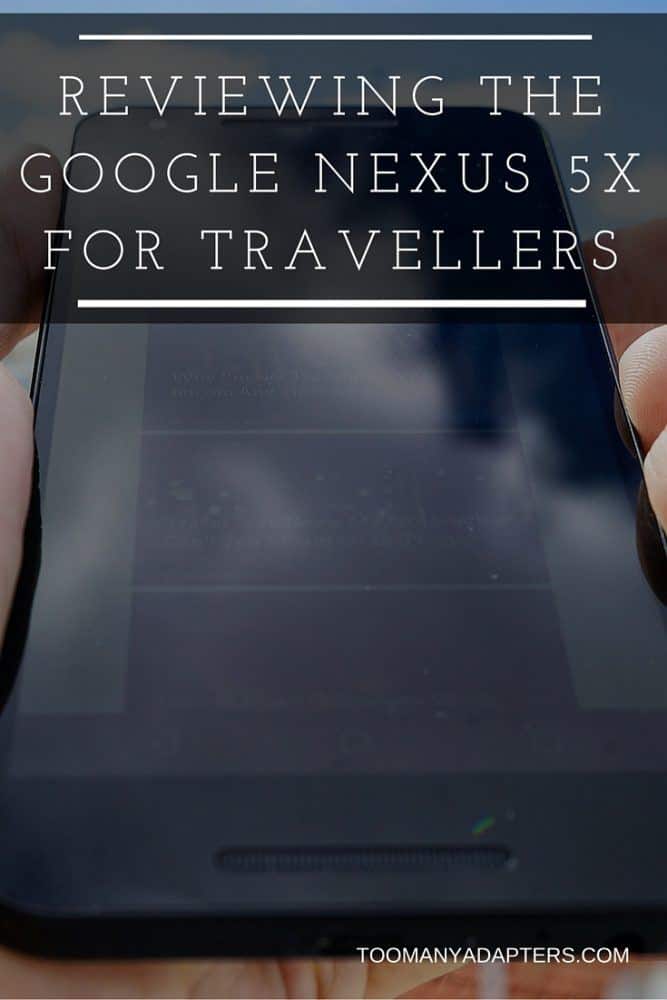Reviewing the Google Nexus 5x for Travelers
We may earn a commission from purchases you make after clicking links on this site. Learn more.Around two years ago, I bought Google’s Nexus 5 smartphone, and loved it. At the time it was one of the best-value Android phones on the market, with high-end specifications at a mid-range price. It wasn’t perfect, but for the money, you just couldn’t beat it.
It was still working when I landed in the US a couple of months ago, but was starting to show its age. I’d broken one of the clips that keeps the back cover on while trying to fix a weird resetting problem, and it wouldn’t always charge at full speed either.
Given electronics are cheaper in the US than almost anywhere, and for a change I had a shipping address to use, I decided to upgrade.
After eliminating everything that cost too much, was too large (for me, that’s anything 5.5″ or bigger,) or had terrible reviews, the choice became clear: the updated version of what I had.
A few days later, a black 32GB Nexus 5x turned up in the mailbox. I’ve now been using it for about ten weeks, long enough to get a good feel for it. Here’s how it’s fared.
First Impressions

Just like when I switched phones last time, the Nexus 5x seemed noticeably larger when I took it out of the box. The change from 4.95″ to 5.2″ doesn’t sound like much, but it was enough to make the phone harder to operate with one hand.
My thumb now doesn’t quite reach the top or bottom of the screen without moving my hand position, a problem I didn’t have with the earlier model. It still fits into jeans and shorts pockets without a problem, and there are benefits — the extra row and column of icons on the home screens, for instance, and more space when reading or watching videos — but I’m still not sure which size I prefer.
There’s a minimal weight difference between the two, and the 5x feels light in the hand. It doesn’t quite seem flimsy or cheap, but the plastic case combined with that lack of heft doesn’t give it a premium feel either.
It’s a relatively plain-looking phone from the front, with just speaker grills top and bottom, and the front-facing camera.
At the back, things get more interesting. Most noticeable is the larger camera, and raised “bump” to go with it. Unlike some phones, though, the bump doesn’t stop the phone from sitting flat on a table, and if you keep the device in a case or skin as I do, you’ll never notice it.
A fingerprint scanner sits directly below the camera, an unusual location that I’ll discuss below. Other than that, there’s just the flash adorning the top of the phone, a pair of logos, and that’s it. Like its predecessors, the Nexus 5x design is almost understated.
What I Like

There’s plenty to like about the Nexus 5x. That’s why I chose it, of course, but I’m happy that most of the things that drove me to buy it work as well as I’d hoped.
Just like other Nexus devices, it’s the cleanest Android experience you can get. Google sells these devices to show what the latest versions of Android are capable of, and doesn’t clutter the phones up with any extra crap. After using phones from Samsung, Sony, and others, it’s a refreshing change.
Speaking of the latest version of Android, Nexus phones are typically the first to receive updates. Google guarantees the Nexus range will get security updates for at least three years after the device hits the market, or 18 months after it was last sold.
The company also promises operating system upgrades for at least two years after first sale. Given that many other carriers and phone companies don’t care about keeping their Android phones updated at all, this is one of the biggest selling points for me.
The camera image quality is truly excellent. In head-to-head tests, it’s one of the best cameras you’ll find on any current smartphone, especially in low light.
To get anything comparable in a different device, you’ll need to spend a lot more money — the iPhone 6S, Samsung Galaxy S7, and even the “big brother” Nexus 6P have similar or the same camera quality, but all cost hundreds of dollars more.
The difference between the shots I was getting from my old phone and the new one is remarkable. Details are sharper, colors are much more accurate, exposure is better in bright conditions, and there’s a lot less blur and noise in poor light.
The lack of optical image stablization may be a concern for those who shoot a lot of handheld video with their phone, but that’s not something I typically do. If you want a great phone camera for your travels without spending a fortune, this is the device to get.


I’ve been lukewarm on fingerprint scanners for a while — there have been too many hacks and stories of ways to get around them with anything from gummy bears to Play-Doh, plus I can’t change my fingerprints like I can change a password.
If they’re copied or stolen, I can’t do anything about it, and as a result, I said I’d only test it for a few days before turning it off. Well, it’s been six weeks, and I haven’t switched back yet.
Fingerprint unlocking is just so much faster and more convenient than entering PIN numbers or patterns that I’m hooked. That location on the back is perfect — by the time I’ve taken the phone from my pocket. my finger has already found the reader.
It takes under a second to unlock, so before I’ve finished lifting the screen towards my face, it’s already ready to use.
Fast charging is brilliant. My previous phone took three hours or more to charge from empty, which was a serious annoyance when I only had limited time near a power socket.
Now, as long as I’m using the charger that came in the box, I can get from almost-nothing to 100% in under an hour. It’s a massive difference when I’ve got a short layover, or am in shared accommodation without enough power sockets.
I wasn’t sure about the headphone socket moving to the bottom of the phone, but over time, I’ve grown to like it. It was particularly useful on my last flight — I could tuck the phone upside-down into the seat pocket in front of me, then plug in the charger and headphones without having cables hanging out both ends. A small change, sure, but a good one.
When it came out, the 32GB version cost $429. Even though it was little more than what the previous model had sold for, the specs weren’t as impressive, and the price seemed a little high. Google got the message, apparently — I bought mine for $349, and have seen it as low as $299.
If you sign up for Google Fi (which is great for travelers) at the same time, you’ll get the 5x for a mere $249. For an unlocked phone of this quality, that’s very reasonable, at least if you’re in the US.
Many of the features of Android 6.0, while not unique to this model, are great on the 5x. Being able to launch the camera app with a quick double-tap of the power button is a real time-saver. Ambient display (notifications showing briefly in a black and white mode) avoids lighting up a darkened room, and looks great to boot.
The Doze battery-saving feature really works — I’ve left my phone beside the bed for eight hours, and charge has dropped by a mere six percent. On my previous phone, it would have been 30% or more.
Get regular updates from the world of travel tech and remote work
News, reviews, recommendations and more, from here and around the web
What I Don’t Like

So, what don’t I like about the Nexus 5x? Well, several things, some a bigger deal than others.
The biggest issue was simply a stupid decision by Google. The phone only comes with 2GB of RAM, just like its predecessor. Whether it was a cost-cutting measure or a lame way of trying to make the 6P seem better value, it’s hard to know, but it has a big impact on performance. While loading, using, and switching between apps can be silky-smooth at times, it often isn’t.
Chrome regularly takes several seconds before it starts loading a page, and firing up the camera app can take an age. I tracked a six-mile run here in Lisbon the other day while listening to podcasts via Bluetooth, and performance got so bad by the end that audio started skipping and the screen took over a minute to unlock.
A reboot fixes the problems when things get really bad, at least for a while, but I shouldn’t have to do that on a brand-new phone.
Speaking of the camera app, it’s a mixed bag. While it’s simple to use and the photos it creates are fantastic, it’s far from reliable. Google released an update recently that resolved the worst of the hanging and crashes, at least for me, but it’s still not great.
Far too often, it’ll still run very slowly, not take a photo for several seconds (or at all) after pressing the capture button, take forever to process HDR photos, and occasionally just lock up completely. I’m sure it’ll get properly fixed eventually, but there’s still a long way to go.
There’s no doubt USB-C ports are the way of the future, but they’re not the way of the present. Not having to care which way I’m plugging the cable in is nice, but until more phones start using it, it’s just less useful to me than micro-USB. I can’t borrow people’s chargers if I need them, and most of my existing accessories don’t use it either.
To make things worse, Google only included a USB-C to USB-C cable in the box, along with its fast wall charger. To connect my phone to a computer, USB hub or most other gadgets, I needed to buy a different cable.
Even a little adapter in the box would have been better than nothing. How much could that possibly have cost?
While the Doze feature is great when I’m not using the phone, it doesn’t help when the screen’s on. The 2700mAh battery is on the smaller side for a modern phone, and it shows. It’ll last a full day, just, if I’m not using it much. On a long travel day, though, or even when exploring a new city and frequently using it for navigation and photos, it’ll often be dead before dinner.
Sure, I carry a power bank with me when I know I’ll need it… but it’d be nice not to have to make that decision ahead of time.
I miss the wireless charging feature from the Nexus 5. It wasn’t something I used all the time, but it was great to be able to just drop the phone onto a charging pad in a coffee shop or airport and get some extra juice. I’m starting to see more of those pads around in semi-public places now, so it’s doubly-frustrating that Google decided not to include it.
Weirdly, answering calls is hit and miss. It’s especially bad when using Google Voice, but even the standard dialer sometimes refuses to respond to my increasingly-frantic swipes to answer. If I do manage to take the call, it’s regularly plagued with distortion and delay, even on a cell network with full signal.
I’ve experienced this in different countries, so it’s not a carrier problem. I don’t make many calls, so this doesn’t really bother me — but if you do, you may end up frustrated.
While it’s not a big deal for me, not being able to get more than 32GB storage may be an issue for some. A micro-SD slot would solve the problem perfectly, and even being able to buy a 64GB model would help. Neither is an option.
The Verdict
Despite my laundry list of complaints above, I do genuinely like my Nexus 5x. It’s great to hold, easy to use, takes exceptional photos, and does most things well. If Google had made a few different decisions about things like memory and battery capacity, and fixed the problems with the camera app, I’d love it just as much as the Nexus 5.
The price is still good for an unlocked mid-range phone of this quality, and I can see myself happily using it for the next two or three years, wherever I am in the world.
The previous model was our smartphone pick for a long time, and I’m happy to keep recommending this updated version too, but it’s not as clear-cut as it used to be. As good as this phone is, there are several other mid-range devices that cost less, or have higher specs for the money.
They don’t have the same camera quality and are almost always larger and heavier, but if that doesn’t bother you, check out other budget and mid-range smartphones before making a final decision. If you prefer something smaller, however, or just want a good phone with a great camera at a reasonable price, you won’t go wrong with the Google Nexus 5x.
To buy the phone by itself, visit the Google Play Store. If you’re happy to sign up for Google Fi service in exchange for a discount, check whether it’s still being offered here.
Main image via Google.