Our Google Pixel 4a Review: Good Photos, Great Value
We may earn a commission from purchases you make after clicking links on this site. Learn more.When Google first started making smartphones, it focused on making devices that performed well without costing a fortune. I owned two of those Nexus phones, and while one was much better than the other, they both lived up to that basic premise.
With the move to Pixel branding, the price went up. Sure, the phones were still pretty good — I really liked my Pixel 2 — but they struggled to stand out from the competition at the top end of the market. Google still plays in that space, but starting last year, it returned to its roots and started offering a mid-range version as well.
Following on from the impressive 3a model, the Pixel 4a finally shipped in August after months of pandemic-induced delays. I decided to pick one up, both because I wanted a device that took better photos, and because I was genuinely interested to see how good a sub-$350 smartphone could be in 2020.
Several weeks later, my short answer is: very. My much longer answer is below.
The Specifications
Especially with mid-range phones, it’s always interesting to see where manufacturers spend their money. Every feature comes at a price, so deciding what to include and what to leave out is a delicate balancing act.
With the Pixel 4a, some of the compromises are obvious. The biggest one is the processor, with Google opting for a Snapdragon 730G. Snapdragon’s numbering system is opaque at best, but the 700 range denotes a mid-range system of some type. If you’re after bleeding-edge performance, this is not the phone for you.
In another nod to cutting costs, at launch the 4a shipped in exactly one size (5.8″), one color (black) and one configuration. A limited-edition light blue version just came out, but everything else stayed the same. The 6GB of RAM and 128GB of storage is a reasonable amount for a mid-tier phone these days, but there’s no microSD slot to add extra space later.
There’s that rarest of features, a headphone jack, on the top, USB C charging on the bottom, and a decently-loud set of stereo speakers in between. Wireless charging and waterproofing are nowhere to be found, however, and the squeezable sides that activated Google Assistant on earlier Pixel versions have disappeared as well.
The 5.8″ 2340×1080 screen isn’t the best OLED display on the market, but it’s perfectly good for the money. I feel like that comment could apply to most aspects of this phone, to be honest. The issues it has, like a 60Hz refresh rate and only moderate brightness, haven’t bothered me at all so far in daily use.
My previous phone had a 6.4″ display, and the size difference is obvious. I don’t watch much video or play more than casual games on my phone, so haven’t missed the extra screen space. Being able to comfortably use the phone one-handed, however, is something that I appreciate every time I pick it up.
Smaller phones have smaller batteries, and the Pixel 4a is no exception. The 3140mAh capacity is an improvement on many earlier Pixel models, but it’s still noticeably smaller than (eg) the 4100mAh version found in the similarly-priced OnePlus Nord.
As with other recent Pixel models, the 4a is a dual-SIM device, with one physical LTE SIM slot and an eSIM. There’s no 5G: for that, you’ll need to look at the Pixel 4a 5G which is larger and more expensive, has extra features, and is altogether quite a different device despite the name.
Design

The Pixel 4a looks pretty much exactly like what it is: a no-frills smartphone. Unlike some earlier Pixel models, though, no-frills doesn’t mean ugly, at least from the front. While the phone is still a generic rectangular slab, it looks modern and stylish enough that you won’t be embarrassed to take it out in public.
The bezels are quite thin on three edges (the bottom one is a little larger,) and the display is broken up only by a small circular cutout at the top left for the selfie camera. The power button provides the single splash of color — on the standard version it’s a very light green, in vivid contrast to the sea of black surrounding it.
Speaking of a sea of black, welcome to the rear of the Pixel 4a. The flash and single camera sit in a square at the top, and other than the subtle fingerprint scanner below it and a Google logo at the bottom, that’s it for adornments.
The rest of the rear casing is an unexciting plastic that feels as cheap as it looks. On the upside, it’s grippy enough that it won’t immediately slip out of your hands, but I still put mine into a case five minutes after it arrived and haven’t removed it since.
Performance
My biggest concern about buying the Pixel 4a was its performance. I’ve only owned high-end phones for the last several years, and the benchmark results I’d seen for the Snapdragon 730 didn’t exactly fill me with confidence.
My previous phone, the OnePlus 6T, was a premium model two years ago, and the Snapdragon 845-based system still feels very fast in daily use. I ran a benchmark test on both that and the Pixel 4a, testing CPU and GPU (graphical) performance separately, and the results were… interesting.
| Google Pixel 4a | OnePlus 6T | |
|---|---|---|
| CPU Performance | 3288 | 3847 |
| GPU Performance | 3150 | 7839 |
| Overall Performance | 3180 | 6370 |
In other words, a two-year old phone is twice as fast as the brand-new Pixel 4a. Taken at face value, that’s far from impressive. Most of the difference is in the graphics rather than the CPU, however, and that distinction is important.
Having used the phone for several weeks, I can confidently say that the benchmark results don’t tell the full story for most buyers of this device. Despite the lackluster numbers, this is a phone that still feels snappy most of the time.
I’ve noticed very little in the way of weird slowdowns, jumpy scrolling, or any of the other surefire signs of poor performance on Android devices. Apps load with minimal delay, webpages render quickly, and casual games and YouTube videos haven’t been any slower or jerkier than usual.
All of my usual apps run as expected, and most of the time the phone stays cool to the touch. The only exception has been during extended video calling sessions: the rear of the device got quite warm during an hour-long Skype session. Even then, though, performance didn’t noticeably drop.
Photos take a second or two longer to finish processing than I’m used to, but so far that’s really the only obvious difference. If I played lots of graphically intensive games, I’d have more to complain about, and if that’s something you plan to do then this isn’t the phone for you.
For everyone else, though? It’s fast enough, at least for now. Ask me again in a year or two.
The Camera

For many people (including me,) the main reason to consider the Pixel 4a over the range of similarly-priced competitors is the camera. Google is the master of producing very good photos from unexciting hardware, and that’s never been more true than with this particular model.
Using essentially the same single 12MP Sony camera sensor that’s been in every Pixel version since 2017, shots on the 4a rival or better those from most other smartphones regardless of price. When you factor the cost in, it’s a no-brainer: these are the best photos you’ll get from a sub-$500 phone.
For the comparison shots in this review, I’ve taken the same photo with both the Pixel (left) and the OnePlus 6T (right), a smartphone with a decent but not-amazing camera.
Other than being resized, all images are as they were taken. Apologies for the lack of variety in the shots: I’m currently in a quarantine hotel in New Zealand that I literally can’t leave for two weeks!


Most mid-range or better phones these days can take a reasonable landscape photo in good lighting. There isn’t much difference between the two shots, although the colors of the sky and trees from the Pixel are far closer to reality.
Many phones (including the OnePlus) aggressively modify the highlights and color saturation in their photos, but Google’s always aimed for a more natural approach. I prefer this, since it means I can tweak the shot only when it’s needed, but others may have a different view.


As is often the case, the difference is more apparent in low light. Google’s Night Sight has long been significantly better than most other manufacturers’ approach to night photography, and you can see it in the photos above.
The trees on either side of the apartment block have much more detail, and the machinery on top of the building in the foreground is clearly visible. There’s just a lot more light and dynamic range in the photo from the Pixel, and it’s much more usable overall.


In portrait mode, there’s a noticeable difference in sharpness. I suspect the OnePlus is deliberately softening the photo here, but regardless, the Pixel produces a much crisper image. They both do a reasonable job of keeping the focus on the apples in front and blurring the background, but again, the Pixel does it better.
The camera app is simple and “just works,” but it still continues to get small tweaks over time. One of the most useful I’ve seen is a line that shows up when you’re holding the phone not-quite-straight. A subtle vibration lets you know when you’ve got the angle right, helping avoid those wonky horizon shots we all love to hate.
I also like the ability to hold down the shutter button when taking a photo to shoot a short video instead. When you do this, the phone will select what it believes are the best still images from the video and let you save any of them as HDR photos. It’s a best-of-both-worlds approach, and has worked well in my testing.
One perk of buying a Pixel is that you can continue to store all of the photos you take with it for free in Google Photos after June 1 next year. Available to all Google Photos users at the moment, it’ll be just for existing Pixel owners after that date. The 4a and its current siblings will be the last models to include this: Google has confirmed that future Pixels won’t get this bonus.
Sure, it’s only “high-quality” (ie, compressed) photos that don’t count towards your storage limit rather than the full-size version as it used to be, but it’s a perk nonetheless.
In terms of the hardware, while it’d be great to have a wide-angle or telephoto sensor as well, that would push the price up. The more expensive Pixel models include an ultrawide camera, so the option’s there for those that want it. The AI smarts behind the digital zoom compensate to some degree, and I’ve haven’t missed the lack of physical zoom so far.
As good as the photos are, though, it does feel like Google is being a bit lazy (and certainly a bit cheap) by endlessly reusing the same old camera sensor. The company says this allows for better optimization, and I’ll give it more of a pass in a $350 phone than higher end models. Even so, the next generation of Pixels is going to need better camera hardware to stay at the top of the pack.
A year or two ago, photos from any Pixel phone used to be head and shoulders above almost all other smartphones, and regularly topped comparison charts against all comers. That’s less true now: while shots from the Pixel 4a are still better than anything else for the money, the objective difference isn’t as great as it used to be.
It’ll be very interesting to see what happens next year!
Charging and Battery Life
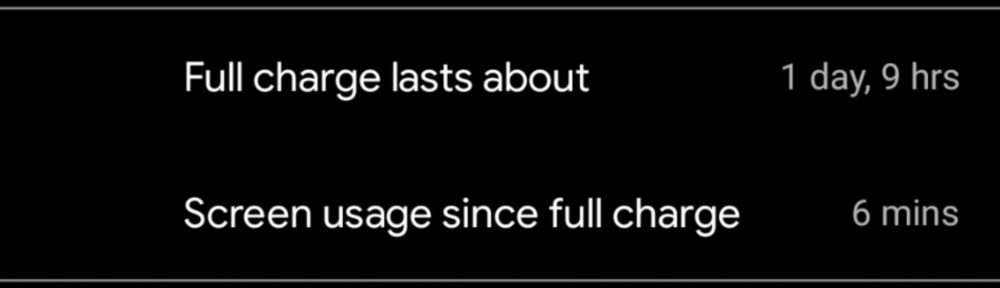
As mentioned earlier, while the 3140mAh battery on the Pixel 4a is larger than that found on many earlier Pixel models, it still isn’t anything to write home about in late 2020. As a result I wasn’t expecting great battery life, but so far at least, I’ve been pleasantly surprised.
One benefit of the Snapdragon 730’s middling performance is that it isn’t particularly power hungry. Combine that with Google’s “Adaptive Battery” that optimizes battery usage based on how you use your phone, and you’ll easily get a day between charges unless you’re pushing things pretty hard.
Like many people these days, most of my phone usage has been confined to indoors and on Wi-Fi, which is about as good as it gets for battery life. Even so, I’ve noticed small but steady improvement over the last few weeks as Adaptive Battery does its thing, and as I write this, it tells me a full charge lasts 31 hours on average.
The 4a ships with an 18W charger and cable in the box, but as usual, any good USB C charger will also do the job. Like every other Pixel I’ve used, even so-called fast charging isn’t particularly speedy by current standards.
Starting at 10%, half an hour on the charger added exactly 50%, and it took another 48 minutes to hit full charge. In other words, allow roughly 90 minutes to charge the Pixel 4a from dead flat to 100%. That’s not awful, but when the OnePlus Nord charges nearly twice as fast, it’s hard to get excited about it either.
The Software
It’s been the case for a long time that if you want the best-supported and least messed-around-with version of Android, you buy a Pixel. The 4a is no exception, running the latest Android version out of the box and guaranteed to receive updates and security patches for three years.
There’s also little of the app clutter you tend to find from other manufacturers, and the extra Pixel-only features that Google includes to sweeten the deal tend to be things you actually might use. The best example is the “Live Caption” automatic transcription feature, which runs entirely on the phone and feels a bit like magic when you first see it in action.
Fire up a video, start the voice recorder, or take a phone call, then tap the volume button and hit the caption icon. Any speech that’s detected gets transcribed as text in a small box at the top of the screen. It runs less than a second behind the audio, and has been remarkably accurate in my tests so far.
The Google Assistant unsurprisingly makes a strong showing on the Pixel 4a, with voice recognition handled directly on the device. This makes it much faster to respond than the previous cloud-based approach, and helps with privacy concerns as well. Assuming you want to talk to your phone at all, of course.
Other extras include things like car crash detection (in the US, UK, and Australia) and the “Now Playing” feature that identifies songs playing in the background and identifies them on the lock screen.
Speaking of the lock screen, the Pixel’s always-on display is simple and unobtrusive, showing the date and time, battery level, current weather, and notification icons without having to touch the phone. I’ve always found it useful, but you can turn it off to save a little battery if you don’t like it.
Anything Not to Like?
No phone is perfect, and while there’s nothing about the Pixel 4a that’s a real problem, a few things are still likely to annoy. One of the big ones for me was just how aggressively the phone vibrates. It’s very strong and the intensity can’t be adjusted, only turned on or off.
If your phone mostly lives in your pocket, you may appreciate the hardcore approach. If it generally sits on a desk or table like mine does, the loud vibrations will probably drive you nuts within the first hour and get switched off, never to return.
The lack of official water resistance is disappointing. It’s usually pitched as the tradeoff for having a headphone jack (although some manufacturers manage both,) but having killed two phones by drowning in the past, it makes me nervous. I don’t expect to go swimming with this phone, but a little guaranteed splash-proofing would go a long way.
Wireless charging is one of those things that some people care greatly about, and others not at all. I’m in the latter camp, but given that the back of the phone is plastic rather than metal, there’s no physical reason for not offering it. Presumably it’s a cost-cutting measure, and one that will certainly put some buyers off.
Get regular updates from the world of travel tech and remote work
News, reviews, recommendations and more, from here and around the web
Verdict
With phones in this price range, success comes mostly from just not screwing things up. Design a phone that isn’t ugly, performs reasonably well, takes good photos, and lasts a day or more from a single charge, and you’re onto a winner.
On that basis, the Pixel 4a is very much a winner. It’s probably the best example I’ve seen yet of why most people don’t need to spend $1000, or even half that, on their next phone.
It’s not going to excite you with its fancy features or stunning good looks, but it does everything it promises at a price that seems perfectly tailored to the economic realities of 2020. Throw in three years of guaranteed updates, better than any manufacturer except Apple, and it’s hard to find a reason not to recommend it.
When it comes to phones priced around $400, there are three options worth buying right now, and each is a little different. If your priority is fast performance and a big screen (and you live somewhere it’s being sold,) buy the OnePlus Nord. If you want equally-speedy performance and a little phone that runs iOS, buy the Apple iPhone SE.
If you want impressive photos with plenty of space to store them all, decent performance and battery life, long-lasting support, and a device that overall gets very little wrong, pick up the Google Pixel 4a.
Buy on AmazonMain image via Google, other images via author







Pixel 4a has the best battery life.. my pixel 2 was already good, but 4a was even better.. better than the s21 ultra.. but sadly it’s the worse in water resistance.. not even a second drop in the sink it’s completely dead. My pixel 2 fell in the pool and still worked after drying. Now I’m going to have to buy a new phone but for sure looking at the water resistance.