These Are the Best Power Banks for All Your Devices
We may earn a commission from purchases you make after clicking links on this site. Learn more.The dreaded low-battery notification never seems too far away these days. As our electronics get smaller and slimmer, manufacturers often sacrifice battery capacity, leaving us constantly needing to charge our devices.
Fortunately, keeping a power bank on hand is an easy way to top up on the move, without needing to carry a charger or search around the airport for an available outlet (good luck with that!)
There are power banks of all shapes and sizes, and each differs in its capacity, output, and features. The best power bank for laptops, for example, will look substantially different to the best options for phones and small electronics.
That’s why I’ve put together my recommendations for the best portable batteries on the market no matter what your requirements are.
Want something you can keep in your car for a quick emergency boost? Heading off the grid for a week but have to stay charged? Need to keep your laptop going all day? I’ve got you covered.
- Capacity: 10,000mAh
- Weight: 7.1 ounces (202g)
- Dimensions: 5.8 x 2.6 x 0.6 inches
- Maximum output: USB-A: 12W, USB C PD: 20W
- Ports: 1x USB-A (output), 1x USB C (input/output)
- Pass-through charging: No
- Capacity: 26,800mAh
- Weight: 12.3 ounces (350g)
- Dimensions: 7.1 x 3.1 x 0.9 inches
- Maximum output: USB C PD: 45W, USB-A: 12W individual, 15W total
- Ports: 2x USB-A (output), 1x USB C (input/output)
- Pass-through charging: No
- Capacity: 20,000mAh (74Wh)
- Weight: 1.46 pounds (662g)
- Dimensions: 5.8 x 2.7 x 2.7 inches
- Maximum output: AC: 80W (100W max), USB C PD: 30W, USB-A: 18W
- Ports: 1x AC (output), 1x USB C (input/output), 1x USB-A (output)
- Pass-through charging: No
- Capacity: 10,000mAh
- Weight: 8.5 ounces (241g)
- Dimensions: 5.9 x 2.7 x 0.8 inches
- Maximum output: Wireless: 10W, USB C: 18W, USB-A: unspecified
- Ports: 1x USB-A (output), 1x USB C (input/output)
- Pass-through charging: Yes
- Capacity: 10,000mAh
- Weight: 6.3 ounces (179g)
- Dimensions: 3.2 x 2.3 x 1.0 inches
- Maximum output: USB-A: 18W, USB C: 20W
- Ports: 1x USB-A (output), 1x USB C (input/output)
- Pass-through charging: No
- Capacity: 46,400mAh
- Weight: 3.8 pounds (1.7kg)
- Dimensions: 7.4 x 4.6 x 6.7 inches
- Maximum output: AC: 100W (150W max), USB C: 15W, USB-A: 12W each (max USB output 30W)
- Ports: 1x USB C (output), 2x USB-A (output), 12V DC (output), 1 x AC (output)
- Pass-through charging: Yes
Best Value Power Bank: Anker 523 PowerCore Slim 10K PD

Anker is a leader in the portable battery market and makes about a million different models, but the 523 PowerCore Slim 10K PD is my value pick for most people.
The 10,000mAh capacity and 20W fast charging is a winning combination: it’ll fully charge a typical smartphone at least 1.5 times, and in most cases, do it at the maximum possible speed.
At just over half an inch thick and barely seven ounces, this power bank is small enough to fit in a jacket pocket, and deserves its “slim” name.
Like most portable batteries, it’ll stand up to general wear and tear, but isn’t water-resistant, so protect it like you would most other battery-powered devices. It comes with a soft case for that purpose.
The 10K PD can charge two devices at once, via either the USB C PD or USB-A port, and you get a cable for each in the box. Note that the other end is USB C in both cases: that’s ideal for most devices other than an iPhone. You’ll need to use your existing Lightning cable for that, or buy a spare.
If your phone supports Power Delivery (most do), you’ll get up to 20W out of the USB C port. That’s enough to charge most phones and tablets at full speed, and the rest at something close to it. You’ll only get 12W out of the USB-A port: that’s not terrible, but charging will take a bit longer.
The maximum shared output is 18W, though, so if you want your device to charge as fast as possible, don’t plug something else in at the same time. The charger also supports trickle-charging mode, for low-power devices like smartwatches.
Charging the power bank itself is handled from the USB C port, and with a 20W+ wall charger, you’ll go from empty to full in about five hours. That’s faster than much of the competition, and extremely useful when you’re short on time. Travelers, especially, will benefit greatly.
The PowerCore Slim 10K comes in any color as long as its black or white, and is covered by Anker’s standard 18-month limited warranty. For me, it’s simply a useful and flexible power bank from a leading manufacturer that’s well-priced for what it offers.
Pros
Cons
Best Laptop Power Bank: Anker PowerCore+ 26800

If you’re looking to charge laptops and other large electronic devices, standard power banks won’t cut it. You’ll need something more substantial, like the Anker PowerCore+. This unit has a 26,800mAh capacity and up to 45W output, enough power to fully charge most travel-sized laptops.
That capacity also happens to be just under the legal limit for airplane use, so this is among the best TSA-approved options, and one of the best power banks for travel.
This unique laptop power bank has dual output ports: a 45W USB C port for modern laptops, and 2x 15W USB-A ports for smaller electronic devices. The laptop output is substantial enough to charge most laptops while using them, which isn’t always the case with competing models.
Because the laptop port is USB C, this works best for newer laptops with USB C charging. It doesn’t have a standard AC outlet that will support older laptops that charge via a power brick: if that’s something you’re after, take a look at the RavPower PD Pioneer below.
This unit comes with a 60W wall charger, meaning that despite its huge capacity, it takes under 3.5 hours to fully charge itself from empty. Combine that with USB C Power Delivery (PD) support for speedy device charging, and you’ve got arguably the best fast charging power bank on the market.
Note that Anker has recently released an updated version, the 747 PowerCore 26K. It adds a second USB C port and ramps up the maximum output to 87W, meaning it can charge almost any laptop at full speed, but leaves everything else much the same. It’s also usually more expensive.
If you need that extra charging power or additional port, grab the newer version, otherwise save a bit of cash with the older model.
Pros
Cons
Best Power Bank with AC Outlet: RavPower PD Pioneer

If you have an older laptop that needs to charge via an AC outlet, or just want a versatile charger that can power almost anything, the RavPower PD Pioneer is a great option.
This compact power bank is one of few on the market that actually has a built-in AC outlet, which can put out a sustained 80W of power. It also has USB-A (18W) and USB C (30W) ports, making it a versatile option for charging most devices.
With a capacity of 20,000mAh, this power bank will give close to one full charge of most 13″ laptops. As the name suggests, it also supports USB PD (Power Delivery), which can cut recharge time by up to 60% depending on the device.
At less than 1.5 pounds, it’s relatively lightweight by the standards of this type of power bank, and can itself be fully charged from a high-speed wall charger in under three hours.
The main downside is the cooling fan. While it helps to keep the device at a reasonable temperature, it can be a bit noisy. For more information, check out our full review of this unit. We also covered several other portable laptop chargers for a range of different requirements.
Pros
Cons
Best Wireless Power Bank: Anker Wireless PowerCore III

Another day, another excellent Anker power bank, but this time it’s wireless.
The 10,000mAh Anker Wireless PowerCore III is our pick for the best wireless power bank. If your phone supports it, you can charge wirelessly via the charging pad at up 10W. Using the Qi standard, it’s widely compatible with recent iPhones, many Android smartphones, and other devices.
If your device doesn’t support wireless charging, never fear: both the USB C and USB-A ports provide a backup option. You’ll get up to 18W output from the USB C port, so it’s also a way of ensuring faster charging even if your device does have Qi support.
That USB C port is also how you charge the power bank itself, again at up to 18W if you’ve got an appropriate wall charger. Unfortunately Anker doesn’t provide one in the box, so you’ll need to use one you already own or buy [Product unavailable]. You can also charge from a laptop in a pinch.
A particularly useful feature is pass-through charging, where the power bank can charge devices while it itself is charging. This basically means that you can use the PowerCore in place of a standard Qi charging dock, and simply leave it plugged in all the time.
Pros
Cons
Best Small Power Bank: JSAUX Portable Phone Charger

The JSAUX mini portable charger is one of the best small power banks on the market. Weighing just 6.3 ounces, the 10,000mAh capacity is enough for around two full phone charges for most smartphones.
Unlike most other small power banks, it offers both USB C and USB A charging ports. Even more unusually, they’re both able to fast-charge your device: you’ll get up to 18W from the USB-A port, and up to 20W out of the USB C PD port.
Usefully, there’s also a trickle-charge mode, for low-power devices like wireless earbuds and smartwatches. Holding down the power button for three seconds enables that mode.
Charging the power bank itself is done via USB C, and if you use a 20W wall charger, it’ll happen in under three hours. Unusually, it has pass-through charging as well, letting you power up one of your devices from the USB-A port while charging the power bank itself from the USB C port.
As small and lightweight as it is, the power bank is an inch thick. That’s totally fine if it’s sitting in your purse or day bag, but feels a little large when it’s in your pocket.
If you’re looking to go even smaller, consider the lipstick-shaped Anker PowerCore 5000 instead. You’ll lose many of the features of the JBAUX, but it weighs a mere 4.8oz, yet still has enough juice for about one full phone charge.
Pros
Cons
Get regular updates from the world of travel tech and remote work
News, reviews, recommendations and more, from here and around the web
Best Power Bank for Camping: Jackery Explorer 160

Looking for a more off-grid option? If you need plenty of power, the Jackery Explorer 160 is one of the best power banks for camping. It has a wide variety of output options, including AC, USB C, USB-A, and 12v DC, so it can power or charge most anything, up to five devices at once. Talk about glamping!
It offers a massive 46,400mAh capacity, at least twice the capacity of any of the other power banks on this list. This means it will last for even multi-day camping trips, but for virtually unlimited power, you can use the SolarSaga solar panels (sold separately) to recharge the Explorer power bank anywhere you have sunlight.
The features, reliability, and solar charging capabilities make this a great choice for car camping, and it even makes for a decent emergency power supply to keep at home. At around 4lbs, it’s a bit bulky for backpacking, however, and that size balloons even further if you add the solar panels.
We reviewed the (much) larger Jackery Explorer 1000, along with its companion solar panels, and were impressed by the combination.
If you’re in the market for portable batteries for camping but have slightly different needs, we covered a range of alternatives that can do everything from charging your phone to jump-starting your car.
Pros
Cons
Main image via Victor Prilepa/Shutterstock.com, product images via Amazon


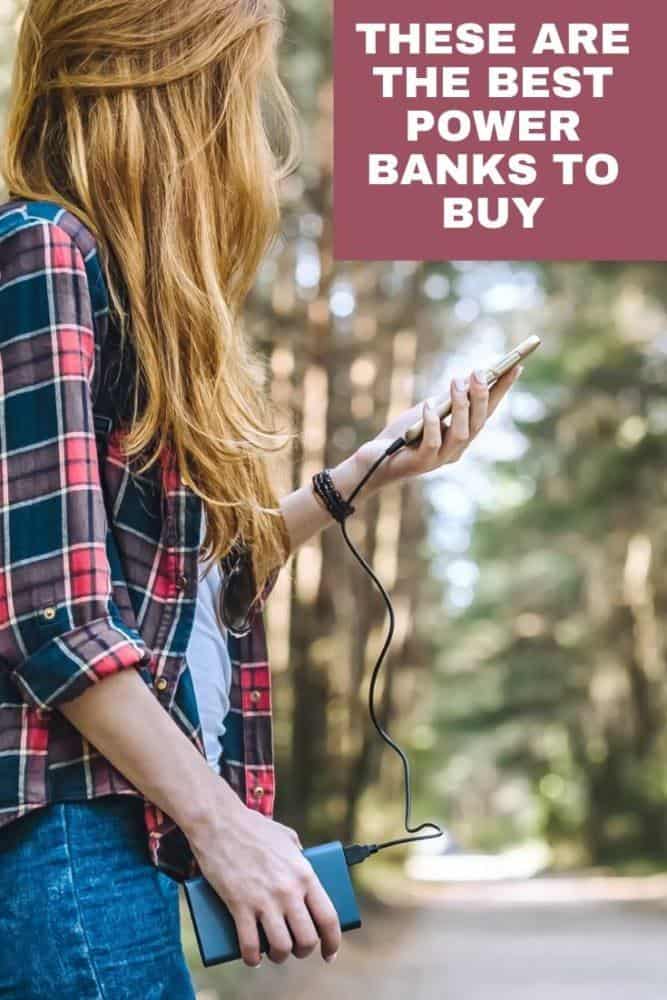






It’s 2021 and I’m trying to never buy another device that has an older USB and not USB-C (both in and out in the case of powerbanks). Unfortunately that means your “Best Powerbank” and “Best Small Powerbank” are both out for me. The small one looks perfect otherwise and I’d be buying one if it had USB-C in/out.
Yup, that’s fair enough. That’s why we also mentioned the PowerCore Essential PD in the writeup for the top pick, for those who want USB C in and out.
I haven’t yet found a USB C power bank of a similar size, capacity, and price to our “small” pick, but it’s something I’ll likely swap out when I do.
Edit: and that has now happened. 🙂
Would be informative to include internal battery type, specs,
I would not recommend any powerbanks that aren’t USB-C input/output in 2023. You guys should review Anker’s 20,000mAh Portable Charger, 22.5W High-Speed Charging Power Bank with Built-in USB-C Cable, selling for $40-$50.
I spent a few weeks searching for the right power bank with a right combination of size, features, weight and power for an upcoming trip where I will be hiking for 5 days to Machu Picchu with no power sources. There are tons of inexpensive travel power banks being sold on Amazon that all have the same thing in common, they are frauds or knockoffs with underpowered batteries that don’t deliver even 30% of what they promise. I bought 4 of them and tested them and found them all to be lacking, and all were returned.
I finally found the Anker unit which for whatever reason doesn’t even show up on their website.
It’s a true 20,000 mAh battery in a small size and best of all it’s USB C in and out and the cord is integrated into the unit. So like unlike most other powerbanks you aren’t carrying around USB-A or USB micro cords just to use with the powerbank, and USB-C gives you the fastest recharging times of the powerbank and whatever you are charging.