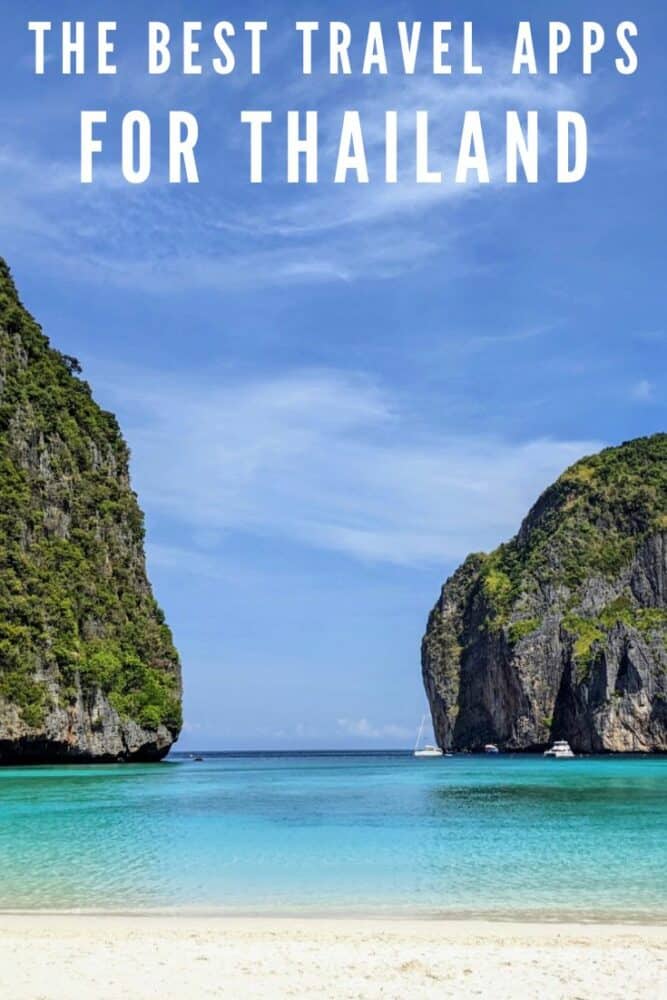10 Thailand Travel Apps to Download Before Your Trip
We may earn a commission from purchases you make after clicking links on this site. Learn more.Headed to Thailand? We’ve spent many months there over the years, and after trying and discarding dozens of apps, have settled on a few tried and true favorites that we install and use every time we visit.
Whether you’re eating your way through Bangkok, exploring the temples of Sukhothai, partying under the full moon on Koh Phangan, or doing anything else in this wonderful country, these are the best travel apps to help you make the most your Thailand adventure.
Thai people are renowned for their friendliness, so count on plenty of warm smiles and calm interactions…at least until it’s time to cross the street. Generally, drivers view traffic lights as more of a suggestion than a rule, so it’s important to look in all directions.
Get comfortable removing your shoes as well: like many countries in Asia, it’s normal to leave them at the door. Some restaurants, cafes, and other businesses will require this, and if you visit anybody’s home, you should definitely not be wandering around inside with your shoes on!
With legalized cannabis, unfailingly polite people, delicious (and remarkably cheap) food, and a massage spot around every corner, it’s easy to see why Thailand is known as “the land of smiles!”
Each app on our list below is free to download from the App Store or Google Play Store. Note that some have upgrades to remove ads or unlock features, which comes with an additional cost.
Line (Messaging)
Line is the WhatsApp or Facebook Messenger app of Thailand and other Southeast Asian countries. It’s commonly used for booking appointments and excursions in this part of the world, as well as staying in touch with friends and family.
Some businesses will also reply through Facebook Messenger, although it’s a bit more hit and miss. I was able to book a dentist appointment through Messenger, for instance, but didn’t have as much luck reaching some massage businesses.
Signing up for Line requires a phone number and verification of that number. If you’re buying a local SIM card in Thailand, then you can just wait until you arrive and set Line up using that. If you’re using a travel eSIM or something else that only provides a data connection, you’re better off setting things up at home.
We use a Solis hotspot, for instance, which is great for data but doesn’t include a phone number. Instead, we use a Canadian Wi-Fi phone app called Fongo when we travel, but it didn’t work for setting up a Grab account.
To connect our home cell numbers, we needed to be able to get a verification code from that number, which we couldn’t do (cheaply) once we were abroad.
Grab (Taxis and Scooters)
Grab is the Uber equivalent in Thailand for rides and food delivery. We used it on a daily basis while in Bangkok, because the afternoons were far too hot to walk anywhere. The app shows approximately how much your trip will cost and pairs you with a taxi, so all you need to do is look out for the matching license plate.
The app also gave me a good idea of what the standard fare should be from one place to the next. Taxi drivers outside our hotel were charging 3-4x as much for the same distance ride. I was able to kindly say that their price was too high for us, since I knew what the cost would be for the same trip through Grab.
In other cases, I was able to confirm in the Grab app that prices given to us by the taxis outside of the train station were the same as what we’d pay with Grab. In those cases, we just hopped into the taxi that was right in front of us.
The downside to this service is it can take a long time for your driver to get to you if you’re looking for a ride during rush hour in major cities like Bangkok. If possible, try to travel outside of the traffic-heavy times of day, or opt for a scooter taxi instead.
The scooter taxis can only take one person at a time, but they are cheaper than a full taxi, and can zip around the traffic to get you where you need to go much faster.
Setup only takes seconds, including some personal information and a photo so drivers can identify you. Unfortunately, we weren’t able to pair our credit cards to Grab since we didn’t have access to our local Canadian phone number and our bank wanted text verification to connect our credit card to a new app.
Thankfully Grab has a pay-by-cash function, which we used every time, but in hindsight, we should have set it up with all of our credit card information before we left our home country.
Grab (Food Delivery and Groceries)
This is technically the same app as above, but I’ve separated it into two since I have a lot to share about each part of the service. The second side of Grab is food and grocery delivery. It’s much like Uber Eats, but Grab’s taxi and food delivery functions are all in the same app.
Major cities in Thailand have countless food delivery options available on Grab, including many Michelin bib awarded restaurants. More on how to find delicious food through the Michelin app below!
If you choose the option to pay by cash, make sure you have something approaching the correct change, as delivery drivers don’t always carry much cash. This happened to us a few times when we only had the 1000 Baht bills given out by the ATMs, making for some awkward conversations and, in the end, a very large tip for the driver. This can be avoided if you have your credit card connected to the app.
Delicious takeout is extremely cheap in Thailand, so we found ourselves using the delivery service quite frequently, with better luck in some cities than others.

In Bangkok, our orders were frequently canceled—but the worst part was they didn’t get canceled right away. After the order was submitted, it could take up to 15 minutes to receive a cancelation, either by the restaurant or because they couldn’t find a driver who wanted to take the order. The busier the traffic, the more frequent the cancellations.
When we received the notification, we’d have to either try our luck again (which sometimes resulted in another canceled order), try another restaurant, or give up on getting food until later.
It was frustrating, to say the least, but that doesn’t mean I don’t recommend the app. It’s the best option for delivery services, even if the service can be hit-and-miss. We had much better luck getting food delivered in Chiang Mai. No orders were canceled on us, and every driver was prompt and super polite.
Larger grocery stores were a fair hike away from us, so we also had groceries delivered a few times in Chiang Mai. It was easy to order directly from the app, and the shoppers let you know when they needed to make changes to the order based on store availability.
When you go to receive your order, make sure you bring a bag to carry everything in, as bags at the grocery store cost extra.
The Michelin Guide (Restaurants)
Thailand has incredible food all across the country, but nowhere moreso than in Bangkok. There, you’ll find dozens of restaurants with Michelin stars, including street stalls that have managed to gain the coveted award.
In addition to Michelin stars, there’s also a Michelin Bib Gourmand award, which is given out to restaurants that serve quality food at a reasonable price. If Michelin-star restaurants are out of your budget or if you find the food at very fancy places unsatisfying, Bib Gourmand is for you.
The price limits for the award vary by country based on cost of living, and in Thailand, that means you can find Michelin Bib Gourmand food for as low as $1 USD.
The Michelin app lets you search for restaurants based on the city and the number of Michelin stars, including the Bib Gourmand distinction. For example, Bangkok has six two-star restaurants, 28 restaurants with one star, and 80+ Bib Gourmand restaurants, some of which you can order for delivery on Grab.
In Chiang Mai, there were only Bib Gourmand restaurants, but that suited our tastes just fine. We ordered some delicious khao soi, a local favorite, from Grab for only a few dollars. Though we weren’t able to tell what each ingredient was due to the Thai descriptions in the app, it was all delicious—so long as you can handle the heat!
We found many great places to eat using the Michelin app, including a Michelin Bib-awarded food stall that only sold roti in various forms.

We spent the equivalent of a couple of dollars at Roti Pa Day for some of the best food we had on our entire multi-month trip. What made it all the more delicious was watching the chef make the roti by hand while watching the television screen set up beside her.
We only found this place, and others like it, because of the Michelin app. You can also access the database of restaurants from the Michelin website.
Currency Converter Calculator (Exchange Rates)
Figuring out the exchange rate from Thai Baht to other currencies isn’t always easy to do in your head, so you’ll want to make sure you have a currency converter app on hand.
For example, at time of writing, 1000 TBH is around:
- $29 US Dollars
- $39 Canadian Dollars
- €26 Euros
- £22 British Pounds
- $43 Australian Dollars
Memorizing a few common conversions will help—350 Baht is approximately $10 USD, 100 Baht is $3 USD—but converting these numbers in your head gets more complicated with smaller denominations. When a delicious street cart meal only costs a dollar or two, those smaller numbers are important!
There are plenty of currency converter apps available on the App Store and Google Play Store with similar features. Look for one that converts based on up-to-date exchange rates. I also like those with a built-in calculator, so you can quickly calculate tips or split bills within the same app.
Tipping in Thailand isn’t customary or expected, but it is appreciated. For fancier restaurants or touristy areas, a 10% tip is fairly standard. You’ll usually need to calculate this on your own, as you won’t be handed a credit card machine that automatically adds it.
That said, if you’re in a swanky bar or restaurant, especially in Bangkok, check that a 10% gratuity wasn’t already added to your bill. That’s usually the case for sky bars, and I’ve encountered it elsewhere as well.
I’ve used Currency Converter Calculator for years. The free version has ads, which does result in some annoying pop-ups, but there’s a premium version if you prefer to pay and go ad-free. If you don’t care about the inbuilt calculator, XE Currency Convertor is another good, free option.
Agoda (Hotel Bookings)
Agoda is a Singapore-based business that’s popular in Southeast Asia for booking hotels.
Customer service is a bit hit and miss, but if you’re looking for a deal or last-minute booking, this is the app to check. A lot of the deals seem to be inflated though. For example, it might say 80% off when it’s actually only 10-20% off the regular price. Check the direct hotel prices to compare.
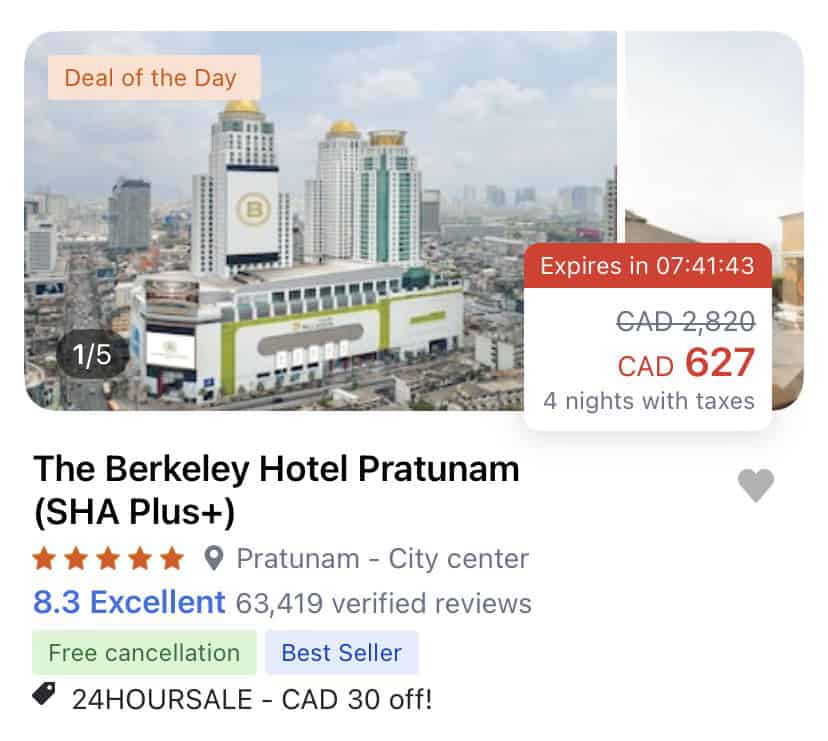
If you want reliability and customer service so that you can make changes to your booking, like when you’re faced with a canceled flight, you’re better off paying more to book directly through the hotel. If you’re looking for a deal or aren’t sure where to start in a city with hundreds of options, however, start with the Agoda app.
Klook (Tours and Travel Bookings)
From elephant sanctuaries to Bangkok river cruises to temple tours to spa experiences, Klook is a booking app for tours and experiences. Search by destination or current deals to find all sorts of passes, tours, tickets, and retreats.
Whether you book through Klook or just use it as a starting point for trip planning, it’s worth checking out for Thailand travel. There are 200+ experiences listed for Bangkok alone, as well as smaller cities and Thai islands.
There are many experiences across Asia but far fewer in Europe or North America, so I wouldn’t recommend continuing to use the app once you leave this part of the world.
Vegan Maps (Vegan and Vegetarian Food)
Thailand is filled with delicious vegetarian food. So many of the flavorful local dishes have vegetarian or vegan versions, and there are also many restaurants catering specifically to those on vegetarian and vegan diets.
If you’re vegan or vegetarian, you’re probably familiar with Happy Cow, the go-to app for finding food that caters to plant-based diets. That app now costs $4.99 to download, however: there’s no longer a free version available.
It’s a small price to pay if you use the app a lot, but if you’re looking for a free version, Vegan Maps is a great alternative.
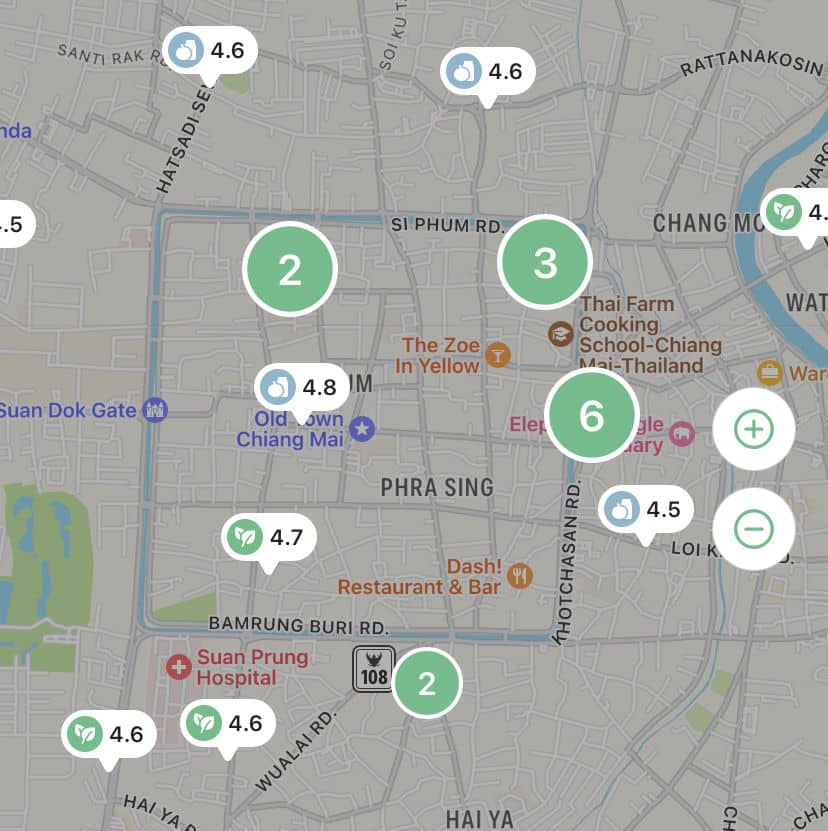
It has an interactive map that lets you zoom in on restaurants like you would with Google Maps, but it shows only vegan or vegetarian restaurants, with the option to filter specifically for vegan-only in the settings. You can also save favorite restaurants, view and write reviews, and see photos of the food.
Vegan restaurants are tracked in major cities across the globe, including Bangkok, Chiang Mai, and Phuket in Thailand. Vegan options are even listed for smaller Thai islands like Ko Pha Ngan.
Time Zone Converter
Thailand is far from the typical North American or European time zones that many tourists are used to. It’s 14 hours ahead of PST, 11 hours ahead of EST, and 5 hours ahead of GMT.
If you need to know what the time is back home, whether it’s to arrange meetings or ensure you don’t wake up a family member with a 3am phone call, there are several time zone converter apps to choose from that have a wide range of features and limitations.
Time Buddy is ideal for choosing the best meeting times across different time zones. You can add up to four time zones at once, moving a line across each of them to find a time that works for everyone. It’s not very visually appealing, but it’s simple and effective.
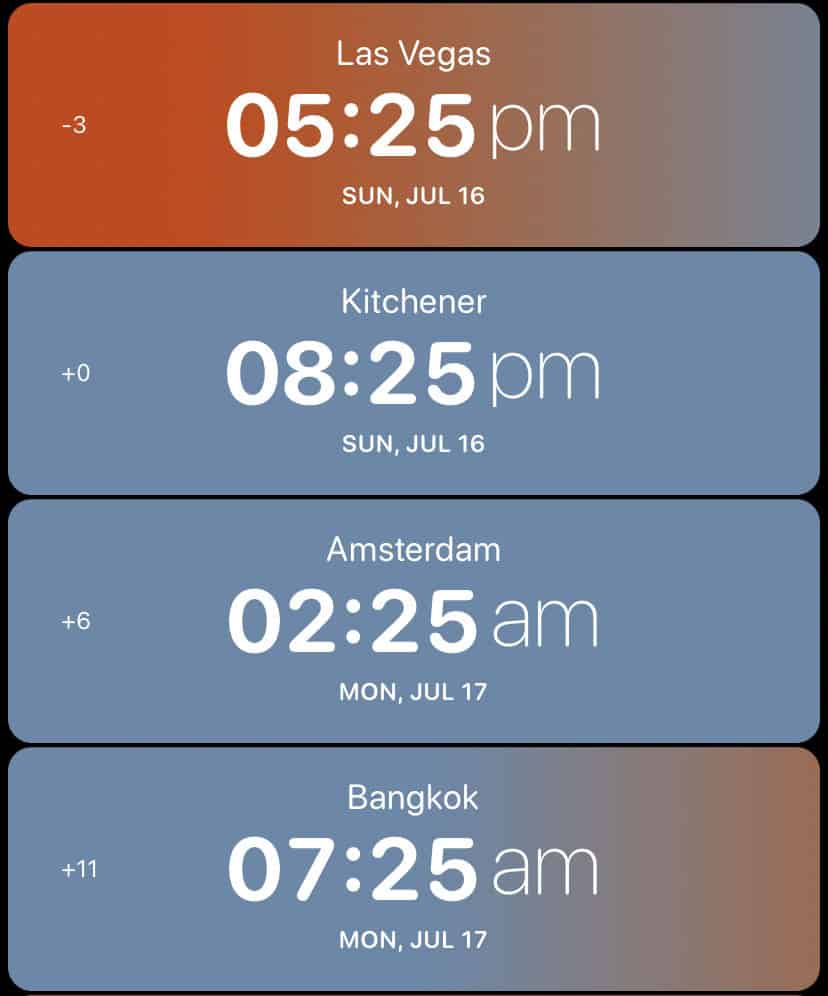
Other options include GlobeTempus, which visually shows the time of day as well as iconic landmarks for major cities, or Overlap, which doesn’t restrict the number of cities you can add on the free version of the app.
Get regular updates from the world of travel tech and remote work
News, reviews, recommendations and more, from here and around the web
Google Maps (Travel Planning & Navigation)
You might already have Google Maps on your phone for navigation, but that’s not the only thing it’s good for. If you aren’t already using it for travel planning, here’s how to make the most of it.
Google Maps is a constant companion wherever I travel. Though it may be a generic suggestion, I love that I can look up reviews, save places I want to check out, and mark my accommodation on the map to view in relation to other destinations.
I use flag labels to save recommended attractions and restaurants, and the star label to save the location of my accommodation so that it’s always clearly visible. Since I save so many places, I now leave notes for myself on each to remember what I liked about it, what I thought after visiting, or who recommended it.
Here’s what my map looked like for Bangkok and Chiang Mai by the time we left.
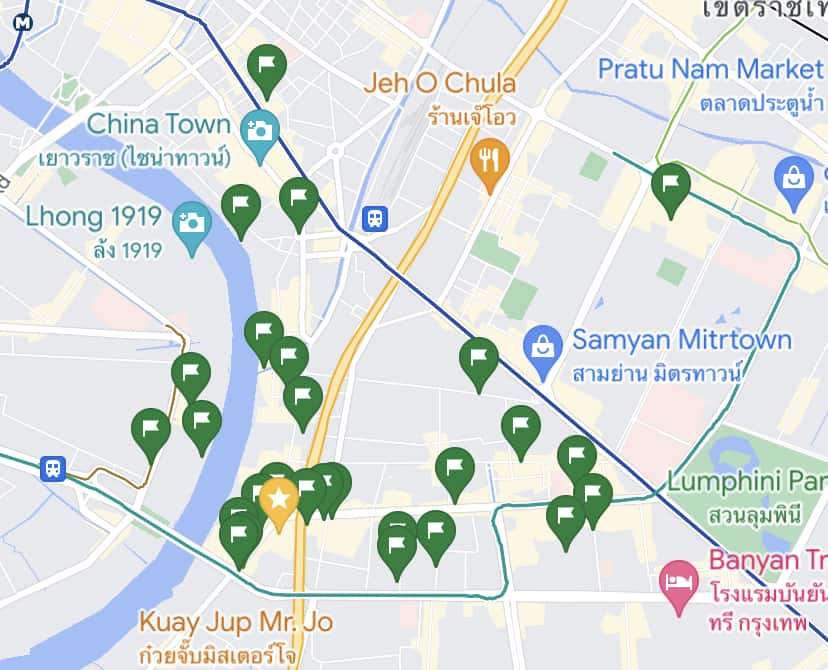

Which travel apps for Thailand are we missing? Tell us about your favorite apps and resources in the comments.
If your trip takes you elsewhere, we also have travel app guides for many other countries around the world, including The Netherlands, Japan, and Mexico.
Main image via Dave Dean, screenshots via author